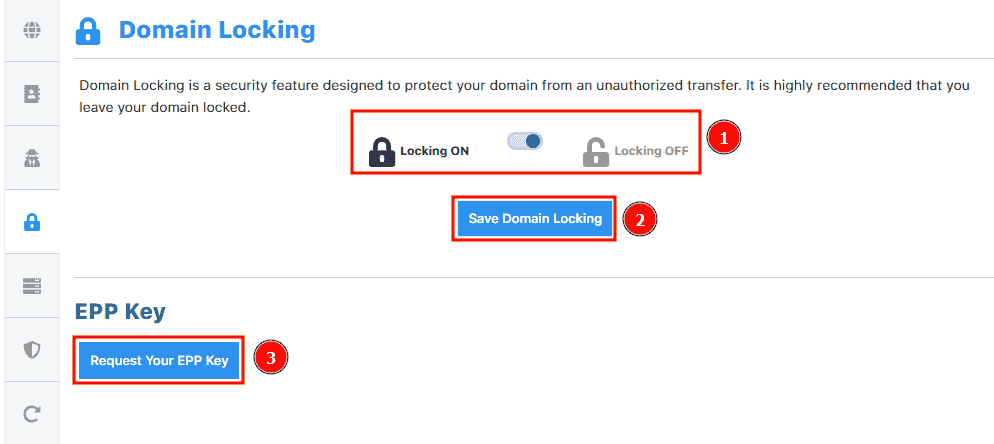If you’ve decided to transfer your domain from HostGator to another provider, there is a specific procedure to follow for the migration.
For any type of domain transfer (not just from HostGator), you must have your domain’s auth code to initiate the process.
This code acts like a password specifically created to prevent unauthorized transfers. Along with the auth code, there are other measures that can prevent the transfer, such as domain locking. In some cases, providers automatically lock the domain, so to transfer it, you will need to unlock it first.
In this tutorial, I will explain how to unlock the domain and obtain the EPP code from HostGator.
Transferring a Domain from HostGator: What Is Required?
To transfer a domain from HostGator to another provider, you will need to deactivate the domain lock and retrieve the auth code.
Once you have the domain auth code, you can provide it to the new provider to initiate the transfer.
The procedure varies between providers. If you wish to switch to SupportHost, the domain transfer is very simple: just enter the domain name and auth code, and proceed with the order.
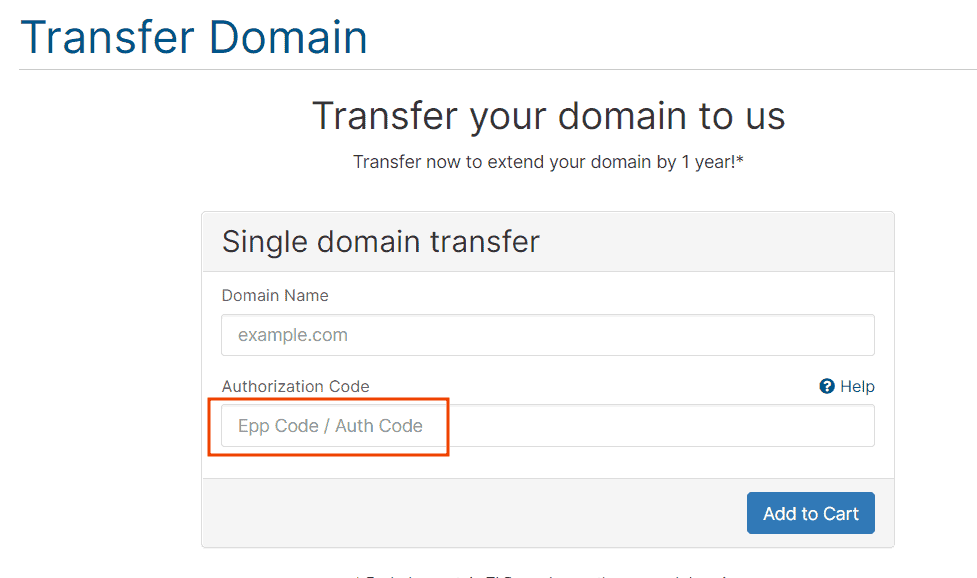
If, in addition to transferring the domain, you also want to change hosting, SupportHost is a great alternative to HostGator. You can switch to a reliable hosting solution with many features included in the price, including a domain that’s included forever and automatic daily backups.
How to Retrieve the EPP Code on HostGator
Note: The authorization code required to transfer the domain can be referred to in various ways; the most common terms are auth code or EPP code. In the HostGator panel, it is labeled as the EPP code.
To retrieve the auth code for your domain registered with HostGator, you will need to log in to the customer area. Once logged in, use the menu to navigate to domain management by clicking on “Domains.”
You will see a list of your domains, and you can click on the one you want to transfer.
If the domain you want to transfer from HostGator to another provider does not appear in the list of domains, you will need to contact HostGator support to learn how to retrieve the auth code.
Clicking on the individual domain opens a window showing status information, registration and expiration date, and other details.
The first thing to check is the status next to “Locking.” If the domain shows as “Locked,” it is currently locked, and you will need to unlock it to retrieve the EPP code.
To do this, click on the “Change” link next to “Locked.”
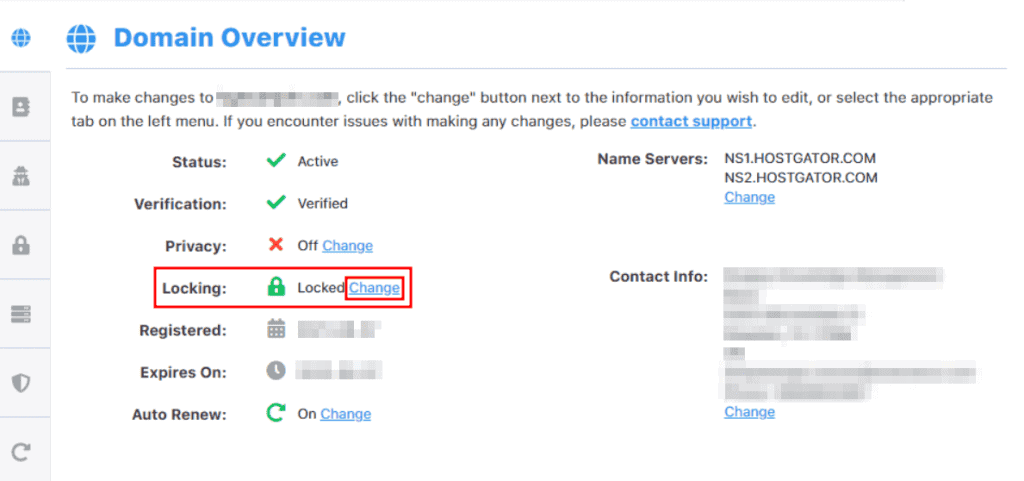
On the new page that opens, you can manage the domain’s blocking/unlocking settings. Change the setting from “Locking ON” to “Locking OFF,” then click “Save domain locking” to save the changes and unlock the domain.
Once this is done, a button will appear on the same screen to request the EPP code. By clicking on “Request Your EPP Key,” you will see the EPP code, which you can copy and provide to your new provider.