During the installation process of some CMS like WordPress or other web applications, it is necessary to connect to the MySQL database. To do this, you need the database access data. Let’s see where to find them.
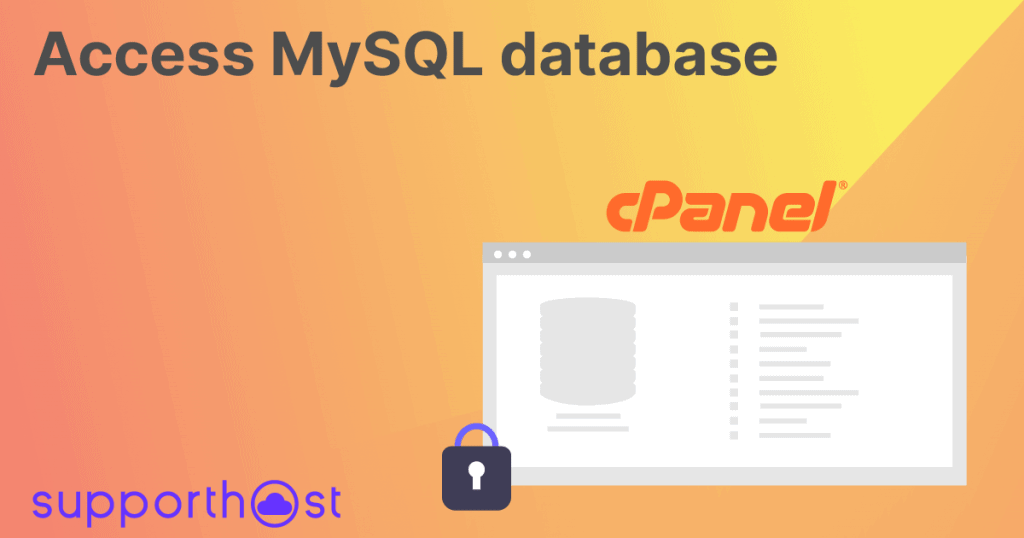
How do I access MySQL database?
For the application to connect to the database, you will be prompted for the following database access data:
Host (database / host / database address): localhost
Database name: the name you chose when you created the database
Username: the user associated with the database
Password: the password of the user associated with the database.
Access MySQL database: where do I find the database access data?
If you have forgotten your username or database name, you can retrieve them from cPanel.
Login to cPanel and click on MySQL Databases from the Databases section.
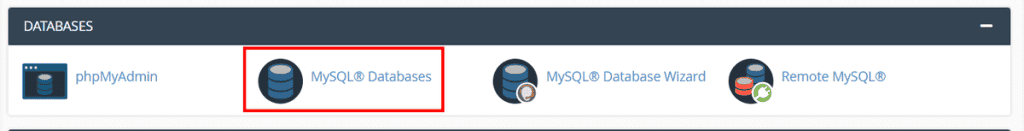
Scroll to the Current databases section, and you will see the list of databases present on the server and their associated users.
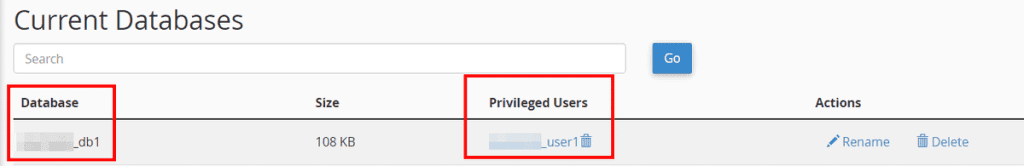
Note that the database name and the name of the user are always preceded by a prefix generated automatically by cPanel. To connect to the database, you will need to use the full name prefix_databasename.
If the list of current databases is empty, it means that you have not created any databases yet. You can follow our tutorial on how to create a database.

