If you decided to transfer your domain, with SupportHost you can remove the restrictions applied to your locked domain directly in the client area.
Table of Contents
What is domain locking?
Generic domains allow you to lock the domain to prevent unauthorized transfers.
It is not possible to transfer a domain if the owner does not remove this lock.
A locked domain cannot be transferred, however you can still point it to a website by changing the nameservers and changing the domain owner.
This lock should not be confused with the 60-day lock that is imposed by ICANN after a domain is registered, or after the domain owner is changed.
Which extensions have domain locking enabled
Domain transfer lock can be activated for all gTLDs (generic domains such as .com, .net, .org and all new extensions) but not to ccTLDs (such as .eu .it .uk).
Unlock domain
By default, the transfer lock is active on all generic domains, which effectively makes the domain locked.
If you plan to transfer the domain to another service you will have to unlock the domain first, thus making the transfer possible.
To unlock the domain, login to your client area and select the Domains tab.
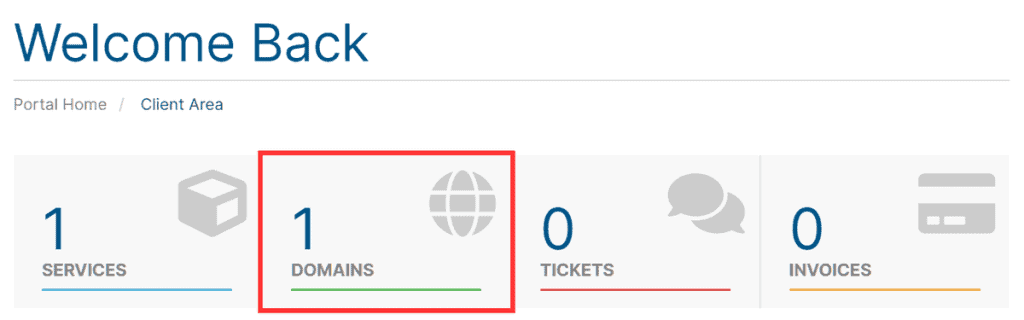
Locate the domain you want to transfer and click on the button with the wrench icon.
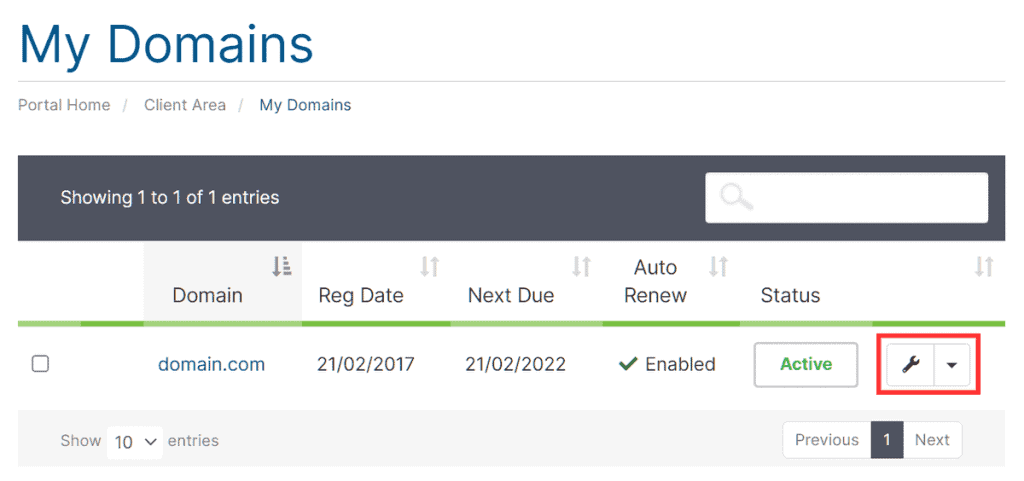
Then, from the “Manage” menu, located on the left side of the screen, click on “Registrar Lock“.
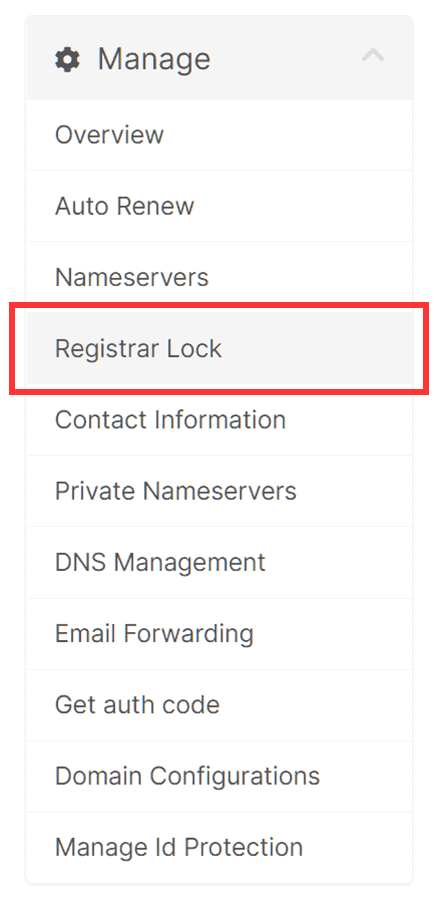
In order to proceed to unlock the domain, simply click the “Disable Registrar Lock” button.
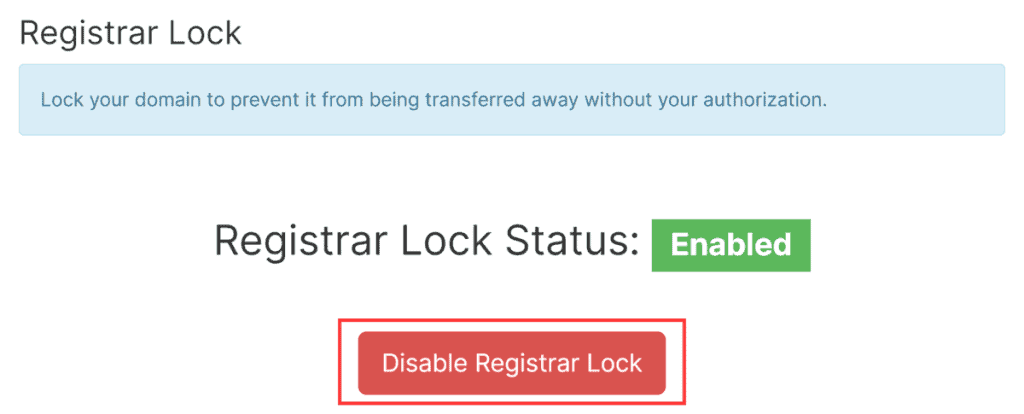
If the operation is successful, you will see a success message.
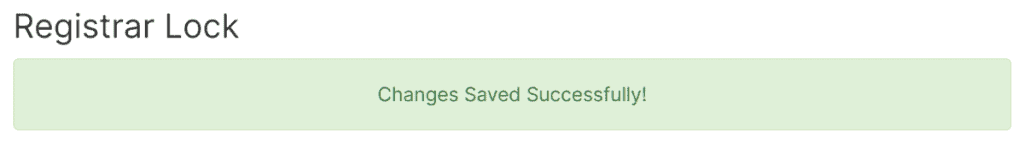
Remember that in order to transfer your domain, you will also need the auth code.
In case you changed your mind, you can cancel the domain transfer process at any time, simply by enabling the domain lock.
Enable domain locking
Clicking the “Enable Registrar Lock” button will lock the domain, preventing anyone unauthorized from transferring the domain without your approval.
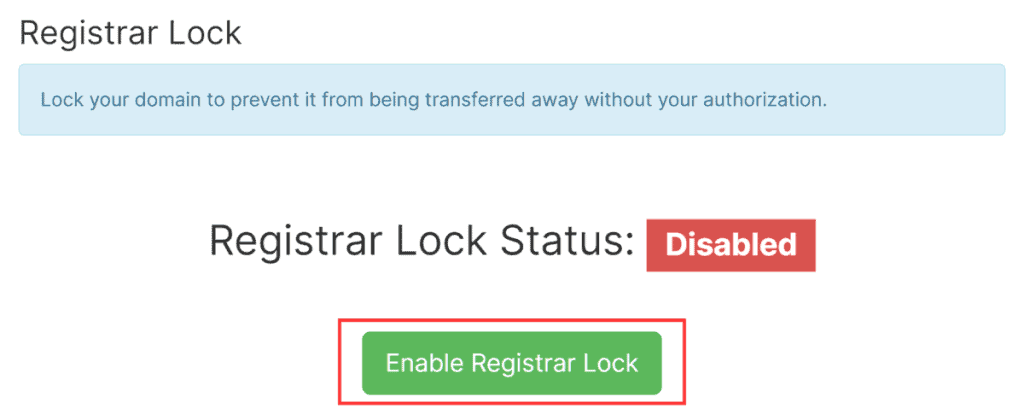
Check the domain lock status
When accessing the control panel of one of your domains, you will see an informative message if the domain lock feature is disabled.
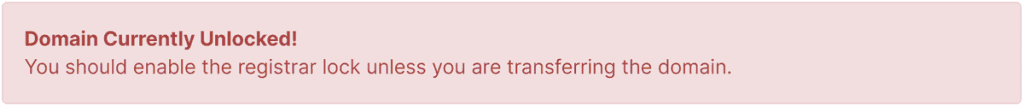
From the menu Management → Transfer Lock you can check at any time if the domain is locked.
- Disabled: indicates that the domain lock is disabled.
- Enabled: indicates that the domain lock is active and that it is not possible to transfer the domain.
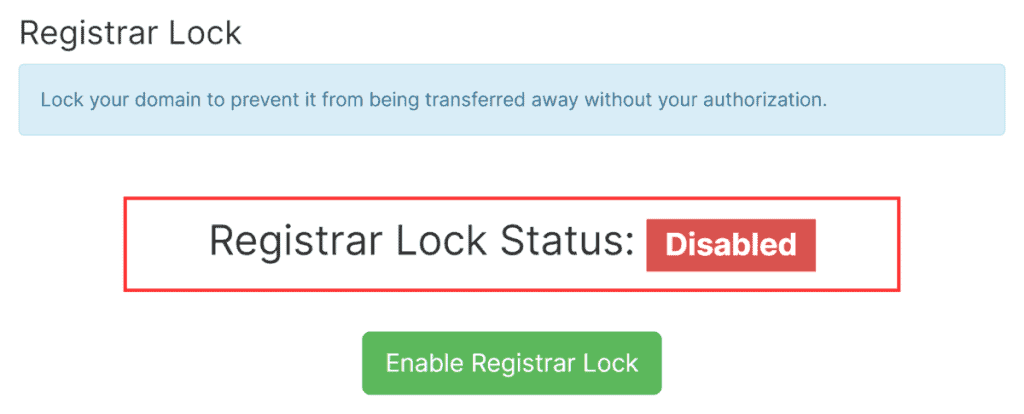
To make sure that the domain lock function is active, you can also decide to use the whois tool.
In case you have a locked domain, under “Registrar Status” or “Domain Status” you’ll see the EPP Status Code “clientTransferProhibited” which means that it won’t be possible to transfer it until the domain lock is lifted.

