If you want to transfer a domain from one provider to another it is necessary to request the auth code.
This code is required for the domain transfer and must then be entered during the transfer order. Just like a domain password, to ensure that no one but you can transfer your domain and take control of it.
Regarding .it domains, the auth code is called auth info. Despite having a different name, it has the same function.
Note that if you request the auth code for a domain, you must also request the hosting cancellation if you have a connected hosting plan and do not want to renew it.
Table of Contents
What is auth code?
To transfer an Internet domain from one provider to another it is necessary to have the auth code of your domain. The auth code is also called:
- auth info code
- auth info code
- authorization code
- authorization code
- domain password
- transfer code
- EPP code
- EPP code.
This alphanumeric code is provided exclusively to the domain owner to prevent third parties from transferring the domain without his authorization.
Generally, the auth code is a code formed by a combination of numbers and letters.
It can have a variable length, generally from 6 to 16 characters.
This code can be given different names according to the domain extension. For example, for .it domains it is referred to as authinfo.
What is the auth code used for?
The authorization code known as auth code can be regarded as a sort of domain password.
This code is created by the registrar and provided to the owner of the domain, i.e. the registrant, and is used to uniquely identify an Internet domain.
Only the owner of the domain can manage it by changing the registration information, renewing the domain or requesting a transfer.
The use of this system was introduced so that the transfer of the domain could only be requested by the owner of the domain.
If you want to transfer a domain from one provider to another you will have to:
- request the code from your current provider
- send a transfer request to the provider you want to switch to
- give the code and other necessary data to the new provider.
This is one of the security procedures in addition to the transfer block, an option that can be activated to avoid unauthorized domain transfers.
We will be back to these particular cases later when we talk about domains that cannot be transferred.
Now let’s take a look at the methods to request the auth code and how to request it with SupportHost.
How to get the auth code?
The auth code is created by registrars, so you will have to check the instructions of the provider you registered the domain with to get the code.
Remember that registries, such as ICANN and NIC, do not have direct access to these codes and cannot create them. In the following sections, we will see how to contact the registry in case you cannot get the code directly from the registrar.
Registrars can use two systems to communicate the code to the registrant.
In some cases, it is possible to get the code directly from the reserved area. In our case, as we will see in the next section, you just need to access the domain section to get the authorization code.
Another method is to request the code by contacting the registrar. In this case, you will receive the code by email or by ticket within five days from the request.
You can follow our tutorial for detailed procedures on how to request auth code with SiteGround.
How to request auth code with SupportHost
Whether you have a .it domain or a domain with any other extension, you can easily get your auth code from our control panel. You will be able to get the domain EPP code in less than a minute.
Through our service, it is possible to request the EPP code (or Auth Code) directly from the client area. To get this code, you need to log in, then click on: Domains -> My Domains.
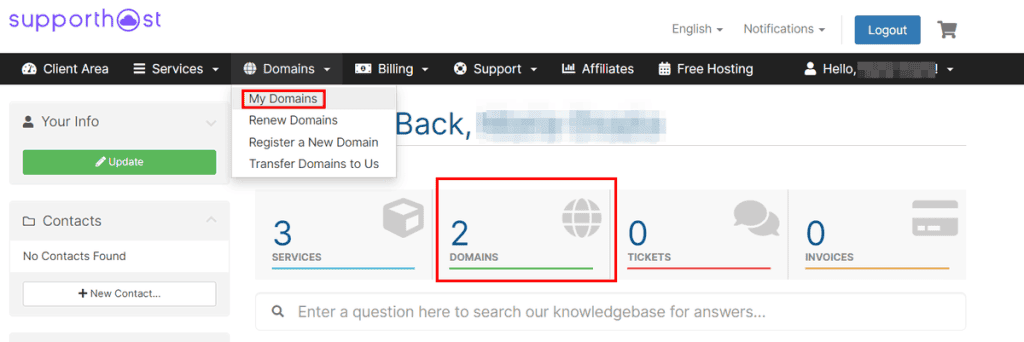
Then click on the wrench icon corresponding to the domain of interest.
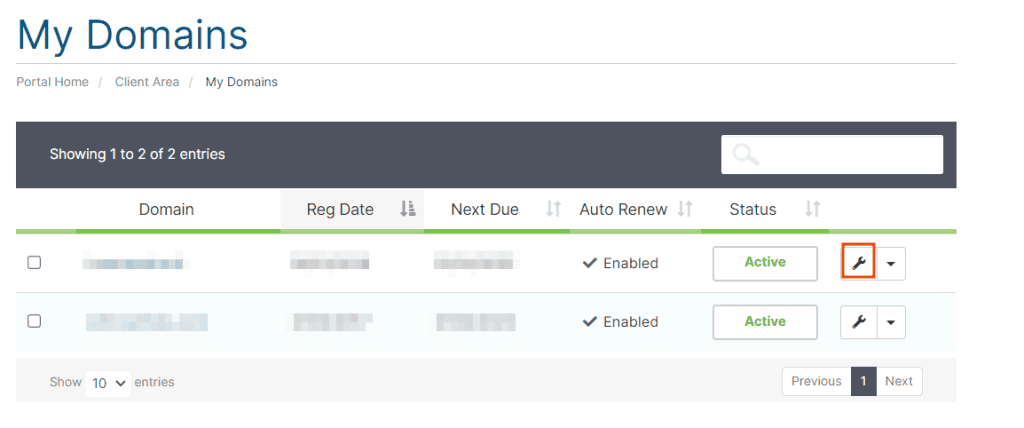
At this point, in the left sidebar, click on “Get Auth Code“.
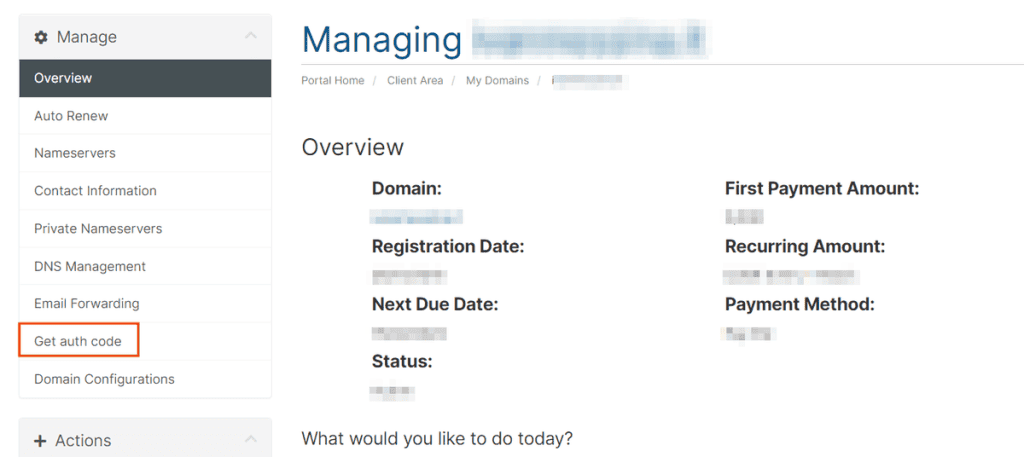
In the new window, you will see your auth code in the yellow box as shown in this screenshot.
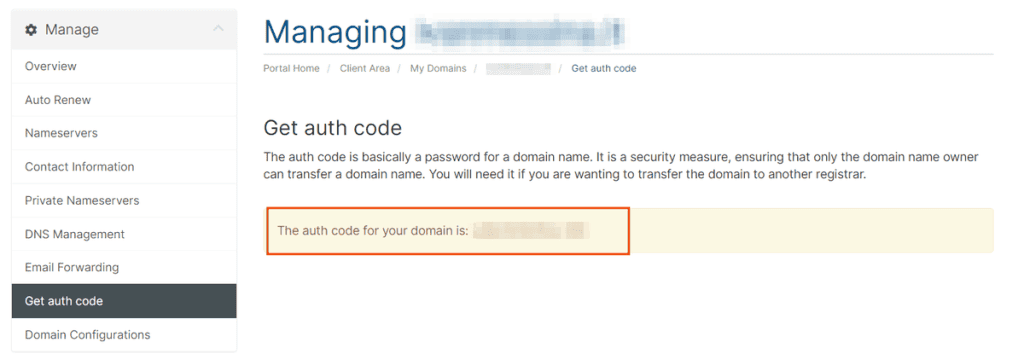
A note for EU domains
Unlike what you may read online, there is an auth code for EU domains. The guides you find online that say that you don’t need an auth code for EU domains contain old and incorrect informations. For some years now, the EU domains have an auth code.
The EPP code for EU domains looks like this:
YYYY-AAAA-BBBB-CCCC
This code in the case of EU domains is valid for 40 days and is invalidated after its use.
The auth code of the EU domains is sent by the registry via email. If you don’t receive the code automatically within a few hours, contact us.
In some cases, the code must be generated manually to be available. If you do not receive the code by email it means that we have to generate it manually and we will send it to you via ticket.
Domains that cannot be transferred
In some cases, it is not possible to proceed with the transfer of the domain.
If the domain was registered less than 60 days ago, it cannot be transferred. We can begin the transfer process, but it will not be transferred until 60 days have passed.
The same rule of 60 days applies in those cases in which a change of ownership has been made, or even just a change to the email of the domain owner.
This rule applies to generic domains: com, net, org, etc…
International domains also have a function to block the transfer (transfer lock).
If a domain is blocked, you will need to ask the provider to unlock it. In some cases, it is possible to unlock the domain for transfer directly from the provider’s control panel, as in our case.
Expired domains
No registry allows the transfer of an expired domain. If the domain for which you are trying to get the auth code has expired, you will see that it is not possible to click on the link to get the auth code.
What to do if the provider refuses to provide the code?
The auth code can only be provided by the provider with which you registered the domain. If the domain was registered under your name, you are entitled to receive this code and the provider cannot refuse to provide it to you. Providers can allow you to obtain the auth code directly from the control panel, as in our case. Alternatively, simply request the transfer code, and the provider is obliged to provide it to you within 5 days of the request.
If the provider refuses to provide the auth code, the owner of the domain can contact the registry directly to obtain it. In the case of the .it domain, you can contact the it registry, while for international domains, it is necessary to contact ICANN. In doing so, the registry will take the necessary measures. In the case of .it domains, the Italian nic, in a few days the registry can provide the auth code to the domain owner.

