Since January 2014, ICANN (Internet Corporation of Assigned Names & Numbers) has introduced a new rule for domain email verification relative to all new extensions and generic names, such as .com, .biz, .info, .mobi, .name, .net, .org
If you want to avoid your email address confirmation, you can choose a .it or .eu domain that currently don’t need it.
Table of Contents
How domain email verification works
This new rule is applied to all new registrations, but also to domains for which contact information is updated or in the event of a domain transfer.
If the email address has already been used to confirm another domain, you will not receive the confirmation request again, as the email address will already be confirmed for another domain.
Notice: if this verification process is not completed, the domain will be set to “On Hold” status by the registry, and it will be offline until the domain email verification is completed. If the domain is set to “On Hold”, your website will no longer be visible until the registrant’s email address is verified. Just confirm the email address to get your website back online.
Please note that this suspension of service does not depend on us but on the rules of the ICANN registry. The only thing we can do, is to help you with the verification process of your email address.
Problems with the confirmation email
Unfortunately, it sometimes happens that this confirmation email ends up in spam.
To receive a new email and proceed with the email verification of the domain, you can request a resend directly from the client area. You can follow the steps in the next paragraph to see how.
The subject of the email is “Email address verification reminder”, the sender is SupportHost OÜ <domains at supporthost.com>
In that email, there is a link to validate your email address and automatically unlock your domain.
Once you click on the link, your website will be back online (a few hours at the most, usually in a few minutes).
How to solve from the client area
From our client area, you can fully manage your domain name. For example, you can manage DNS, set a domain with a redirect, and so on. You can also check your domain status. You need to log in to our client area, then click domains at the top.
Or under “Domains -> My domains” in the top menu:
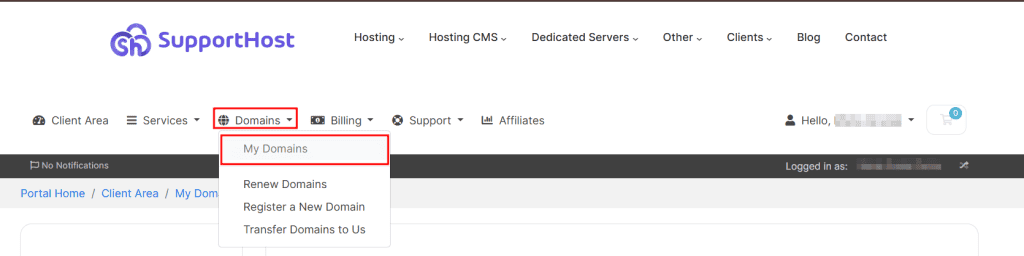
Then click on the row corresponding to the domain for which you need to confirm the email address to view the page relating to the domain and its management.
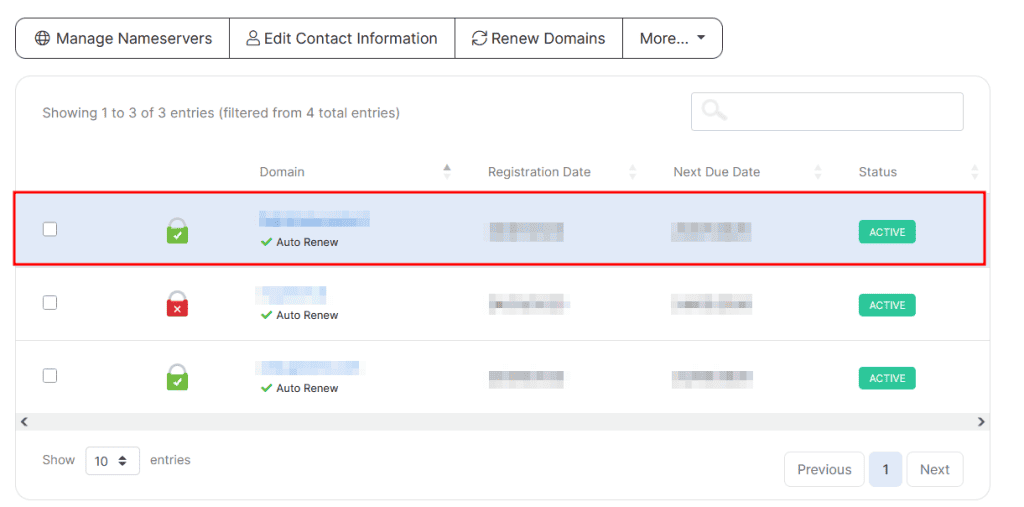
On the left sidebar, click on “Send Verification Email” if you want to resend the confirmation email.
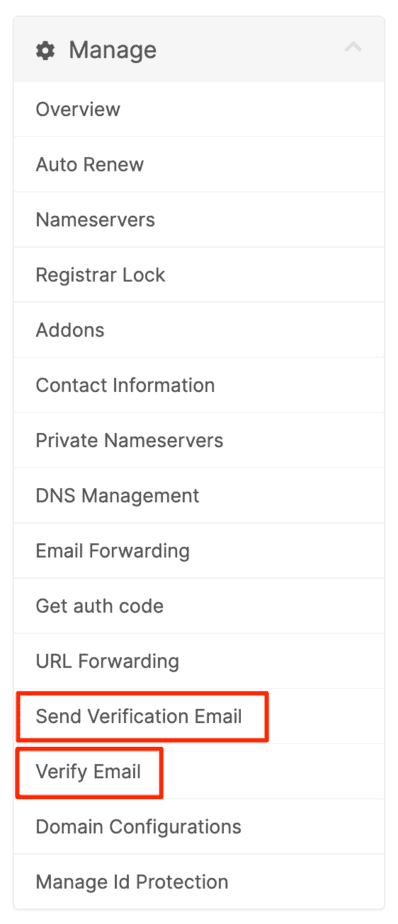
By clicking on “Verify Email” you can see the verification status of your email and with which domains it is associated.
If you do not see any of these two items, it means that the address has already been verified, and you do not need to do anything else.
Notice: it is possible to send the verification email only to the email address in the domain contact. To check which email address you used to register your domain and possibly change it, check the tutorial: Change domain owner.

