
Tutorial category: Request EPP Code/Auth code
If you want to change hosting and also transfer the domain, you will need the auth code. In this section, you will find out what steps to follow to request it based on your current provider.
-

Requesting EPP Code/Auth Code from Hostinger
In this tutorial, we will explore how to transfer a domain from Hostinger to another provider and how to obtain the necessary auth code for…
-
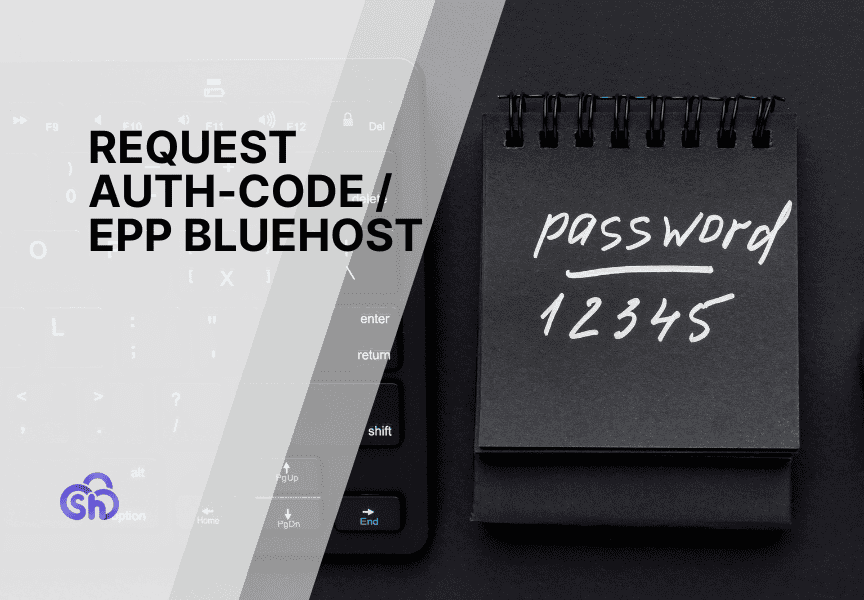
How to Request the EPP Code/Auth Code from Bluehost
If you plan to transfer your domain from Bluehost to another registrar, you will need to unlock the domain and obtain the authorization auth code…
-
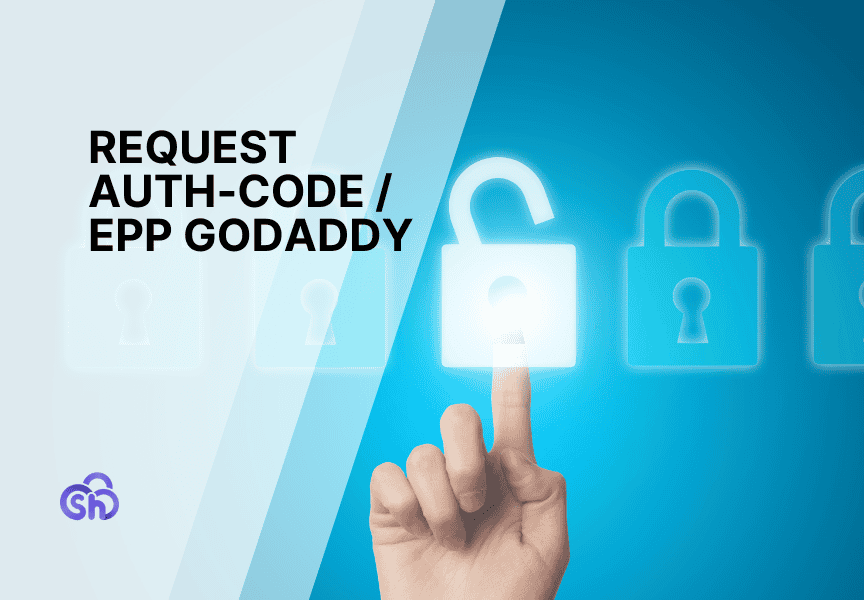
Request EPP Code/Auth Code from GoDaddy
To transfer the domain from GoDaddy to another internet service provider, you will need the auth code associated with your domain. In this tutorial, I…
-
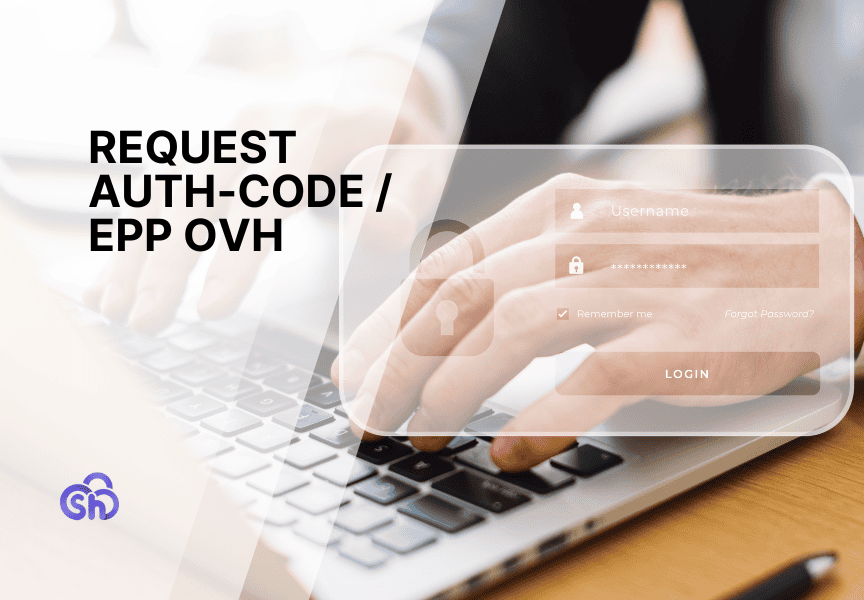
Request EPP Code/Auth Code from OVH
To transfer your domain from OVH to another provider, you must first obtain the auth code, a unique code associated with your internet domain. In…
-

Requesting EPP Code/Auth Code from IONOS
If you wish to transfer your domain from IONOS to another provider, you will need to request your domain’s auth code. In this tutorial, we…
-

Request the EPP Code/Auth Code from HostGator
If you’ve decided to transfer your domain from HostGator to another provider, there is a specific procedure to follow for the migration. For any type…
-
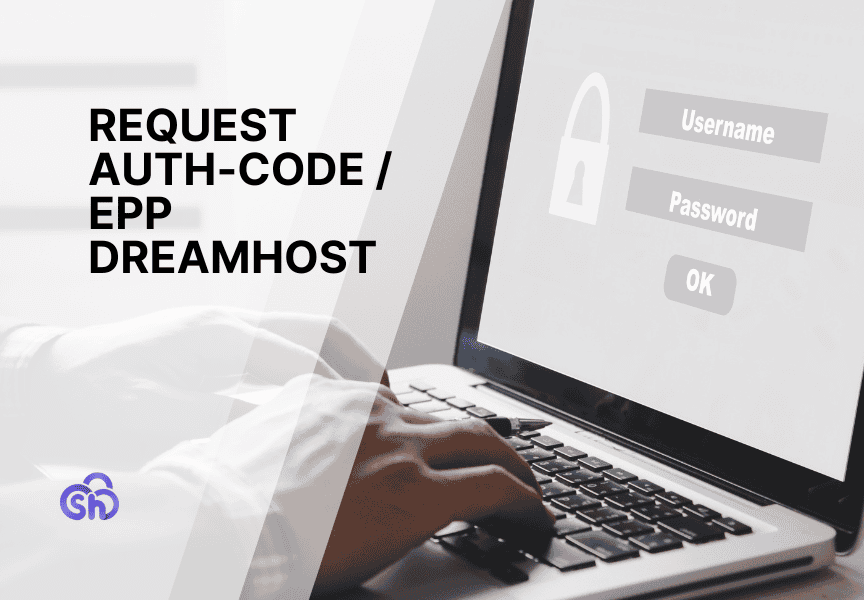
Request EPP Code/Auth Code from DreamHost
Here is all the information you need to transfer your domain from DreamHost to another provider. To complete the transfer, you’ll need to unlock the…
-
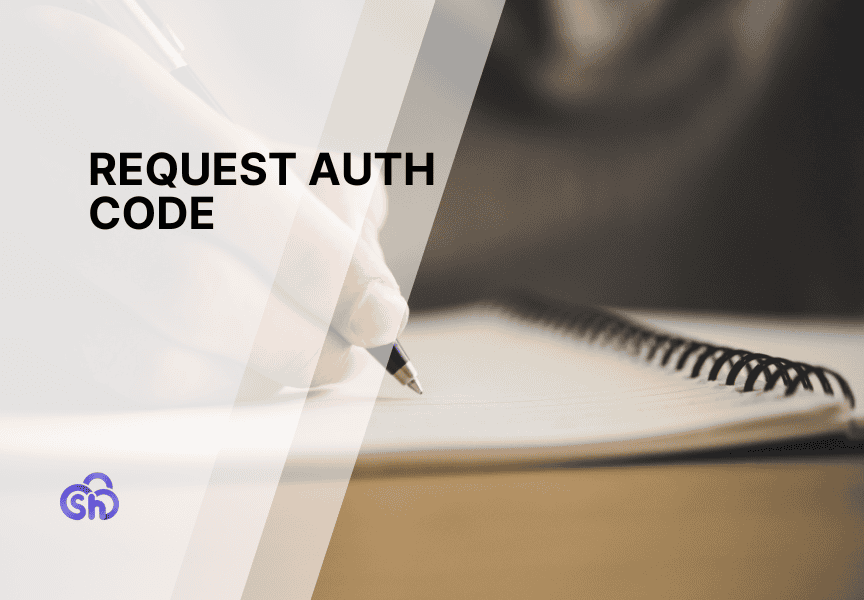
How to request the auth code
If you want to transfer a domain from one provider to another it is necessary to request the auth code. This code is required for…
-
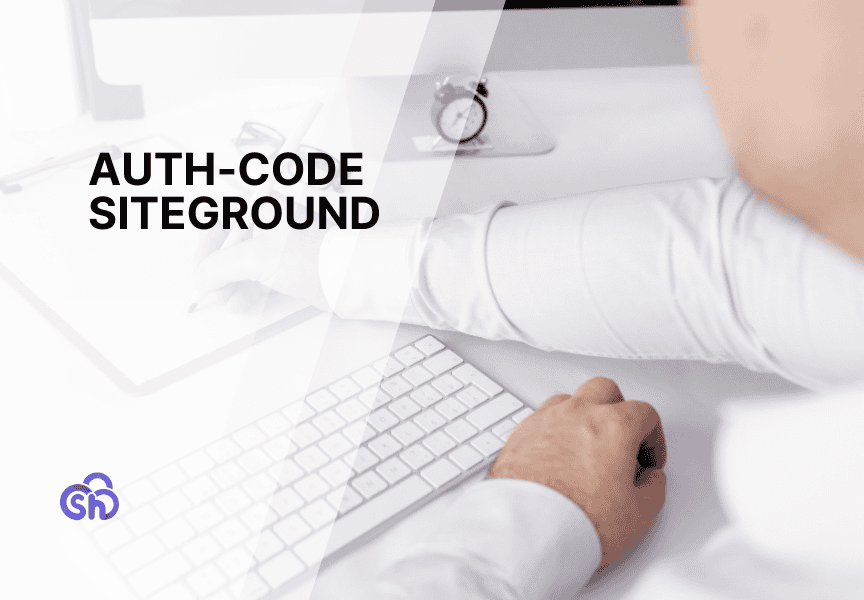
Request Auth-Code / Epp SiteGround
If you want to request the auth code to SupportHost, you can follow our tutorial and get the code in a few clicks. In this…
Categories
Free trial
Try one of our hosting plans for free and without obligation for 14 days. No payment information required!
