WordPress is the most widely used tool for creating websites of all kinds, blogs, web applications and forums. Bloggers, small businesses, but also large companies use it to get their share of the market or to make themselves known on the web.
In this article: What is WordPress and how to use it, we’ll discover what WordPress is and what features have led it to become one of the most used CMSs.
Let’s start from its history and see how it has been developed over the years with the characteristics that make it famous as we know it today.
Table of Contents
What is WordPress

WordPress is a CMS (Content Management System).
Simply put, the question “what is WordPress?” can be answered as follows: it is a platform that allows you to create websites, much loved by those who want to create a blog, but not exclusively.
The main feature of WordPress is the ability to entirely create a professional site, without having any knowledge of HTML, CSS and JavaScript languages. This allows you to start creating your site without any prior knowledge.
To better understand what is WordPress and how to use it: let’s see what prompted the developers to create it.
WordPress: from birth to today
Before the actual support and development community was created, WordPress was the brainchild of Matt Mullenweg and Mike Little. Their purpose was to create a platform for personal blogs. But from the first version released on May 27, 2003, to today, WordPress has seen a staggering development in a short time.
With the contributions of the community and all its users, WordPress today is no longer a simple blogging platform and now offers the ability to create a wide variety of sites.
With the entire ecosystem that surrounds it and its extreme flexibility, this CMS has been able to win over everyone.
According to BuiltWith statistics, there are more than 28 million active installations at the moment. Out of these, almost 170 thousand are located in Italy only.
As I am writing this article, the latest version of WordPress, 5.6, has been downloaded over 14,000 times. And the numbers are steadily increasing, as you can see for yourself from the real-time counter on WordPress.org.
Just take a look at this list to get an idea of how many and which sites are using WordPress.
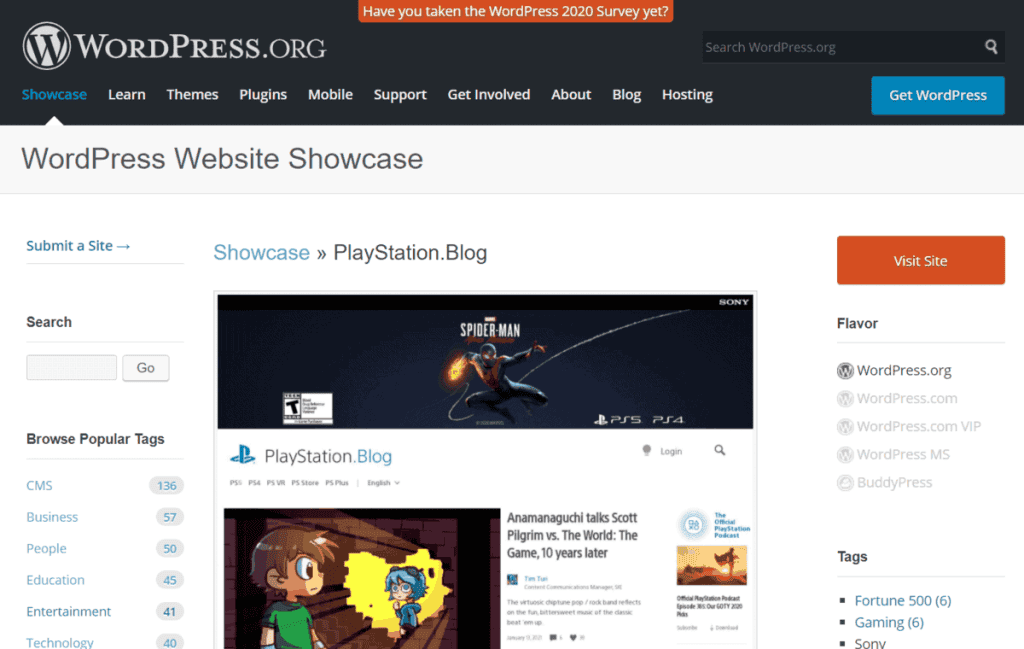
News sites like the New York Post, Microsoft’s blog and PlayStation, but also marketplaces like Etsy use WordPress.
But what does this huge success depend on? To understand it, let’s see how this CMS works.
How does WordPress work?
Its first strong point is that it is an open source and free software. Its development is carried out by a very large community that offers its contribution freely.
This can happen because WordPress is released under the GNU GPL v2 license. GPL stands for General Public License. This means that everyone has the source code of the program, they can modify it and redistribute it, unlike licenses with restrictions.

WordPress is developed in PHP language and it uses a MySQL database to work, where all data and settings are stored.
You can learn more about the organization of the database in our guide to using phpMyAdmin for WordPress.
As mentioned in the beginning you are not required to know a programming language to use it. All you have to do is to create the structure of your site, choose the graphics, install plugins for new features and so forth will be done through an interface.
Now that we understand what WordPress is and how it works, let’s see what we need to create a site with this CMS.
What it needs
If you want to build a website with WordPress, the first question you may ask yourself is “is it better to use WordPress.com or WordPress.org?” Let’s briefly look at what changes.
The same CMS is always used as a base and there is a simple difference between the two.
The service offered by WordPress.com allows you to start a site without the need for hosting or installing the CMS.
You can start with a free plan with a third-level domain. However, in this way, your site is hosted on their platform and the possibilities of customizing it are greatly reduced.
A similar situation occurs if you choose to create your site with another free platform such as Blogger or Wix.
Even in this case, the features offered are limited. Therefore when the demand increases, it often happens that you want to transfer your site from Blogger to WordPress or from Wix to WordPress to have more control and greater chances for customizing your site. You can learn more by reading our Wix vs WordPress comparison with a detailed analysis of what the two platforms offer.
The best solution for a website related to your business or even a blog is offered by WordPress.org instead. In this case, the CMS will always be free, but you will need hosting and an internet domain that will host your site.
There are hosting solutions that allow you to already have WordPress installed and connected to a database, such as our WordPress hosting.
You can also opt for shared hosting and then install WordPress in minutes and with ease using an automatic installer like Softaculous.
If you choose to start building your site with WordPress.com you can always decide to upgrade from WordPress.com to WordPress.org.
How to use WordPress: where to start
Unlike a traditional solution such as an HTML site, WordPress allows you to fully customize your site even without any technical knowledge. The simplicity of use is precisely one of the reasons that make this CMS the most widely used.
The appearance of your site can be customized through themes. There are themes for all tastes and for every type of site from blogs to landing pages. You can look through both free ones and purchase premium paid WordPress themes.
As for the specific features that you’ll want to add to your site: WordPress plugins will come to your aid. Again, you will have a wide choice between free and paid solutions.
Plugins will allow you to do anything. You can improve your site’s ranking with plugins for SEO optimization or speed up your site with a caching plugin like LiteSpeed.
In addition to improving your site’s performance, plugins will also help improve the experience of users who visit your site. Just think of plugins like Contact Form 7 that allow you to create a contact form.
will respond by saying that it’s more than a CMS because the possibilities offered are endless. In addition, the fact that it is very intuitive to use gives you the opportunity to start creating content for your site right away. But if you’re not convinced, let’s see why it’s worth using WordPress.
The advantages of WordPress
We’ve seen what WordPress is and mentioned the possibilities it gives you through customization and adding features. But now that you know what WordPress is and how it works, What should motivate you to use it?
There are so many advantages to creating a site with WordPress, let’s see what are the main reasons that lead millions of users to use it every day.
Management
If you want to create a website, you have two paths: create a site in HTML or use a CMS. Of course, these two roads are themselves divided into many alternatives.
Regardless of which one you choose, using CMSs is undoubtedly the easiest way because it does not require HTML knowledge.
Creating a site with a CMS like WordPress allows you, therefore, to edit and manage the site in complete autonomy.
Moreover, if you want to start trying it out, you can also install WordPress locally and start creating your site before taking it online.
As for the management of the site, most of the operations can be performed directly from the dashboard.
However, if you need to speed up some operations, such as updating plugins, you can take advantage of the power of WP-CLI, a command line interface designed for WordPress management.
Customization
WordPress allows you to make any kind of site: blog, landing page, magazine etc. It literally adapts to any project.
Its functionality can be expanded by adding a simple plugin. To give you an example, with WooCommerce you can transform your site into an ecommerce site.
In addition to the functions, WordPress is customizable in virtually every aspect of graphics and layout. Many themes can be customized, but if that’s not enough you can create an ad hoc theme or hire someone to make it for you.
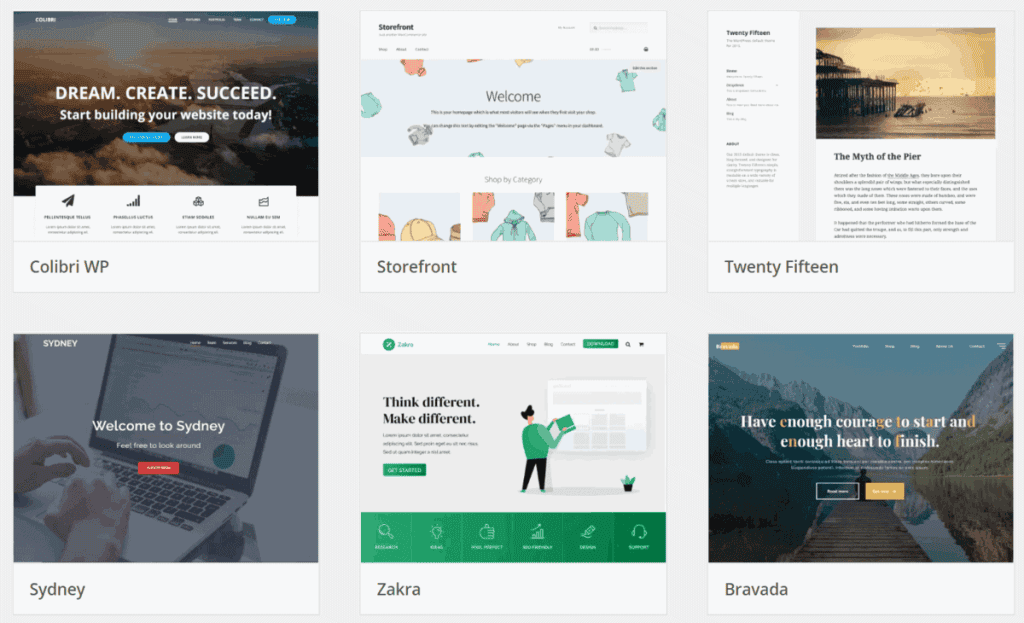
The same goes for plugins that can be tailored to a single site and are therefore called site-specific plugins.
Simplicity
Of all the features of WordPress, simplicity of use is undoubtedly the most appreciated. WordPress is not only easy to install, but also easy to use.
You manage all the content of your site from a simple interface. From here you can manage installed themes and plugins or add new ones, create pages and moderate comments.
If you want to start a blog, Gutemberg, the visual editor for texts, can help you. In this way adding content to your blog is as easy as writing on any word processor.
And if you just want to focus on content creation, without having to take on the technical management of the site, you can always rely on a managed WordPress hosting solution.
Teamwork
On WordPress, multiple users can log in at the same time and make their own content. That’s why WordPress is very popular with those who produce editorial content and have numerous contributors who create it.
For each user, you can define a role (administrator, editor, author, etc.) so you can set permissions and choose whether or not to allow changes, moderate new comments, and so on.
Optimization
Your site with WordPress can be improved from every point of view. Thanks to SEO plugins you can take the necessary steps to position your content on search engines.
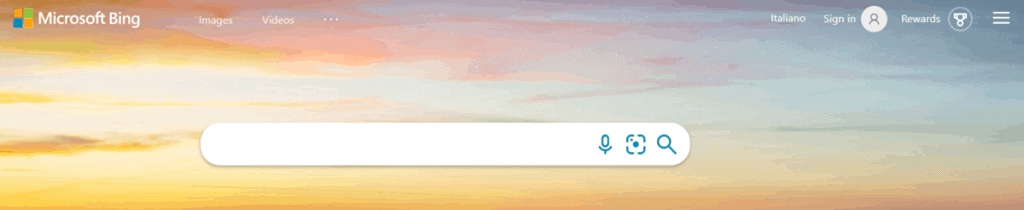
With WordPress, you also have many ways to speed up your site. Remember that speed will not only be appreciated by your visitors but will also improve your search engine rankings. If you’re interested in learning more, you can check out our article on how to speed up WordPress.
Security
WordPress is an open source and the community is always careful about the security of the CMS and the content that extends its functions. There are many threats that can make a website vulnerable, but luckily there are just as many ways to improve WordPress security.
Flexibility
With WordPress, you have the ability to modify your site whenever you want. You can add new features later without having to start from scratch every time.
Likewise, you can also completely revamp the look of your site. And the great thing is that you can do just about anything without having to get your hands on the code.
Support
If you are about to take your first steps in discovering this CMS there are so many things you can learn.

Lucky for you, if you don’t know how to do something or have any problems, you have plenty of resources like guides and tutorials available, including resources on WordPress.org. And if those aren’t enough, you can turn to other users on dedicated forums or the official support forum.
Conclusion
In this article: What is WordPress and how does it work? we have seen how it actually functions and how its user-friendly structure has made it one of the most popular CMSs.
Using WordPress is intuitive and makes managing your site and creating content really simple. Its ease of use does not compromise the final result and allows you to create a professional site in terms of both site aesthetics and functions.
Have you ever created a site with WordPress? What aspects do you appreciate the most? Let me know your thoughts in the comments below.


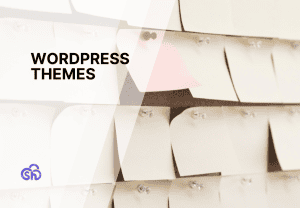


Leave a Reply