Are you trying to figure out Joomla and identify if it is the right solution for creating your website?
We will discuss the learning curve and available documentation in this article.
Furthermore, we will take a look at what functions are built in Joomla and how they can be extended with add-on components.
Let’s start by taking a look at what is Joomla and how it has evolved so far.
Table of Contents
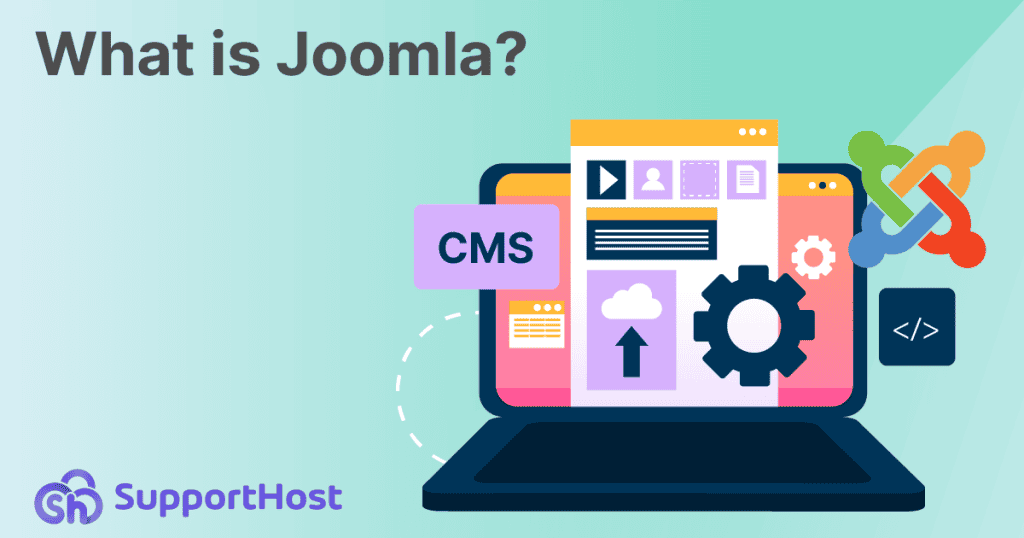
What is Joomla and how was it created?
Joomla is an open source and free CMS (Content Management System). With this platform you can create dynamic websites and manage them through an administration panel with sophisticated features.
Joomla is written in PHP and relies on a database which is usually MySQL, even though other databases could also be used. The platform is an open source and is released under the GNU/GPL v2 license.
The CMS was created in 2005 as a fork of Mambo, which is another CMS. The split of the two projects led to the release of a preliminary version of Joomla on September 16th 2005.

Why “Joomla?”
This name was chosen from hundreds of suggestions proposed by the community. “Joomla” is a phonetic transcription of “Jumla,” a term in Swahili that means “all together“.
Indeed, the name recalls the development team’s desire to collaborate and create a large, united community.
Alongside the CMS, which we will look at later on in this article, we have Joomla! Framework. This is a PHP framework designed to create web and command-line applications. The CMS and the framework operate independently.
How Joomla works
Now that we have given you a brief intro to Joomla, let’s take a look at how it works and what it needs to function. Joomla is a CMS that allows us to create a website thanks to the features already included in the core.
Along with the basic functions, it is also possible to extend the CMS options with extensions and templates, including custom-made ones. Later on, we will take a look at the functions and see how you can extend them.
How many sites use Joomla?
According to data from w3techs, Joomla is currently used by 2.5% of websites using a CMS and 1.7% of all websites.
If we were to make a comparison, the most widely used CMS currently is WordPress which is used by 64.3% of CMS-based sites and 43% of all websites.
Below you can see a chart showing the rates of usage by major CMSs with data updated in 2022.
To see some of the sites created with Joomla, you can check out the showcase, which is a directory containing some of the sites created with this CMS.
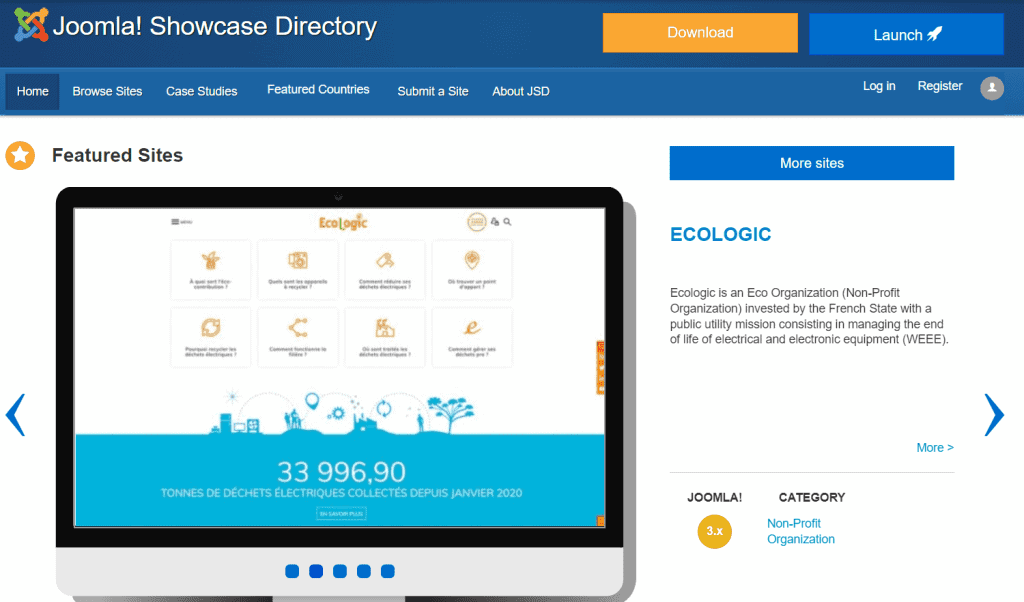
When it comes to types of sites, Joomla can be used for small business sites, online magazines, ecommerce, personal or government agency sites, as well as for web portals of schools, communities, and nonprofit organizations.
In 2021 Joomla received several awards from the CMS Critic People’s Choice Awards for being the best open source CMS and the best free CMS.
Requirements of Joomla
The current version of Joomla is Release 4, let’s find out what technical requirements it needs.
PHP version:
- 7.2.5 (minimum).
- 8.0 (recommended).
Database:
- MySQL 5.6 or higher.
- PostgreSQL 11.0 or higher.
Web server:
- Apache 2.4 or higher.
- Nginx 1.18 or higher.
- Microsoft IIS 10 or higher.
How to try Joomla for free
If you are thinking of using Joomla as your CMS to create your website, you may be wondering if you could try it out for free.
Firstly, it’s important that you know that Joomla is a CMS that is free and open source. In order to try out its functions, you can download the latest version of the CMS from the download section of the site and install Joomla manually.
Alternatively, you can try our free hosting. You can choose to pre-install Joomla, so you don’t have to worry about installation.
You have 14 days to do as many trials as you want and then decide whether to switch to a plan: hosting Joomla or just let the free trial plan expire, with no obligations to pay.
Features of Joomla
We have seen what Joomla is and what it needs to function. Now let’s see what its features are.
Let’s start with the learning curve of the CMS and go on to see what its functions are, how content is managed, and how it can be customized by adding extensions and templates for Joomla.
User-friendliness and documentation
Joomla is designed to allow anyone to create a dynamic website without having any prior knowledge of coding.
In fact, the goal of the platform development team is to allow anyone to publish their own content. Therefore, it is possible to use the CMS without running into a high learning curve.
To learn how to use the platform you can refer to the detailed documentation available on Joomla.org.
In addition, you can count on a large community of more than 700,000 users on different forums. Thanks to these forums you can get answers for queries and clarify any doubts you have.
Integrated functions and content management
In Joomla, content is organized into articles. Posts can be scheduled and you can also choose to set some featured articles and even choose the time interval in which they should be featured on the site.
Each item can be part of a category, and categories follow a hierarchy. You can create your categories and subcategories.
Bear in mind that in versions prior to Joomla 2.5, the hierarchy of site content included an additional level known as sections.
The sections in turn contained the categories, and the last level of this hierarchy contained the articles.
If you are familiar with WordPress, note that in Joomla there is no distinction between “articles” and “pages,” but all content is considered as “articles” and is therefore managed from a single section in the administration panel.
To learn more about the differences between the two CMSs, check out our comparison on WordPress vs Joomla.
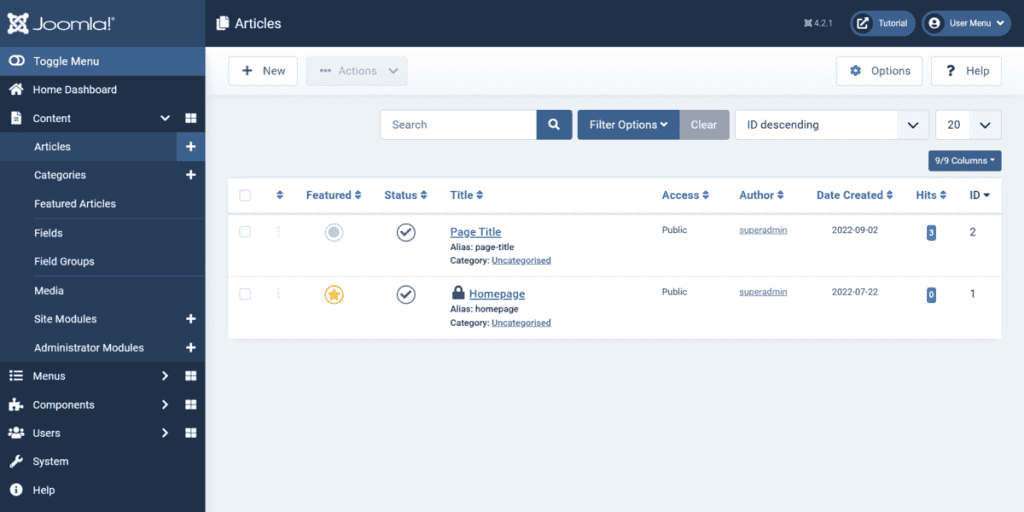
From the administration panel you can create menus. In addition to the main menu you can also create a blog menu or a menu at the footer.
In addition to menus, with Joomla you can add modules to your site. Modules correspond to widgets in the WordPress ecosystem and allow us to show the most read or most recent articles, categories and so on.
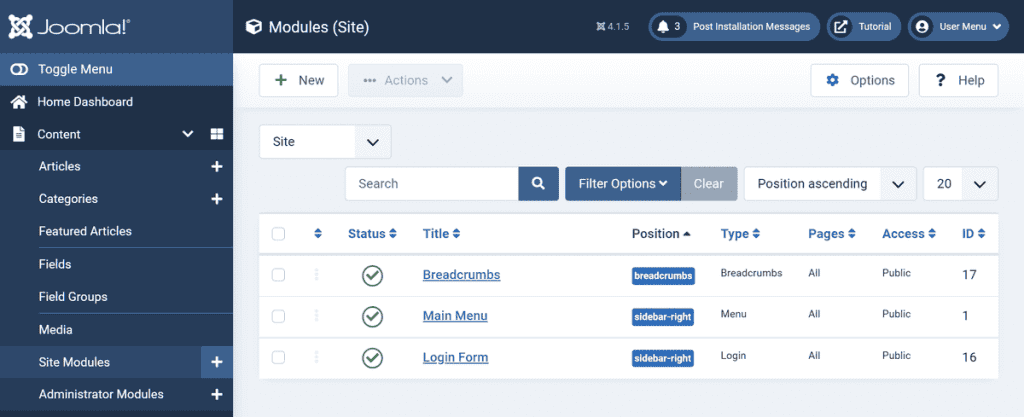
Remember that with modules you can not only manage the appearance of the site and thereby the front-end, but also customize the backend. In fact, the modules are divided into two categories: site modules and administrative modules.
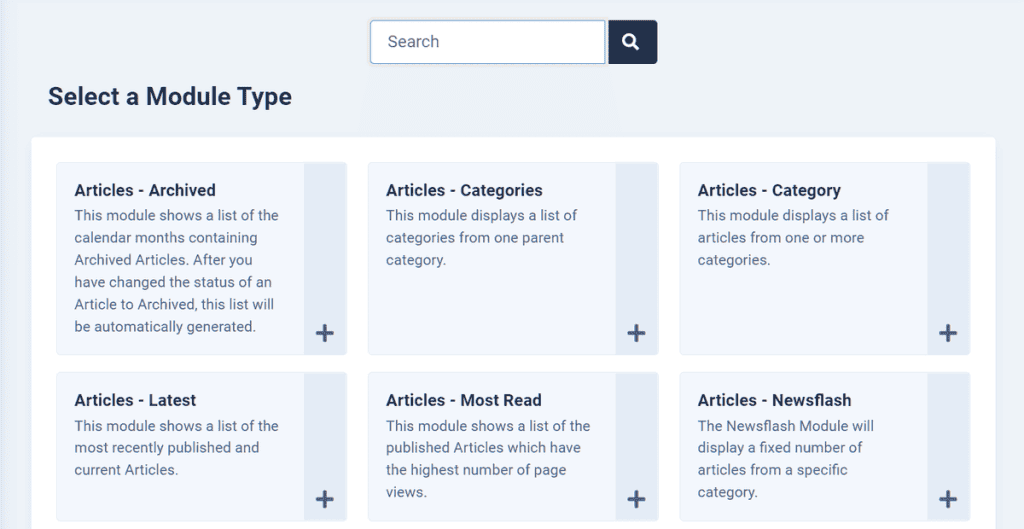
From the administration panel you can manage users registered to the site and establish the level of access, meaning the permissions assigned to each one. You can, in fact, choose from predetermined access levels, but you can also create custom levels with permissions of your choice.
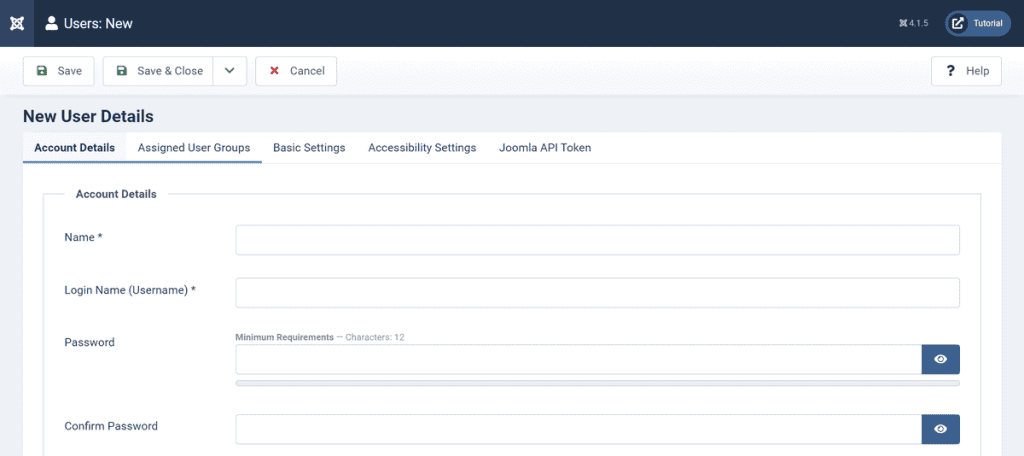
With Joomla 4 you can create a multilingual site. From the back-end you can install language packages by choosing from the 51 packages available.
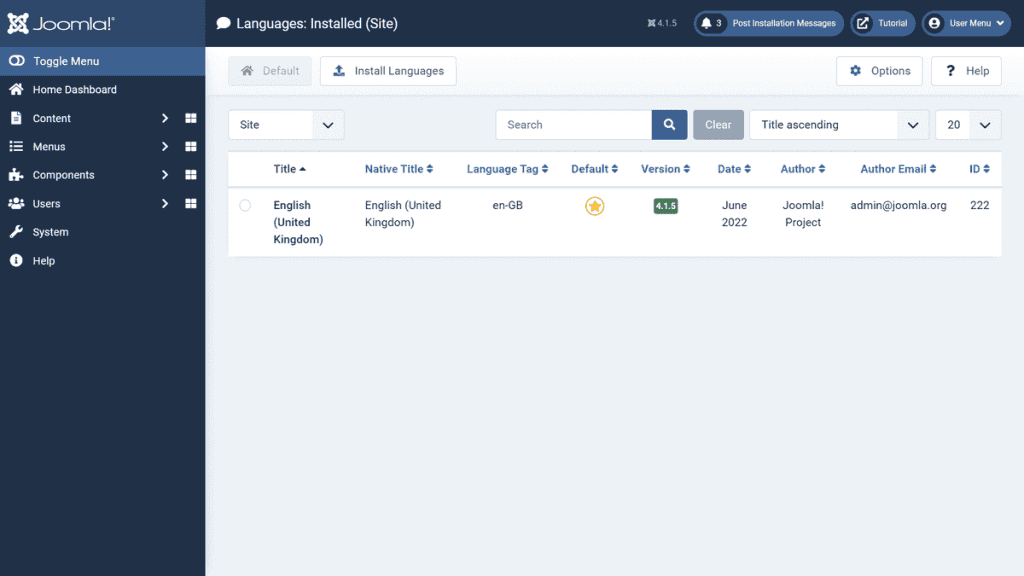
After that, by using a system plugin, you can filter content by language and thereby, create a site in different languages.
Moreover, the CMS is designed to allow us to create responsive websites.
SEO
Joomla allows us to optimize our site for SEO. You can customize the title tag and meta description of pages and use SEO friendly URLs.
In addition, thanks to extensions you can create a sitemap of the site. Read our guide to learn how to create a Joomla sitemap.
Thanks to a system plugin you can also manage redirects. You can set up the redirects 301 individually or import more than one in one operation.
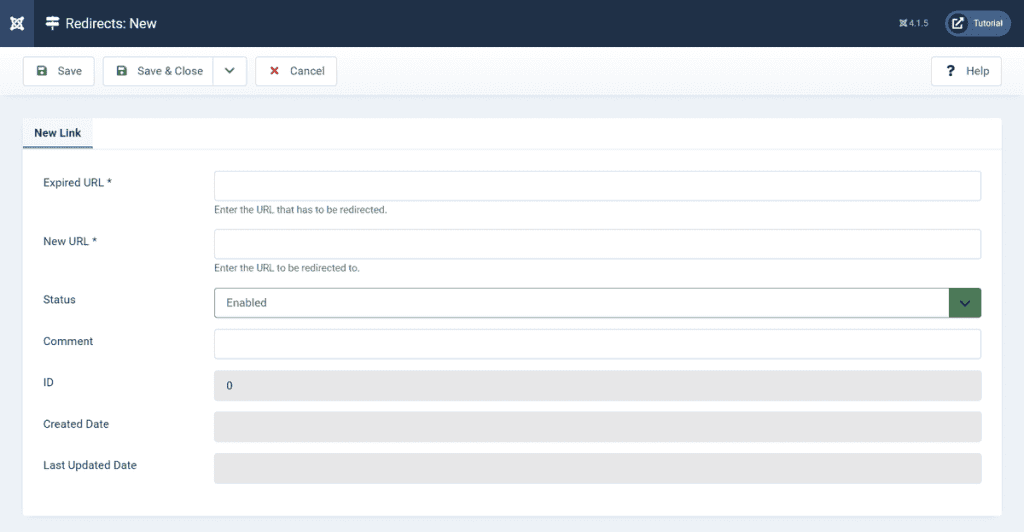
Template
There are two types of templates for Joomla, site templates that allow us to change the appearance of the front-end, and back-end templates.
With Joomla 4.0 the default template for the front-end is Cassiopeia.
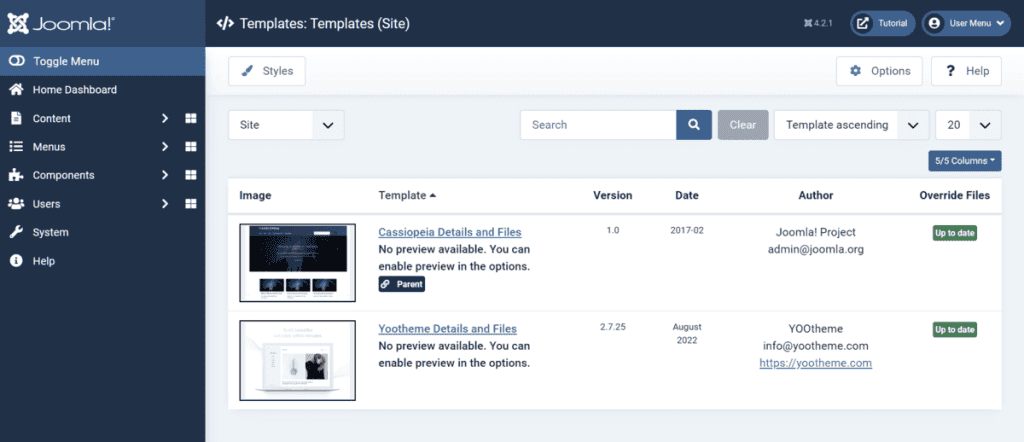
You have the possibility to install new templates or modify the default one. You can also create your own custom template. Joomla allows us to take advantage of the template override feature, through which you can make changes to the existing template. In this way, when you go to update the CMS, our changes will be preserved.
Template override in Joomla can be compared to the WordPress Child theme that allows you to modify the theme and keep the changes even when you update the current theme.
You can also create pages with alternate layouts from the basic layout used throughout the site.
Extensions
With Joomla 4 you can install extensions directly from the administration panel by choosing from the list in the official directory.
This gives direct access to all extensions compatible with the version of Joomla you have installed.
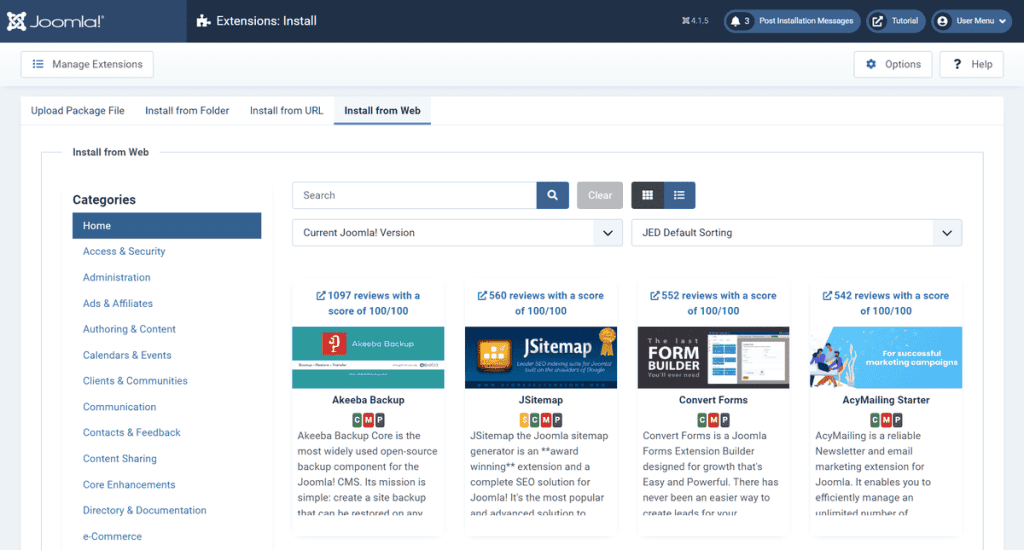
In addition, from the back-end you can also install extensions from a zip file, folder or URL.
The extensions are divided into categories and allow us to add different functions. For example, you can add social media icons and integrate payment processing with major gateways.
In the official directory there are 5,937 extensions.
Note, in the Joomla ecosystem, extensions include: components, modules, plugins, templates and language packs.
Modules are small elements that allow us to display content. For example, you can use a form to show the most recently published articles on the site.
Components are a more complex version of modules and allow us to create banners, news feeds and so on.
Plugins allow us to extend functions, there are plugins to show a captcha code, to cache pages or to change languages.
Security
Often CMS vulnerabilities do not depend on the underlying system, but on third-party extensions.
As we have seen when talking about WordPress plugins and nulled themes when it comes to Joomla, it is important to pay attention to the extensions we use on our site.
Joomla collects a list of vulnerable extensions, making patches available.When patches are not available you are advised to uninstall these potentially dangerous extensions for the site.
When it comes to access, in addition to using a secure password, you can also enable two-factor authentication.
From the CMS settings, there is also an option to force HTTPS and thereby use secure protocol.
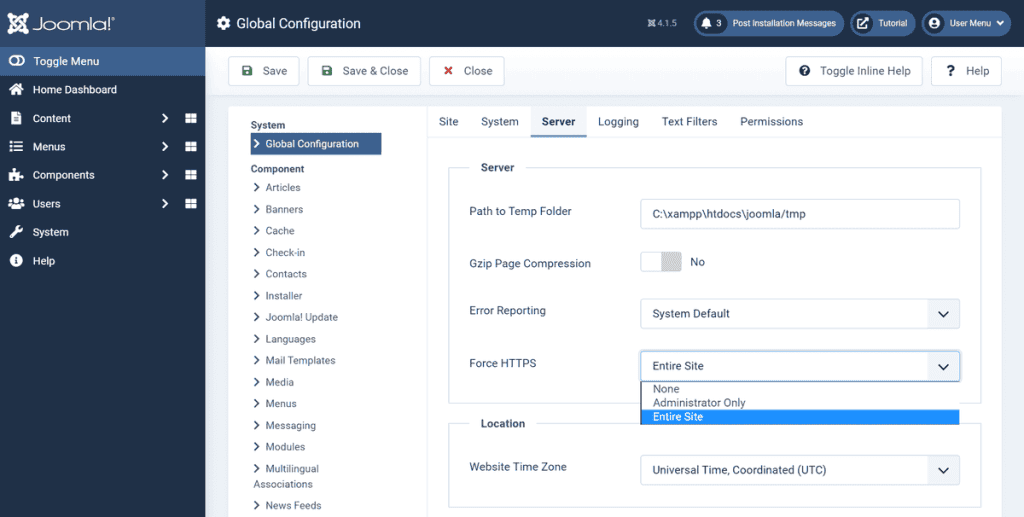
Conclusion
In this article, What is Joomla?, we have seen what exactly is Joomla and what functions this CMS provides us with when it comes to creating a dynamic website.
By now, you should have a clear overview of the platform’s features, how content is managed, and the customization options available.
Have you ever heard of Joomla before this article or is this the first time you’re reading about it? Let us know in the comments below.


Leave a Reply