In the what is Joomla? article, we learned that this CMS already includes several basic functions for content management. When those are not enough to create a project, we can use Joomla extensions, which are components that allow us to add new features to our Joomla site.
In this article, we are going to see which extensions for Joomla are currently the best ones.
Firstly, let’s see where to find them.
Table of Contents
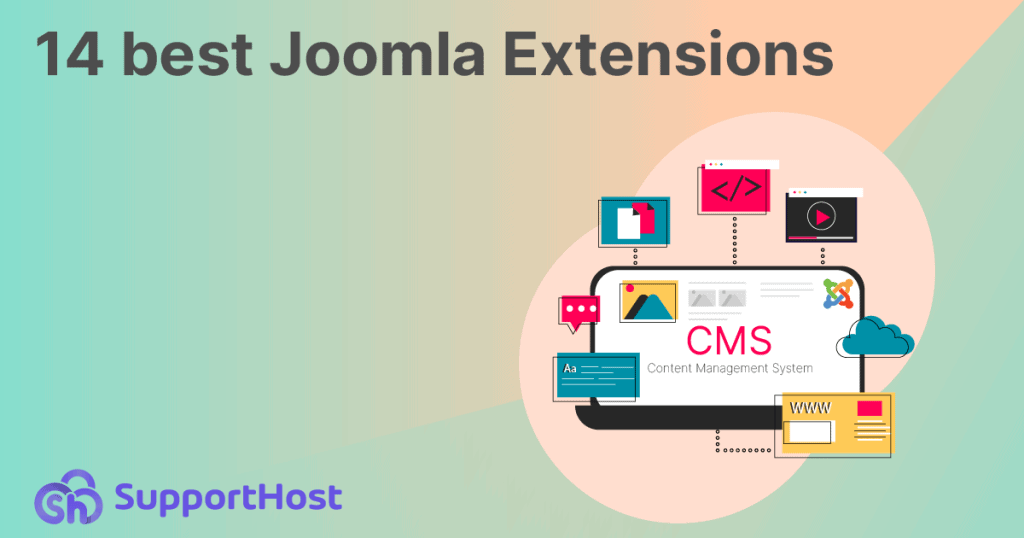
Where to find extensions for Joomla
Joomla’s official directory is called Joomla Extensions Directory (JED) and currently includes 5,907 extensions divided into categories.
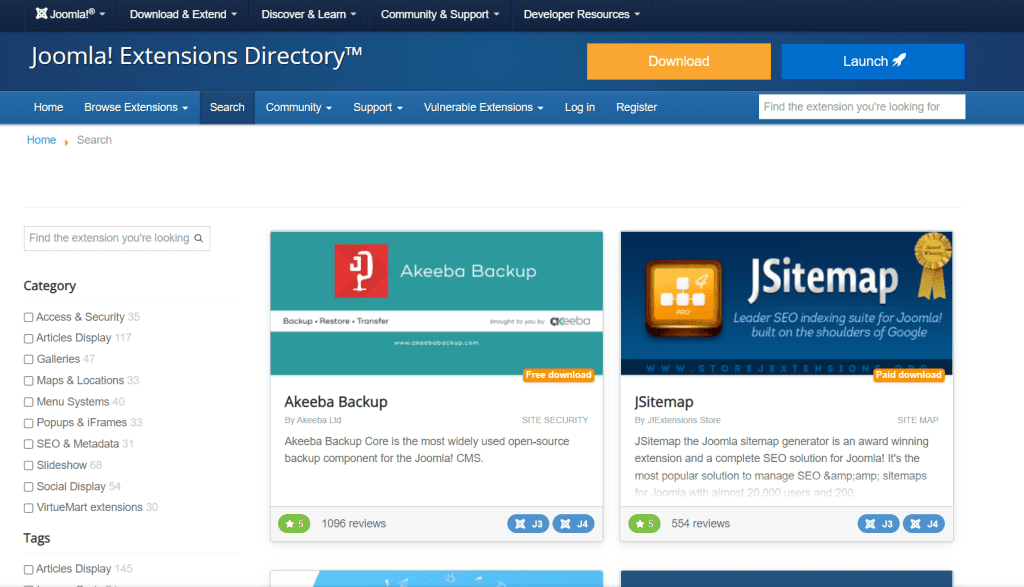
In addition to the official directory, other marketplaces offer add-ons for Joomla sites, but in most cases, those are not free.
CodeCanyon, which collects premium plugins, offers 75 Joomla extensions. All you need to do is connect to the section dedicated to that CMS. CodeCanyon is part of Envato Market, which also offers a large selection of Joomla templates.
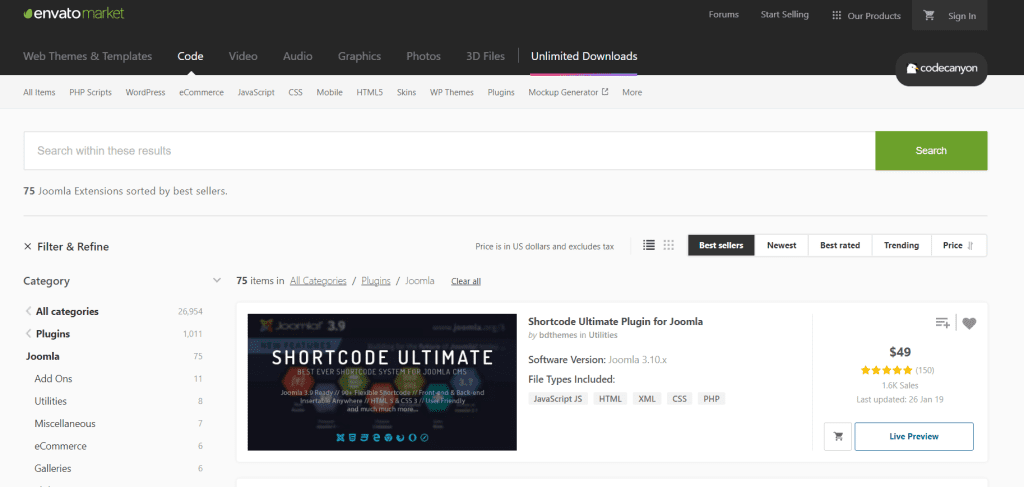
Be careful when choosing where your Joomla extensions come from, and make sure that the site you’re buying or downloading add-ons from is reputable, such as the developer’s site.
There are websites that distribute nulled extensions and plugins by offering extensions that should be premium for free. The risk is that such extensions may contain malware and jeopardize the security of your Joomla site.
How to choose Joomla extensions
Before moving on to our list of recommended Joomla extensions that may be useful for you, we want to give you some advice on how to choose the most suitable ones.
With almost 6 thousand extensions in the official directory alone, it can seem difficult to find the right one for you. For this reason, there are a few simple rules you can follow to narrow your search.
The first thing to do when choosing a site extension is to make sure it is compatible with the version of Joomla you are using.
After that, you should check the other following details:
1. The date of the last update. Remember that updates are important, especially for security;
2. The type of license it comes with. Will you be eligible for updates and support? It is particularly important to check this detail for premium extensions;
3. Previous users’ opinions. Don’t just read the developer’s description. Checking user reviews and discussions can help you understand if the plugin is right for you;
4. Demo availability. Trying out an extension is the best way to understand if it is right for you. Check if a demo is available to see the add-on in action or run some tests. It is best to create a staging installation or run such tests locally.
If you don’t know how to install extensions, check out our Joomla tutorial. It has a whole chapter dedicated to managing extensions.
Let’s move on to our list of the best Joomla extensions for 2022.
Best Joomla Extensions
Below is a list of the most useful Joomla extensions for your site.
In the following paragraphs, we will cover each extension in detail, indicating its function, license cost, and compatibility with the latest version of Joomla (Joomla 4). The following paragraphs will also include the link to the official directory with the tab of the individual extensions.
Please note that all the information in this article is relevant as of November 2022.
First name | Function | License type | Compatibility with Joomla 4 |
|---|---|---|---|
Akeeba backup | Backup and restore | Free | |
VirtueMart | Ecommerce | Free | |
Convert Forms | Contact forms | Free | |
SP Page Builder | Page builders / editors | Free or Premium | |
ARK Editor | Page builders / editors | Free | |
K2 | Content Editor | Free | |
JEvents | Events calendar | Free | |
JFBConnect | Social integration | Premium | |
EngageBox | Modal / popup windows | Premium | |
EasyBlog | Blog | Premium | |
Sourcerer | Development | Free | |
GDPR | Cookie e GDPR | Premium | |
Jsitemap | SEO | Premium | |
DJ-ImageSlider | Slider | Free |
Akeeba backup
Akeeba Backup is one of the most used Joomla extensions. As the name suggests, this plugin allows us to create and restore backups of our Joomla site.
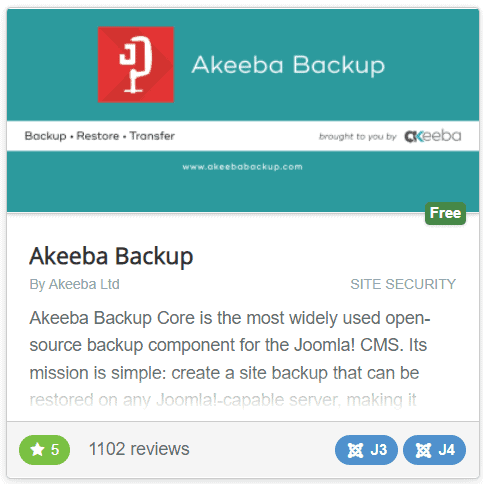
Keep in mind that if you choose a reliable provider, you can count on automatic backups. Our Joomla hosting includes backups from the last 30 days that you can restore yourself.
We can use this extension to create backups directly from the Joomla control panel and either create a full backup or choose to exclude some files or database tables from it.
Name: Akeeba Backup.
Compatible version of Joomla: Joomla! 3.10 (version 8 of the extension) and Joomla! 4 (version 9 of the extension).
Price: free.
Link: Akeeba Backup.
VirtueMart
VirtueMart is one of the most used solutions to create an e-commerce with Joomla.
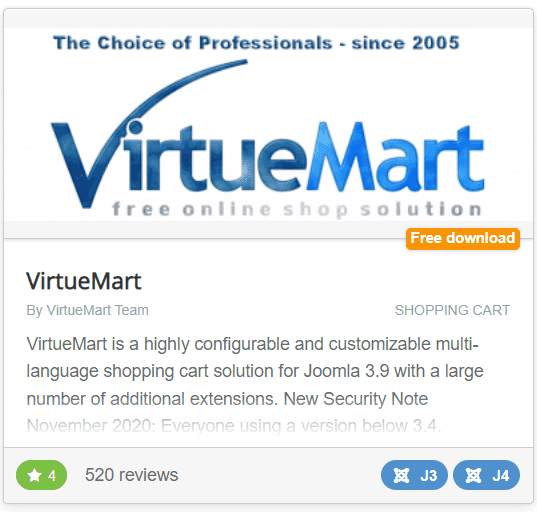
This free extension allows us to create and manage an online store. Integrated native features include plugins to pay with PayPal, Amazon Pay, and other popular gateways.
We can further extend the functions of our e-commerce by taking a look at the list of extensions compatible with VirtueMart here.
Name: VirtueMart.
Compatible version of Joomla: Joomla! 3 and Joomla! 4.
Price: free.
Link: VirtueMart.
Convert Forms
We can use Convert Forms to create contact forms on our Joomla site, even if we do not have any coding knowledge.
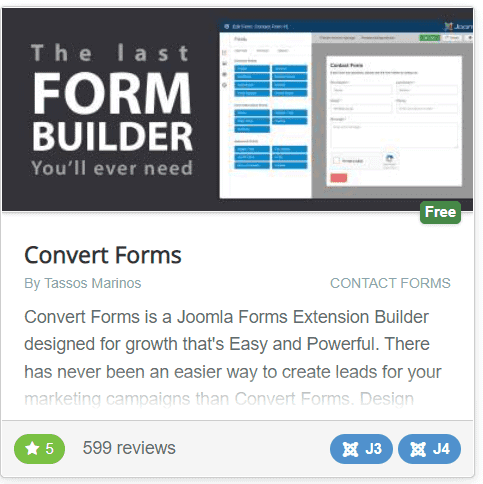
One of this module’s main features is integration with leading email marketing platforms such as MailChimp, Active Campaign, and HubSpot.
Name: Convert Forms.
Compatible version of Joomla: Joomla! 3 and Joomla! 4.
Price: free.
Links: Convert Forms.
SP Page Builder
Page builders are a great help for those who want to customize the pages of their website without having the knowledge of a developer or web designer.
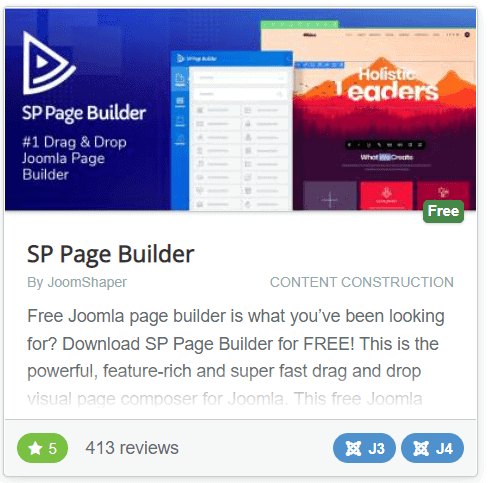
This free add-on allows us to create pages with a drag & drop system. Some additional features, such as access to predefined layouts to help us create a page faster, are only available with the Pro version of the extension.
Name: SP Page Builder.
Compatible version of Joomla: Joomla! 3 and Joomla! 4.
Price: Free version or SP Page Builder Pro starting at $59 for 1 website license.
Links: SP Page Builder.
ARK Editor
If you are looking for a visual editor that allows you to modify page elements and see the changes in real-time, try ARK Editor.
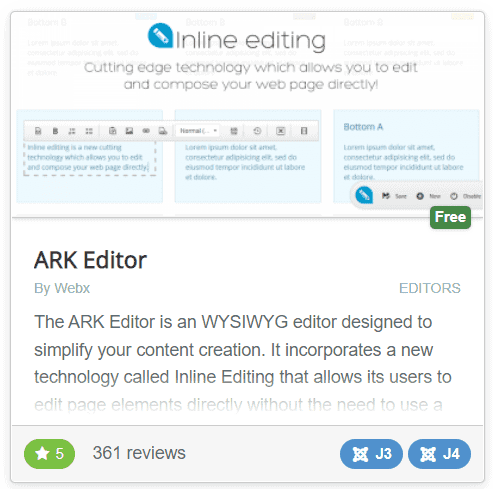
It is a free extension for Joomla available in the official directory.
Name: ARK Editor.
Compatible version of Joomla: Joomla! 3 and Joomla! 4.
Price: free.
Links: ARK Editor.
K2
K2 is an extension that allows us to replace the default system for creating articles. Using this solution, we can insert optional fields such as images, videos, attachments, and image galleries in articles.
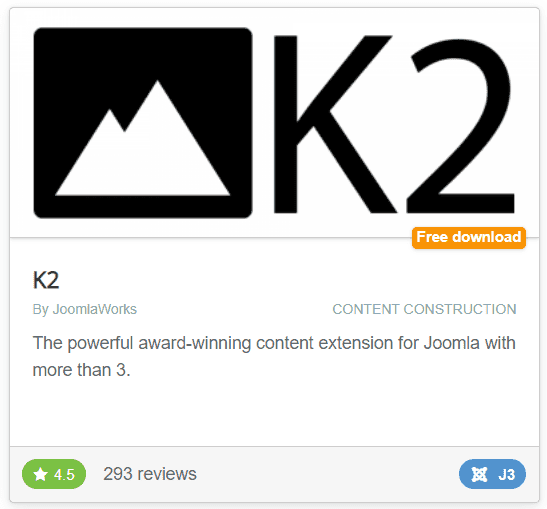
The only sore point is that the extension has not been updated since April 2020 and is only compatible with Joomla 3. We, therefore, recommend waiting for an update.
Name: K2.
Compatible version of Joomla: Joomla! 3.
Price: free.
Links: K2.
JEvents
It is an extension that allows us to add a calendar function to our site. This extension is similar to the ‘The Events Calendar‘ plugin for WordPress.
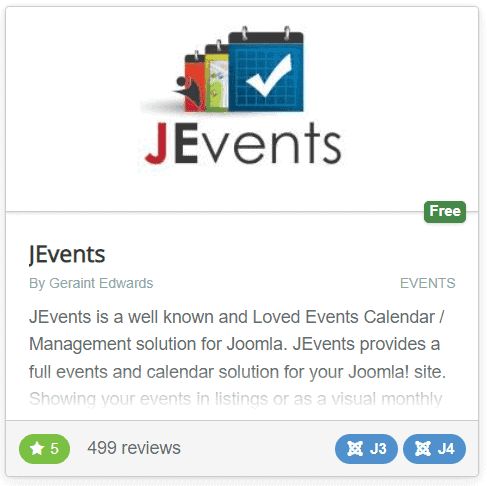
We can manage events and display them using different ready-made layouts: list, monthly calendar, latest events, and so on. Furthermore, the extension is also compatible with multilingual sites.
Name: JEvents.
Compatible version of Joomla: Joomla! 3 and Joomla! 4.
Price: free.
JFBConnect
You can use JFBConnect to manage integration with social networks on your Joomla site.
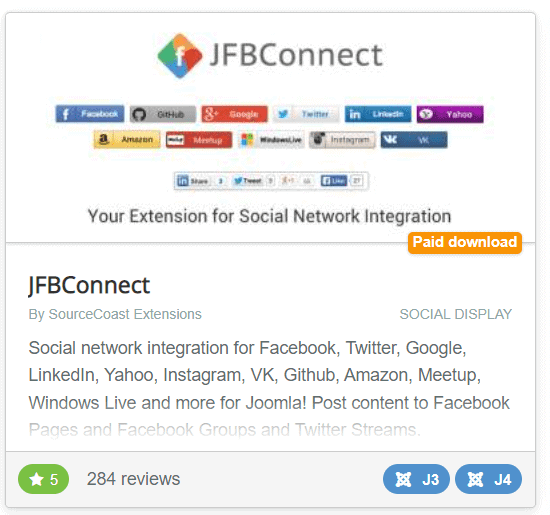
It allows you to automatically add share buttons and is compatible with over 10 social networks. You can also set it to automatically share content on Facebook pages and groups.
Name: JFBConnect.
Compatible version of Joomla: Joomla! 3 and Joomla! 4.
Price: $49.99.
Links: JFBConnect.
EngageBox
With EngageBox, we can easily create modal windows and popups.
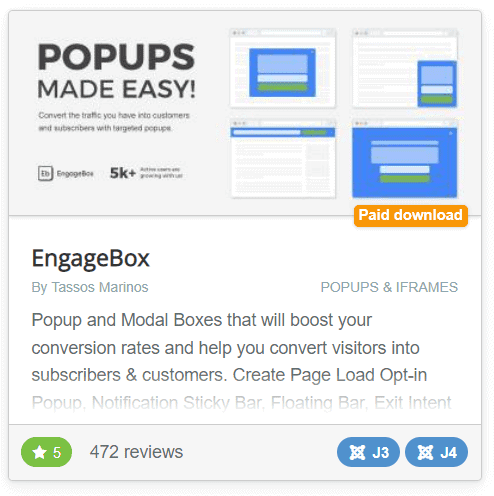
It is a paid extension for Joomla that provides us with customizable templates to create different types of popups: full screen, welcome screens, side or top bars, and more. Furthermore, this extension can be used to reserve access to pages only for members or subscribers by creating a paywall.
There is also a WordPress plugin made by the same developers called Firebox.
Name: EngageBox.
Compatible version of Joomla: Joomla! 3 and Joomla! 4.
Price: €29 for a personal license, €39 for a professional license (up to 5 sites), and €59 for an agency license (usable on unlimited websites).
Link: EngageBox.
Easy Blog
EasyBlog is one of the available premium extensions for Joomla. It is an add-on designed for managing blogs.
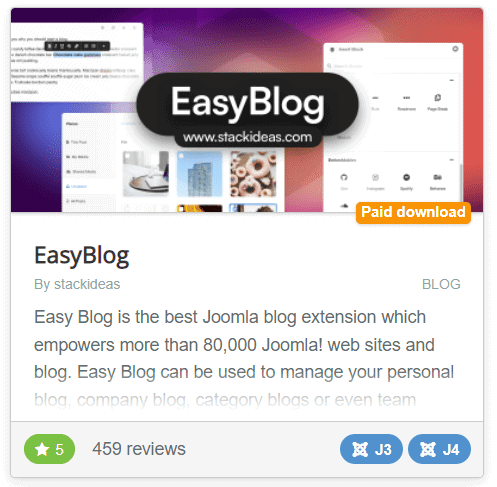
One of its stand-out features is integration with social media, allowing us to automatically share blog articles after we publish them. The extension also includes remote publishing via email and other systems.
Name: EasyBlog.
Compatible version of Joomla: Joomla! 3 and Joomla! 4.
Price: $79 for the Pro version and $199 for the developer version.
Link: EasyBlog.
Sourcerer
Regular Labs has developed an extension, Sourcerer, which allows Joomla users to insert PHP, CSS, and JavaScript code into any section of the site.
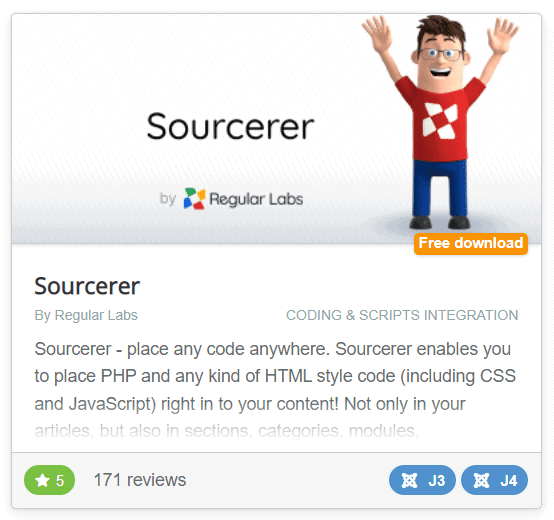
With this add-on, we can insert code in articles, sections, modules, tags, categories, and all other elements of the site. The extension adds a new button to the editor to insert portions of code even faster.
Name: Sourcerer.
Compatible version of Joomla: Joomla! 3 and Joomla! 4.
Price: free.
Link: Sourcerer.
GDPR
GDPR, released by J!Extensions Store, is a plugin to manage cookies.
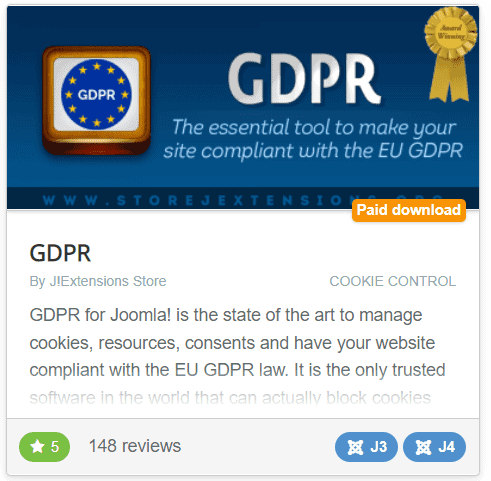
Some of its features allow us to classify cookies into customizable categories and express consent only for the selected ones. The module also supports multiple languages, making it ideal for multilingual Joomla sites.
Name: GDPR.
Compatible version of Joomla: Joomla! 3 and Joomla! 4.
Price: €49.90.
Links: GDPR.
jsitemap
Jsitemap is one of the most interesting extensions for Joomla. It is a module designed to automatically generate the sitemap of the site (not only for web pages but also to create Joomla sitemaps for videos or images).
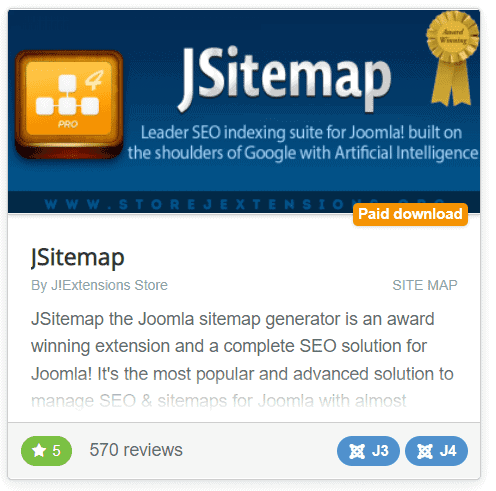
It is not only a sitemap tool. Other functions allow us to get suggestions on which keywords to use, find broken links, and edit the robots.txt file and htaccess.
Furthermore, Jsitemap allows us to create structured data for pages based on Schema.org, Open Graph, or other protocols.
Name: Jsitemap.
Compatible version of Joomla: Joomla! 3 and Joomla! 4.
Price: €49.90.
Link: Jsitemap.
DJ-ImageSlider
If you are looking for a free slider for your Joomla site, check out DJ-ImageSlider.
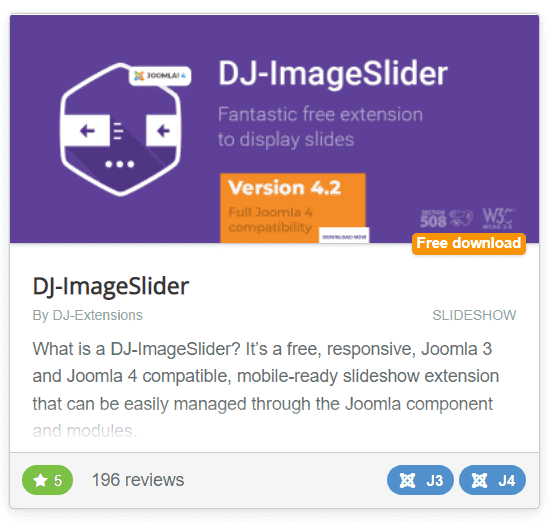
This extension allows us to create responsive sliders and organize them into categories. It also includes the ability to set the title and alternative text attributes for each image we insert into the slider.
Name: DJ-ImageSlider.
Compatible version of Joomla: Joomla! 3 and Joomla! 4.
Price: free.
Link: DJ-ImageSlider.
Conclusion
In this list, we have introduced you to some of the most useful Joomla extensions. We have seen add-ons to help us create a blog, manage an e-commerce store, or even create pages and optimize Joomla SEO. As you can see, there is a plugin for everything!
Which extensions do you use most often? Let us know with a comment.



Leave a Reply