Choosing the right ecommerce hosting is one of the most important steps when building your online store. The host you pick affects everything: your speed, your security, and your sales.
In this guide, we’ll walk you through the most important things to look for so you can choose an ecommerce hosting plan that fits your store and helps it grow.
Table of Contents
What is Ecommerce Hosting?
Ecommerce hosting is a service that gives you everything you need to run an online store. It’s where your website lives, but it also helps you manage products, handle payments, and keep your store running smoothly.
When someone visits your store, your host sends the site to their browser. It loads your product pages, shopping cart, and checkout. A good ecommerce host offers high uptime and fast loading.
Some hosting plans are made just for ecommerce. These usually work best because they support tools like WooCommerce, PrestaShop, or Magento. You don’t have to worry about setting everything up from scratch. The hosting plan often comes with things like:
- One-click install for your store software.
- SSL certificates so your customers can shop safely.
- Backups in case something breaks.
- Extra storage and power for high traffic.
- Email accounts for your business.
If you’re just starting out, you don’t need to pay for the most expensive plan. But you do want one that’s built for online stores. That way, you don’t run into problems when people start buying from you.
SupportHost offers plans made for ecommerce so you can launch your store without any headaches. Check out our ecommerce hosting plans for platforms like WooCommerce, PrestaShop and Magento.
Types of Ecommerce Hosting
There are a few different types of ecommerce hosting you can use for an online store. Some are better for beginners. Others work best when your store starts growing and you need more power. The best one for you depends on your budget, your tech skills, and how big your store is (or will be). If you’re not sure what to pick, contact us to find the right fit.
Shared Hosting
Shared hosting is the most basic option. Your store shares space on a server with other websites. It’s cheap and easy to use, which makes it great for small shops. But if you get a lot of traffic, things can slow down.
Dedicated Server Hosting
With a dedicated server, you get the whole machine to yourself. This gives you full control and top performance. It’s best for big stores with lots of traffic. But it also costs more and takes more work to manage.
Cloud Hosting
Cloud hosting spreads your store across several servers. If one server goes down, another picks up the slack. It’s flexible and can handle big traffic spikes. Many cloud hosts also scale automatically, which is helpful if your traffic changes a lot.
Managed Hosting
Managed hosting means your host takes care of most of the work for you. They handle updates, security, and performance. It’s a great choice if you want to focus on your store, not the tech.
Unmanaged Hosting
With unmanaged hosting, you’re in charge of everything. That includes setting things up, fixing problems, and keeping your site secure. This works best if you have technical skills or a developer to help.
WooCommerce Hosting
This is a type of managed hosting made for WooCommerce. It’s set up to work right out of the box. You get fast speeds, strong security, and support from people who know WooCommerce. It’s perfect if you use WordPress for your store.
Curious about the cost of a Woocommerce site? Check out our guide to WooCommerce pricing.
How to Choose the Best Ecommerce Hosting
Picking the right ecommerce hosting can make or break your store. A good host keeps your site fast, secure, and online. A bad one can cost you sales. In this section, we’ll go over the top things to look for so you can choose a hosting plan that fits your needs and helps your store grow.
Speed and Performance
If your store takes too long to load, people will leave before they even see your products. A fast site also helps you make more sales and rank better in search engines. Here’s what to look for when it comes to speed and performance.
1. Hardware Resources
Your ecommerce hosting plan needs enough power to handle your site. That means fast CPUs, plenty of RAM, and SSD storage. SSDs are quicker than older hard drives and help your site load faster. If you have lots of products or expect a lot of traffic, choose a plan with more resources.
2. Server Location/CDN
The closer your server is to your visitors, the faster your site will feel. If most of your customers are in Europe, pick a host with servers in Europe. You can also use a content delivery network. A CDN stores copies of your site around the world so it loads quickly no matter where someone visits from.
The following image shows a content delivery network. Notice how users are served from multiple servers in different places.
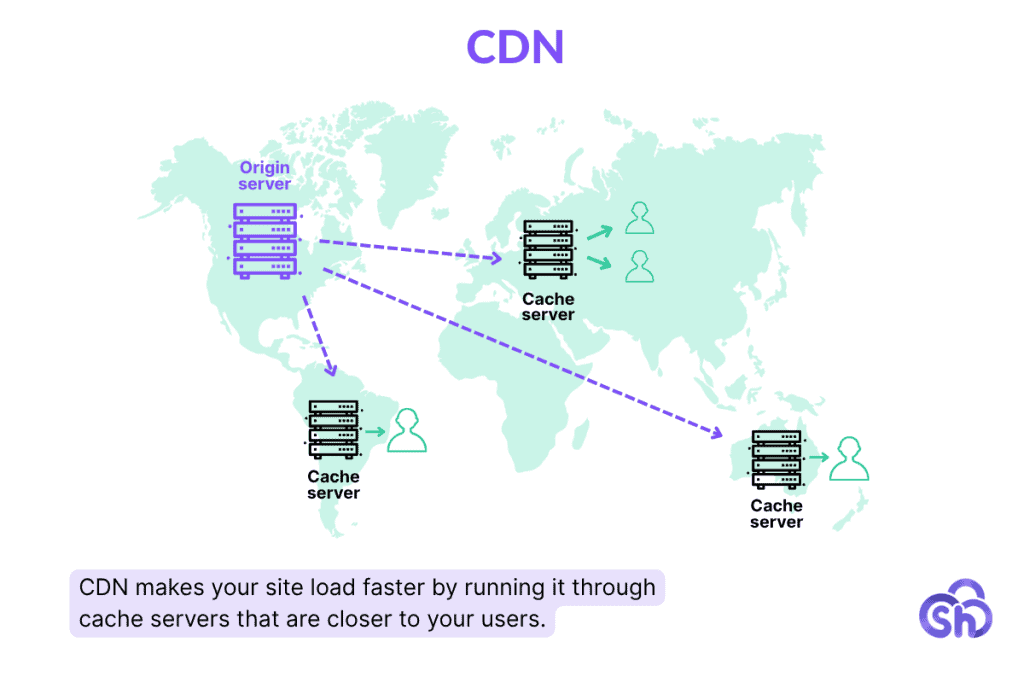
3. Cache System
Caching helps your store run faster by storing parts of your site so they don’t have to load every time. Good hosts include tools like server-side caching or plugins that do it for you. This makes your pages load faster, especially for repeat visitors.
This infographic shows us how server-side caching works. The first request illicits a response from the origin server, but subsequent responses come from the caching server.
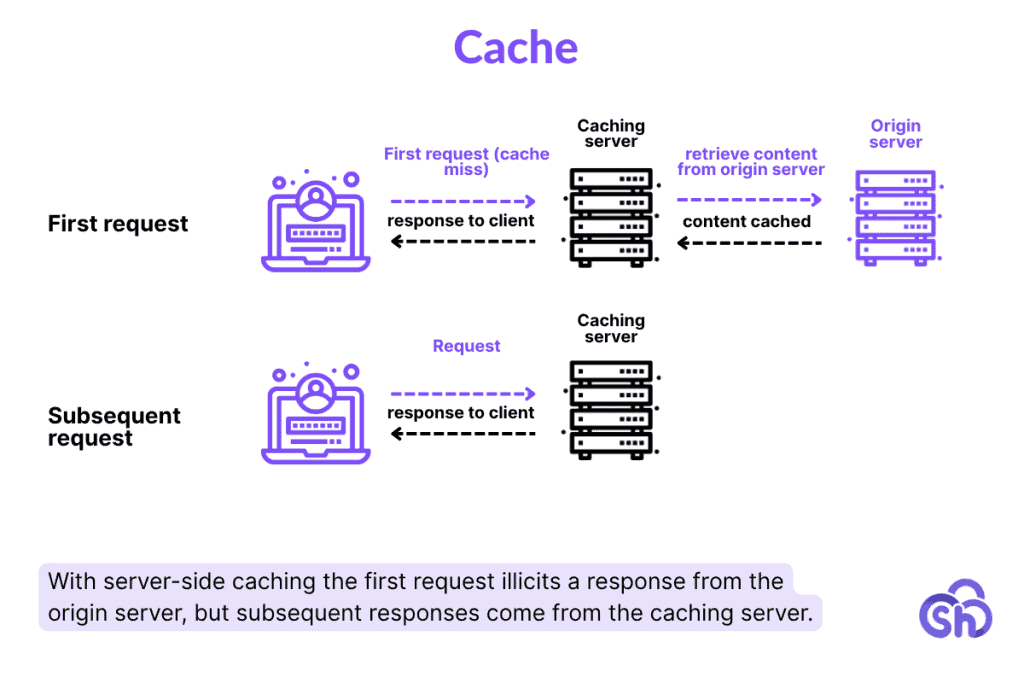
4. Uptime
You want your store to be open all the time. Look for a host that offers 99.9% uptime or better. That means your site stays online even during traffic spikes or maintenance. Missed uptime means missed sales.
Safety
Your online store needs to be safe for you and your customers. Good ecommerce hosting keeps your site secure and helps you recover if something goes wrong.
1. Backups
Mistakes happen. A plugin can crash your site. An update might break something. That’s why backups are important. They let you restore your store to a previous version if something goes wrong.
Look for a host that includes automatic daily backups. You shouldn’t have to do it yourself. Also check how long backups are stored and how easy it is to restore them. One click is ideal.
2. SSL Certificate
An SSL certificate keeps your customers’ data safe. It encrypts things like login info, payment details, and contact forms. You can tell a site has SSL if the URL starts with https and shows a padlock icon in the browser.
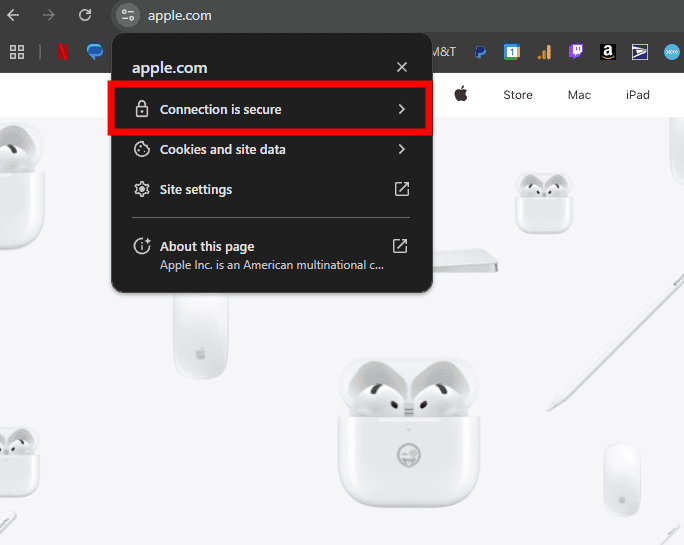
Google also prefers secure sites. Without SSL, your store might show a warning that scares people off.
Most good hosts include a free SSL certificate with your plan. If they don’t, you’ll need to buy and install one yourself, which adds cost and work.
3. Security
Online stores are a big target for hackers so you need a host that takes security seriously. You’re handling customer info, passwords, and payment information, so don’t cut corners on safety. That means you need the following:
- A firewall to block attacks
- Malware scanning
- DDoS protection
- Brute-force login protection
- Server monitoring
Also check if they update server software often. Old versions can have security holes. Your host should keep everything up to date so your store stays safe.
Bandwidth and File Storage
Bandwidth controls how much data your site can send to visitors. Every time someone loads a page, clicks around, or watches a product video, it uses bandwidth. If you have a lot of traffic or large files, low bandwidth can slow down your site or even cause it to stop working.
File storage is where you keep all your website files. That includes product photos, videos, themes, plugins, and backups. Stores with lots of products or media need more space. If you run out, you’ll have trouble uploading new items or updating your site.
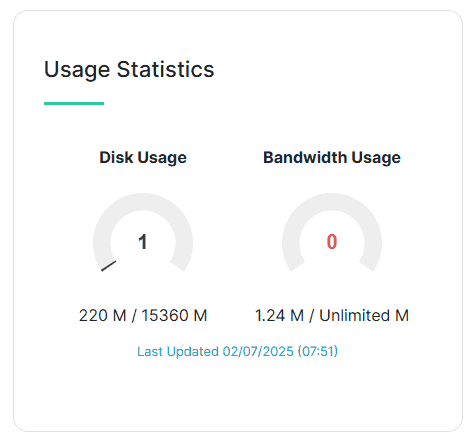
Some ecommerce hosting plans set limits on both. If you go over, you might be charged extra or face slower speeds. Most hosts set some kind of limits here, so it’s just important to understand what you’re getting into.
Scalability
Your store might be small now, but what happens when it grows? Scalability lets you upgrade your plan without moving your site or starting over. That’s important when you get more visitors, add more products, or run big sales.
For example, maybe you start on shared hosting. That works fine for a while, but then you get featured on a popular blog or have a spike in traffic. You’ll want a host that makes it easy to move up to VPS or cloud hosting without downtime or trouble.
Good hosts also let you scale down. If you don’t need extra resources anymore, you can save money by switching to a smaller plan.
Make sure your host offers:
- Easy upgrades (to VPS, cloud, or dedicated servers).
- Flexible plans that you can switch to any time.
- Little to no downtime during the switch.
- Support to help you make the move.
Software Support
Not every host supports the tools you want to use. If your host doesn’t work well with your ecommerce software, you’ll run into problems.
The most common ecommerce platforms are WooCommerce, PrestaShop, Magento, and Shopify. Each one has different ecommerce hosting needs. For example:
- WooCommerce works best with WordPress-friendly hosting.
- Magento needs more power and works better on VPS or dedicated servers.
- PrestaShop runs best on Linux-based servers with PHP and MySQL support.
A good host will clearly say which platforms they support. Some even offer one-click installs, updates, and expert support for specific software.
If you already picked your platform, check if your host supports it fully. If you’re not sure yet, look for a host that gives you options.
Also, make sure your ecommerce hosting includes up-to-date versions of the following:
- PHP
- MySQL or MariaDB
- SSL certificates
- Any required server modules
Technical Support
Things break. Plugins crash. Updates fail. Good technical support can literally save your store.
Look for a host with 24/7 support, especially if you’re not very technical. You want someone who can jump in and fix problems, even in the middle of the night.
Make sure to check for how you can reach support. Live chat and tickets are common. Some hosts also offer phone support or a knowledge base with step-by-step guides. More options are generally better.
Also check how fast they respond. Some hosts answer within minutes. Others leave you waiting for hours. That’s time you could be losing sales.
Don’t wait until there’s a problem to find out your host isn’t helpful. Choose a provider known for strong, friendly support. It makes a big difference.
WooCommerce Integration
If you plan to use WooCommerce for your store, your ecommerce hosting must support it well.
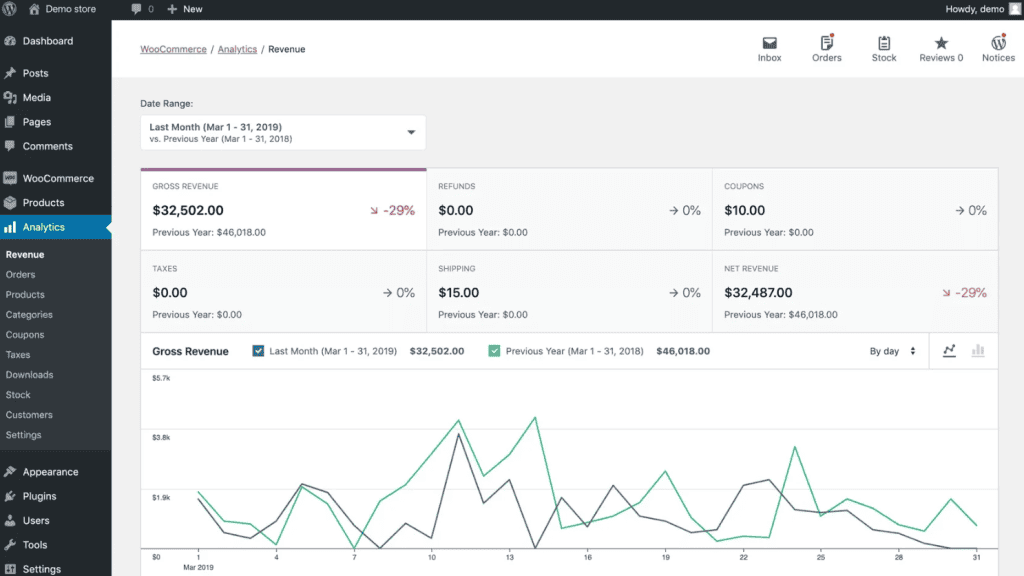
WooCommerce runs on WordPress. That means your host should offer WordPress-friendly hosting with tools that make WooCommerce easier to use. Look for:
- One-click WooCommerce install
- Automatic WordPress updates
- Optimized servers for speed and security
- Built-in caching for WordPress
- Expert support for WooCommerce issues
Some hosts offer special WooCommerce hosting plans. These come with everything pre-installed so you don’t need to set it up yourself. You just log in and start adding products.
If you already use WordPress, adding WooCommerce is simple. But if your host doesn’t support it well, you’ll face performance problems and plugin issues.
Price
Ecommerce hosting prices can be confusing. Some plans look cheap at first but cost more later. Others seem expensive but include features that save you time and money.
Look at what’s included in the price. Does the plan come with backups, SSL, email accounts, and support? Or do you have to pay extra for each one?
Shared hosting is the cheapest option and works for small stores. As your store grows, you might need VPS, cloud, or dedicated hosting. These cost more but give you better speed and control.
SupportHost’s WooCommerce Hosting starts at 76€ per year. It comes with a free domain (forever), unmetered traffic, 40 GB of disk space, and a free SSL certificate.
Avoid picking the cheapest plan just to save a few dollars. A slow or unreliable host will cost you more in the long run. Instead, choose a plan that fits your current needs and gives you room to grow.
And always check the renewal price. Some plans start low and double after the first year. Make sure you know what you’ll pay long-term.
Ecommerce Hosting FAQs
How much does hosting cost for ecommerce?
Ecommerce hosting is usually quite affordable. As an example, SupportHost’s WooCommerce Hosting starts at 76€ per year. Look for a plan that includes backups, SSL, and good support as those features are worth paying for.
How do I host my ecommerce website?
To host your ecommerce site, choose a hosting provider and sign up for a plan that fits your store size. Then install your platform (like WordPress with WooCommerce), add your products, and connect a domain. Many hosts offer one-click installs to make setup easier.
Should I use Shopify or WordPress for ecommerce hosting?
Shopify is easy to set up but less flexible and quite expensive. WordPress with WooCommerce takes more time to set up but gives you more control. If you want full ownership of your site and more room to customize, WordPress is usually the better long-term option.
Which platform is best for an ecommerce website?
WordPress with WooCommerce is one of the best choices. It’s flexible, open-source, and works with most hosts. You get full control over your store, and there are thousands of themes and plugins to customize it. It’s a great option for beginners and growing businesses alike.
Do I need a domain name for my ecommerce site?
Yes, every ecommerce site needs a domain name so people can find you online. It’s your web address (like yourstorename.com). Most ecommerce hosting providers let you buy a domain when you sign up, or you can use one you already own.
With a SupportHost WooCommerce plan, the domain is included in the price forever.
Do I need an SSL certificate for my online store?
Yes, an SSL certificate is a must. It keeps your customers’ data safe and shows that your site is secure. It also helps build trust and can improve your Google rankings. Most ecommerce hosts include a free SSL certificate with your plan.
Wrap Up
Your hosting plan powers your entire store. The right host keeps your site fast, safe, and easy to manage. Take your time, compare your options, and choose a provider that fits your needs and gives you room to grow.
If you’re not sure where to start, check out SupportHost’s ecommerce hosting plans built for stores of every size.


Leave a Reply