Do you want to know what Drupal modules are? Would you like to get some insights into the most useful ones for your website?
In this article, The best Drupal modules for your website, we’ll explore where to find extensions for your site and how to go about selecting the best ones. Then, you’ll get a list of 22 modules, divided into categories based on their functions.
Let’s start by examining the different types of modules available.
Table of Contents
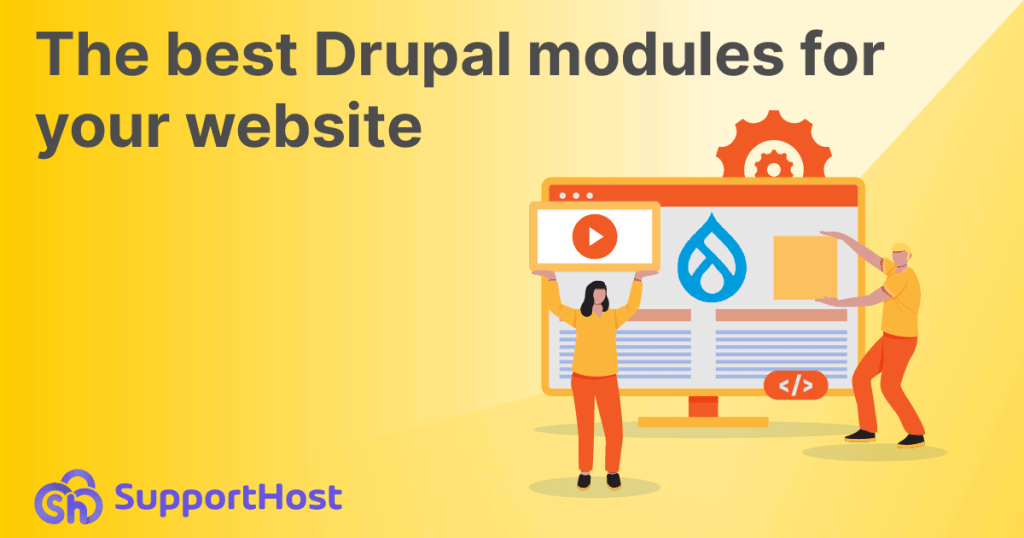
What are Drupal modules?
When we explored Drupal in the article, what is Drupal?, we also discussed modules, but what are they exactly?
Drupal modules are a collection of files that can contain PHP code, JavaScript, and style sheets (CSS). These files together allow the module to add entirely new functions to your Drupal site or enhance an existing site.
There are different types of extensions:
- Core modules are integrated functionalities that allow us, for example, to manage users (“User” module);
- Modules known as “contributed” are third-party extensions that we can download directly from the official directory;
- Finally, there are “custom” modules, which are extensions that are custom-made for a specific site.
In our selection of the most useful Drupal modules, we will focus precisely on third-party extensions.
However, first, let’s see where you can find these modules and what criteria to keep in mind when selecting them.
Where to find and how to choose modules for Drupal
The easiest method to discover a module for Drupal is to consult the list of all modules in the official directory on Drupal.org.
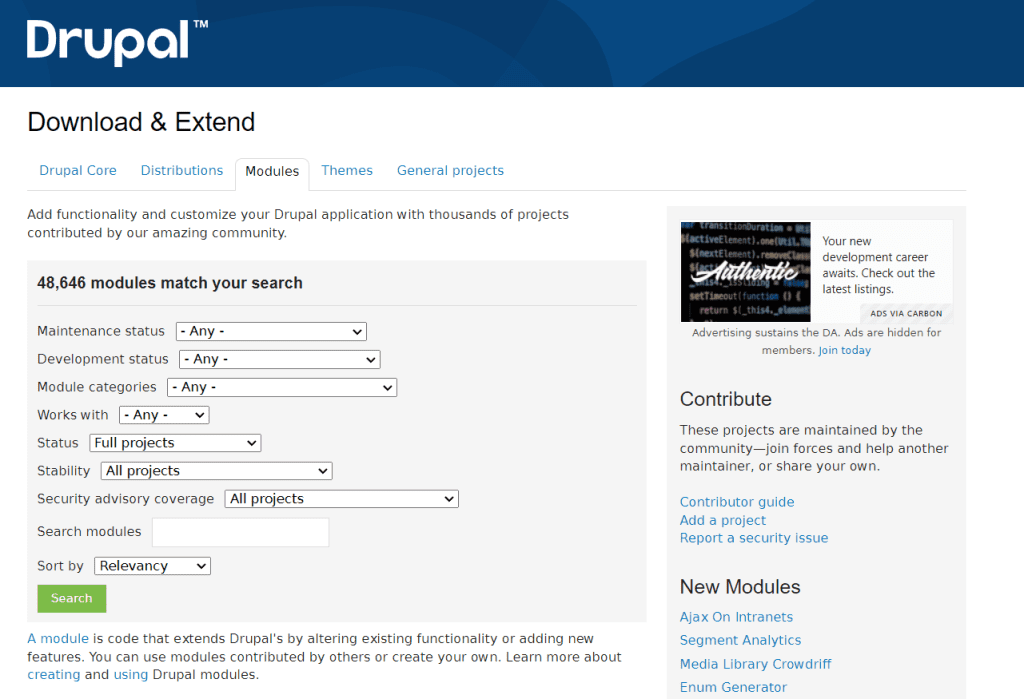
If you already know the name of the module, you can do a targeted search. Otherwise, you can always narrow down your search by the category and filter the results to display the most installed Drupal modules.
Through the directory you can conduct a search based on various criteria such as:
- Category (Eg: administration, development, SEO, or ecommerce);
- cCompatibility with the version of Drupal.
Here are some practical tips that can help you in selecting the most suitable Drupal modules for your website.
Ask yourself if you actually need the module
In this blog, we looked at plugins that slow down WordPress.
We addressed a problem that many CMS users share, not just those using WordPress, which is installing plugins and extensions even when they’re entirely unnecessary.
For this reason, we’d like to offer you a piece of advice: Before installing a Drupal module, always ask yourself if you truly need it.
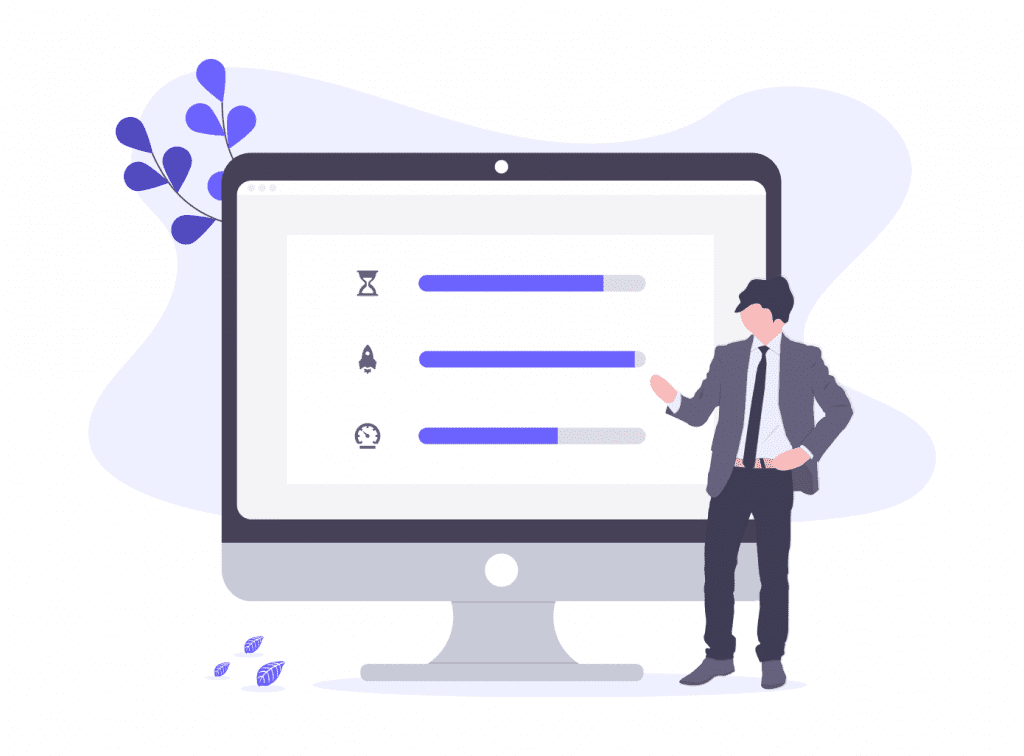
Remember that modules add functions, but they also consume resources. The impact they might have on your site’s performance depends not just on the number of modules you’re using, but more importantly on how they’ve been programmed.
As a result, start by deciding to install modules only if they’re genuinely beneficial to your project.
Additionally, try not to leave inactive modules installed on your site. Remember to periodically review and uninstall any extensions you’re no longer using.
For more information on managing and installing modules, check out our Drupal guide.
Check version compatibility
Before installing a Drupal module, make sure it’s compatible with the version of Drupal you’re using.
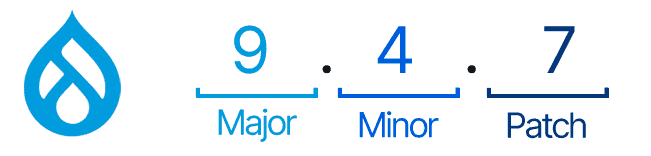
You can approach this in two ways directly from the module directory on Drupal.org.
The first method involves filtering your search based on version compatibility, as shown here:
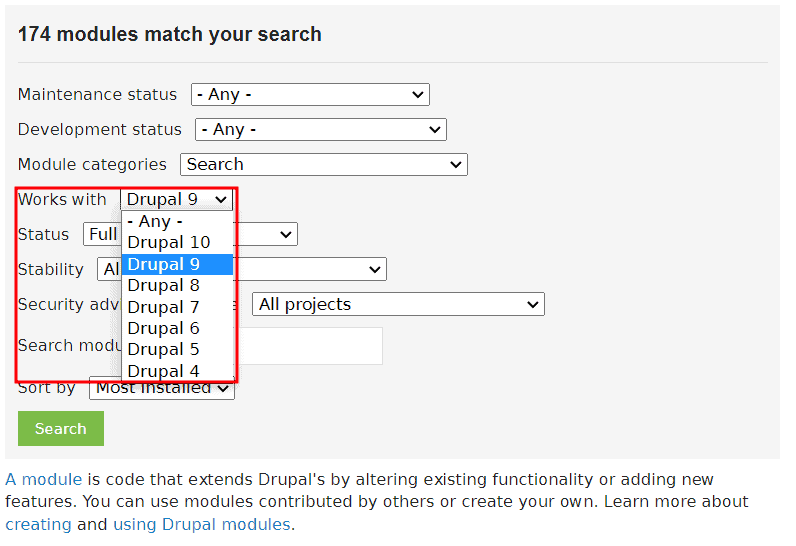
The second approach entails verifying compatibility through the Releases section. You can locate this on individual module pages, as shown below:
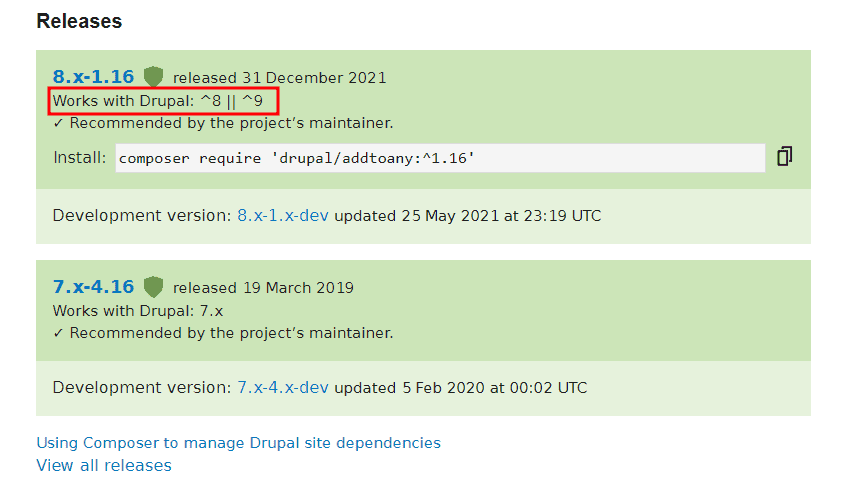
Select modules based on update date and number of installations
It’s not only crucial to ensure the module you intend to install is compatible with your CMS version, but also that it’s kept up-to-date. You can verify the date of the latest update in the Releases section of the directory (refer to the screenshot from the previous paragraph).
After accessing the page dedicated to a Drupal module in the official directory, on the right-hand side box, you can examine the presence of issues and bugs and review reports.
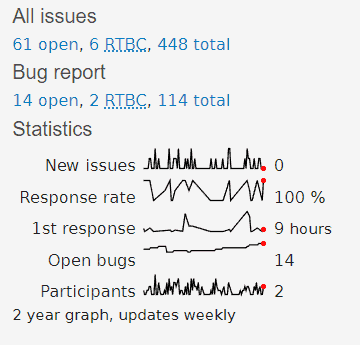
In this way, you can confirm that there are no unresolved issues. Moreover, through this box, you can also assess the frequency and promptness of developer responses.
From this same page, you can also review the number of installations for the module. Go to the Project information section, where you’ll find an estimate of the number of sites using the module.
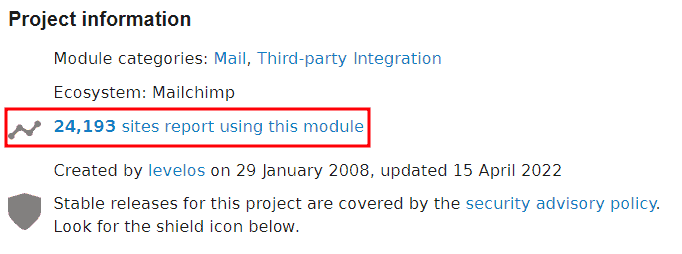
Top drupal modules
To compile this list, we’ve categorized Drupal modules into various sections and considered extensions that met the following criteria:
- Compatible with Drupal 9 and subsequent versions;
- Among the most installed in the extensions directory.
For each module we’re about to explore, we’ve included compatibility with the latest Drupal versions and a link to the official directory.
Note: These details were consulted while writing this article in November 2022. If you come across outdated information, please leave a comment. We’ll make sure to revise the article accordingly.
Undecided about choosing a theme? Check out our guide on selecting the best Drupal themes!
Modules for drupal administration and site management
In this section, we’ll delve into some Drupal modules that help us in site management. These modules enable various tasks such as creating a sitemap or implementing redirects.
In certain cases, you might want to modify the appearance of the backend. Even in such scenarios, Drupal offers extensions that allows us to do so. Let’s explore some of the most interesting options.
Admin Toolbar
Within the Drupal ecosystem, the administration menu we see when accessing the backend of our website is called the Toolbar.
By installing this module, we can transform the Toolbar into a dropdown menu, providing quicker access to different sections of the administrative area. Additionally, the module allows us to add a search bar to the Toolbar, as demonstrated here:
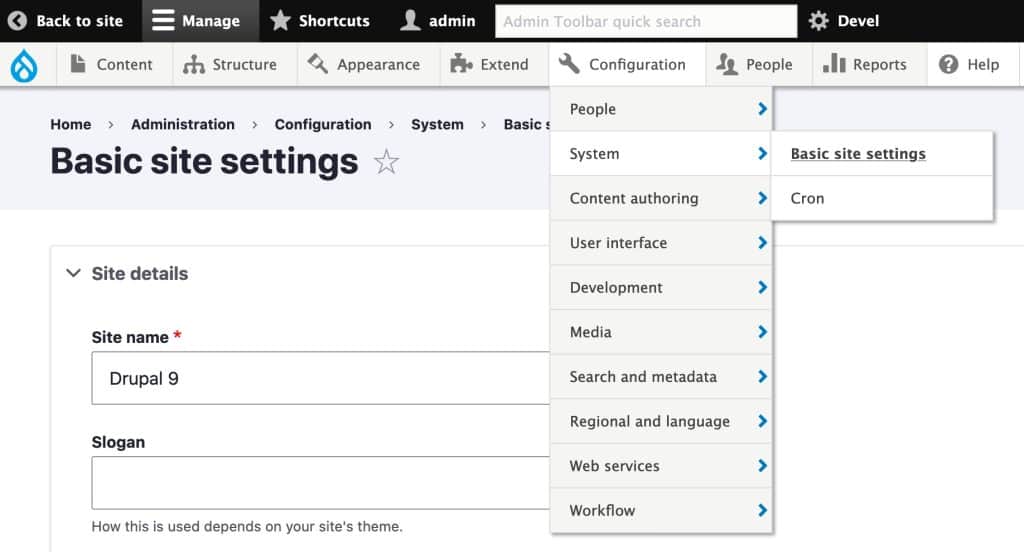
Module Name: Admin Toolbar
Compatibility with Drupal versions: 8.8.0 – 9
Link to module directory on Drupal.org: Admin Toolbar
Pathauto
If you want to simplify link generation for a more user-friendly appearance, the Pathauto module is the ideal one for that.
With this extension, you can create aliases that would make the URLs more readable, like:
/category/node-titleas opposed to a less comprehensible format, as seen in this example:
/node/1234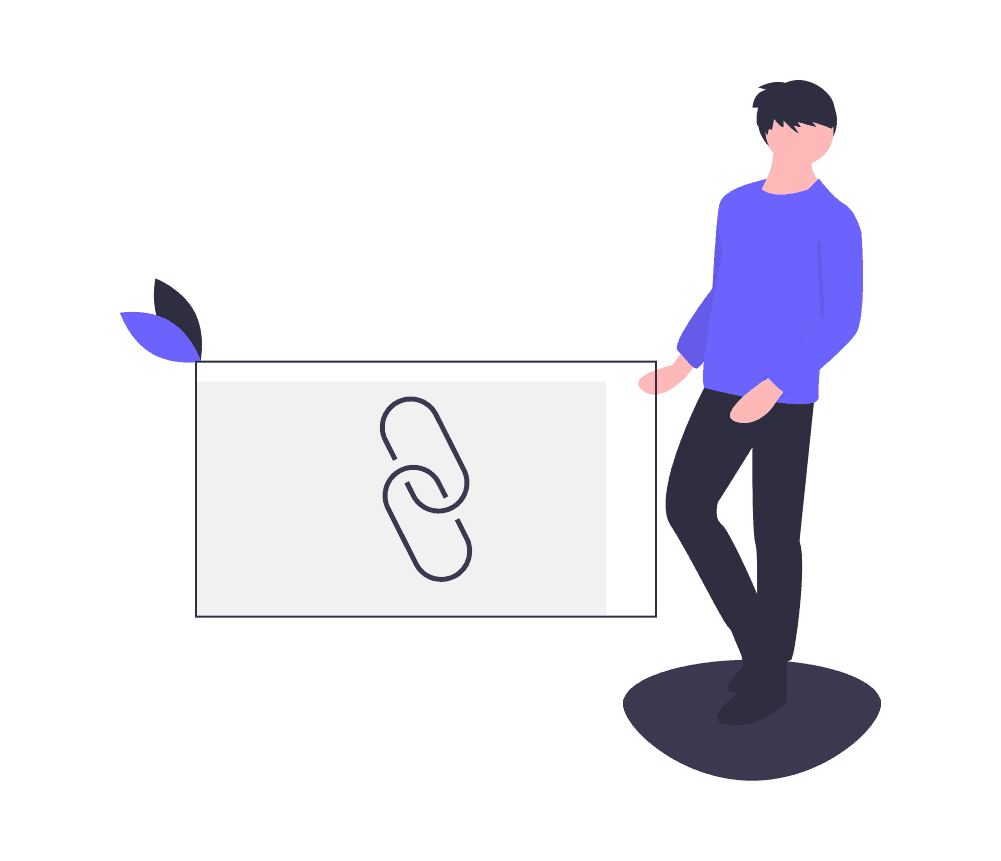
Module Name: Pathauto
Compatibility with Drupal versions: 9.3 – 10
Link to module directory on Drupal.org: Pathauto
Redirect
To set up manual redirects and ensure they don’t conflict with rel canonical tags, the “Redirect” module proves handy.
Module Name: Redirect
Compatibility with Drupal versions: 9.2 – 10
Link to module directory on Drupal.org: Redirect
Metatag
To add structured data to pages on our Drupal site, we can employ the “Metatag” module. This add-on enables us to manage site and individual page metadata, allowing us to set metadata for specific content types or all nodes.
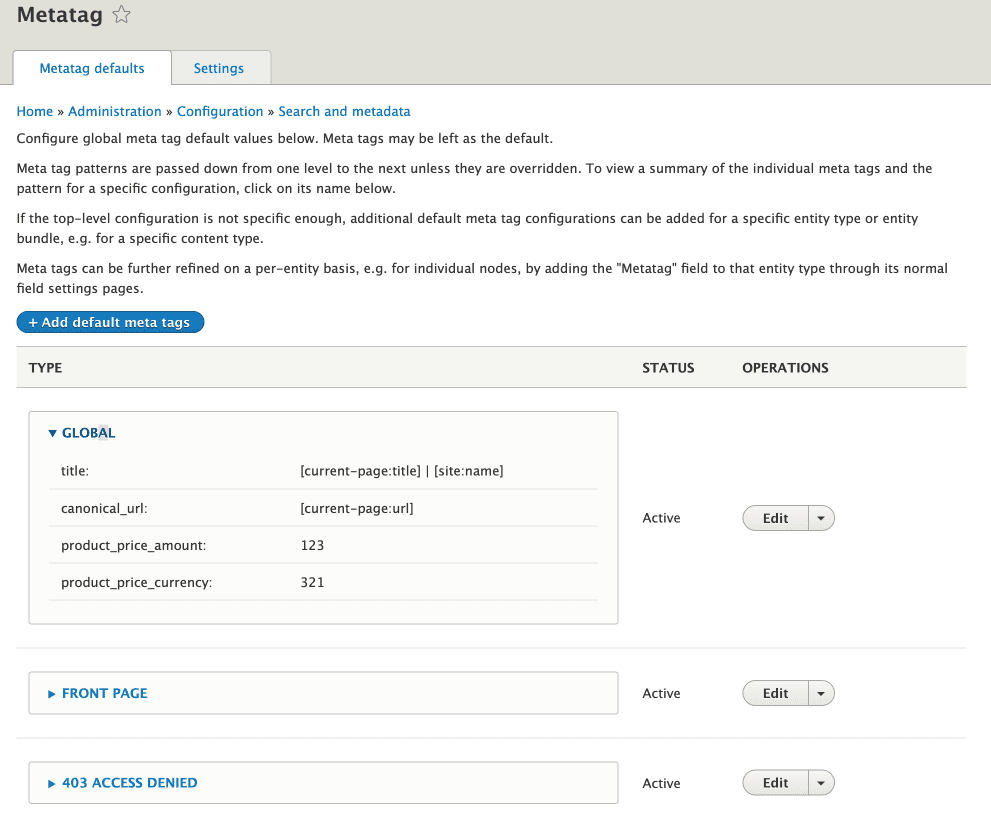
Module name: Metatag
Compatibility with Drupal versions: 9.3 – 10
Link to module directory on Drupal.org: Metatag
Simple XML sitemap
The “Simple XML Sitemap” module automates the creation of an XML-format sitemap for our site. Besides generating the sitemap, this Drupal extension facilitates automatic submission of the map to search engines.
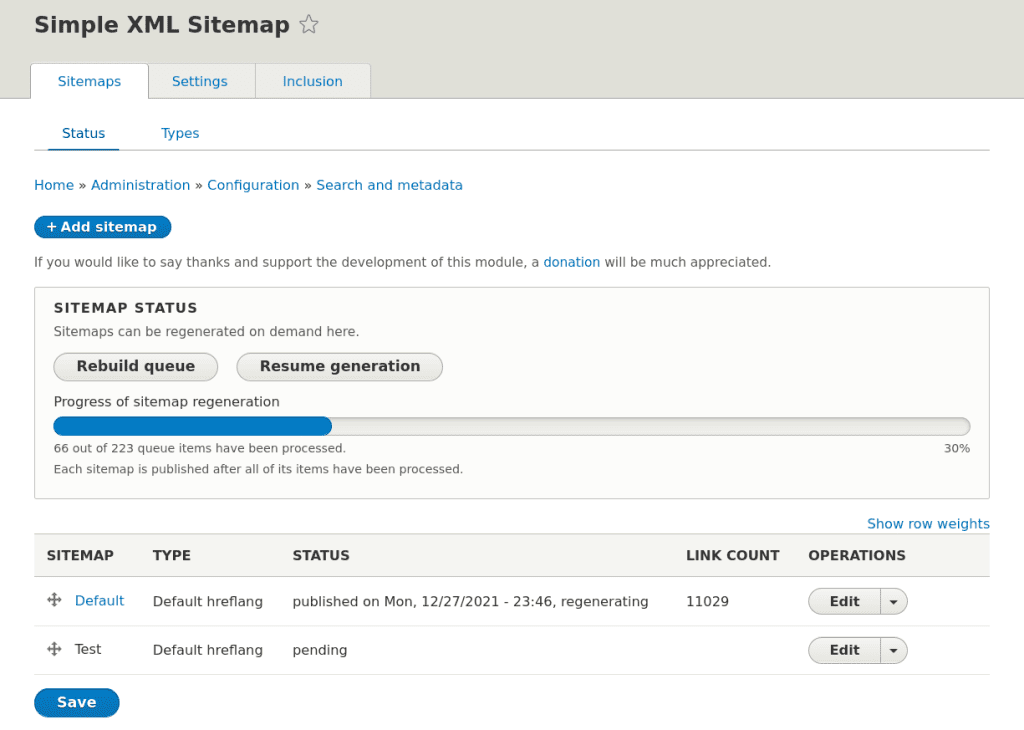
Module name: Simple XML sitemap.
Compatibility with Drupal versions: 9.3 – 10
Link to module directory on Drupal.org: Simple XML sitemap
Devel
Devel is a developer-focused module that helps in crafting custom modules and offers various functions to simplify performance testing and bug detection.
Module name: Devel.
Compatibility with Drupal versions: 9 – 10
Link to module directory on Drupal.org: Devel
Extensions for Content Creation and Management
The above mentioned Drupal modules are useful for site management and development.
However, if you’re looking for add-ons that allow you to incorporate specific elements such as contact forms or embed videos, take a look at this list of top Drupal modules for content creation and much more!
Paragraphs
Paragraphs is an intriguing Drupal module that enables us to create pre-designed templates for our content. These templates, referred to as Paragraph Types, are reusable and can consist of text blocks, images, tables, galleries, and more.
For instance, you might want to embed a video in a specific section of text or include a block with a quote.
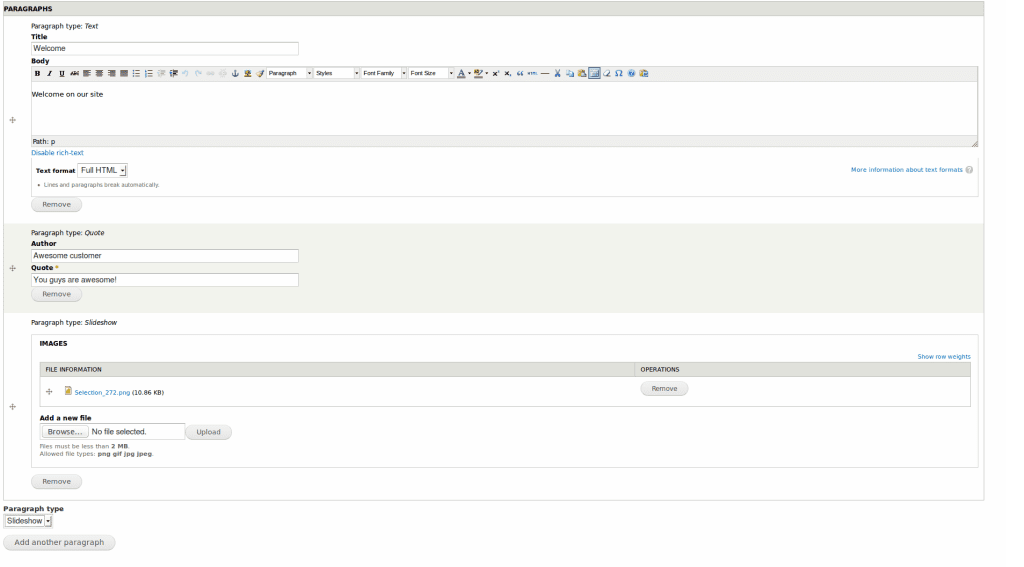
Module name: Paragraphs
Compatibility with Drupal versions: 9.3 – 10
Link to module directory on Drupal.org Paragraphs
Webform
If you’re in search of a module for crafting contact forms, Webform is worth exploring.
This extension also offers advanced features such as multi-step contact form creation and integration with various CRMs and anti-spam systems.
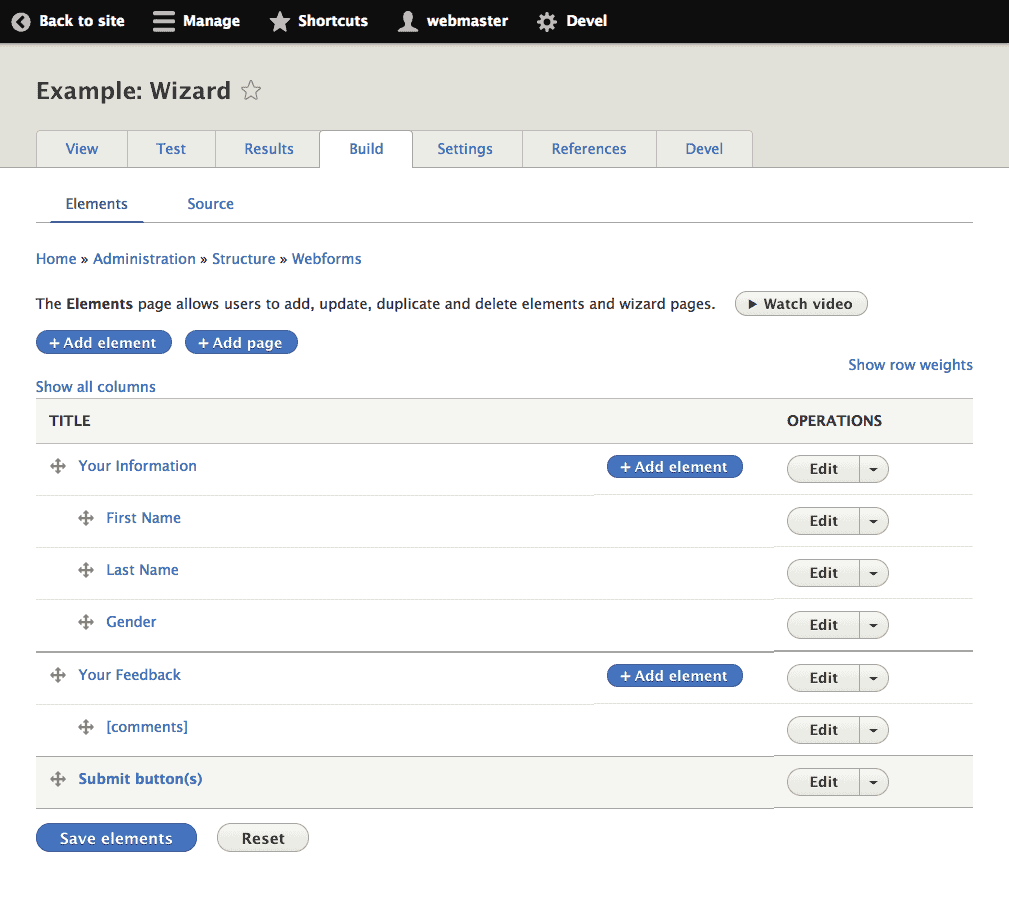
Module name: Webform
Compatibility with Drupal versions: 9.4
Link to module directory on Drupal.org: Webform
Video Embed Field
This module simplifies the process of embedding videos from YouTube and Vimeo. The extension creates a custom field that allows us to showcase videos and select the desired resolution.
Simply insert the video link to display a preview within our content, with a result like this:
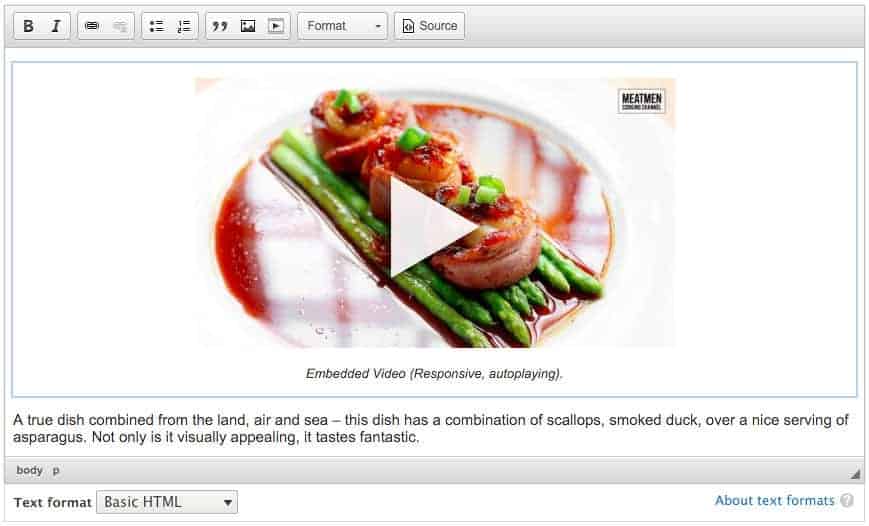
By using additional sub-modules, you can also embed videos from other platforms including Google Drive, Instagram, and Facebook.
Module name: Video Embed Field
Compatibility with Drupal versions: 8.8 – 9
Link to module directory on Drupal.org: Video Embed Field
Search 404
When a user visits a page that has been removed or doesn’t exist, they usually encounter a 404 error. Thanks to the “Search 404” module, we can display pages similar to the one they were trying to reach.
The extension conducts a search based on the keywords in the URL, showing relevant search results and helping keep the user engaged on the site.
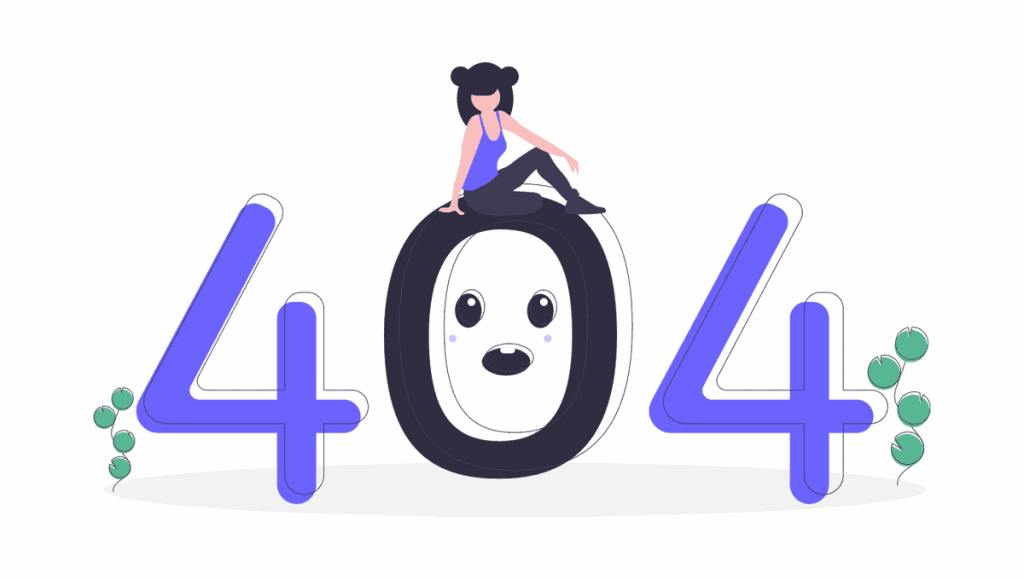
For example, if a user attempts to reach the page https://yoursite.com/drupal-guide/, instead of encountering a 404 error since the page doesn’t exist, they will see search results for the term “drupal guide” within your site.
Module name: Search 404
Compatibility with Drupal versions: 8 – 9
Link to module directory on Drupal.org: Search 404
Drupal modules for spam protection
There are several systems to protect contact forms, comments, and other sections of the site from spam.
Some of the extensions we’ll explore enable us to integrate a captcha code, while others employ less intrusive protection methods for users. Let’s dive into the most installed anti-spam Drupal modules.
Captcha
The captcha module allows us to take control over spam by requiring all users to input a captcha code. This helps differentiate bots from legitimate visitors, such as those using a contact form.
Module name: CAPTCHA
Compatibility with Drupal versions: 8.9 – <11
Link to module directory on Drupal.org: CAPTCHA
reCAPTCHA
This Drupal module uses the Google reCAPTCHA service to protect the site from spam.
Currently, reCAPTCHA version 2 is supported, with future compatibility planned for invisible reCAPTCHA. Note that this Drupal extension also requires the CAPTCHA module we just discussed.
Module name: reCAPTCHA
Compatibility with Drupal versions: 8 – 9 – 10
Link to module directory on Drupal.org: reCAPTCHA
Honeypot
Among the Drupal modules for spam protection, some don’t require captcha usage. Honeypot is a great example of this. It guards contact forms, registrations, and comments automatically without hindering the experience for “human visitors”.
Module name: Honeypot
Compatibility with Drupal versions: 9.2 – 10
Link to module directory on Drupal.org: Honeypot
Modules for Statistics
There are numerous modules that allow us to keep an eye on site statistics while displaying the number of visits and tracking user behavior. Let’s explore the main ones.
Certainly, the most well-known system for collecting site statistics is Google Analytics.
However, recent developments regarding Google Analytics and GDPR have prompted reconsideration of services that involve data transfer to countries like the United States. For this reason, we’ll also explore another Drupal module that allows GDPR-compliant site metrics collection.
Google Analytics
As the name suggests, this module allows us to integrate Google Analytics into our Drupal site.
Module name: Google Analytics.
Compatibility with Drupal versions: 9.3 – 10
Link to module directory on Drupal.org: Google Analytics
Matomo Analytics
Among the alternatives to Google’s service, there’s Matomo Analytics, which can be self-hosted to avoid data transfer issues. You can manually install Matomo, or use our ready-to-use Matomo Analytics service.
Alternatively, depending on the CMS you’re using, you can use a plugin or module. Let’s explore the Drupal module “Matomo Analytics” designed for metric tracking.
Module name: Matomo Analytics
Compatibility with Drupal versions: 8.8 – 9
Link to module directory on Drupal.org: Matomo Analytics
Other Drupal modules
There are many other extensions can enhance your Drupal site’s functionality. Among the essential ones you’d find modules for managing cookies.
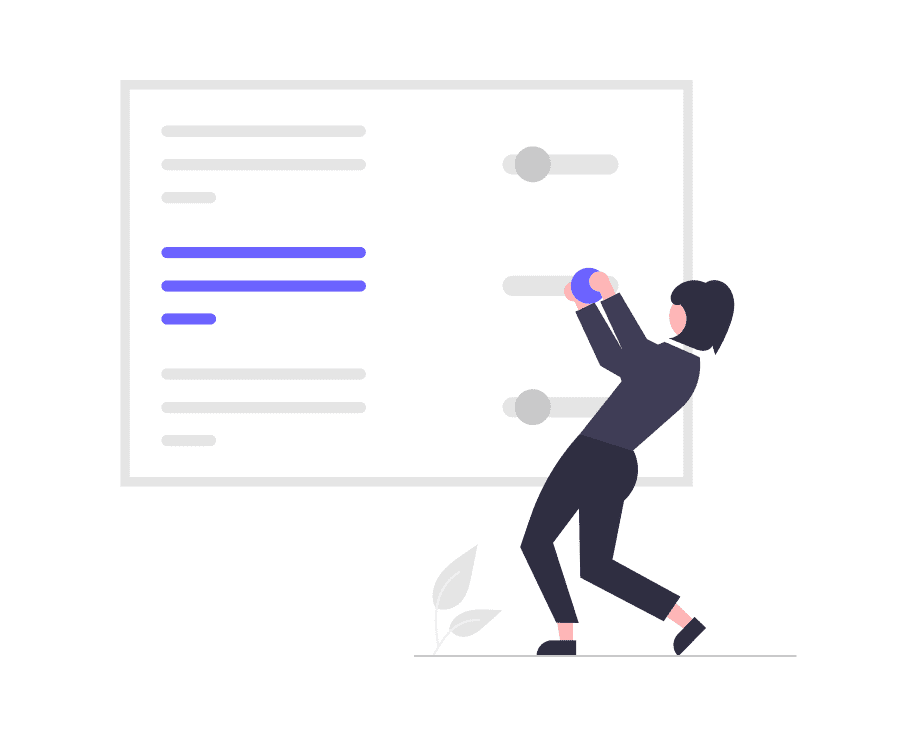
Furthermore, based on the type of site you’re building, you might need to integrate a live chat system, manage reservations, or optimize content for SEO.
Let’s explore some Drupal modules that address these and other needs.
EU Cookie Compliance (GDPR Compliance)
Among the top Drupal modules, several allow us to manage cookies on our site. “EU Cookie Compliance” is one of the most widely used cookie modules.
With this extension, we can customize the cookie banner, displaying it only to visitors from countries in the European Union. Additionally, the module lets us categorize cookies, allowing users to grant consent to specific categories.
Check out the guide on creating a Drupal cookie consent banner where we’ve used this module.
Module name: EU Cookie Compliance (GDPR Compliance)
Compatibility with Drupal versions: 8.8 – 9
Link to module directory on Drupal.org: EU Cookie Compliance
Live Helper Chat
The “Live Helper Chat” module helps in creating an easy-to-use live chat system that activates when users visit your Drupal site.
This extension lets us enable the chat across the entire site or configure rules to display it only on specific pages or under certain conditions.
Module name: Chat:Live Helper Chat
Compatibility with Drupal versions: 8 – 9
Link to module directory on Drupal.org: Live Helper Chat
BAT – Booking and Availability Management Tools
“Booking and Availability Management Tools” abbreviated as BAT, is one of the most commonly used Drupal modules for managing online reservations.
The system allows us to set and display available dates using an interactive calendar. Additionally, we can associate pricing information that varies based on specific conditions.
Module name: Booking and Availability Management Tools
Compatibility with Drupal versions: 8 – 9
Link to module directory on Drupal.org: BAT
Backup and migrate
There are Drupal modules that help us create backups of our site and database. These modules can be useful during migration or for creating site copies.
However, note that when choosing a hosting, you should consider the presence of an automatic backup system. If you choose SupportHost, with our Drupal hosting and all other plans, you’ll have the backups of the last 30 days included in the price.
Module name: Backup and migrate.
Compatibility with Drupal versions: 9.3 – 10
Link to module directory on Drupal.org: Backup and migrate.
Real-time SEO for Drupal
If you’re looking to improve the SEO of your Drupal site, the “Real-time SEO” module might interest you. This extension is based on YoastSEO, one of the most widely used WordPress plugins for content optimization. Although not affiliated with Yoast, this module is developed by third parties.
The extension analyzes your written content and offers suggestions for improvement, including readability scores based on the Flesch Reading Ease.
Module name: Real-time SEO for Drupal.
Compatibility with Drupal versions: 8 – 9
Link to module directory on Drupal.org: Real-time SEO
AddToAny Share Buttons
If you want to incorporate social sharing icons such as Facebook, Twitter, and WhatsApp into your Drupal site, you can do so by using the “AddToAny Share Buttons” module.
This extension allows you to create a menu with social icons. You can choose to use default icons or insert your own, and you can customize their style and colors.
Module name: AddToAny Share Buttons
Compatibility with Drupal versions: 8 – 9
Link to module directory on Drupal.org: AddToAny Share Buttons
Mailchimp
To integrate your site with Mailchimp, you can use this Drupal module.
With this extension, you can leverage all the functions of integrating with one of the most popular email marketing services. For instance, you can create email sign-up forms and campaigns directly from the Drupal interface.
Module name: Mailchimp
Compatibility with Drupal versions: 8.7.7 – 9
Link to module directory on Drupal.org: Mailchimp
Conclusion
We’ve explored how to choose modules for your Drupal site and where to find them. In this article, The best Drupal modules for your website, we’ve introduced some of the best Drupal modules.
There are Add-ons that allow us to manage cookies, create contact forms, embed videos, modify the administration panel, and much more. In this article, we’ve covered some of the most used ones, keeping in mind that the CMS directory contains over 49,000 modules.
Now it’s your turn to let us know which modules you consider essential for your Drupal site. Keep us posted on your suggestions in the comments below.


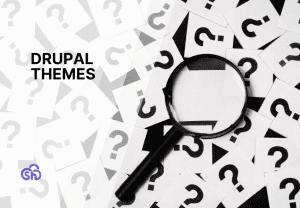

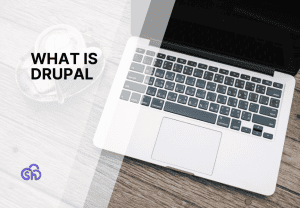
Leave a Reply