Are you thinking about starting an online store? With so many different platforms and tools, deciding which is the right one for your business can be challenging. You might be choosing between two popular platforms: WooCommerce vs Shopify.
Knowing how these two platforms compare will help you choose the right eCommerce platform for your online store. Shopify is a standalone all-in-one eCommerce platform, while WooCommerce is an eCommerce plugin built on top of WordPress. Both help you build an online store but take different approaches.
Below, we’ll take a detailed look at these two platforms, so you can decide what’s best for you, WooCommerce or Shopify.
Table of Contents
WooCommerce vs Shopify Overview
Before we dive deep into the differences and core features of WooCommerce vs Shopify. Here’s a look at their core features at a glance:
WooCommerce | Shopify | |
|---|---|---|
Current users | ||
Learning curve | Medium | Beginner-friendly |
Starting cost | Free; plus domain name and hosting | Basic plan $29/mo, plus domain name |
Themes | Thousands of free and premium themes | 13 free and hundreds of premium themes |
Blogging | Yes | Yes |
SEO | Yes | Yes |
Support | Active community, tutorials, available through premium themes/plugins | Email, live chat, phone, documentation |
Storage space | Unlimited, depends on server | Unlimited |
What to Look for in an eCommerce Platform
Here are the key factors to look for when choosing an eCommerce platform.
How Easy It Is to Use
The platform you choose should make it easy to build and manage your eCommerce store. Generally, platforms with a higher learning curve give you more power and control, while beginner-oriented platforms let you create your store faster but offer fewer customization options.
If you know how to use WordPress, then getting started with WooCommerce will be easy. But, you’re still responsible for all of the site maintenance, as well as setup.
While Shopify is going to be easier to get started with since it’s an all-in-one platform and no technical skills are needed.
The Cost to Get Started
Your eCommerce platform needs to fit within your budget. There are a variety of nearly free solutions and platforms that can cost hundreds per month. Most platforms offer scalable pricing based on your exact needs.
With WooCommerce, you can get started for free, minus the cost of a domain name and hosting. With Shopify, you pay a monthly fee, which gives you access to the platform.
Available Payment Methods
You need an eCommerce platform that supports a wide range of different payment methods. This ensures you don’t lose sales due to not offering your customer’s preferred payment method. If your store sells to customers worldwide, look for a platform that supports multiple currencies.
Add-ons and Integrations You Need
Running a successful store means integrating additional tools like email marketing, SMS, ad tracking, shipping rates, and more. Choose an eCommerce platform with a robust extension library with the types of addons that’ll support your store.
Scalability and Growth
Your eCommerce platform should support your store as it grows. Ensure the eCommerce platform you choose can handle a growing product library, traffic spikes, and increasing store traffic.
With WooCommerce, this means choosing a hosting provider that’s fast, secure, and reliable. Shopify has it’s own servers that are included with your monthly fee.
WooCommerce vs Shopify: In-Depth Feature Breakdown
Now that you know some of the core features to look for, let’s dive deep into our WooCommerce vs. Shopify comparison. We’ll get into all of the key features mentioned above, and more.
WooCommerce vs Shopify: Total Cost
Before diving deep into the features of each platform, you’ll want to look at the different pricing options you have available.
WooCommerce
WooCommerce is going to be the cheaper eCommerce platform. First, WooCommerce is a free WordPress plugin that transforms your existing WordPress site into an online store.
But, since it’s self-hosted, you need to purchase WooCommerce hosting and a domain name. If you sign up for an annual WooCommerce hosting plan with SupportHost, then you can get a free domain name for life. If you take advantage of this offer, then you’ll pay $83.60 for the entire year.
If you’re on a budget, this is going to be the cheapest way to get started.
Beyond that, the costs can increase based on what else your store needs. For example, there are thousands of free themes and plugins that’ll improve your design and add more features. Costs for themes and plugins usually are around $100+ per year, but there are also cheaper options available.
For the most affordable WooCommerce plan, you’ll pay $83.60 for the entire year. With this price, you’ll be using free WooCommerce themes and plugins. But, as you’ll see below, you could still purchase a premium theme and multiple premium plugins and still end up at a lower cost than the cheapest Shopify plan.
For more details, read our breakdown of WooCommerce costs.
Shopify
Shopify plans start at $29 per month when paid yearly and $39 per month when paid monthly. This monthly fee includes hosting and everything you need to start and grow your online store. On top of this, you’ll also need to purchase a domain name. If you buy your domain through Shopify, then you’re looking at an additional $15 per year.
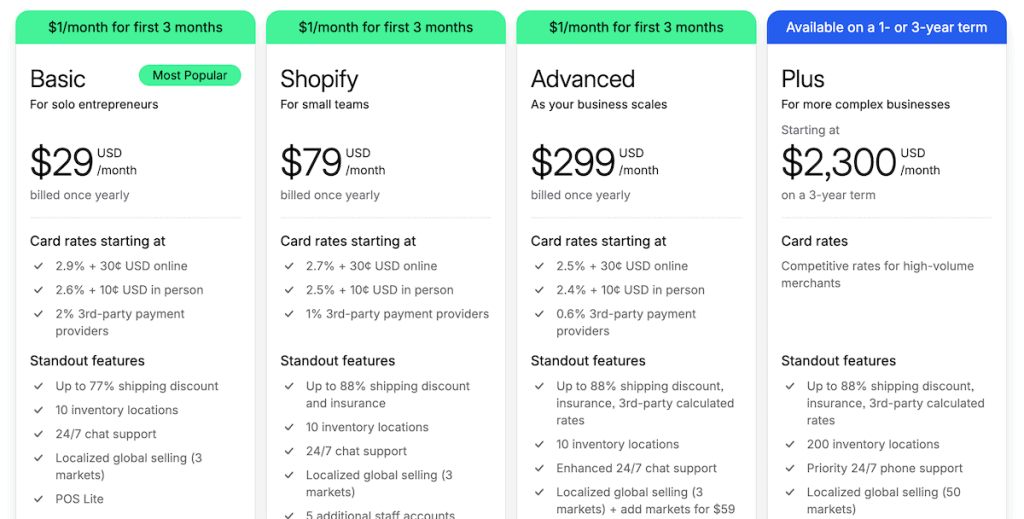
There are free themes available, and you also have the option to purchase a premium theme, which can go as high as $380 for a one-time fee. You’ll also find a variety of extensions, which range from free to hundreds of dollars per month.
For the cheapest option with Shopify, you’re looking at $363 per year. With this estimate, you’ll only be using the free Shopify themes and extensions.
WooCommerce vs Shopify: Ease of Use
WooCommerce and Shopify simplify the process of building an online store. Let’s look at the usability and learning curve of both platforms below.
WooCommerce
WooCommerce does require more setup steps, but once you’ve done it the process becomes straightforward. First, you need to secure a domain name and WooCommerce hosting, install WordPress, install the WooCommerce plugin, and set up the plugin.
When you sign up for a WooCommerce hosting plan with SupportHost, WordPress will be pre-installed, which helps to save you a step.
If you’ve already built a WordPress website, then this process will be easy. Once you learn your way around the backend of WordPress, everything becomes pretty simple. But, there is a steeper learning curve for people who haven’t built a website before.
But, this steeper learning curve does provide advantages. WooCommerce is more difficult to use simply because you can do more with the platform. The customization options are nearly endless, meaning you can build the exact store of your dreams.
You also have flexibility when choosing where you want to host your website. So you can ensure you choose a hosting provider that offers the best performance, security, and features for your store.
Shopify
Shopify has a relatively flat learning curve. It’s the equivalent of buying a ready-made website, and the entire process has been designed with beginners in mind.
However, this simplicity can come at a price. Shopify works great for fast setup and relatively straightforward online stores. But, if you have specific requirements for your store, you’re going to have a hard time customizing your site to match your exact preferences. The same goes for future site customization options since you’re limited by what’s available with the Shopify theme and app marketplace.
Finally, you have less control over the price you’re paying. Since everything is built into Shopify, you’re paying a scaling monthly fee based on your requirements. Usually, this price will be higher than going with WooCommerce.
WooCommerce vs Shopify: Themes and Design
Your theme will form the foundation for the design of your store. Let’s look at the different theme options between WooCommerce vs Shopify.
WooCommerce
WooCommerce offers you nearly endless possibilities with the design of your store. There’s a huge library of WooCommerce themes you can use as a foundation to build your site. The official WooCommerce site has five free themes and over 100 premium themes to choose from. While, the WordPress theme repository has thousands of free WordPress themes that are WooCommerce compatible.
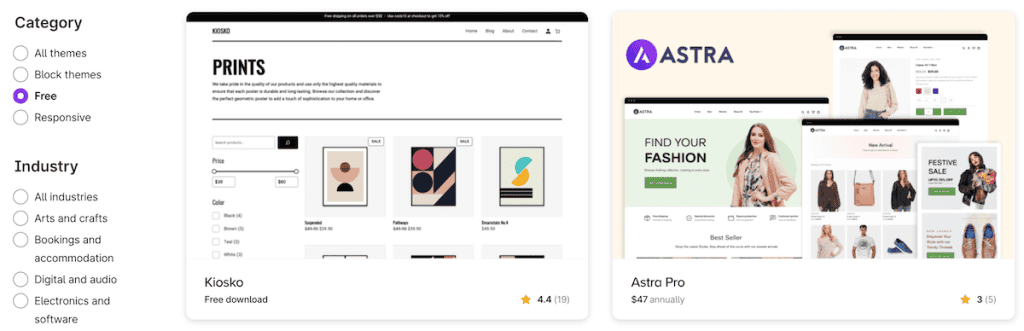
Excluding the themes in the WordPress theme repository, Shopify has a bigger selection of themes. However, you might feel limited by the customization options, as you’ll see below.
Basically, whatever kind of design you’re looking for, you’ll be able to find it within the vast WooCommerce/WordPress theme library. Most themes can be customized through the block editor or with the customization options in the theme you choose.
Shopify
Shopify offers a selection of custom-crafted themes. Currently, they have a theme library of over 100 themes, 13 of these are free, and the rest are premium. The premium themes are a bit more expensive than the themes offered by WooCommerce, but they are incredibly high quality.
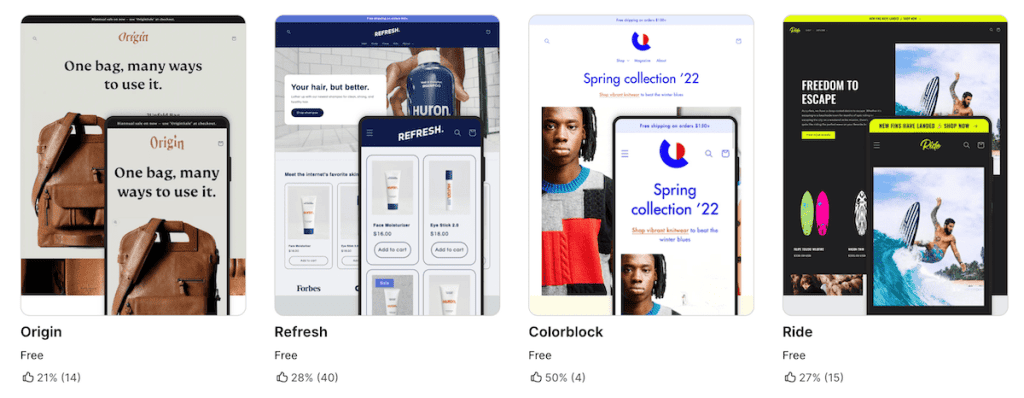
You’ll be editing your theme with the user-friendly editor. However, you don’t have the same level of visual control as WooCommerce. So, make sure you choose a theme that’s relatively close to what you’d like your final site to look like.
WooCommerce vs Shopify: Payment Methods Available
You want to be able to offer your visitors and customers a variety of different payment methods. Here’s how WooCommerce and Shopify handle payment processing.
WooCommerce
WooCommerce offers a variety of different payment options. WooCommerce doesn’t charge additional transaction fees beyond those that the payment gateway charges.
One of the main payment gateways it offers is WooPayments. This extension lets you enable multiple different payment gateways from a single extension. The transaction fees are 2.9% plus $0.30 per transaction.
You can also set up other payment gateways like Stripe, PayPal, Square, and many others. Typically, these transaction fees are similar to WooPayments.
With WooCommerce, you can select the payment method that best supports your customers without worrying about additional transaction fees. Plus, multi-currency support is built directly into WooPayments.
Shopify
Shopify offers an all-in-one payment tool called Shopify Payments. The transaction fees you pay will depend upon your hosting plan.
- Basic Plan. 2.9% and $0.30 per transaction
- Grow Plan. 2.7% and $0.30 per transaction
- Advanced Plan. 2.5% and $0.30 per transaction
Additional payment methods like Stripe and PayPal are also supported, but there are additional transaction fees on top of the fees you’re paying above.
There’s also support for multi-currency stores, but you’ll end up paying an additional monthly fee per currency market you activate. If you have an online store that wants to sell in every currency, your options will be limited and more expensive.
WooCommerce vs Shopify: Integrations and Add-ons
Want to add even more features to your store? You’ll do that through integrations, extensions, add-ons, and plugins. Here’s how each platform handles adding more functionality to your store.
WooCommerce
Within WooCommerce, there are thousands of free and premium plugins that you can install to customize your store exactly as you’d like. You’ll find plugins that add additional payment gateways, help with lead generation, manage your inventory, improve your SEO, add chat functionality, and much more. Any feature you can think of, you’ll be able to find a plugin to add that feature to your online store.
With WooCommerce you have the entire WooCommece Marketplace extension library that currently has 1048 different free and premium extensions. Then, you have the WordPress plugin directory with over 59,000 free plugins. Not all WordPress plugins will be compatible with WooCommerce, but it provides a ton of additional customization options.
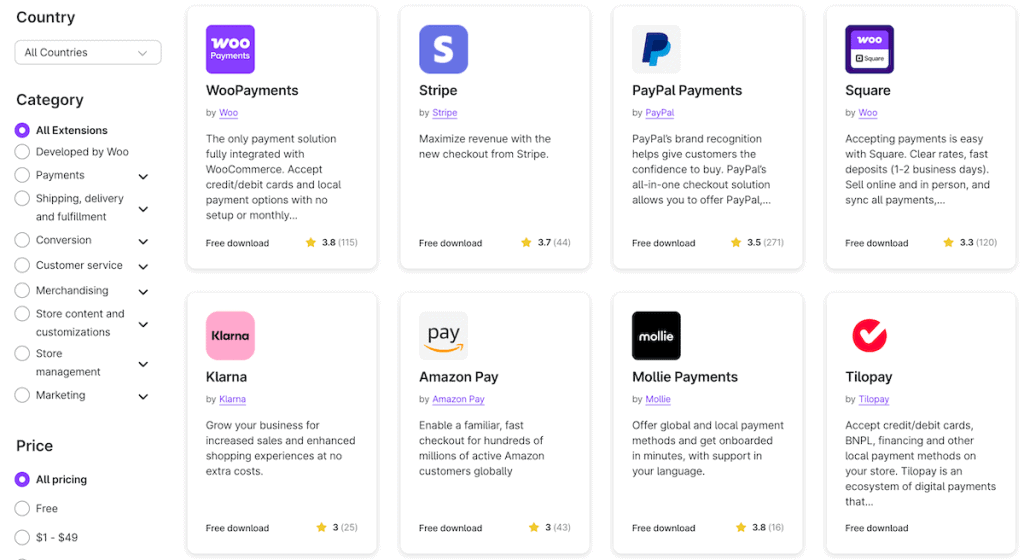
Shopify
Shopify takes a different approach to website extensions. Instead of a large open-source library, you’ll find an app library with carefully vetted apps designed to work with your store. It’s similar to Apple’s app library but for your online store.
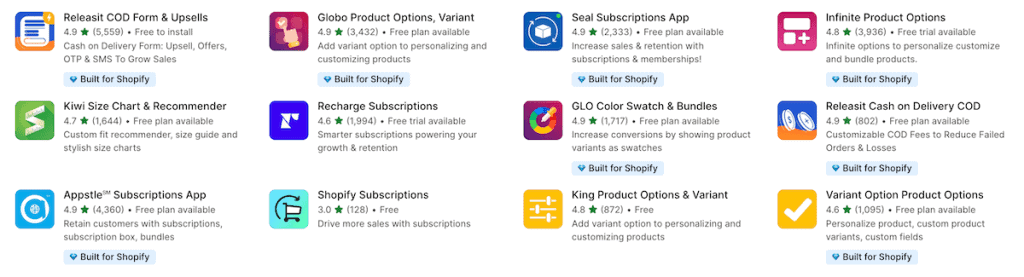
Most of the apps offer both free and premium versions. However, the free versions can be limited, and most of the premium versions have a monthly fee. If you’re not careful, the monthly fees can add up fast.
WooCommerce vs Shopify: SEO Options Available
When it comes to running a successful online store your store not only needs to look good, but it needs to perform well in the search engines. Here’s how each platform handles SEO.
WooCommerce
WooCommerce gives you a high level of control over your SEO and onsite optimization. It integrates with some of the most widely used SEO plugins like Yoast SEO, Rank Math SEO, and All in One SEO. These tools make it easy to optimize your website and create product SEO titles, descriptions, sitemaps, and much more.
There are also built-in tools inside WooCommerce that let you optimize your pages, posts, and products if you don’t want to install another plugin.
Because WooCommerce is built on top of WordPress, it’s a powerful tool for creating content and growing your search engine rankings.
Shopify
Shopify has a range of different SEO features built into the platform like customizable title tags and descriptions, along with automatic sitemap creation.
There are also advanced tools inside the app store, which give you additional features like broken link checkers, schema markup creator, and keyword research.
The tools are more basic when compared to WooCommerce, however they’ll probably be enough for most online store owners.
WooCommerce vs Shopify: Scalability and Growth
You want to make sure you’re choosing a platform that can scale with your store so you can handle increased traffic and sales. Here’s how each platform scales with you:
WooCommerce
With WooCommerce, you have virtually no limits on scaling your online store. It supports an unlimited number of products, orders, and traffic levels.
The main thing you’ll be limited by is your hosting provider. But, if you’ve chosen a high-quality WooCommerce host that can scale your resources and is optimized for performance, you shouldn’t run into any issues as your traffic grows, or you experience seasonal spikes in traffic.
Shopify
Shopify will automatically scale your server resources as you get more traffic. So, you don’t have to worry about doing anything manually as your traffic scales up.
However, you don’t have control over site optimization and the costs will go up as your traffic needs increase. Enterprise Shopify plans are available for sites with significant volumes of traffic, but this starts at $2500 a month (when paid yearly).
WooCommerce vs Shopify: Support Options
Being able to reach out to an expert to help fix any website issues is crucial. Here are the different support options available with WooCommerce and Shopify.
WooCommerce
Since WooCommerce is an open source tool, no official support channel is available. However, you will find a wealth of different tutorials, videos, forums, and a knowledge base available. Plus, there’s free plugin support available via the WooCommerce plugin page.
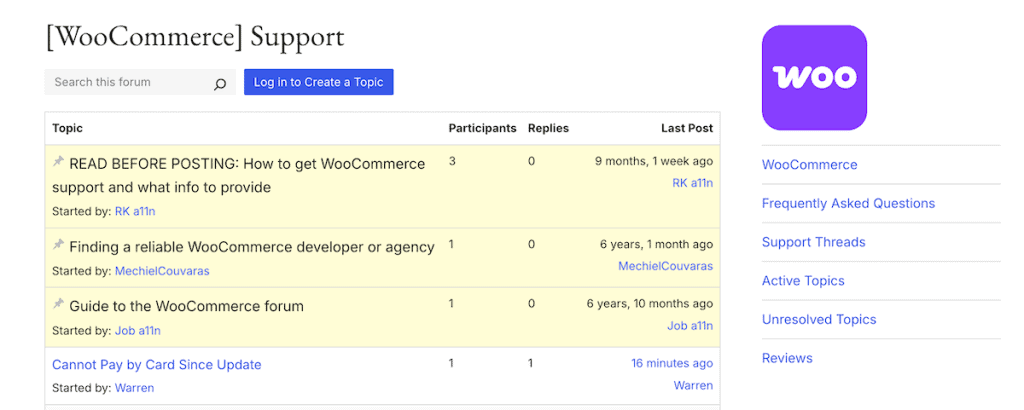
If you’ve installed any premium WooCommerce plugins or extensions, you will be able to access the support options that came with that purchase.
Any issues with your website performance will need to go through your hosting provider. If you’ve purchased high-quality WooCommerce hosting through SupportHost, you’ll be able to get help via support ticket.
Shopify
With Shopify, you can access 24/7 support via live chat, email, and phone.
There’s also an extensive knowledge base and product guides that can walk you through any of the issues you’re currently experiencing.
Overall, Shopify makes support a bit easier since you can access their dedicated team, which has the right resources to help you resolve any issue you’re going through.
WooCommerce vs Shopify FAQs
Which is better, Shopify or WooCommerce?
WooCommerce and Shopify are two of the most popular and widely used eCommerce platforms out there. The right platform for you comes down to your experience and ultimate goals with your store.
For complete beginners, Shopify is going to be easier to use since you don’t need to install anything, and it has fewer customization options available. WooCommerce gives you complete control of your site and can be less expensive to get started with.
Is WooCommerce really free?
Yes, the core WooCommerce plugin is free. However, you’ll need to pay for hosting, a domain name, and any premium themes, extensions, or plugins you need. If you’re on a budget, then there are a ton of free plugins and extensions that should offer enough features for you to get started and grow your store.
Should I switch from Shopify to WooCommerce?
If you’ve outgrown Shopify or feel that Shopify doesn’t offer the flexibility and freedom you need, then you can easily migrate from Shopify to WooCommerce (Also read our guide on importing products into WooCommerce). With WooCommerce you get a lot more control over your store and can even cut costs, depending on your store setup.
How do WooCommerce and Shopify differ?
Shopify provides an all-in-one eCommerce platform. It takes care of hosting, store design, maintenance, security, and everything else you need to run an online store. On the other hand, WooCommerce is self-hosted, meaning you need to purchase hosting and a domain name, install WooCommerce, and you’re responsible for creating and managing your entire online store.
Closing Thoughts: Is WooCommerce vs Shopify Right for You?
Both WooCommerce and Shopify are two popular and widely used eCommerce platforms. The right platform comes down to your needs as a store owner.
If you’re a complete beginner and have never built a WordPress site before, then Shopify will be easier to get started with. You can get started fast and don’t have to install anything. Once you sign up, everything is included in your plan.
However, you’re sacrificing a certain level of control, and the total cost you’re paying per month or year will probably be much higher.
Compare this to WooCommerce, which is open-source and gives you complete control over your online store. Your costs are going to be much lower when starting out because, outside of hosting and a domain name, you choose what you want to pay for.
WooCommerce does come with a bit of a steeper learning curve, and you do have more responsibility for building and maintaining your store. However, WooCommerce is currently being used by millions of people, and there are so many useful resources online to help you achieve your eCommerce goals.
Now over to you. Have you used Shopify or WooCommerce? Which platform do you prefer for your store?


Leave a Reply