After seeing how to proceed in the event that it is impossible to reach the site, let’s see what you can do when you find out that your site is down. The first thing to do will be to check if it is a problem for everyone who visits the site or just for you.
We will then see what other verifications you can do in order to be able to identify the cause of the problem and solve it in such a manner as to bring the site back online.
Table of Contents
Site down: how to solve – is my site just for me or for everyone?
If you find that your site is down the first thing you need to do is make sure that it is actually down. In some cases, it may only be you who can’t reach the site.
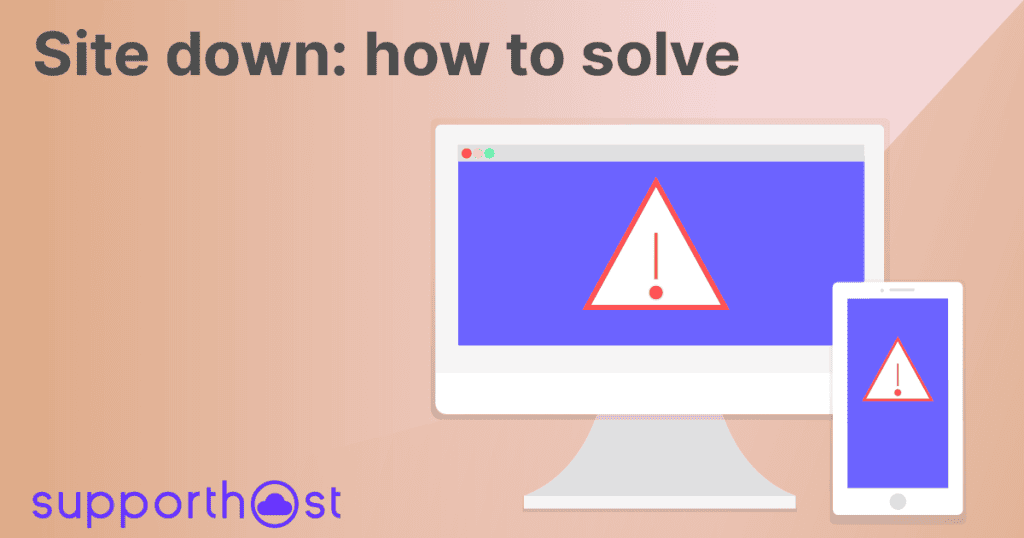
To figure out if the site is reachable or really down you can do a quick check with one of these services:
Both sites allow you to know the status of the site, you just have to enter your address and check the result:
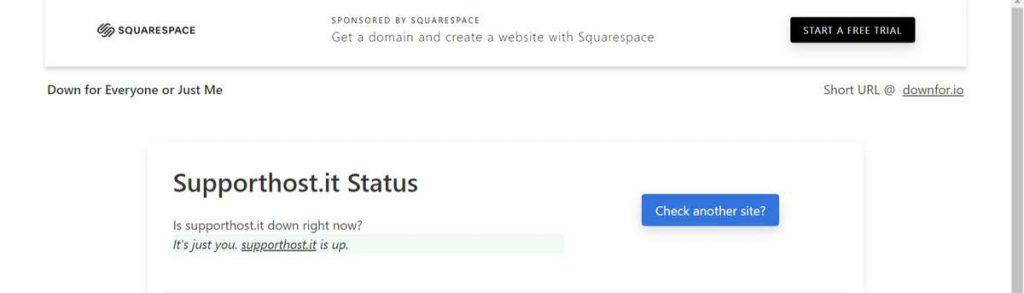
If the site is online, as in the screenshot above, it means that the problems you are experiencing are coming from your side. In this case, let’s see what you can do.
Site down only for me: check IP blocked
If your site is active but you can’t access it, it may be that your IP address is blocked. For security reasons, IP addresses can be temporarily blocked by the server’s firewall.
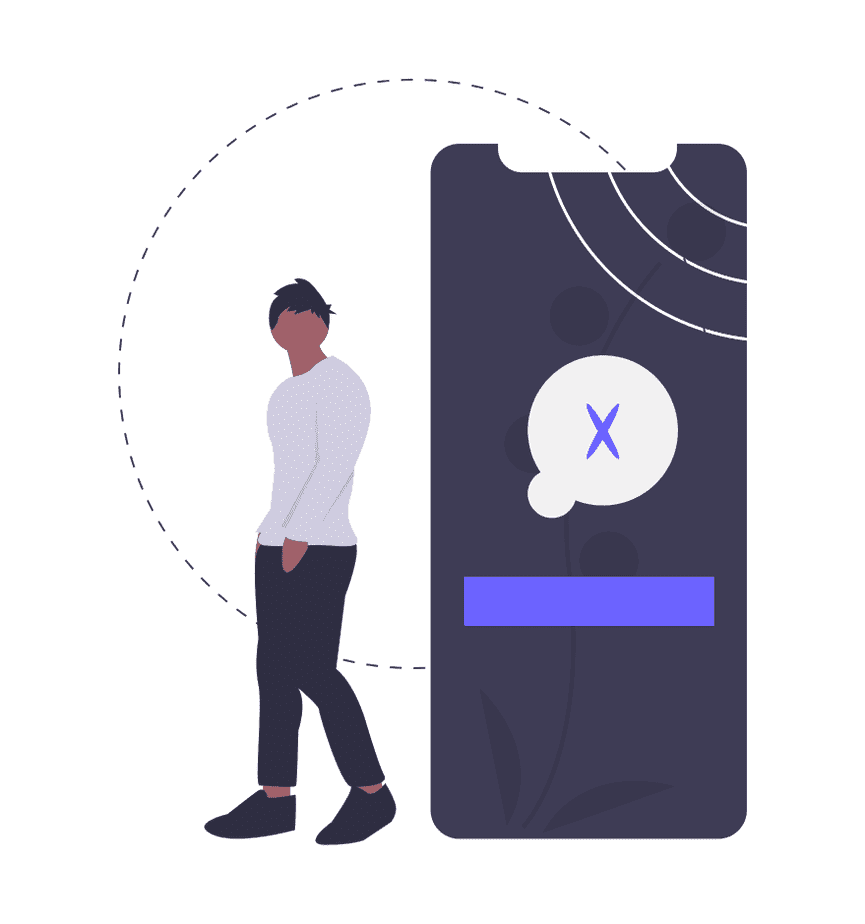
There can be several reasons for the blocking, in most cases, the blocking is due to several failed login attempts because you are using incorrect data. In these cases, to prevent a brute force attack where a hacker tries to access your account in a series of repeated attempts, the IP address is blacklisted.
To solve the problem of the blocked IP you will have to contact your hosting.
In our case, you can open a support ticket and request to have your address unblocked. In the request, you will also have to provide your IP address, which you can find at this address.
Site down for anyone: what to do
If using one of the services mentioned above your site is down for anyone, then the first thing you can do is make sure that the domain pointing is correct.
Check domain pointing
If the DNS or nameserver configuration of a domain has been changed, e.g. during a site transfer, you need to wait for the DNS propagation to take place. In case your site is down it may be very likely that the propagation is not completed yet. The time required is about 48 to 72 hours.
You can follow this tutorial to check if your domain is pointing correctly.
If the domain pointing is correct, then there is another reason why your site is down. Let’s see what kind of errors could be causing this problem and what you can do about it.
Account suspended
The first case scenario we’ll look at is if your account has been suspended. Websites can be suspended for a number of reasons, most of the time it’s because you haven’t renewed your hosting service.
If your account has been suspended your site will be unavailable and if you try to access it you will get an error page like this one:
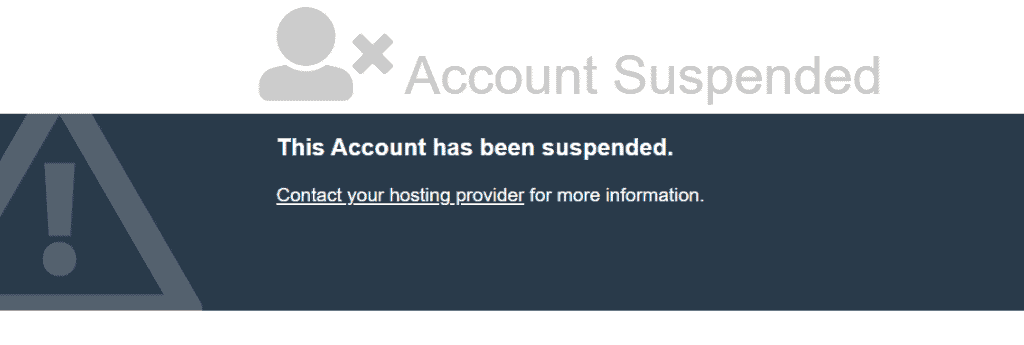
Other reasons that can lead to an account suspension are related to security reasons. For example, if spam emails are sent from your account or if any other violations of the terms of service are found.
Either if the service has expired because it has not been paid or if a violation has been detected you will be notified by email about the incident. Even in these cases you just need to contact the support service to know how to proceed and quickly restore your account.
Site down: when the cause is an error in the site
Note: If you have a WordPress website, check out this guide on how to resolve the WordPress down issue.
Most errors in a website are identified by an HTTP status code. These codes allow you to understand the cause of the error. They are 3-digit codes and by referring to the first digit you can tell the type of code.
The 4xx codes are client errors, while the 5xx codes are server errors. However, errors are not always associated with an HTTP code.
Let’s look at some of the most common problems that can prevent you from reaching the site.
If your site is down and instead of being able to access it normally you are faced with a 500 error you need to figure out how to fix it to bring the site back online.
There are many reasons for this error, such as an error in the .htaccess file or a problem with the permissions needed to access files or folders. In some cases, there may be errors in the database. In some instances, in fact, error 500 can be connected to another common problem, the database connection error.
If the site is down it may be because of connection problems between the site and the database. In these cases, it could be that the credentials to access the database are wrong, or the database is corrupted and needs to be restored.
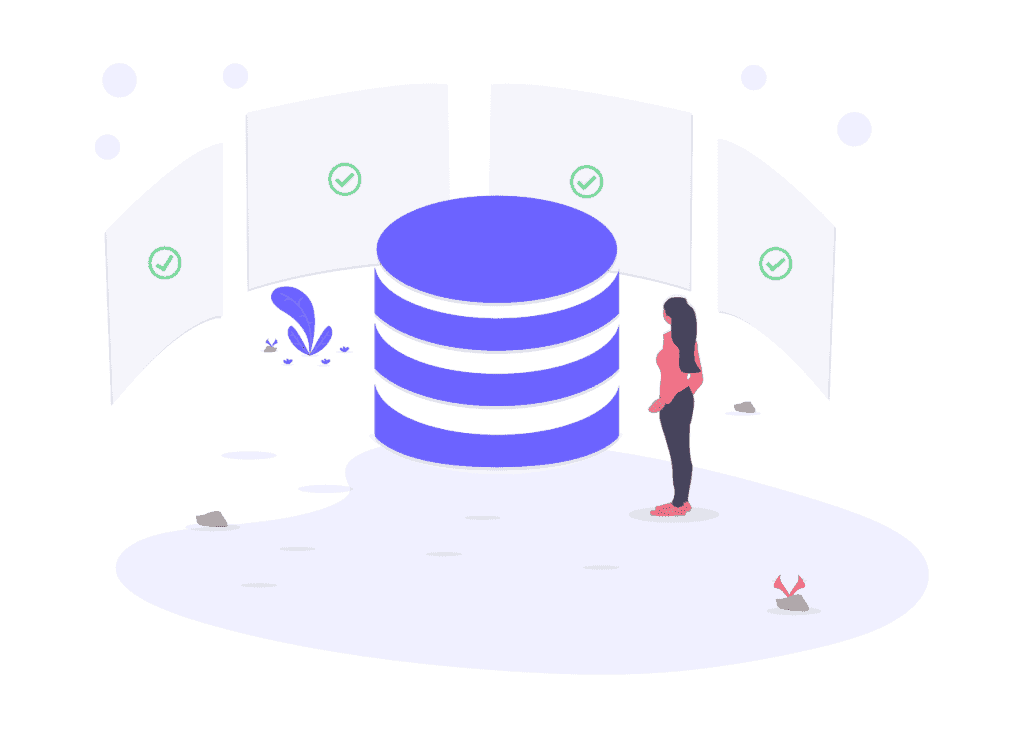
In other circumstances, the error may come from a problem with the server where the database is hosted. In these cases, you will have to contact the assistance service of your provider.
For example, you may be experiencing an error 508 because you have exceeded the hosting resource limits associated with your account.
Another problem that can prevent you from accessing the site is when you try to reach the home page and find yourself faced with a blank page. In most cases, this type of error occurs when installing or updating a plugin or theme. The first thing to do in this circumstance is to consult the error log.
If you try to access your site and get an error 403, it means that you do not have access to the data contained on the page.
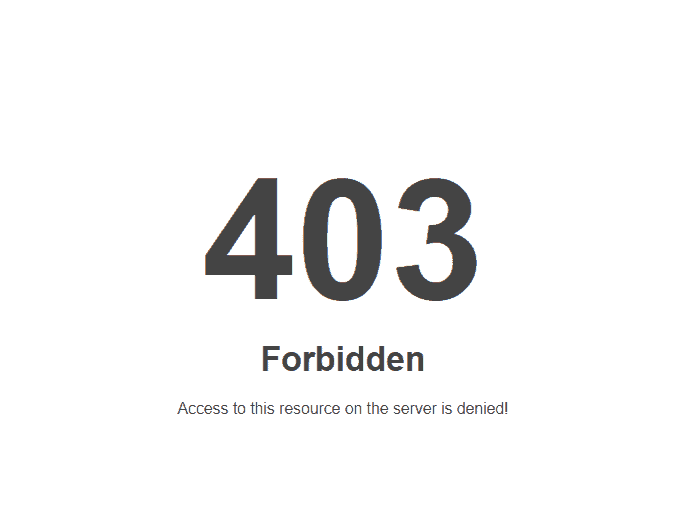
This error may depend on an incorrect configuration of access permissions (for files or folders) which you can resolve by accessing your file manager. See our article on error 403 to learn how to change file permissions on your site.
Conclusion
In this article, Site down: how to solve, we learnt that there can be several reasons why your site may be down, but if you can’t find the cause of the error you can always rely on the support provided by your hosting company. If the error depends on the server, the technical support staff will verify and solve the problem promptly.
Even if it is an internal error in your site, relative to the CMS you are using or to a database configuration, our support staff will be able to guide you in solving the problem.
Did it ever happen to you that your website was down? How did you solve it? Let me know in the comments below.


Leave a Reply