While browsing, you may come across unexpected errors such as when a site can’t be reached.
In this article, we will see what you can do when you find yourself in such a situation. Before analyzing all the solutions to this problem, let’s see what are the causes of the following error “This site can’t be reached” and then look at how to solve it.
Table of Contents
Why “This site can’t be reached”
When your connection breaks down and one or several websites are no longer reachable something has gone wrong. There are many causes, but to help us better understand what is going on in some cases the browser we are using gives us additional information.
For example, on Chrome, there are several error codes that make us aware of the problem. In many cases having an idea of the type of error can be useful and help us solve it more easily.
Among the reasons why the site can’t be reached, there may be an error in typing the address or a connection problem. In some cases, the error can come from the device we are using, while in other cases it can come from the network used to connect.
Sometimes the error does not depend on us but may be due to an overload of the server that hosts the site. Or from an internal error in the site itself, a typical situation is when an error appears warning with the following “this site can’t be reached, taking too long to respond”. In these cases, it’s possible that the page can’t load due to an error known as err_connection_timed_out.
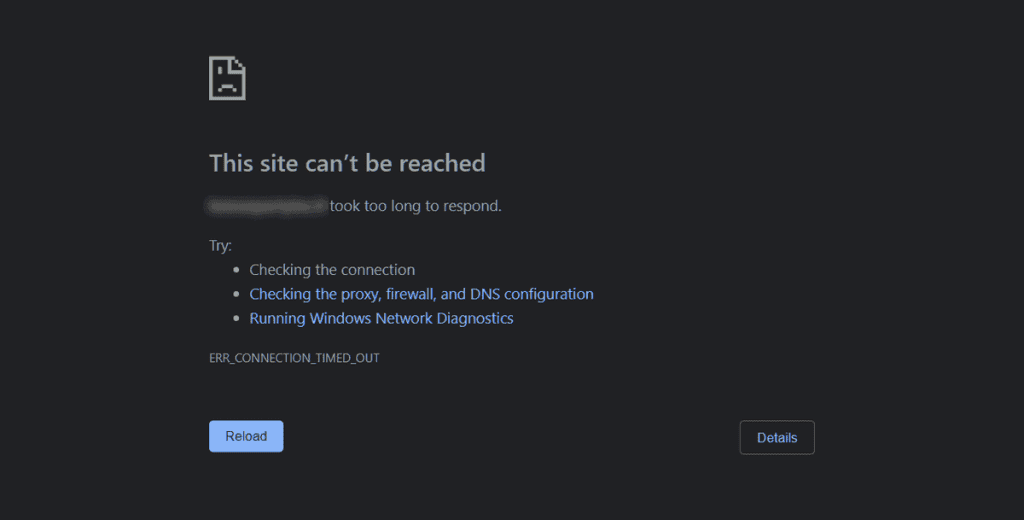
This kind of error occurs when the page takes too long to load. It may depend on a problem with our connection or on the site itself and therefore be beyond our control.
There are other cases in which the link may be broken while trying to reach the desired page. In these cases the message “Unable to reach the site err_connection_refused” may appear.
The result is always the same: the page does not load and the site can’t be reached due to a faulty connection. The cause may be in your browser or in the firewall you are using.
If the connection is not stable while browsing, it may happen that pages do not load correctly. In this case, the error is in the connection and a warning may appear indicating that the site can’t be reached and the connection has been reset.
Each site has an internet domain associated with it which is used to reach the website without having to remember the IP address. The system that manages the association between domains and IP addresses is DNS.
DNS servers, therefore, are responsible for what is called domain name resolution. Sometimes, the error occurs right here, for example when the address does not exist or has been typed incorrectly.
In these cases, the site can’t be reached because of an err_name_not_resolved or a failure to resolve the address.
Other times even if the address is typed correctly there is some problem that prevents DNS from resolving the address correctly. In this circumstance often the error that is encountered is in this form: dns_probe_finished_nxdomain.
This site can’t be reached: how to solve it
There are several reasons why a site can’t be reached, sometimes it’s a temporary problem that can be solved simply by reloading the page.
Before proceeding with all the possible solutions here are some quick checks you can do.
Check if the site is online
If you can’t connect to a site, it’s possible that this is not an isolated case, but the problem lies with the site itself. You can quickly check if a site is actually online or not with a service like Down For Everyone or Just Me o Is It Down Right Now.
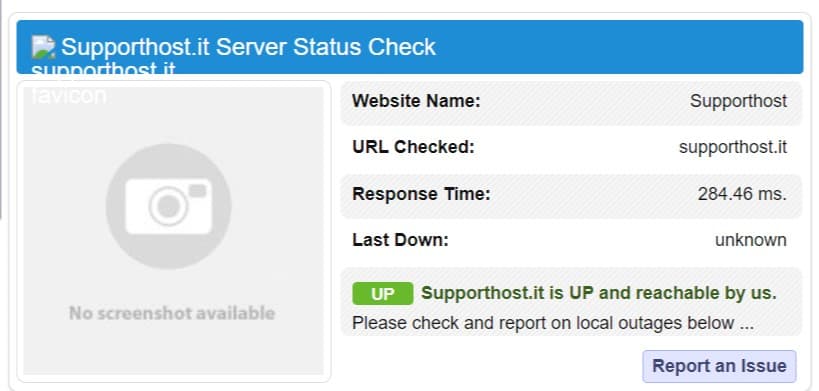
If the site is down from other locations contact your provider immediately. If you are with us open a support ticket.
If the site is online from one of these services, but you see it offline, the most probable thing is that your IP address has been blocked by the firewall. In this case, open a ticket indicating your IP address and we will proceed to unblock it and we will tell you the reason for the block to prevent it from happening again.
Exclude the most common causes
The easiest thing to do is to rule out that it is not a connection problem. Check that the connection is active.
If you are able to browse the web, but only have a problem with one site, then you can try other steps.
To rule out the possibility that the problem is with the browser, try connecting to the site using another browser, for example, if you were using Chrome, try using Firefox.
Can you access the site with the other browser? If so, the problem is probably due to the browser.
You can proceed as follows:
- Make sure your browser is up to date
- Disable extensions
- Make sure you have not opened too many tabs
- Clear the browser cache
If you can’t access it from any browser, let’s see what else you can do.
DNS problems
As mentioned in the first part of this guide, some connection problems are due to DNS.
Make sure the domain points correctly
The first thing to do is to make sure that the domain points correctly to the server.
Among the various services, we offer a DNS management service, which is very useful for advanced users but potentially harmful for inexperienced ones, that’s why before accessing the tool a message is displayed indicating that the site may go offline if the domain is configured incorrectly.
If this tool is used the default nameservers of the registrar are configured, and if the various records are not configured correctly the site may go offline.
In some cases, the wrong values are simply used for pointing, and if the domain does not point correctly to the server, the site can’t be reached.
Change DNS servers
By default, the DNS of the provider of the connection is used, but in this case, if you are experiencing a problem and can’t reach the site, you can try changing the DNS servers.
Using alternative ones such as Google’s public ones, OpenDNS or Cloudflare may solve the problem.
Empty the DNS cache
To speed up address resolution some information is stored on the devices you use within the DNS cache. When you experience connection problems it can be useful to clear the cache.
In Windows just open the command prompt and give the command ipconfig/flushdns.
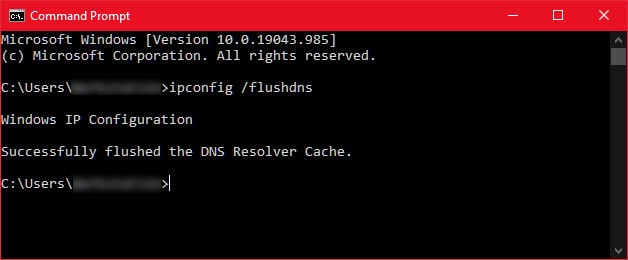
Disable DNS preloading
DNS preloading can also generate errors. The DNS prefetching feature is present in several browsers such as Firefox and Chrome. This can reduce loading times, but in some cases, it can generate unexpected errors.
By disabling it you might be able to solve the problem and reach the site.
To disable the option in Firefox, just open the browser and go to the advanced settings by typing about:config in the search bar. The option to disable is network.dns.disablePrefetch which should be set to true.
You can change the value by clicking on the button with two arrows that you see in this screenshot.
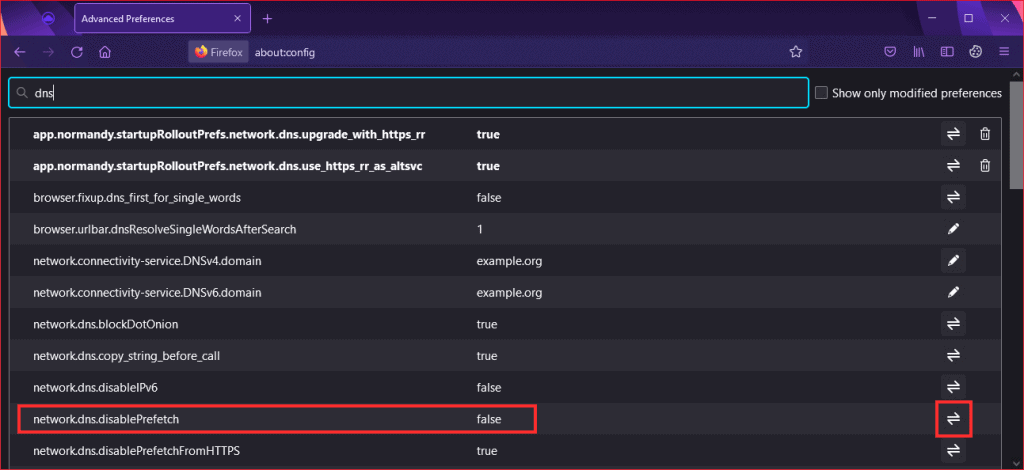
Check the proxy settings
If you are using a proxy to connect, the error preventing you from reaching the site may be due to a configuration problem.
You can check if the proxy is active by going to your computer’s settings. On Windows 10, just type ‘proxy’ in the search bar and open the proxy settings panel.
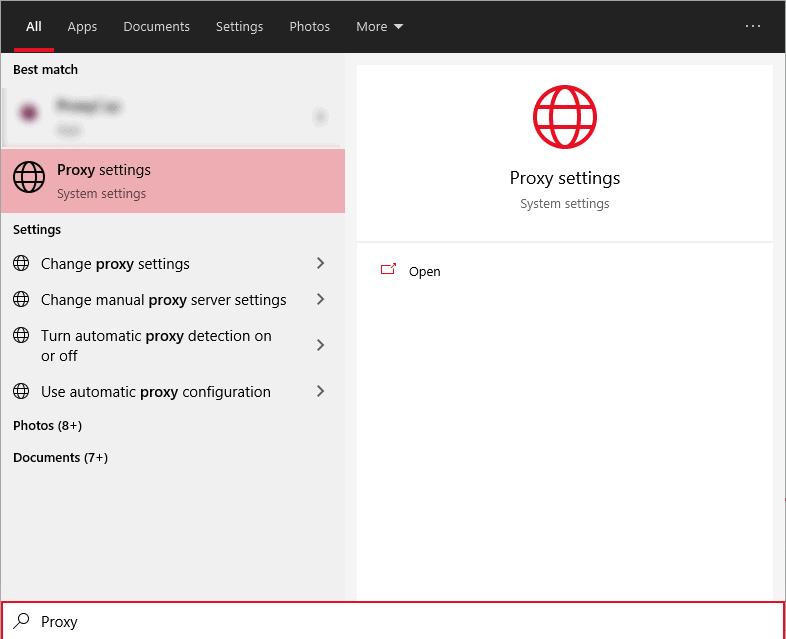
From here you can check the status of the proxy and, if it is active, disable it.
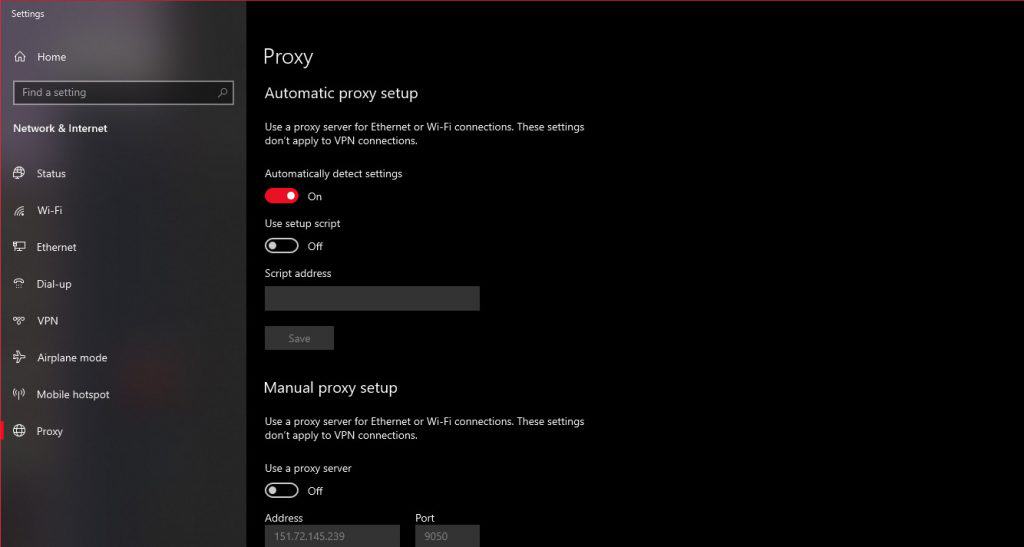
Problems with certificates
More and more sites are equipped with SSL certificates that ensure the reliability of the site and protect the information transmission.
If the time of the computer is not accurate there may be errors during the validation of these certificates. In these cases, the connection may be interrupted and the site can’t be reached.
In most cases, this information is synchronized automatically by accessing the network, but in some cases, it can be useful to make sure that the date and time of the device you are using are correct.
Even if the certificate is not valid you may not be able to reach the site. However, in this case, the problem depends on the site and the SSL certificate error may be due to the certificate expiration.
Problems with other programs
Sometimes connection errors can be due to programs that manage computer security. It’s not unusual for an antivirus or firewall to prevent you from accessing a site.
In other cases, however, it may be necessary to scan for malware or other unwanted programs. It is possible, in fact, that one of these malicious programs is interfering with your browsing.
Conclusion
In this article, “This site can’t be reached: how to solve it”, we’ve seen what are the main causes that interrupt your connection and give you the error message: “This site can’t be reached”.
We looked at all the checks you can do to make sure the problem is not due to the site itself and saw the different ways you can fix it.
Were you able to fix the problem? If so, how? Let me know which solution you used in the comments below.




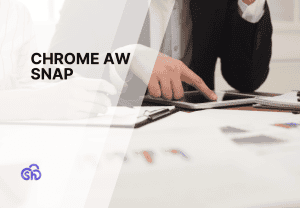
Leave a Reply