Are you looking for low-cost hosting for your website? Let’s compare the best budget-friendly solutions to help you find the most affordable and suitable one.
Let’s start by taking a look at a use case: is budget hosting always the ideal choice? Or are there situations where it’s better to choose a more expensive solution?
Then, we’ll explore how to choose affordable hosting that is of high quality.
To help you make a better decision, in addition to analyzing the various low-cost hosting options, we have also compared shared hosting plans in a summary table where you can see the services offered and their prices.
Table of Contents

Why choose a low-cost hosting?
Low-cost hosting plans are not suitable in every case. When choosing a hosting plan, one cannot rely solely on general considerations. Instead, the specific project must be taken into account.
Do I want to create a personal blog?
Do I expect a high daily visitor count?
These are some questions that need to be considered during the selection process because they will guide us toward the most appropriate solution.
That’s why we want to start this article by underlying and understanding when it can be useful to opt for low-cost hosting and when, on the other hand, it’s better to choose a different hosting.
Cheap hosting: is it the right choice for me?
If you have a limited budget, you’ve probably noticed that low-cost hosting offers can be very tempting.
However, before making a decision, you need to decide if this choice is truly suitable for you.
To have a service that allows you to host your site at a significantly reduced cost, you should consider shared hosting plans.
In a shared hosting solution, the provider uses a single server to host multiple websites, and the server resources are divided among these sites, which keeps management costs low. Consequently, the prices of shared plans are lower compared to solutions with dedicated resources.
As you may have understood, the resources in budget plans are limited, and that’s why in certain cases, they might not be sufficient.
Who is low-cost hosting suitable for?
Let’s explore several scenarios in which low-cost hosting can be highly beneficial.
For those creating a new website
If you’re just starting out, it’s best to start with the most affordable hosting plan. When you’re in the process of creating a website, you can’t predict beforehand how much traffic your site will receive or how many resources you’ll actually need.
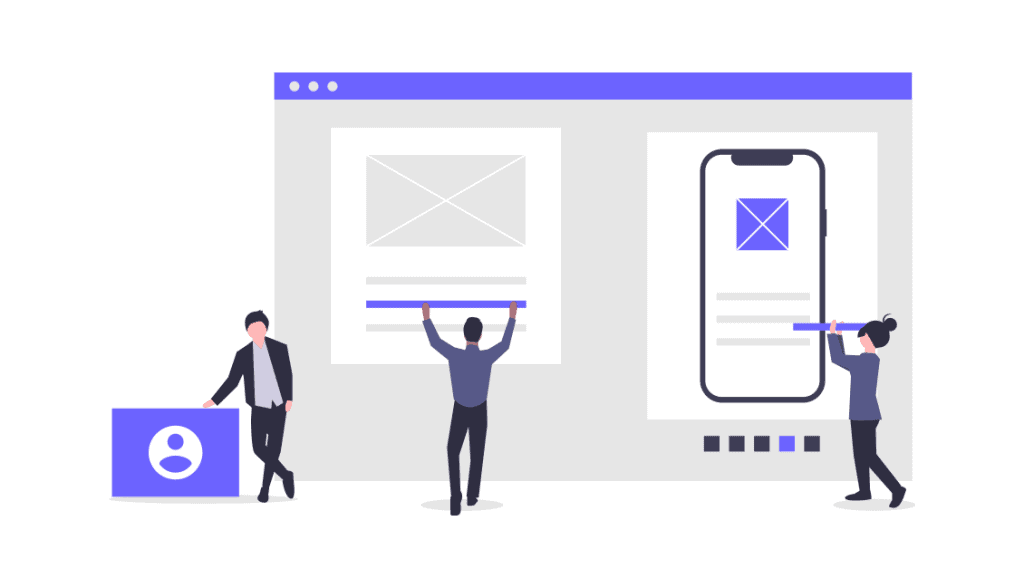
The most practical solution, therefore, is to start with low-cost hosting and then upgrade to a higher plan only when you need it.
To accommodate our customers, we at SupportHost allow seamless plan upgrades. So, when you switch plans, you only pay the price difference between the two services.
For those who want to create a website without making an investment
Saving money is certainly one of the advantages of these solutions. If you want to reduce your budget, starting with an affordable plan is the best option.
Remember that when estimating the cost of a website, hosting expenses are just one of the many costs to consider when creating a website.
A reasonably cheap plan is also ideal when you don’t intend to create a website for online profit, but only to pursue a hobby or personal project in your spare time.
For a small blog with very few visitors or a personal project, budget-friendly solutions are perfect because they provide you with the essentials at the lowest possible cost.
For those who want to experiment
If you’re entrusting a hosting provider for the first time, low-cost plans can be excellent for starting out. In this way, you can test the offered features and the support response while keeping expenses low.
With SupportHost, you don’t even need to worry about this. If you want to try out our services, you can order a free hosting plan. The trial plan we provide will be active for 14 days.
Alternatively, it makes sense to start with the most affordable plan even if you need hosting services only for testing purposes before fully implementing a project.
Low-cost hosting can also be ideal for a web agency or a web designer who needs to conduct tests and might require a staging environment.
Who should avoid low-cost hosting?
We’ve explored various situations where budget hosting can be a great choice. Now, let’s look at cases where this type of plan should be excluded from consideration.
For those expecting high traffic
If you’re about to launch a project that would need to handle millions of daily visits, you must choose a tailored solution.
For a high-traffic site, budget hosting is not something that one should consider.
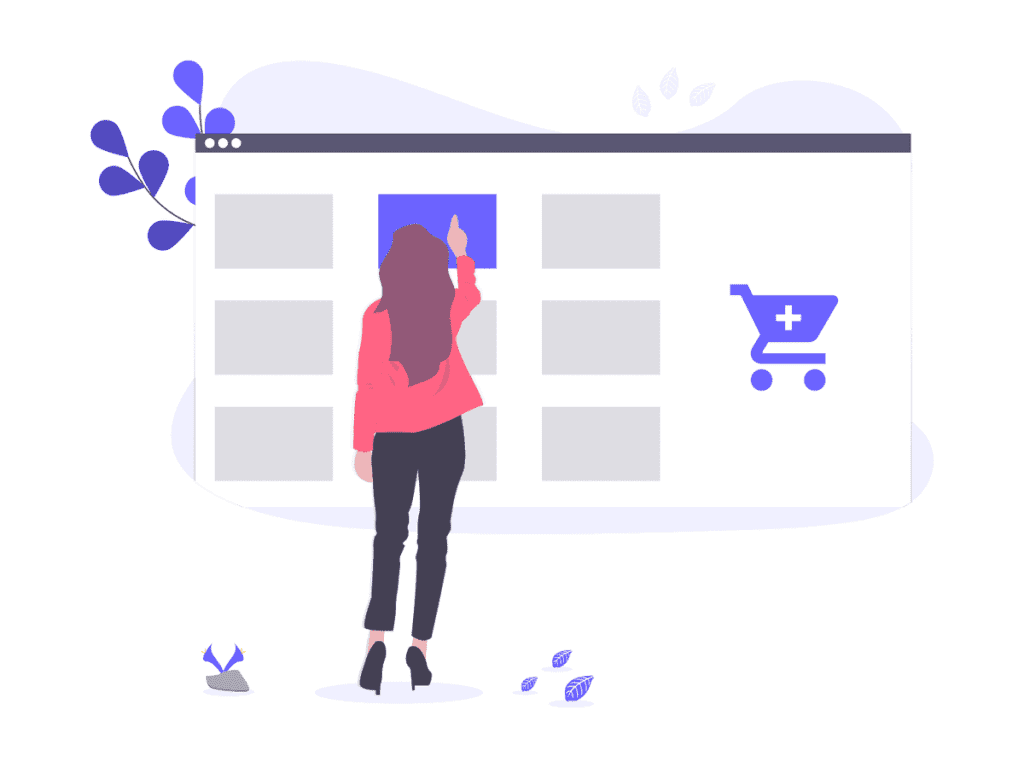
Similarly, if you’re looking for hosting for an eCommerce website with thousands of daily page views, it’s in your best interest to start with a more performance-oriented solution, such as a cloud plan.
For those who need specific configurations
Apart from websites that require more resources to handle high traffic, there are also projects that demand specific configurations.
For example, the latest versions of Magento require Elasticsearch, which is why hosting Magento sites with this CMS on dedicated servers or customized cloud VPS hosting is necessary. These are the options we offer in our Magento hosting plans.
Low cost doesn’t necessarily mean poor quality
Let’s debunk a highly common myth: Does cheap always mean poor quality?
No.
If you carefully consider your provider, you can find a cheap and reasonable plan that is also of high quality.
Here are three factors you should consider:
- Uptime
- Site speed
- Quality and responsiveness of support
Uptime
The term uptime refers to the amount of time a website is operational and accessible to users. Basically, it represents the percentage of time your site will be online.
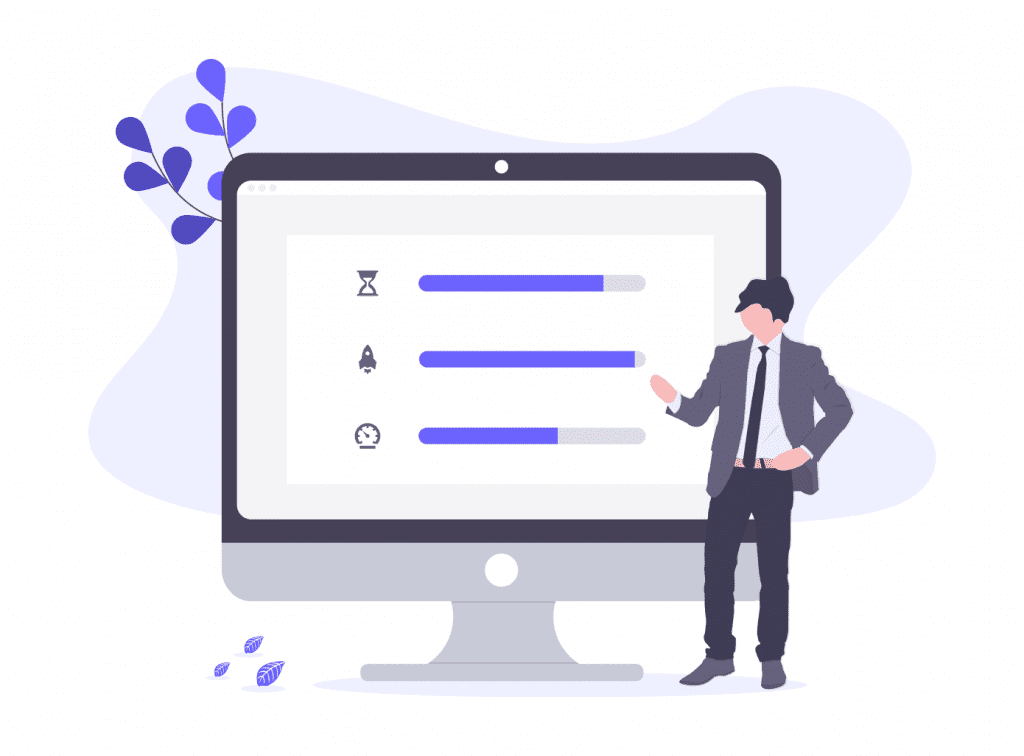
Optimal uptime should be as close to 100% as possible, although it can never be 100% due to factors like scheduled maintenance.
The opposite of uptime is downtime. This refers to the state of a system that is not operating or unavailable. This could be due to a malfunction, maintenance, or other causes.
Wikipedia, definition of downtime
Therefore, the important thing is that uptime is high and that the provider offers a guarantee on uptime.
If you’re looking for a low cost hosting that is of high quality, make sure that it provides a good uptime guarantee.
At SupportHost, we guarantee 99.9% uptime.
Speed
It is important to have a site that is always online, but it is also equally important to have a fast site.
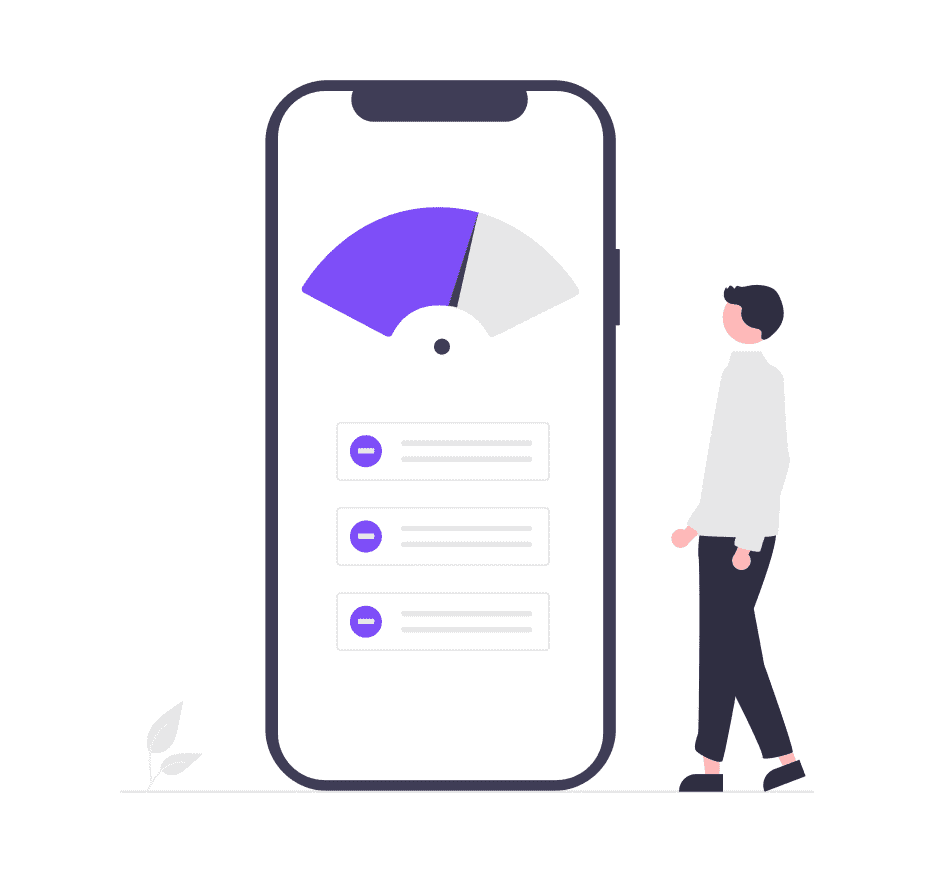
Here are two good reasons why site speed should be a priority:
- Visitors abandon sites that take a long time to load.
- Speed (especially from a mobile) is one of the factors that influence positioning on search engines.
There’s no need to elaborate more, you’ve probably already understood that performance is crucial even in budget hosting.
Customer support
The issue of customer support is also related to the uptime of the website. Problems can always arise, and you may suddenly find your site down.
When this happens, the first thing to do is to contact customer support as soon as possible.
This is why, even in low-cost hostings, you shouldn’t underestimate the importance of customer support and should always choose a provider that offers support 24/7 all year round.
What are the characteristics of low-cost hosting?
What exactly do we mean by low-cost hosting? For the purposes of this article, we have considered only the most affordable solutions, using a maximum threshold of 140€ per year (excluding any offers).
In this list, dedicated plans, including VPS cloud hosting and dedicated servers are not included. We have focused solely on low-cost plans, essentially shared hosting plans.
The difference between hosting services can often be confusing, so let’s briefly take a look at what you need to know.
When we talk about shared hosting, we refer to a single server that hosts multiple websites.
So, we have a server with its resources and each account has certain resource limits.
The situation changes when we move from a shared solution to a dedicated solution, such as a cloud VPS plan or a dedicated server. In these cases, the resources increase in cloud plans. These are the resources assigned to the virtual server, while in dedicated servers, all the machine’s resources are available.
Basically, every hosting plan has its limits, but these change based on the chosen plan.
What services are included in low-cost hosting?
As mentioned earlier, there are factors that should not be missing even in the most affordable solutions to ensure a quality service.
We’ve already emphasized the importance of considering the quality of support, site speed, and uptime. Additionally, there are other features worth checking if they are included in the hosting plan or need to be purchased separately.
In quality low-cost hosting, we can find services such as:
- Free domain registration
- Automatic backups
- Multiple or unlimited email accounts
- Multiple or unlimited databases
- Unlimited monthly traffic
- SSL certificate
- SSH connection
- One-click script installers
All SupportHost plans, including the most affordable shared plans, include the services listed above, plus:
- The domain is free forever, not just for the first year.
- Daily automatic backups with the last 30 copies.
- Our plans include unlimited databases, email accounts, and subdomains.
- There are no limits on monthly traffic.
- All plans include a Let’s Encrypt SSL certificate, valid for subdomains, and renews automatically.
- SSH access and developer tools are included with all plans.
- With Softaculous, you can install hundreds of scripts and work in a staging environment.
Is low-cost hosting suitable for WordPress?
Given that WordPress powers over 43% of all websites, it’s not surprising that many people wonder if low-cost hosting is suitable for a WordPress site.
Short answer: yes.
In fact, there are budget-friendly plans that go even further and, in addition to saving you money, offer pre-installed WordPress.
There are two primary cases:
- You can choose shared hosting and install WordPress (often providers offer auto-installers).
- You choose a plan and ask the provider to install the CMS (with SupportHost, simply select WordPress during the order process for installation on shared and semi-dedicated plans, which are ideal if you’re looking for multi-domain hosting).
- Choose a plan with WordPress pre-installed.
Since not all hosting providers offer the first two options, it’s often worth looking for hosting offers directly tailored to WordPress. To give you some cost examples, SupportHost’s WordPress solutions range from:
- The most affordable plan, WordPress 1, at 34€ per year (+VAT).
- The best-selling plan, WordPress 3 with LiteSpeed, at 69€ per year (+VAT).
Low-Cost Hosting: Issues and Limitations
The most significant challenge when choosing budget hosting is to avoid buying a service that appears affordable only on the surface. You should, in fact, take the time to study and understand if there are non-immediate apparent costs or prices that vary significantly upon renewal.
Here are some considerations.
Higher Renewal Price
You’ve found an unbeatable offer, it’s budget hosting at the lowest price ever seen. Not only that, but the offered services also seem excellent.
Since you’re looking for a low-cost service, you shouldn’t just focus on the initial price of the plan but also check what the renewal cost will be. It’s not very cost-effective to find an offer if the price triples when it’s time to renew.
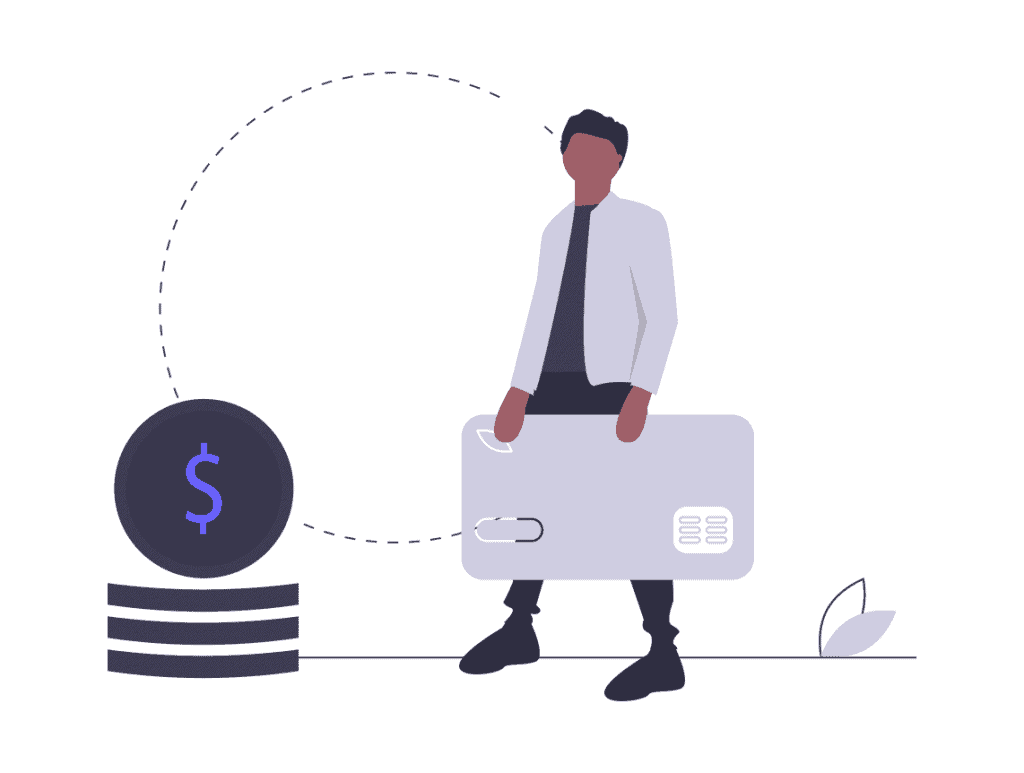
To be on the safe side, review all the clauses and compare providers based on their regular price, without considering discounts that only apply in the first year.
With SupportHost, the price remains unchanged.
Our policy is built on transparent pricing. Our plans have the price you see and it always remains the same at each renewal.
With all our hosting plans, you also get the domain always included in the price. Many hosting services include the domain in the hosting price only for the first year. In our case, the domain is always free, even upon renewal.
No Guarantees or Hidden Costs
When selecting a hosting service, it’s essential to verify that there are no hidden fees, such as penalties for canceling the service.

Additionally, you should check the terms of service and what guarantees are offered.
SupportHost’s Guarantees:
At SupportHost, we aim to offer you an easy solution, which is why we don’t impose any restrictive contracts.
Do you want to cancel your plan?
You can do so up until the day before expiration.
Have you changed your mind?
No problem! You can take advantage of our 30-day-money-back guarantee.
Most providers don’t let you try their services before purchase but instead offer a refund guarantee. With SupportHost, we go the extra mile, you can order a trial plan and directly test the service for 14 days.
It’s straightforward and doesn’t require any costs or payment details:
- Choose the plan: shared, semi-dedicated, reseller, or CMS (WordPress, Joomla, Drupal, or PrestaShop).
- Try it for 14 days.
- In the end, you can simply let it expire or choose to switch to a paid plan.
Uptime Not Guaranteed
When choosing a hosting, it’s crucial to check uptime conditions if you want your site to always be accessible to visitors.
The standard is typically 99.9% of the time, but you shouldn’t just check what the uptime is, you also need to understand if there are genuine guarantees.
You can review the terms of service to see what kind of uptime guarantee is offered. It can also be helpful to check reviews from other users who are already using the service. In most cases, negative reviews of hosting services often highlight issues of this kind.
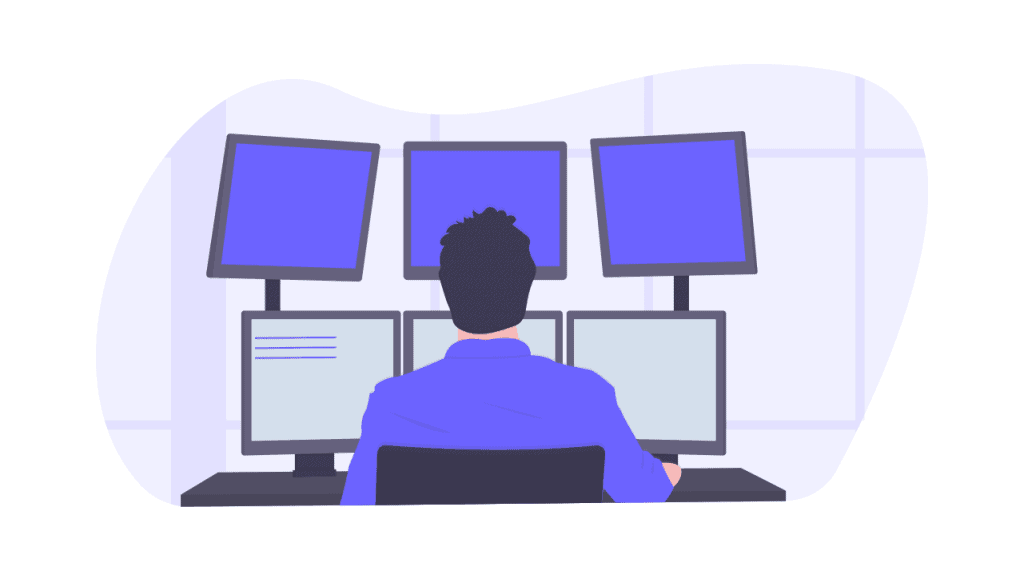
Why isn’t uptime always optimal? What should you watch out for?
There are cases where providers engage in overselling, meaning they sell more plans than the actual server’s capacity.
What happens then? In this scenario, if one account experiences a resource spike, other sites may become unreachable because all resources are being used by that single account.
SupportHost’s Solution
We monitor our services every 5 minutes to intervene even before problems could occur.
Furthermore, we limit the number of accounts on shared servers. By avoiding overselling and overloading the servers, we can offer maximum performance to all accounts.
On all plans, we ensure 99.9% uptime. But we don’t stop there, we also offer you a guarantee: if we don’t maintain uptime during the month, you can request a refund.
Slow Technical Support
One of the disadvantages that usually comes with low-cost hosting plans is technical support. To keep costs down, customer support expenses are often limited to the cheapest plans.
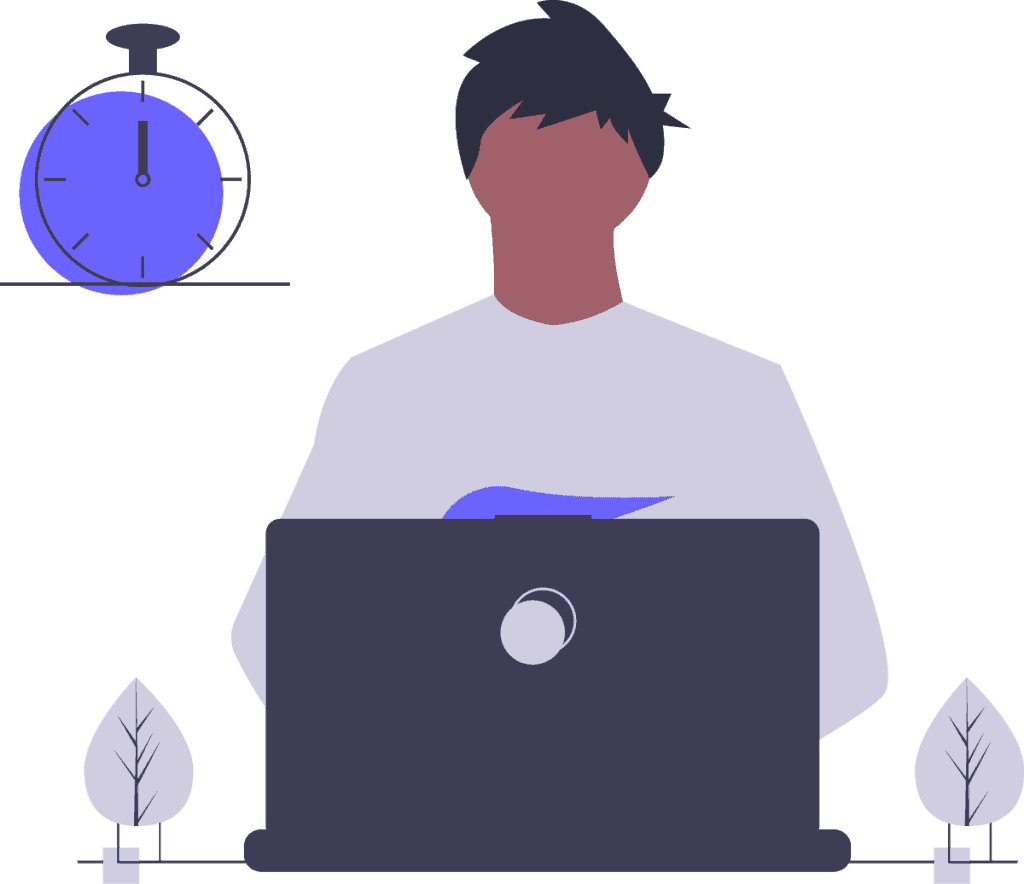
This means that a response from customer support could take more than 48 hours or customer support might be unavailable during the weekends.
Having slow customer support with budget hosting can be a significant drawback for customers who may need assistance at any time.
SupportHost and 24/7 Support
With SupportHost, you can contact a team of experts 24 hours a day all year round.
We handle support requests with a ticket system, and most requests are resolved within 1-2 hours. We also offer response time guarantees, meaning we guarantee support within 8 hours, and if we don’t meet that promise, you are entitled to a refund.
Safety issues
As mentioned before in this article, low-cost hosting plans are typically shared plans. It’s often said that shared hosting is more susceptible to attacks from hackers. The fear is that if one account on a shared server is compromised, the attack can easily spread to other accounts.

This could put your website and your data at risk, but fortunately, there are security systems that can prevent these situations.
Let’s see how we solve this in our case.
With SupportHost, Every Account is Isolated
Some believe that low-cost hosting plans offer fewer security guarantees. In reality, this depends on the provider and the security measures they employ.
As we explained in the cloud vs. shared comparison, by choosing SupportHost’s shared plans, you won’t have any security risks.
By using CloudLinux and CageFS, we can completely isolate each account. This means that if one account is attacked, the rest of the server remains protected.
Thanks to monitoring solutions, we keep track of account statuses in real-time. Through this system, we can limit issues caused by traffic spikes or excessive resource usage. If these occur, our systems temporarily restrict the affected account.
This ensures that the service is not interrupted for other customers and avoids disruptions, guaranteeing uptime for all users.
Resource Limits
When you come across an unlimited hosting offer, you always need to check all the clauses. Yes, we’re referring to those walls of text, asterisks, and small print.
Only by doing so can you understand what resources you will actually have at your disposal.
Let’s take a practical example regarding storage space. In unlimited storage offers (and in other cases too), providers often insert a clause: the maximum number of inodes. By limiting the number of inodes, there will be a maximum number of files and folders you can have in your account.
SupportHost’s Solution
Offering unlimited space is unrealistic, in fact, those who offer it impose other limits. At SupportHost, we don’t like making unrealistic promises, so we don’t provide unlimited space with our plans.
By visiting our plan pages, you will know exactly how much space you have available, and the space associated with your account is real since we have no limits on the number of inodes.
Low-Cost Hosting Comparison
Now that we’ve seen the characteristics of budget hosting, let’s see in practice what different providers offer, starting with our shared hosting and CMS plans.
We will examine the budget plans of 11 other providers, indicating the essential features for each, focusing on the following points:
- Price
- Storage space
- Traffic
- Hosting panel
- Domain
- Subdomains, email accounts, and databases
- Developer tools
- Resources
- Backup
- Site transfer
At the end of the article, you will find a point-by-point comparison in a table.
For this comparison, we considered plans that also have a cost of less than 140€ per year at renewal, and we looked at prices for a one-year period.
Remember that some plans have a much lower price only for the first year, so always check what the actual renewal price will be to avoid unpleasant surprises.
Note: the features and prices listed below correspond to the information available on the websites, as of May 2023. Since plans and prices often change over time, we will refer to regular prices, which are free of any temporary discounts.
Keep in mind that plan prices and features tend to vary.
In the case of SupportHost, we maintain stable prices and adopt a policy of transparency, so you will always see prices and all resources on the service pages. For any other doubts, feel free to contact us.
Low-Cost Hosting: SupportHost
In this comparison, we considered hosting with renewal prices below 140€.
Our Shared 1 and Shared 2 plans are low-cost options. If you’re looking for CMS hosting, you can check our service pages for WordPress hosting, PrestaShop hosting, Joomla hosting, and Drupal hosting.
Remember that you can also choose between shared and semi-dedicated plans and request the installation of your preferred CMS during the order process free of charge.
Prices
Prices do not include VAT.
For our shared hosting solutions with Apache, you can purchase a Shared 1 plan for 34€ per year. The Shared 2 plan is available for 59€ per year.
We decided to offer shared plans with LiteSpeed for maximum performance as well. In this case, we have budget-friendly plans: Shared LS 1 for 44€ per year and Shared LS 2 for 69€ per year.
Our CMS plans, including WordPress 3, Drupal 3, Joomla 3, and PrestaShop 3, cost 69€ per year and include LiteSpeed for the best possible performance.
Storage Space
All the servers we use employ SSD NVMe disks for faster performance compared to mechanical HDDs.
The available space is as follows:
- Shared 1: 15GB.
- Shared 2: 40GB.
- WordPress 3 / Joomla 3 / Drupal 3 / PrestaShop 3: 40GB.
Please note that the maximum space limit is cumulative and includes the space occupied by website files, databases, and email accounts.
Monthly Traffic
In shared plans, CMS hosting, and all other SupportHost hosting plans, there are no limitations on monthly traffic.
With any plan, you always have unlimited bandwidth.
Hosting panel
The control panel you will find on all SupportHost plans is cPanel. It’s the easiest panel to use, and you can also rely on our website’s tutorial section where you’ll find guides for all operations.

In case you encounter difficulties using the panel, you can request for an on-demand tutorial which we will arrange specifically for you.
Domain
The domain is always included in the cost of our low-cost hosting plans and all plans. You just need to register the domain during the order process to have it for free at renewal.
With all domains, Whois Protection is included. This allows you to protect domain registration information and data.
Subdomains, Email Accounts, and Databases
All our hosting plans include unlimited subdomains, email accounts, and databases. You can create and manage them directly from cPanel.
Developer Tools
We’ve included SSH access, tools like WP-CLI and Git, and the ability to configure .htaccess and php.ini files for all plans.
Among the supported languages, you’ll find Python, Perl, and CGI. You can consult the list of scripts compatible with SupportHost or contact us for further inquiries.
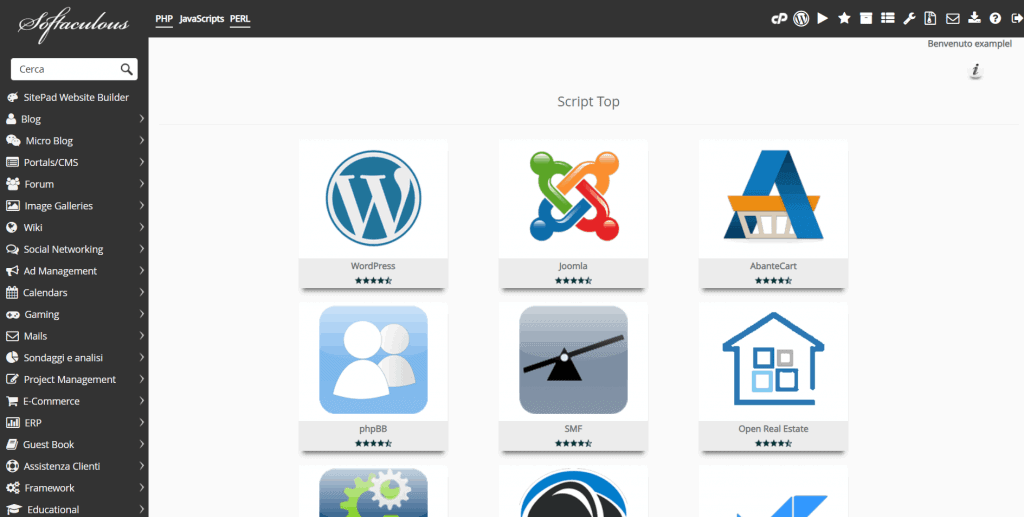
Softaculous is available with all plans, allowing you to install scripts with a single click.
Furthermore, all our plans include website staging, so you can create a test environment and perform all tests before making changes to the live site.
Resources
We do not impose limits on the number of inodes in our plans.
On the plan pages, you will find all hardware resources (CPU, RAM, process limits, etc.).
Here are the resources for each low-cost hosting plan:
- Shared 1: 2 CPU cores, 2GB of RAM, 20 PHP processes.
- Shared 2: 2.5 CPU cores, 2.5GB of RAM, 25 PHP processes.
- WordPress 3 / Joomla 3 / Drupal 3 / PrestaShop 3: 2.5 CPU cores, 2.5GB of RAM, 25 PHP processes.
Backup
With all SupportHost hosting plans, you have daily automatic backups available for free.
We keep the last 30 copies of backups and you can independently restore them directly from cPanel.
Site transfer
If you choose to change hosting and switch to SupportHost, you will receive a free site transfer.
By ordering the plan of your choice for one year or longer, you are entitled to a free transfer. Afterward, you just need to contact us and provide the necessary data, and we will handle the migration.
Additionally, by doing this, you’ll get 2 months of free hosting.
Low-Cost Hosting: Hostinger
Hostinger offers a single low-cost plan: Single Shared Hosting. Let’s see what resources and services are included in this plan.
Prices
Prices do not include VAT.
Single Web Hosting: 29.88€ per year for the first year, with a renewal at 59.88€ per year (4.99€ per month) from the second year.
Storage space
The Single plan includes 50GB of space on SSD disks.
With SupportHost, you get 15GB of space with Shared 1 and 40GB with Shared 2. All our servers have NVMe SSD disks.
Monthly traffic
The Single plan from Hostinger comes with 100GB of monthly traffic.
All our plans have unlimited monthly traffic.
Hosting panel
Hostinger uses a custom web panel instead of more well-known ones like cPanel.
Domain
With Hostinger’s Single plan, domain registration is not included.
Whereas with SupportHost, you get the domain included forever with all the plans we have discussed.
Subdomains, Email Accounts, and Databases
Hostinger’s Single plan includes 2 subdomains, 2 databases, and 1 email account.
Our shared plans have unlimited subdomains, databases, and email accounts.
Developer Tools
With Hostinger’s single plan, you don’t have SSH access, staging is not included, and there’s a limit of only 2 cron jobs. However, GIT is included.
If you are looking for an alternative to Hostinger, SupportHost offers a more comprehensive package. With all SupportHost plans, you get advanced tools (including Git and WP-CLI), SSH access, site staging, and many other included features.
Resources
Hostinger’s Single plan has a limit of 200,000 inodes and provides the following resources:
CPU: 1 core, RAM: 768MB, and a maximum of 10 processes.
SupportHost’s shared plans have no inode limits and offer more resources.
Backup
Hostinger’s low-cost plan includes weekly backups.

Whereas in our case at SupportHost, all plans include daily backups.
Site transfer
Hostinger, like SupportHost, offers free site migration.
Low-Cost Hosting: GoDaddy
GoDaddy’s budget-friendly plan is called Starter. The price changes upon renewal and does not include the domain cost. Let’s see what it offers in terms of resources and features.
Prices
Prices do not include VAT.
Hosting Starter: The price has an initial discount. By ordering the plan for 12 months, you pay 36.45€ for the first year. The regular price upon renewal is 62.81€ per year.
Storage space
GoDaddy’s Starter plan includes 10GB of space on NVMe SSDs.
In our plans, we also use NVMe SSDs and you will have 15GB of space with Shared Hosting 1 and 40GB with Shared Hosting 2.
Monthly traffic
GoDaddy’s Starter plan, like all our shared plans, offers unlimited monthly traffic.
Hosting panel
GoDaddy’s plans include cPanel, just like our plans at SupportHost.
Domain
GoDaddy’s Starter plan does not include the domain in the price. With higher-tier plans like Economy, the domain is included only for the initial period and then, you will have to pay separately for renewals.
Subdomains, Email Accounts, and Databases
With GoDaddy’s low-cost hosting plan, you have a limit of 25 subdomains and 1 database, while email accounts are not specified.
If you want unlimited email accounts, databases, and subdomains, choose one of our SupportHost plans.
Developer tools
The Starter plan supports Python and Perl and includes SSH access, but SSL certificates are not included.
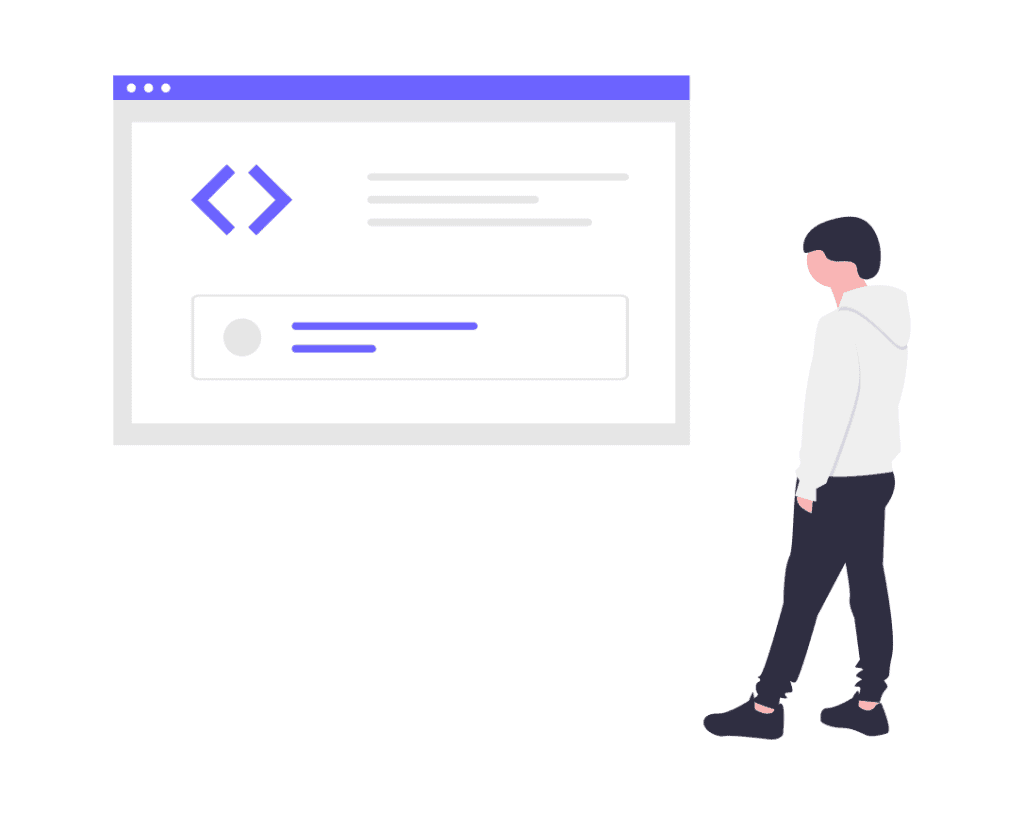
The availability of website staging depends on the plan. For example, it is available with the WordPress Deluxe plans, which have a regular price of 146.25€ per year but it is not included in the base plans.
At SupportHost, we provide developer tools, a one-click script installer, SSL certificates, and staging with all plans.
Resources
With this low-cost plan, you will have 1 CPU and 512MB of RAM, and there is an inode limit set at 250,000.
The number of simultaneous processes is not specified.
Our low-cost plan, Shared Hosting 1, offers 2 CPUs, 2GB of RAM, and support for 20 concurrent processes. We do not impose limits on the number of inodes or database sizes.
Backup
GoDaddy does not include automatic backups. If you want the backup service, you will need to purchase the additional package, which has a base price of 2.43€ per month and costs 3.65€ upon renewal.
At SupportHost, we include daily backups in the plan price and keep the last 30 backups.
Site transfer
With GoDaddy, migration is free but needs to be managed by users. If you want a worry-free experience, simply switch to SupportHost, and we will take care of transferring your website for free.
Affordable Hosting: Bluehost
In the case of affordable hosting with Bluehost, it’s important to be aware that the price increases upon renewal. During the first year, the cost is quite low, but you may encounter surprises when it’s time for renewal.
For this reason, we’ve chosen to focus on Bluehost’s Basic plan, which, in any case, sees a price increase of more than triple upon renewal.
Prices
The prices displayed do not include taxes.
The costs for Bluehost’s shared hosting and WordPress hosting plans are identical.
Shared Hosting Basic or WordPress Basic: 2.79€ per month, which is approximately €33.43 for the first year. Upon renewal, the regular price applies 10.99$ per month (approximately 10.29€), making the annual cost approximately 123.48€.
Storage space
On Bluehost’s shared plans, they offer storage space on SSDs.
The Basic plan includes 10 GB of space. There’s also a maximum file threshold that you can host on your account, which is set at 200,000 files.
Monthly traffic
Bluehost’s offering includes unmetered bandwidth.
What does this mean?
In theory, it’s unlimited, but if you exceed what they consider normal usage according to their terms of service, you may receive an email asking you to reduce your consumption.
Hosting panel
On all Bluehost plans, you will find cPanel as the control panel.
Domain
With Bluehost’s Basic plan, you can associate a single domain. The cost of the domain is included in the hosting plan’s price only for the first year (you must register or transfer the domain with Bluehost). From the following year, you’ll need to pay for the domain in addition to the cost of the hosting plan.
With SupportHost, you’ll always have the domain included (not just for the first year) with the plans we’ve discussed. This is just one of the reasons that make us a great alternative to Blusehost.
Subdomains, Email Accounts, and Databases
With Bluehost’s Basic plan, you’ll have 25 subdomains, but the number of email accounts you can create is not specified. This plan includes 20 MySQL databases with limitations on space and usage:
- 5GB maximum space
- 10GB maximum database usage
- 5000 tables
- 150 simultaneous requests.
Developer Tools
Bluehost plans include SSH access, but in some cases, you may need to get in touch with customer support to enable this function.
Staging your site is not possible with the Basic plan (available only in higher-tier plans starting from “Choice Plus”) and advanced tools like WP-CLI are missing.
Resources
Bluehost’s WordPress and shared plans don’t provide server-specific details. They don’t specify RAM, CPU, or any limits on the number of processes you’ll have with your plan.
Backup
Bluehost’s Basic plan does not offer automatic backups.
If you choose a “Choice Plus” plan (starting at 18.99$ per month), you’ll have backups for the first year only.
Site Transfer
By choosing a WordPress plan, Bluehost offers free site migration.
Site migration is not always offered for free. You may be asked to install a plugin, and if certain criteria are met, migration may be possible. Otherwise, you will need to proceed on your own or purchase the paid migration service.
Low-Cost Plans from HostGator
HostGator is another well-known low-cost hosting provider. Similar to Bluehost, their plans are displayed with a significant initial discount, but the renewal price increases substantially.
Let’s take a closer look at their current offerings.
Prices
HostGator offers several hosting plans: Hatchling, Baby, and Business.
Are they considered low-cost? Not exactly.
In this case, the plan is advantageous only for the first year due to their discount. When it’s time to renew the plan, the price becomes more than double.
Prices do not include taxes.
Hatchling Plan (shared hosting): The regular annual price is 113.04€.
However, the prices are displayed with an initial discount. The same plan costs 3.95$ per month (approximately 3.72€) for the first year, making it a total of 47.40$ (approximately 44.64€) annually.
Upon renewal, the price changes to $9.99 per month (approximately €9.42), totaling $119.88 (approximately €113.04) annually.
Storage space
HostGator previously offered plans with unmetered space. However, currently, storage space is limited, and the Hatchling plan offers 10GB of space.
Additionally, HostGator imposes a limit of 100,000 inodes (maximum number of files).
Monthly traffic
The monthly traffic for HostGator plans is unmetered.
Hosting panel
HostGator includes cPanel in the mentioned plans.
Domain
With HostGator’s economical plans like Hatchling, the domain cost is included for only the first year.
Subdomains, Email Accounts, and Databases
HostGator plans include unlimited email accounts and subdomains. Unfortunately, there is no information available regarding the number of databases you can have.
Developer tools
HostGator plans allow you to log in using an SSH connection. However, other advanced tools like WP-CLI, Git, and staging are not present.
Resources
HostGator plans do not display resource specifications (RAM, CPU, or the number of processes).
Backup
HostGator’s shared plans include an automatic backup service, but the frequency is not specified. To have daily automatic backups, you will need to purchase an additional package starting at 2.75$ per month (approximately 2.59€).
Site transfer
HostGator’s shared plans include a free migration service. However, there are exceptions, so you would need to contact them for more details to determine if the chosen plan is eligible for free site transfer or not.
Low-Cost Hosting: DreamHost
Like other providers we’ve seen on this list, DreamHost uses the technique of heavily discounted pricing for the first year, which then increases upon renewal.
Let’s take a look at the characteristics of their most reasonably priced plans.
Prices
DreamHost offers several shared hosting solutions: Shared Starter and Shared Unlimited.
Shared Starter: On offer for the first year at 2.95$ per month (approximately 2.78€), with an annual cost of 35.40$ (approximately 33.36€).
Upon renewal, the price becomes 6.99$ per month (approximately 6.59€) for an annual cost of 83.88$ (approximately 79.08€).
Since the Shared Unlimited plan costs 12.99$ per month (approximately 12.24€) upon renewal, with an annual cost of 155.88$ (approximately 146.94€), we have included only the entry-level Shared Starter plan in our comparison.
DreamHost also offers WordPress plans: WordPress Starter and Unlimited. These plans have the same costs and features as the shared plans mentioned above.
Storage space
DreamHost’s Shared Starter plan includes 50GB of SSD storage, while the Unlimited plan offers unlimited storage.
Monthly traffic
DreamHost offers shared plans with unmetered bandwidth.
Hosting panel
DreamHost uses a proprietary control panel, so you won’t be able to manage your space with cPanel.
Domain
With DreamHost’s Shared Starter plan, you can join a single domain. If you want a multi-domain plan, you should choose Shared Unlimited.
DreamHost offers a free domain for the first year under the condition of purchasing an annual subscription (or longer). After the first year, you will need to add the domain cost to your hosting.
Subdomains, Email Accounts, and Databases
The Starter plan includes 5 subdomains, and 6 databases, and imposes a limit of 6 FTP, SFTP, or shell users.
Email accounts associated with the domain are not included in DreamHost’s Shared Starter plan. To have them, you need to purchase the additional package separately, starting from 1.67$ per month.
Developer tools
DreamHost’s shared plans include SSH access and WP-CLI. There is no mention of the availability of a site staging feature.
Resources
The shared plans from DreamHost do not specify the resources associated with your account (RAM, CPU, etc.).
Backup
Starter and Unlimited plans from DreamHost include daily automatic backups. However, it is not specified how many days the backups are retained or if you can restore them yourself.
Site transfer
DreamHost does not offer a managed migration service by experts. They provide a plugin with which you can migrate your site, but ultimately, you are responsible for the transfer.
Low-cost Plans from Site5
Note: Site5 is now part of web.com, so we’ve also included web.com’s costs.
Site5 is another provider that appears to be cheap only on the surface. The cost of the plans at renewal exceeds 100€ per year for shared hosting without any advanced features.
Prices
Site5 offers three plans: hostBasic, hostPro, and hostPro + Turbo. Out of these, the one that can be considered low cost is the entry level solution.
HostBasic: Regular price of 11.99$ per month (approximately 11.30€), for an annual cost of 143.88$ (approximately 135.60€).
Basic by web.com: Regular price of 9.99$ per month (approximately 9.26€), annually it becomes 119.88$ (approximately 111.07€).
Storage space
Site5’s hosting plans have no storage limits.
The Basic plan from web.com includes 10 GB of storage.
Monthly traffic
Site5 does not impose a limit on monthly bandwidth usage.
Web.com’s plans have unmetered monthly bandwidth.
Hosting panel
Site5 uses cPanel as a control panel.
It’s not clear which control panel is used in web.com plans.
Domain
With Site5’s HostBasic plan, you can host only one domain and the domain registration is not included in the hosting plan price.
With web.com, you get a free domain for the first year as part of their hosting package.
Subdomains, email accounts, and databases
Site5 does not impose limits on the number of email accounts and databases you can create.
It is not specified whether subdomains are limited.
Web.com does not indicate the number of emails, subdomains, and databases you can have with the Basic plan.
Developer Tools
All Site5 plans include SSH access. The presence of advanced features like staging or WP-CLI is not mentioned.
In the Web.com plans, the presence of SSH connection or tools like WP-CLI and staging is not indicated. It seems that the SSL certificate is not included in the Basic plan either.
Resources
Resources such as RAM and CPU associated with the plans are not specified.
Backup
Site5 hosting plans include automatic backups performed every night. However, it’s not specified for how long these backups are maintained.
With web.com, backups are additional packages that you can add starting from 3.99$ per month.
Site transfer
If you want to transfer your website, you can entrust the migration process to Site5.
Web.com does not mention the possibility of requesting a website transfer.
Affordable Hosting: A2 Hosting
A2 Hosting offers various shared hosting plans, with the basic one being Startup, which is the most affordable, and that’s what we’re going to delve into.
In this case, as well, it’s important to pay attention to how the price changes when the initial offer expires: after the first year, the renewal price triples.
Prices
A2 Hosting offers 4 shared hosting solutions: Startup, Drive, Turbo Boost, and Turbo Max. Among these, the low-cost option is the Startup plan.
Startup: has an initial price of 2.99$ per month (approximately 2.82€) for an annual total of 35.88$ (about 33.84€). Upon renewal, the regular price is 119.88$ per year (approximately 112.29€).
Storage space
The Startup plan of A2 Hosting includes 100 GB of SSD storage space.
Monthly traffic
A2 Hosting does not impose a monthly traffic limit.
Hosting panel
The hosting panel used in A2 Hosting’s shared plans is cPanel.
Domain
With the Startup plan from A2 Hosting, you can manage a single domain. However, it’s important to note that the cost of the domain is not included in the hosting plan.
Subdomains, email accounts, and databases
With A2 Hosting’s Startup plan, you can create 5 databases, 1 subdomain, and there are no limits on email accounts.
Developer Tools
A2 Hosting plans include SSH access and WP-CLI can be requested as an optional service on all plans.
Advanced features like site cloning and creating a staging environment are not included in the Startup plan but are available starting from the Turbo Boost plan.
Resources
The Startup plan includes 1GB of RAM and 1 CPU.
Backup
With the Startup hosting plan, A2 Hosting does not include backups. Other plans from the same provider offer automatic backups.
Site transfer
You can delegate the website transfer to A2 Hosting, but the migration may not always be free.
Low-cost Hosting: Comparison of providers
We have examined in detail the features of the low-cost hosting plans we looked at. In these tables, we’ve summarized the main services to provide you with a direct comparison of the offers.
Let’s first look at the resources offered for each plan.
Provider | Plan | Yearly cost | Space | Traffic | Resources | Web Panel |
|---|---|---|---|---|---|---|
SupportHost | Shared 1 | 38€ | 15GB | Unlimited | 2 core, 2GB RAM, 20 processes | cPanel |
SupportHost | Shared 2 | 65€ | 40GB | Unlimited | 2,5 core, 2,5GB RAM, 25 processes | cPanel |
SupportHost | WordPress 3 | 76€ | 40GB | Unlimited | 2,5 core, 2,5GB RAM, 25 processes | cPanel |
Hostinger | Single Web Hosting | 59,88€ | 30GB | 100GB | 1 core, 768MB RAM, 10 processes | custom panel |
GoDaddy | Starter | 58,41€ | 10GB | Unlimited | 1 core, 512MB RAM | cPanel |
Bluehost | Shared hosting Basic | 113.04€ | 10GB | Unlimited | Not indicated | cPanel |
Hostgator | Hatchling | 113.04€ | Unlimited | Unlimited | Not indicated | cPanel |
DreamHost | Shared Starter | 79.08€ | 50GB | Unlimited | Not indicated | custom panel |
Site5 | hostBasic | 135.60€ | Unlimited | Unlimited | Not indicated | cPanel |
A2 Hosting | Startup | 101.69€ | 100GB | Unlimited | 1 core, 1GB RAM | cPanel |
In the following table, we can see in detail the services included by different providers in their plans.
| Features | SupportHost | Hostinger | GoDaddy | Bluehost | Hostgator | DreamHost | Site5 | A2 Hosting |
|---|---|---|---|---|---|---|---|---|
| Free Domain | Only included for the first year | Only included for the first year | Only included for the first year | |||||
| Automatic backups included | Daily backups, we keep the last 30 backups | Weekly only | ||||||
| Hosting features | ||||||||
| Account email | Unlimited | 1 | Not indicated | Unlimited | Unlimited | Unlimited | Unlimited | |
| Database MySQL | Unlimited | 2 | 1 | 20 | Not indicated | 6 | Unlimited | 5 |
| Subdomains | Unlimited | 2 | 25 | 25 | Unlimited | 5 | Not indicated | 1 |
| Free Website Transfer | Via plugins | |||||||
| Advanced features | ||||||||
| Staging | ||||||||
| SSH Access |
Conclusion
We have created this detailed comparison to help you find the low-cost hosting that suits your needs.
Our advice is not to focus solely on cost but to pay attention to all aspects to ensure that the service is truly reliable. In particular, you should be careful about all the services you have to purchase separately and the prices that increase as soon as it’s time to renew the plan.
With this comparison, we have tried to highlight all the critical points of low-cost hosting and give you an overview of the most convenient offers.
In your case, what aspects do you consider when choosing hosting? Let us know in the comments below.
This article was last updated with more accurate information on July 24, 2023.


Leave a Reply