Do you want to add a gallery to your WordPress site? Galleries help you showcase photos, videos, and even portfolio projects in a beautiful and engaging format.
WordPress has basic gallery features right out of the box, but if you’re trying to create something unique, then you’ll run into limitations pretty quickly.
That’s where WordPress gallery plugins can help. By using one of these plugins, you can easily create a custom gallery to meet your exact needs.
Below, you’ll learn what to look for in a WordPress photo and image gallery plugin and highlight the best gallery plugins you can use on your WordPress site today.
Table of Contents
What to Look for in a WordPress Gallery Plugin?
WordPress gallery plugins help you create custom galleries for your website. These galleries can be used to showcase your images, videos, custom content, creative portfolios, and more.
You can create a very basic gallery using the WordPress block editor, but the features can be limited depending on the type of gallery you need to create. If you want access to more powerful features like lightboxes, custom effects, different gallery layouts, and more, then you’ll want to use a WordPress gallery plugin.
Here are some of the core features to look for in a photo, video, or portfolio gallery plugin:
- Impact on speed and performance. Some WordPress plugins can slow down your site, make sure the plugin you’re using doesn’t make your website load slower.
- Easy to use. The interface should be easy to use, whether that’s drag and drop or an intuitive point-and-click builder.
- Gallery customization features. Look for a collection of different gallery templates and views to choose between.
- Image customization effects. Common features include image lightboxes, animation effects, and more.
- Additional formats like video supported. Some plugins offer support for video galleries, including third-party videos like YouTube and Vimeo.
- eCommerce support. Depending on your needs, you might want a plugin that lets you easily sell your photos.
- Photographer features. Depending on your gallery needs, you might require image proofing and other photography-specific features.
7 Best WordPress Gallery Plugins
Now that you have a better understanding of what to look for in a WordPress gallery plugin let’s get into some of the top WordPress gallery plugins available today.
All of the plugins below have been tested, have hundreds of thousands of installations and hundreds of five-star reviews, and meet most of the features highlighted above.
1. NextGEN Gallery
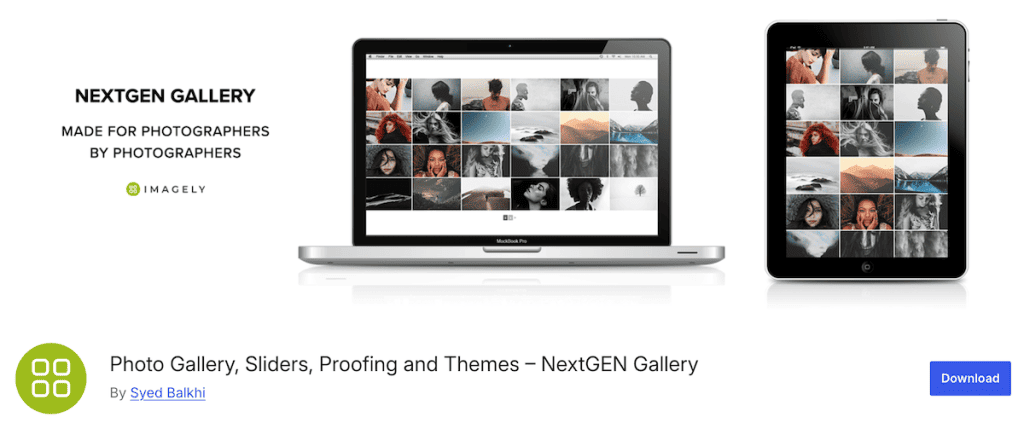
NextGEN Gallery is one of the longest-running WordPress gallery plugins, and it boasts over 400,000 active installations. It works great for everything from simple photo galleries to advanced galleries suitable for professional photographers.
Adding the gallery to your site is easy since it’s fully integrated into the Gutenberg block editor. All you need to do is add the NextGEN Gallery block anywhere on your site using the page or post editor.
The free version of the plugin supports three different styles of galleries, including slideshows, thumbnails, and image browser galleries. You can also choose between compact or extended album styles. Then, you have complete control over the appearance of your gallery by tweaking the size, style, transition timing, lightbox effects, and more.
Both free and premium versions of the plugin support unlimited galleries, offers multiple gallery types, and lightbox functionality. However, the pro version offers additional support for selling prints, photo proofs, and digital downloads. Additional gallery layouts like tiled, masonry, sidescoll, and more will also be found. Finally, extra customization options include infinite scroll, lazy loading, hover captions, commenting, and more.
Overall, the free version is pretty basic, but if all you need is a simple gallery, then this could be the right plugin for you. The real power is in the premium version, which gives you eCommerce functionality, image protection, additional layouts, and more.
Here’s an overview of some of the core features of the gallery plugin:
- Create unlimited galleries
- Supports a variety of different gallery types
- Compact and extended galleries available
- Can sell images with eCommerce features (premium)
- Supports image protection (premium)
- 25+ different animation styles available.
Here’s an example of the kind of gallery you can create:
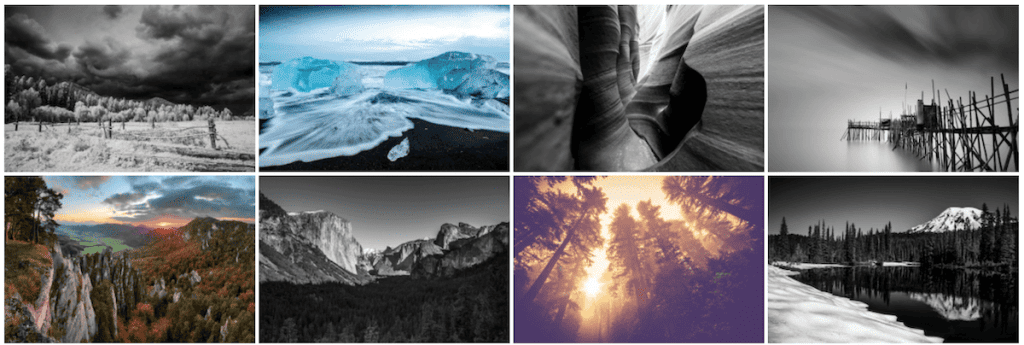
2. Modula Image Gallery
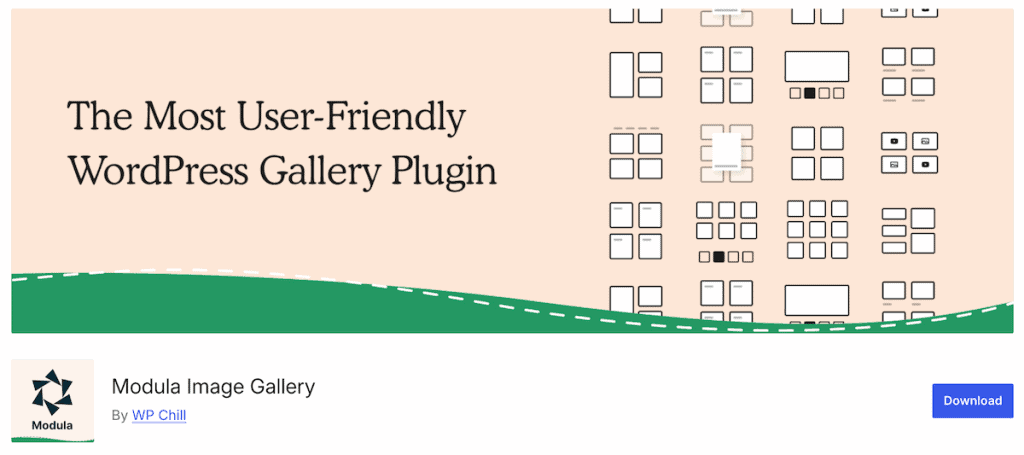
Modula Image Gallery is a widely used WordPress gallery plugin that helps you quickly create custom photo and video galleries. You can choose between a range of different galleries, from masonry-style to completely custom grids and automatic layouts, which will automatically adjust the gallery based on the space you set.
The plugin is built with complete beginners in mind, so even without design experience, you can create beautiful galleries for your website.
All customizations to the gallery are done through the intuitive drag-and-drop interface. If you’re a more advanced user, you can add custom CSS to completely customize your gallery’s appearance and blend into your existing design.
Note there are both free and premium versions of the plugin available. The free version of the plugin is perfect for helping you create a stunning photo gallery in the least amount of time possible. Just upload your photos, customize the appearance, and let the Modula AI optimize your images, and you’re all set.
The premium version of the plugin lets you create video galleries, gallery sliders, galleries with hover effects, and more. You’ll also find advanced features that let users comment on galleries, image proofing (for photographers), custom post-type galleries, Instagram integration, and built-in image optimization features for website speed.
Here are some of the core features:
- Extremely fast gallery publishing
- AI automates gallery creation
- Instagram and video galleries (premium)
- Image proofing (premium)
- Dynamic effects and filters (premium)
Here’s a look at the kind of galleries you can create with Modula:
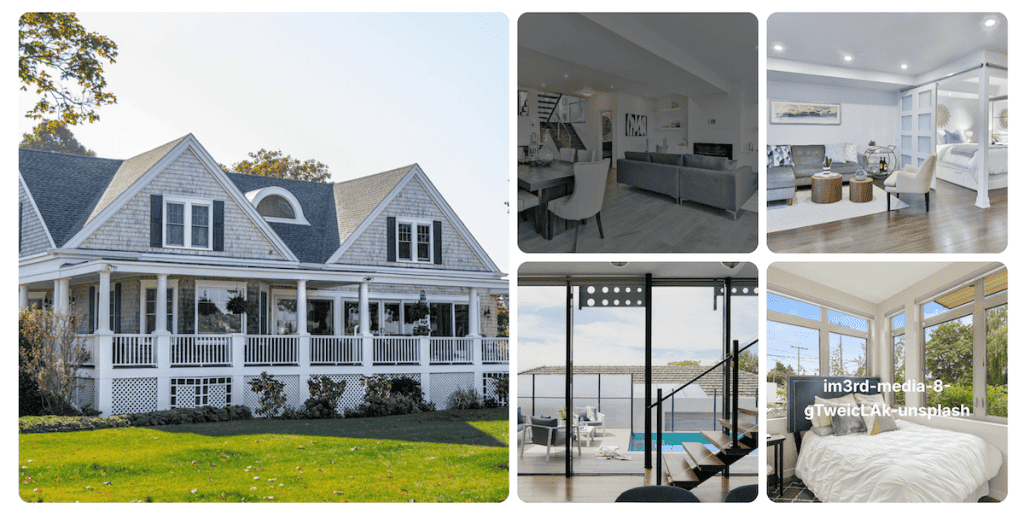
3. Envira Gallery
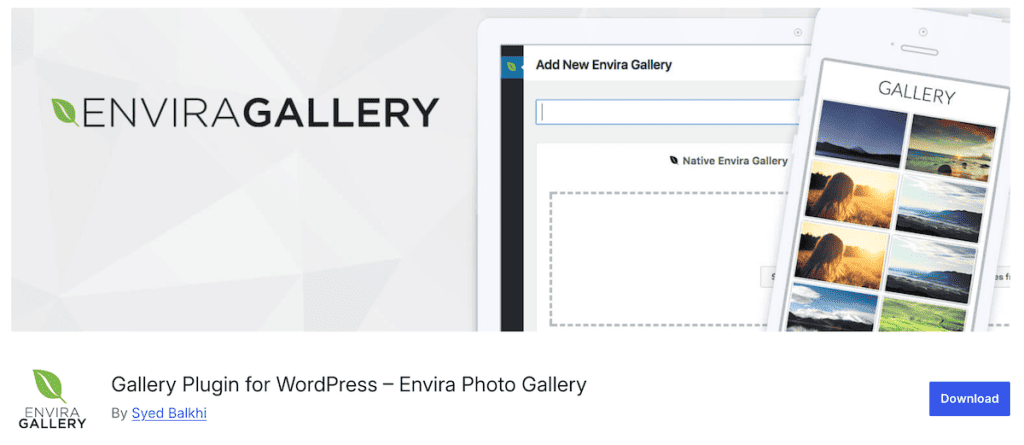
Envira Gallery is a powerful but easy-to-use WordPress gallery plugin. Like some of the other plugins on this list, it’s designed with beginners in mind and makes creating your very own gallery as easy as possible.
The galleries you create are optimized for the web, so they won’t slow down your site, which can negatively impact your user experience and SEO.
If you’re using a WordPress page builder to build your site, you can use this plugin alongside Beaver Builder, Divi, Elementor, and the standard block editor.
As mentioned above, creating a gallery with the drag-and-drop gallery builder is very simple. All you have to do is upload your photos, rearrange them, customize how they display, and you’re all set.
The free version of the plugin includes the features just mentioned, plus a lightbox display that makes your galleries more engaging, and is responsive and mobile-friendly.
The plugin’s premium version unlocks even more features. It gives you a wide range of layout templates, lets you create video galleries, integrates with eCommerce to sell your photos, compresses images, allows for client proofing, and more.
Here are some of the key plugin features:
- Very easy to use interface
- Add videos to your gallery (premium)
- WooCommerce integration (premium)
- Includes large template library
- Watermarking and password protection available (premium)
Here’s an example of an Envira gallery:
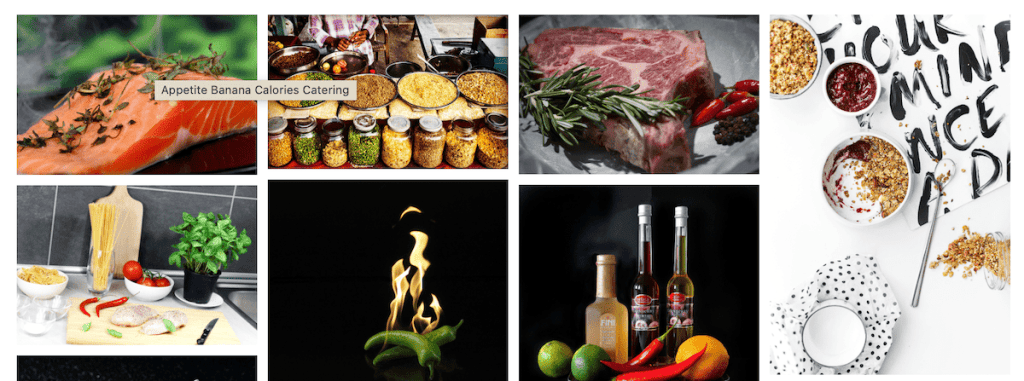
4. Photo Gallery by 10Web
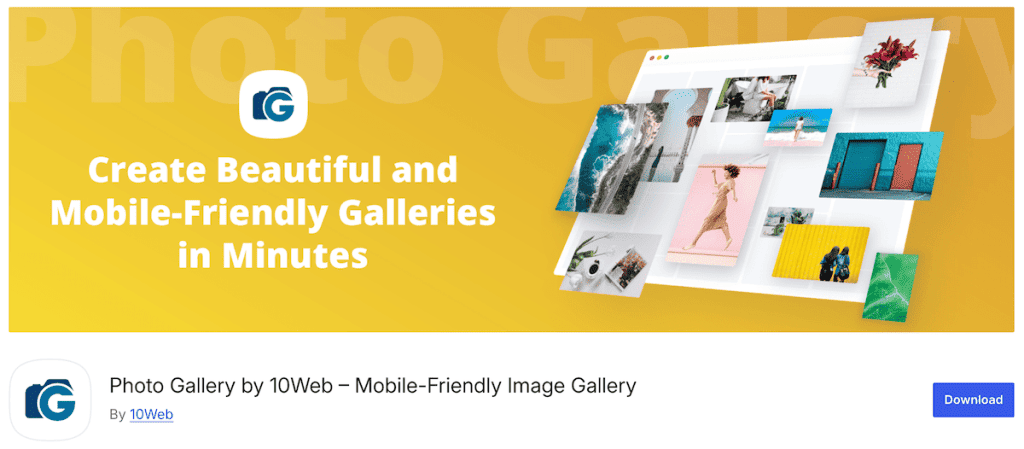
Photo Gallery by 10Web is a user-friendly WordPress gallery plugin that lets you create a gallery in minutes. You’ll find a few different gallery views, including masonry, compact group, extended, blog style, and an image browser.
You can choose from one of the fully customizable themes or create your own. Your gallery can further be customized by adding custom lightbox effects.
The free version is packed with enough features to help you create a beautiful gallery. For example, you’ll find nine different gallery views you can use, 15 lightbox effects, along each gallery theme being fully customizable. The free version also includes watermarking and social sharing and integrates with Instagram.
Many of these features are only available with other plugins when you upgrade to the premium version.
The paid versions of this plugin add an additional gallery view, more gallery widgets, commenting and rating, and role management, and let you support more than a single website.
Here are the core plugin features at a glance:
- Supports both images and videos
- Includes multiple gallery types
- Includes image protection (premium)
- Integrate YouTube, Instagram, Vimeo, and more (premium)
- eCommerce add-ons available (premium).
Here’s a look at an example Photo Gallery by 10Web gallery:
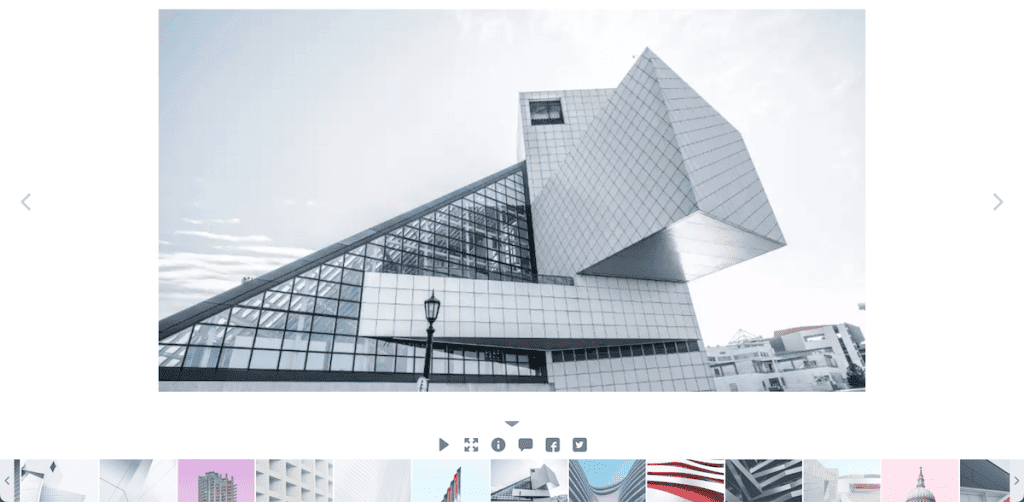
5. Visual Portfolio
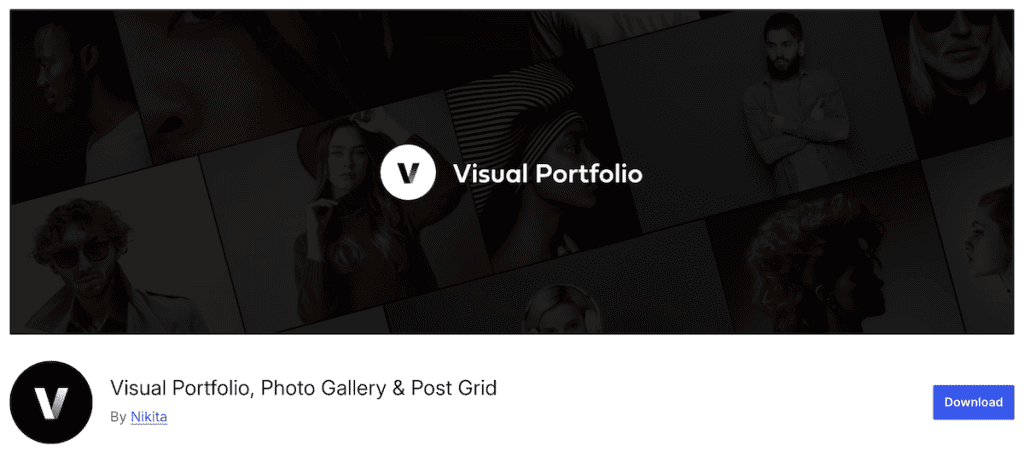
Visual Portfolio is designed to help you create a photo gallery to showcase your portfolio. It’s designed to help creatives, agencies, and photographers better showcase their work.
To build your gallery, you’ll use the Gutenberg page builder to visually create and customize your gallery. Simply add the block to a page or post, add your images, choose your layout, add a custom skin, and you’re all set.
The free version of the plugin includes lightboxes, multiple gallery templates, and skins, support for displaying posts and custom post types, and even supports YouTube and Vimeo videos.
The pro version of the plugin builds on this rich feature set and adds features like advanced skins (think of these like Instagram filters), image transformation effects, control over image dimensions, and more. It also adds social media integration, more interactive effects, supports photo proofing, and adds image theft protection.
The big difference between the two versions is that the pro version offers even more customization options and social media feed integration, giving you endless possibilities for creating and customizing your galleries.
Here are some of the core plugin features:
- Supports multiple layouts
- Fully optimized for speed
- Includes pre-built skins
- Create video galleries on free version
- Social media feed galleries (premium)
Here’s a look at a stunning gallery example from Visual Portfolio:

6. FooGallery
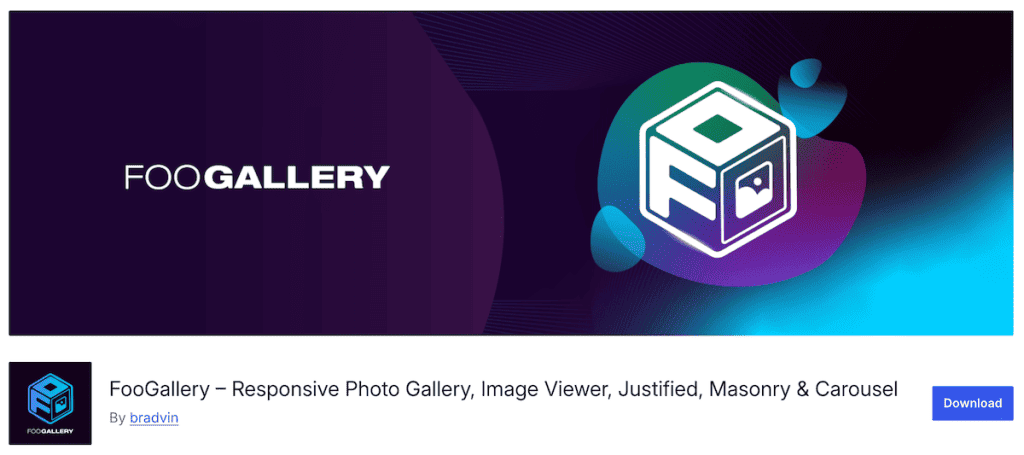
FooGallery is another easy-to-use WordPress gallery plugin. It lets you create various galleries like image portfolios, carousels, and masonry grids. There are a variety of pre-built templates to choose from, along with a variety of customization options and lightbox effects.
In total, there are seven different gallery templates to choose from. Plus, there are options to lazy load your images to improve performance and optimize your gallery for SEO.
You can create your gallery using the drag-and-drop gallery builder and preview the gallery in real-time. To add the gallery to your WordPress website, you’ll use a shortcode.
The pro version of the plugin includes additional gallery templates, more pagination options, loaded effects, support for video galleries, gallery filtering, and the ability to load galleries from other sources like Adobe Lightroom.
Here are some of the plugin’s core features:
- Choice of 7 different gallery layouts
- Image sorting supported
- Lightbox features on free plugin
- Animation and hover effects included
- Create video galleries (premium).
Here’s an example of a gallery you can create with FooGallery:
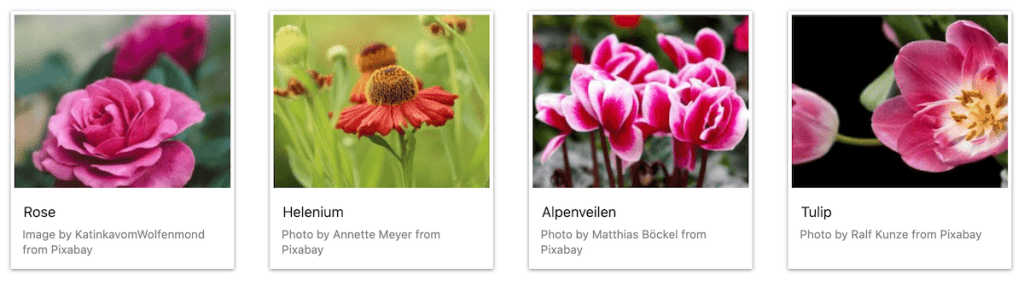
7. MetaSlider
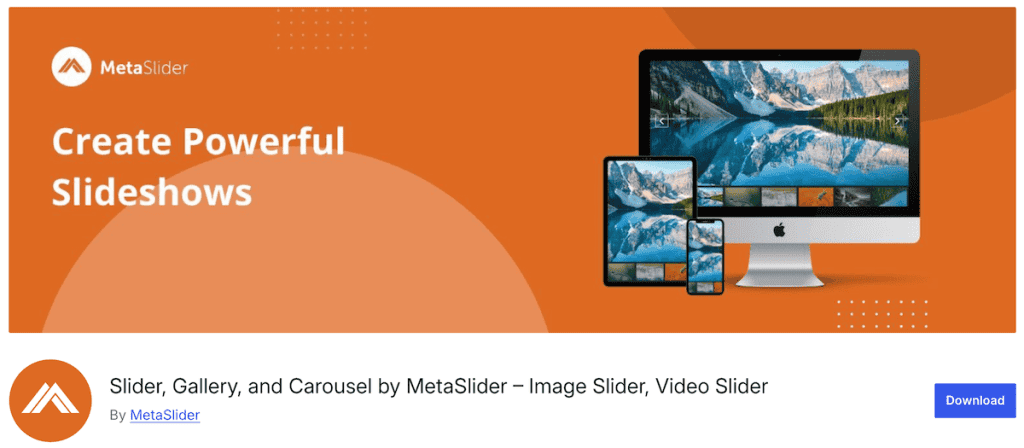
MetaSlider is a flexible and widely used WordPress gallery plugin with over 600,000 active installations. It lets you create an unlimited number of image or video slideshows. Keep in mind that this plugin only lets you create a slider or carousel, so it’s a bit different than the other plugins on this list. But it can be a quick and simple way to add an image gallery slideshow to your site.
Using the plugin is very simple, all you need to do is select your images from your media library, drag and drop them into your slider, and you’re all set. You can also add links and captions and set the SEO fields for your slider. The images will be automatically cropped, so your slides are resized perfectly.
The free version makes it easy to create simple image slideshows. But the real power is in the pro version. This version of the plugin lets you create video slides, slides from external sources, custom HTML slides, gives you access to premium slideshow themes, and more.
Here are some of the core features:
- Create your first slider in minutes
- Caption and link support
- Create local and external video sliders (premium)
- Post feed sliders (premium)
- Access 50+ slider animation effects (premium).
Here’s an example of what a slider created with MetaSlider can look like:
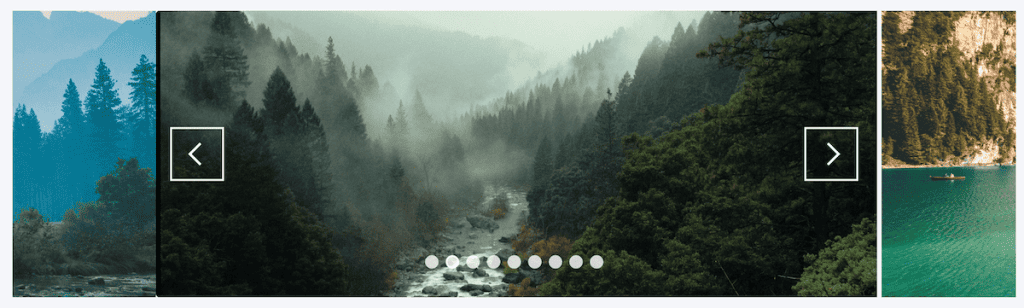
WordPress Gallery Plugins Compared
Plugin | Drag and Drop Builder | Multiple Gallery Types | Speed Optimization Features | SEO Friendly |
|---|---|---|---|---|
NextGEN Gallery | Yes | Yes | Yes | Yes |
Modula Image Gallery | No | Yes | Yes (premium) | Yes |
Envira Gallery | Yes | Yes | Yes | Yes |
Photo Gallery by 10Web | No | Yes | Yes | Yes |
FooGallery | Yes | Yes | Yes | Yes |
Visual Portfolio | No (block editor) | Yes | Yes | Yes |
MetaSlider | Yes | No (slider only) | Yes | Yes |
Best WordPress Gallery Plugin FAQs
What’s the best plugin for a WordPress gallery?
The best WordPress gallery plugin depends upon your needs as a website owner and the type of gallery you need to create. Some of the top gallery plugins include NextGEN, Modula, Envira, Photo Gallery by 10Web, FooGallery, Visual Portfolio, and Meta Slider.
What’s the best plugin for an art gallery?
Any of the top WordPress gallery plugins like NextGEN, Modula, Envira, and many others can be a great fit for an art gallery. They all offer a range of features, and easy-to-use interfaces that let you showcase beautiful artwork.
Can you use a gallery plugin for a portfolio site?
Yes, if you want to showcase a creative portfolio then you can use a plugin like Visual Builder to showcase your entire portfolio.
Closing Thoughts: What’s the Best WordPress Gallery Plugin for You?
There is no best plugin for everyone, but instead, the best plugin for your site. If you’re looking for an easy-to-use plugin that gives you a wide range of gallery options, then NextGEN, Modula, and Envira are solid picks.
While, if you’re on a budget and want the most robust free plugins, then Modula, Photo Gallery by 10Web, and FooGallery are great choices.
If you’re a professional photographer and need a robust plugin to help you manage client images and even sell your own photographs, then NextGEN or Envira have the most robust feature set to support your business.
Finally, website owners who want to showcase their portfolio will find all the features they need in Visual Portfolio, and those who want to create a gallery slider will find the best features with MetaSlider.
Overall, all the plugins above are available for free, so you can test them out to ensure you like the end result and all the plugin features.
Now, over to you. Are you currently using a gallery plugin on your site? Please share your favorite gallery plugin in the comments below.



Leave a Reply