Building a website today is easier than ever, but choosing the right platform is still a big decision. The two most popular options are WordPress vs. Squarespace.
They both let you create a professional-looking site without needing to know how to code. They both come with tools for design, content, and even selling online. But the way they work is very different.
WordPress is known for flexibility. It gives you endless options for customization through themes and plugins, but it also asks you to take more control over hosting, updates, and setup. Squarespace, on the other hand, is built for simplicity. Everything is included in one package, from hosting to templates, so you can launch a polished site quickly.
Deciding between them often comes down to how much freedom you want and how much effort you’re willing to put in. We’ll help you understand everything in this WordPress vs. Squarespace guide.
Table of Contents
Overview of WordPress and Squarespace
Let’s look at a quick comparison of WordPress vs. Squarespace.
What is WordPress?
WordPress is software that powers over 40% of websites online. It started as a blogging tool but has grown into a full website builder. You can use it to create blogs, business sites, portfolios, and online shops.
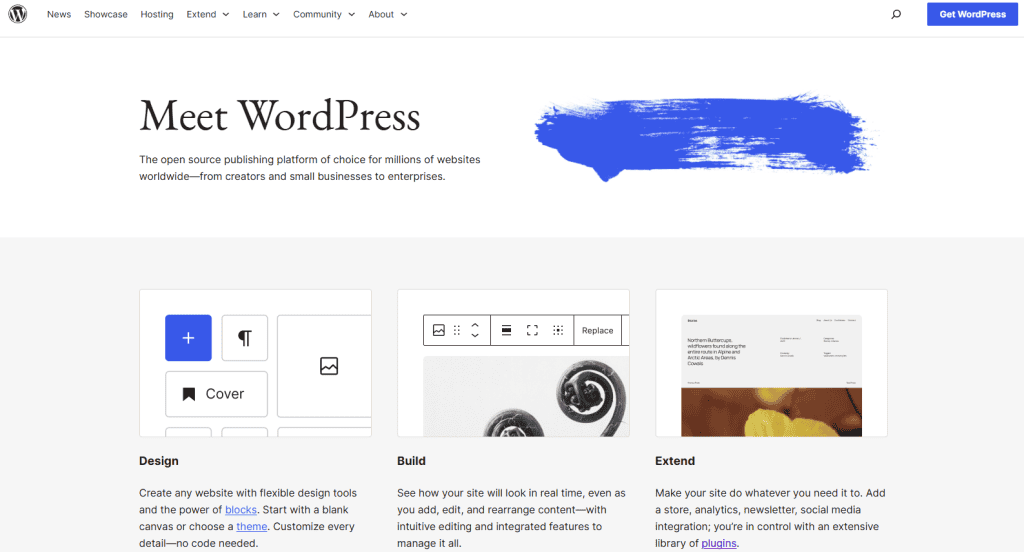
The key strength of WordPress is flexibility. You can choose from thousands of themes for design and install plugins to add new features. This makes it easy to build a site that looks and works the way you want.
WordPress.com vs WordPress.org
There are two versions of WordPress, and it is important to know the difference.
- WordPress.com is a hosted service. You create an account, and they handle hosting, security, and updates. This is simple for beginners but has limits on what you can customize unless you pay for higher plans.
- WordPress.org is the self-hosted version. You download the software for free and install it on your own hosting plan. This gives you full control of your site. You can use any theme or plugin and make changes as you like. You still need to purchase a domain and WordPress hosting.
We strongly recommend using a self-hosted WordPress.org solution because of the freedom and control it gives you. Throughout this WordPress vs. Squarespace guide, we’ll be referring to a self-hosted site.
What is Squarespace?
Squarespace is an all-in-one website builder. You pay a monthly fee, and everything is included: hosting, design, and support. You pick from a set of templates and then customize them with a drag-and-drop editor.
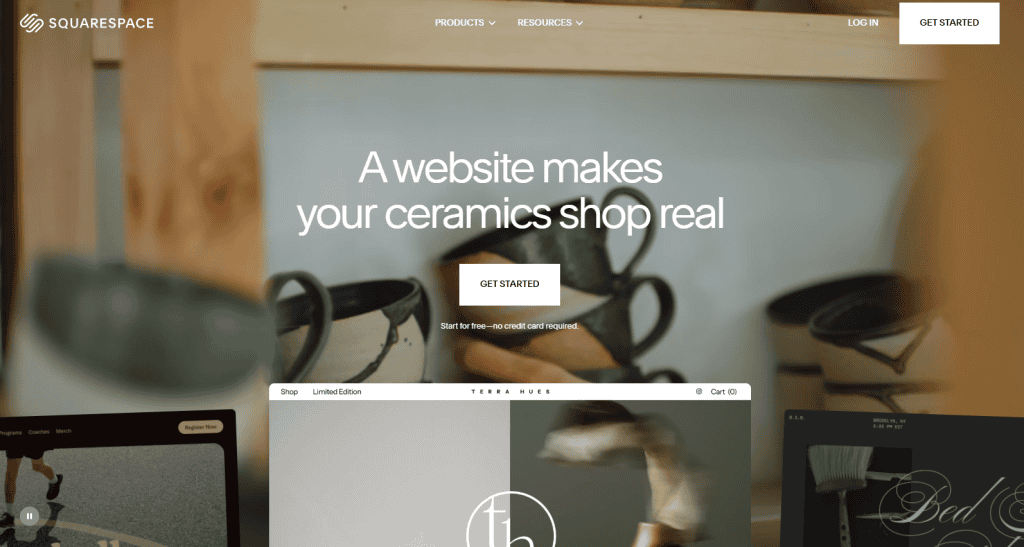
Squarespace is known for stylish templates and ease of use. It is popular with small business owners, artists, and people who want a site that looks good right away without much setup.
The tradeoff is less flexibility than WordPress. You cannot add outside plugins, and design choices are limited to what Squarespace offers. Still, many people like it because it is simple and takes care of the technical work for you.
Squarespace Alternatives
If Squarespace doesn’t feel like the right fit, there are other website builders like it that are worth considering.
- Wix is one of the most popular choices. It has a drag-and-drop editor, hundreds of templates, and an app market to add features. It’s easy to use and works well for small businesses and personal projects.
- Shopify is focused on ecommerce. If your main goal is selling products, Shopify has tools for inventory, payments, and shipping. It’s less flexible for blogs or portfolios.
- Weebly is owned by Square and is a good option for beginners. It’s simple to set up and has built-in tools for small shops, though it offers fewer design options than Wix or Squarespace.
- Webflow is a more advanced builder. It gives designers more freedom and control while still offering a visual editor. It’s popular with creatives who want custom layouts without coding everything from scratch.
- Ghost is a lightweight platform built for bloggers and writers. It also supports memberships and paid subscriptions, so it’s a strong choice for content-driven websites.
WordPress vs. Squarespace Feature Comparison
This WordPress vs. Squarespace comparison chart lays out all of the key features of both platforms.
Features | WordPress | Squarespace |
|---|---|---|
Free to use (core software) | ||
Hosting included | ||
Domain included | (first year) | |
Thousands of themes | ||
Built-in templates | ||
Drag-and-drop editor | (with plugins) | |
Mobile-responsive designs | ||
Plugin / app marketplace | (limited extensions) | |
Advanced SEO tools | (basic only) | |
Built-in SEO features | (needs plugins) | |
Blogging tools | ||
eCommerce support | (via WooCommerce) | |
Digital product sales | ||
Subscription/membership options | (via plugins) | (basic) |
Payment gateway flexibility | (limited to Stripe/PayPal) | |
Scalable for large sites | ||
Multilingual support | (plugins) | (workarounds) |
Beginner friendly | (steeper learning curve) | |
Direct customer support | (community & hosting support) | |
Full customization | ||
Security handled for you | ||
Regular updates required | ||
Fixed monthly pricing | ||
Open-source flexibility |
WordPress vs. Squarespace Design and Themes
Design is one of the first things you think about when building a site. Both WordPress and Squarespace give you ways to control how your site looks, but they work very differently.
With WordPress, you start by picking a theme. A theme is like a design template that sets the look of your site. There are thousands of free and paid themes available. Some are simple, while others come packed with layouts and features.
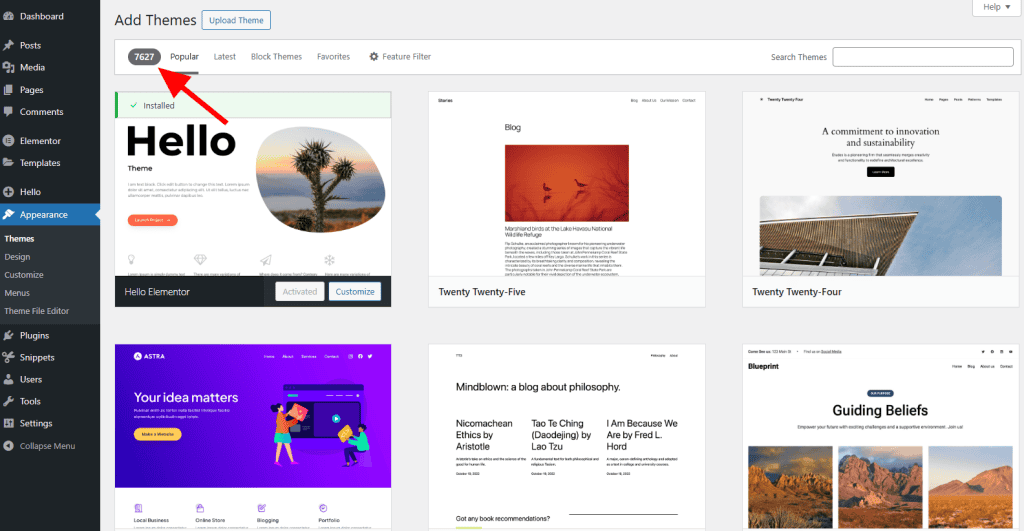
You can change your theme at any time. If you want more control, you can use page builders like Elementor or Beaver Builder. These let you drag and drop blocks on the page without touching code.
Because there are so many options, you can make a WordPress site look almost any way you want. The downside is that too many choices can feel overwhelming for beginners.
Squarespace takes a different approach. It offers a smaller set of templates that are all professionally designed. They are known for clean, modern styles that work well for portfolios, blogs, and small businesses.
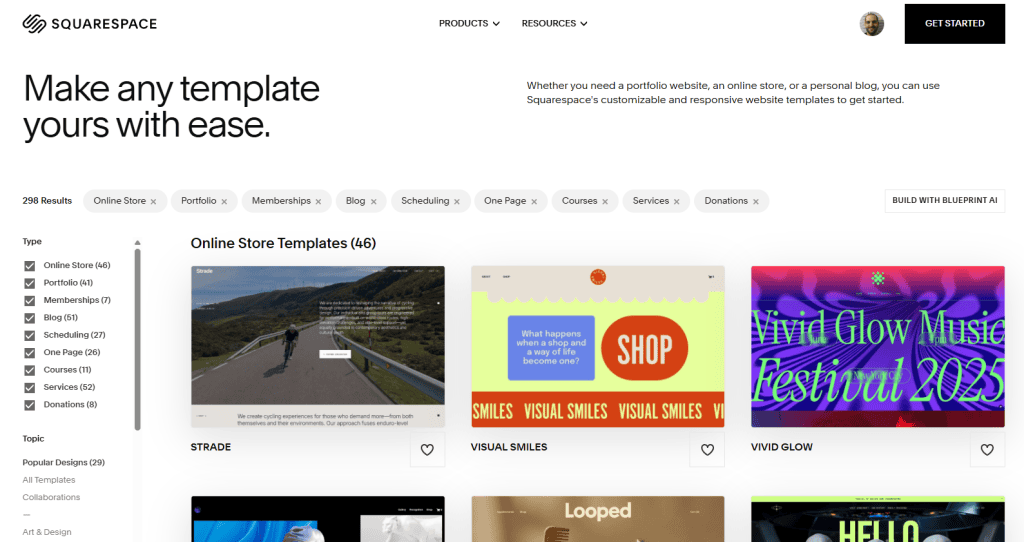
Once you pick a template, you can adjust it with the drag-and-drop editor. You can change fonts, colors, and layouts, but your changes are still within the limits of the template.
This makes Squarespace very beginner-friendly. You do not need to worry about installing extra tools or choosing from endless options. The tradeoff is that you cannot customize as deeply as you can with WordPress.
WordPress vs. Squarespace Ease of Use
When it comes to ease of use, WordPress and Squarespace feel very different.
WordPress gives you full control, but that control comes at a cost. You need to set things up yourself. That usually means finding a hosting plan, installing WordPress, choosing a theme, and adding plugins to get the features you want.
The dashboard is powerful but not always beginner-friendly, so new users often spend time learning where everything is and how it works. The payoff is freedom. If you stick with it, you can shape your site in almost any way you imagine.
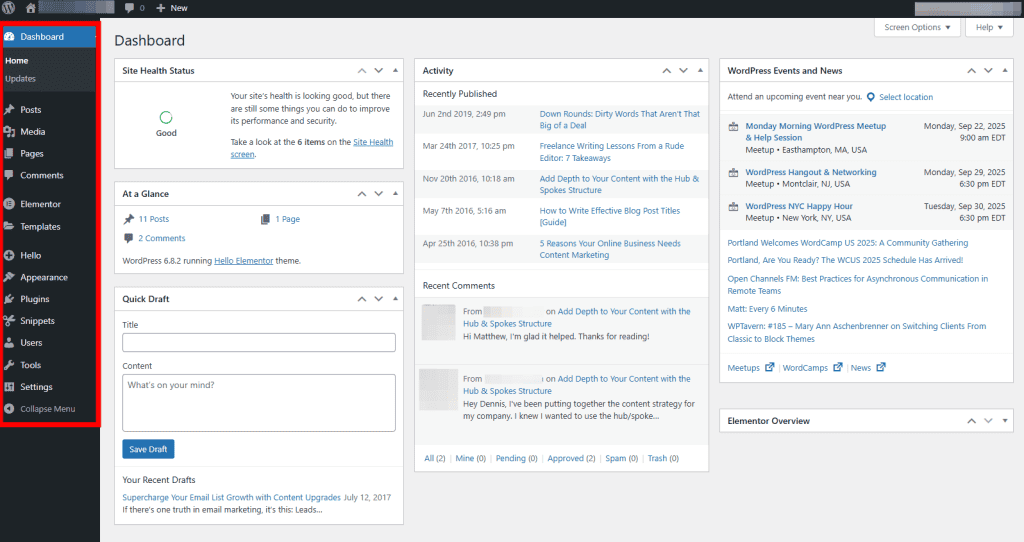
Squarespace goes in the opposite direction. Everything is ready the moment you sign up. Hosting, security, and updates are built in. You choose a template, start dragging things around, and your site looks polished right away.
There’s less of a learning curve here because the tools are limited to what most people need. But that also means you can’t customize beyond those limits. If you want something outside the box, you may feel stuck.
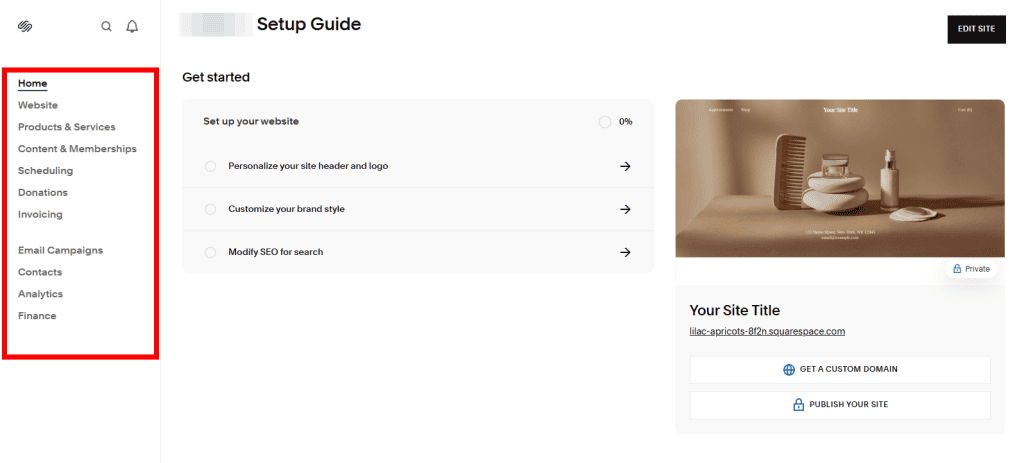
Basically, WordPress is better for people who want ultimate flexibility and don’t mind putting in extra effort. Squarespace is better for people who want something quick, easy, and stress-free, even if it means fewer options down the road.
WordPress vs. Squarespace Hosting
Hosting is one of the biggest differences in WordPress vs. Squarespace.
With WordPress, you need to arrange hosting on your own. This means choosing a hosting provider, picking a plan, and handling things like storage, speed, and backups.
The upside is that you can choose a plan that fits your needs and budget. You can upgrade later as your site grows. The downside is that setup takes more effort and you are responsible for keeping your hosting in good shape.
Squarespace takes care of hosting for you. When you sign up, your site is hosted on their servers. You do not need to worry about space, speed, or security updates. Everything is bundled into the monthly fee.
This makes it easy for beginners because there is nothing extra to set up. The tradeoff is that you do not get to pick your hosting provider and you cannot move your site to a different one.
That said, you can use a WordPress hosting solution to manage it all for you, which gives you all the advantages of a managed hosting platform and WordPress’ flexibility.
WordPress vs. Squarespace Apps and Plugins
Apps and plugins are what make your site do more than just show pages. This is an area where WordPress vs. Squarespace feel very different.
WordPress has a massive plugin library with thousands of free and paid options. You can add tools for SEO, contact forms, image sliders, backups, online stores, and just about anything else you can think of.
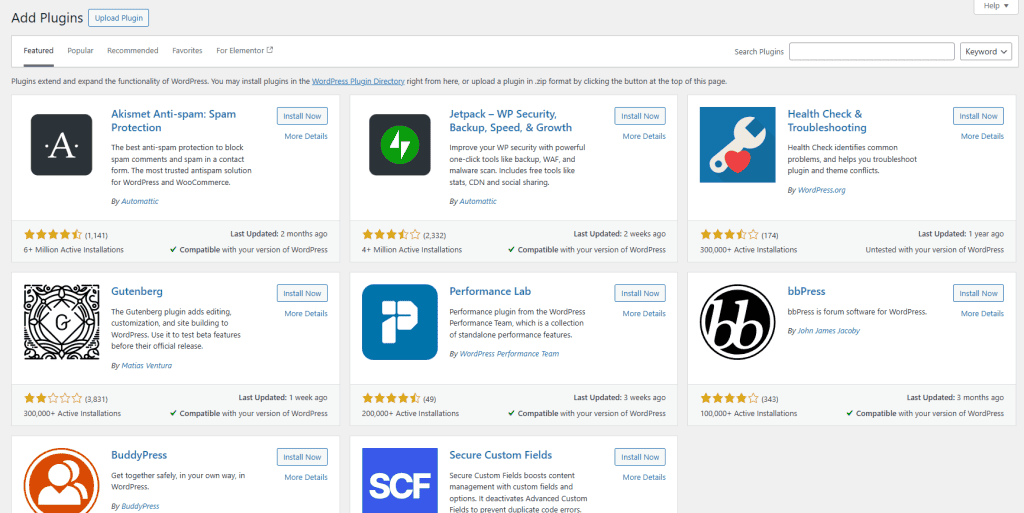
Many plugins are simple to install and work right away. Others need a bit of setup, but the variety means you can build almost any feature into your site.
The flip side is that you need to manage them. Plugins can slow your site down if you add too many or if they are poorly made. You also need to keep them updated to stay secure.
Squarespace does not have plugins in the same way. Instead, it has built-in features and a smaller set of extensions you can connect to your site. These cover the basics like ecommerce, scheduling, and marketing.
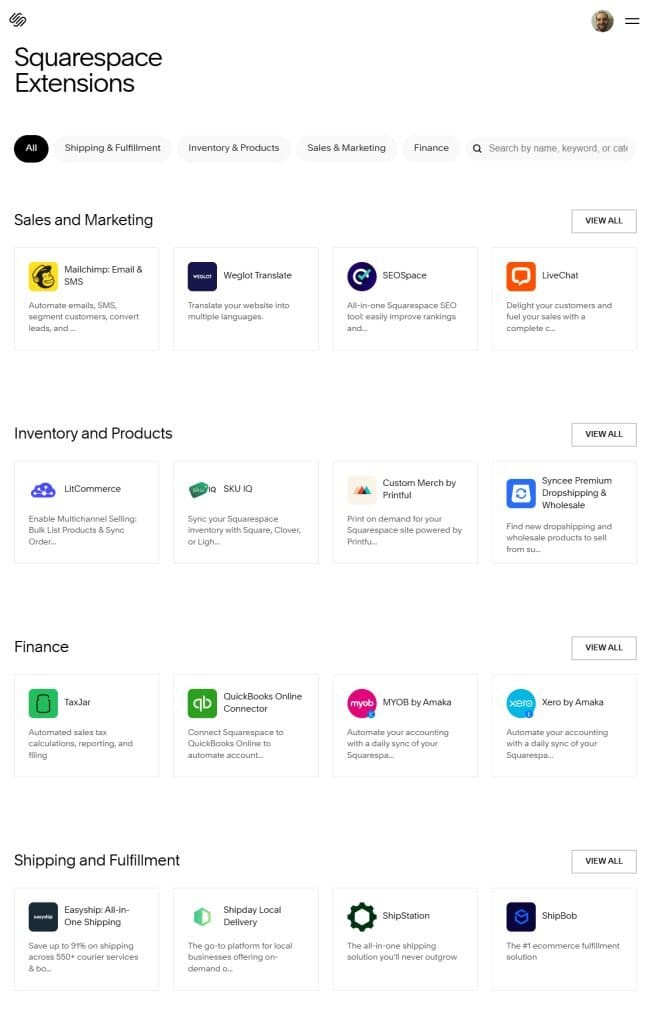
These features are easy to turn on and use because they are made to work with Squarespace out of the box. The tradeoff is that you cannot go beyond what Squarespace offers. If you need something special that is not included, you may have to pay for custom development or go without.
WordPress vs. Squarespace SEO and Marketing
SEO and marketing are key if you want people to find your site. WordPress and Squarespace both give you tools for this, but they work in different ways.
With WordPress you can use SEO plugins like Yoast SEO or Rank Math to guide you. These plugins help you set titles, meta descriptions, and sitemaps. They also score your content and give tips to improve it.
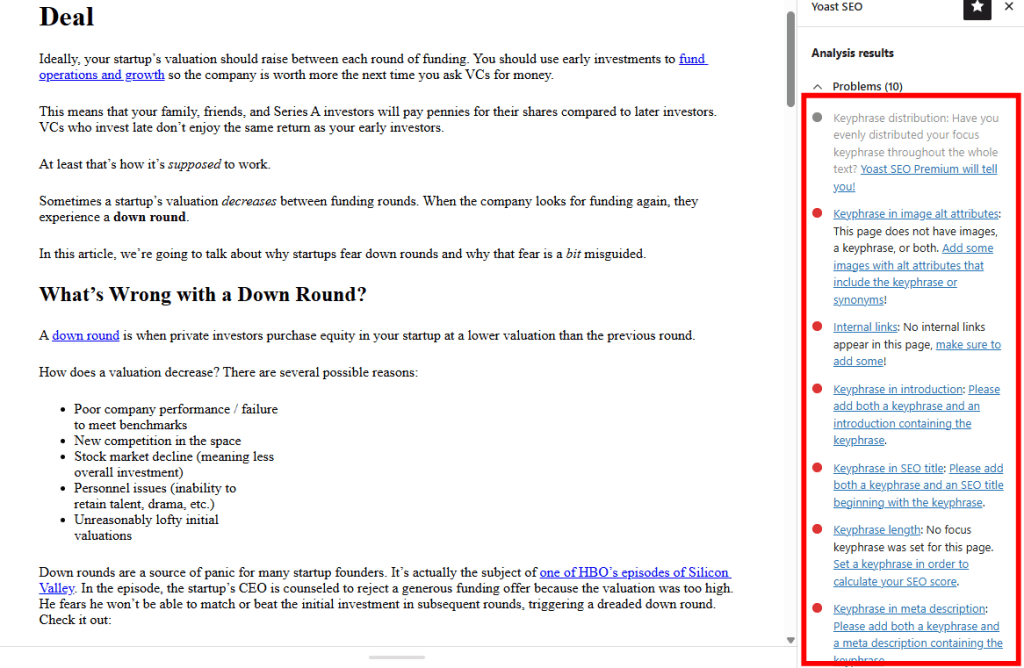
You can add marketing tools to WordPress like email sign-up forms, popups, and full analytics. Because you control your site, you can connect almost any third-party service to track and grow traffic. The downside is that you need to set it all up yourself and manage the tools over time.
Squarespace has SEO and marketing features built in. You can edit page titles, descriptions, and URLs without extra plugins. It creates mobile-friendly pages and sitemaps for you.
For marketing, Squarespace includes simple tools for email campaigns, social sharing, and analytics. Everything is easy to use but limited to what Squarespace provides. If you need advanced tracking or custom tools, you may feel restricted.
WordPress vs. Squarespace Ecommerce
Selling online is a big reason many people build a website. WordPress and Squarespace both let you set up an online store.
WordPress uses plugins to add ecommerce. The most popular one is WooCommerce. It is free to install and very flexible. You can sell physical products, digital downloads, or even services.
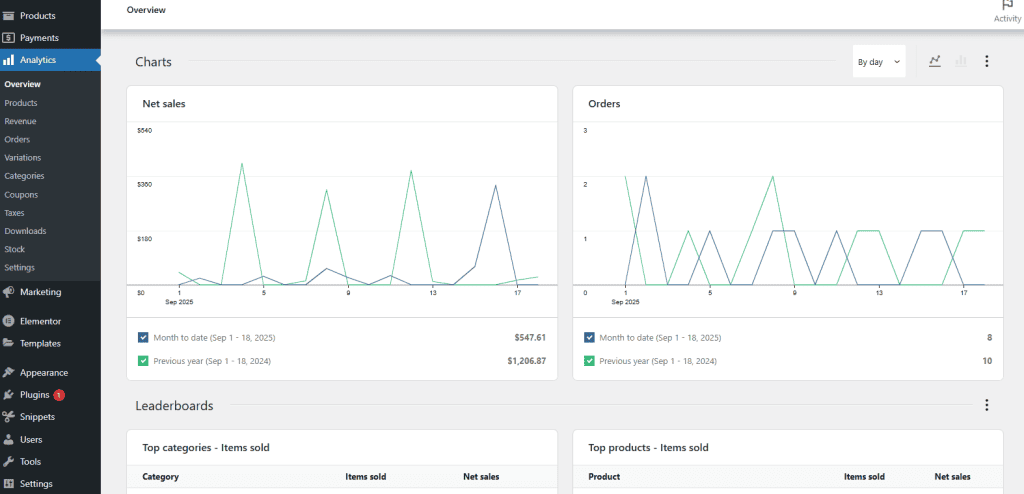
There are add-ons for shipping, payments, subscriptions, and just about anything else. This gives you endless ways to customize your store. The tradeoff is that you have to set up these pieces yourself, and it can take time to get everything working the way you want.
Squarespace has built-in ecommerce tools. You can add a store, list products, and accept payments right away. It works well for small shops or creators who want to sell without much setup. You can manage inventory, offer discounts, and track orders. The tools cover most basic needs, but you cannot expand much beyond what Squarespace gives you.
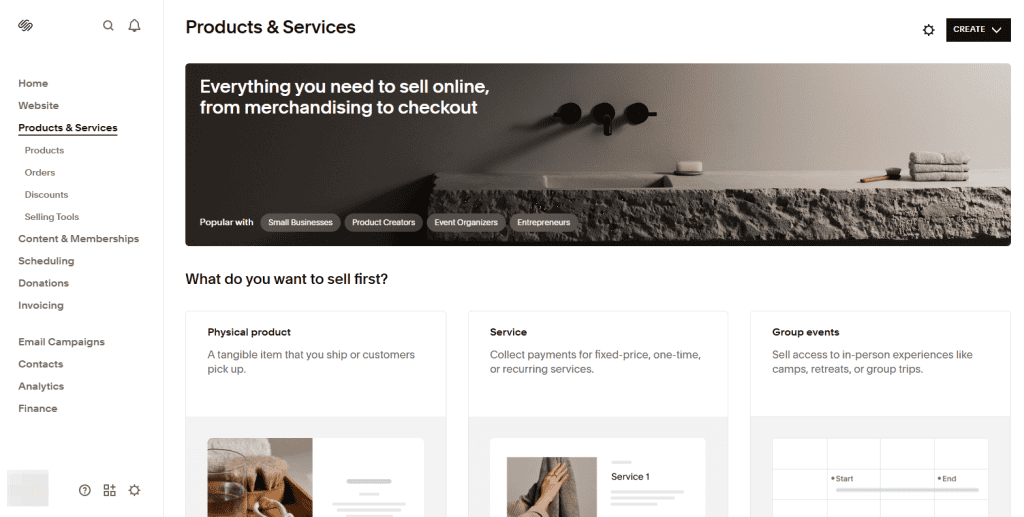
WordPress with WooCommerce is a better fit for larger or more complex stores. Squarespace is easier for small shops that want a simple way to start selling.
WordPress vs. Squarespace Monetization
Monetization is how you make money from your site. WordPress and Squarespace both give you options, but WordPress gives you more ways to do it.
With WordPress you can use plugins to add almost any type of monetization.
- You can build an ecommerce store (as we explained above).
- You can run ads with Google AdSense.
- You can sell memberships or set up subscription content.
- You can create and sell paid courses.
- You can add donation buttons or connect to services like Patreon.
Because you control your site, you decide how to make money and which tools to use. The challenge is that you have to set everything up and sometimes pay for extra plugins or services.
Squarespace has fewer options. You can sell products or services, accept donations, and set up subscriptions for content. These tools are built in and easy to use. They work well for simple monetization, but you cannot add outside platforms as freely as with WordPress. If you want advanced features like complex membership levels or ad networks, you may run into limits.
WordPress is best if you want full freedom to try different ways to earn. Squarespace is better if you want a few simple tools that work right away.
WordPress vs. Squarespace Pricing
Pricing is one of the first things people compare when choosing a platform. WordPress and Squarespace take very different approaches.
WordPress itself is free to use, but you need to pay for hosting. Basic hosting plans can start as low as a few dollars a month, but higher quality plans cost more.
For example, SupportHost’s WordPress hosting starts at 38€ per year.
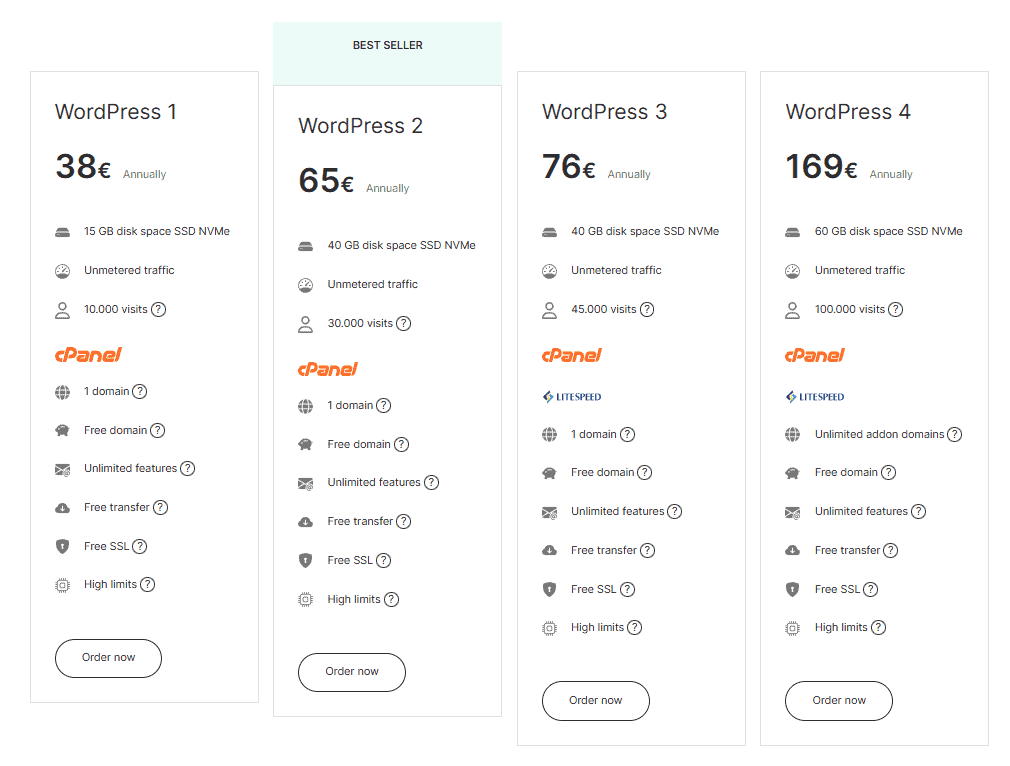
You may also spend money on premium themes or plugins if you want advanced features. The final price depends on what you choose. Some people run a WordPress site for under ten dollars a month, while others spend much more for speed, security, and custom tools.
Squarespace uses simple monthly plans. Hosting, templates, and basic features are all included in one price. The plans start higher than basic WordPress hosting, but you know exactly what you will pay each month. If you want to sell online, you need a higher tier plan, which costs more. While you avoid hidden costs, you also cannot lower the price by removing features you do not need.
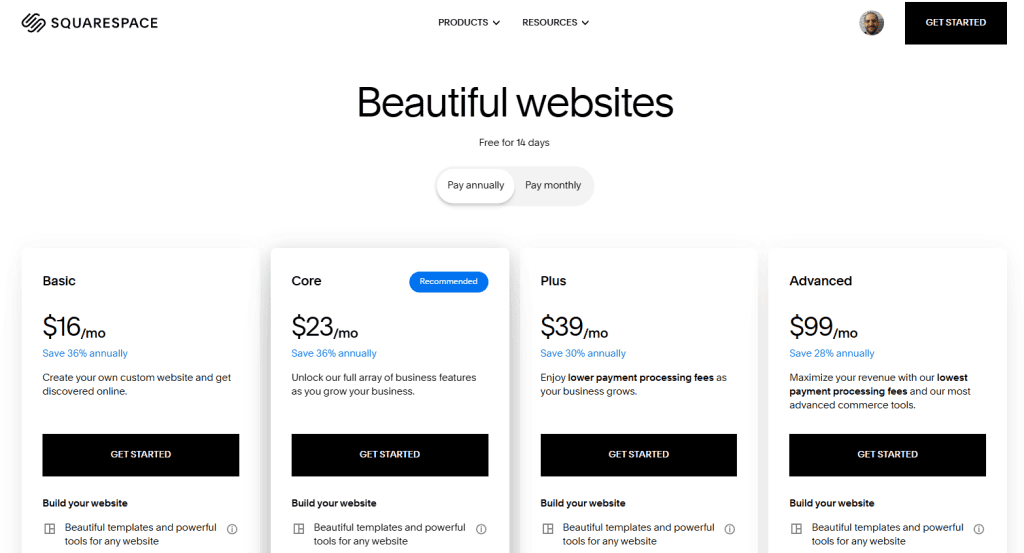
WordPress vs. Squarespace Support
Support is one of the biggest differences in WordPress vs. Squarespace.
With WordPress you do not get official support since the software is free and open source. Instead, you rely on hosting providers, plugin developers, and a huge community of users.
There are forums, guides, and tutorials for almost any problem you might face, but it takes effort to find answers and sometimes solutions are not straightforward. If you pay for premium plugins or themes, you usually get direct support from those developers, but the quality varies.
Squarespace handles support in-house. You get live chat and email support included with your subscription, plus a knowledge base with step-by-step guides. The answers are specific to Squarespace, so you do not need to piece things together from different sources.
The tradeoff is that the support only covers what Squarespace offers. If you need something outside their system, there is little they can do.
Frequently Asked Questions About WordPress vs. Squarespace
Still have questions about WordPress vs. Squarespace? Here’s what people are asking:
Is WordPress better or Squarespace?
Neither platform is better for everyone. WordPress is stronger if you want full control, advanced features, and room to grow. Squarespace is better if you want a polished site quickly without worrying about hosting or plugins.
Is Elementor better than Squarespace?
Elementor gives WordPress users the ability to design with drag-and-drop freedom. This makes it more flexible than Squarespace. The tradeoff is that Elementor requires setup and maintenance, while Squarespace works right away with fewer options.
Which is more secure, WordPress or Squarespace?
Squarespace is more secure by default since the company handles hosting, updates, and protection. WordPress security depends on your hosting and how well you maintain updates and plugins, but with the right setup it can be just as safe.
Can I move my website from Squarespace to WordPress?
Yes, you can migrate from Squarespace to WordPress, though the process is not always smooth, so many people use migration plugins or hire developers to make the switch easier.
Is SEO better on WordPress vs. Squarespace?
WordPress has the edge because of plugins like Yoast SEO and Rank Math that give you advanced control and guidance. Squarespace covers SEO basics well, but it is more limited for users who want deep optimization.
How much is Squarespace per month?
Squarespace plans range from about $16 to $99 per month depending on features. The lower tiers work for simple sites, while the higher tiers add ecommerce and advanced tools.
Is WordPress used professionally?
Yes, WordPress powers more than 40% of all websites, including large brands, universities, and online stores. Its flexibility makes it popular for everything from small blogs to enterprise websites.
Which website builder has the best SEO?
WordPress is widely considered the best for SEO because of its plugins, control over code, and integration with advanced tools. Squarespace performs well for standard SEO needs but cannot match WordPress in flexibility.
How much does Squarespace SEO cost?
Squarespace includes SEO features in every plan at no extra cost. You don’t pay extra for optimization tools, but you also can’t extend them with plugins like you can in WordPress.
WordPress or Squarespace? Final Verdict
WordPress and Squarespace both shine, but in different ways. WordPress gives you full control, endless plugins, and the power to scale any type of site. It’s the better choice for businesses, growing ecommerce stores, or anyone who wants to customize every detail.
Squarespace focuses on ease of use with everything bundled in one package. It’s a great fit for portfolios, blogs, personal projects, and small businesses that want a polished site without extra setup. The right choice comes down to whether you value flexibility or simplicity more.
Final Thoughts
Thanks for reading our WordPress vs. Squarespace guide! Both platforms make it possible to build a great website, but they fit different needs. The right choice comes down to your goals, your budget, and how much time you want to spend managing your site.
If you decide WordPress is the right fit, SupportHost’s WordPress hosting is a smart choice. It’s fast, secure, and fully managed, so you don’t have to stress about updates or performance. It offers reliable support and scalable plans, which gives you the freedom of WordPress without the usual headaches.


Leave a Reply