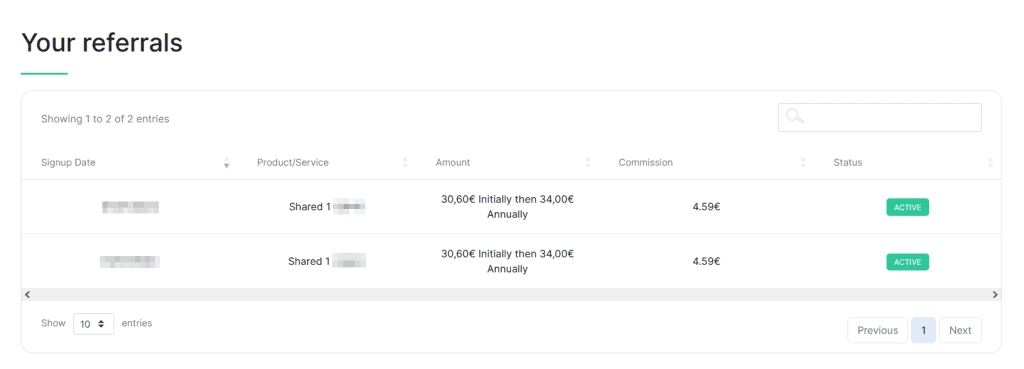SupportHost’s hosting affiliate program is available to anyone who wants to recommend our services. You can view the terms and commission details on the affiliate page.
To join, simply follow these steps:
- Register by selecting a free trial plan.
- If you’re already a customer, log in to the client area.
Table of Contents
Where to find the affiliate link
Once you’ve registered, you can access the customer area to manage your affiliate account.
If you’re already a customer, simply log in to the customer area.
From here, click on “Affiliate” in the top menu.
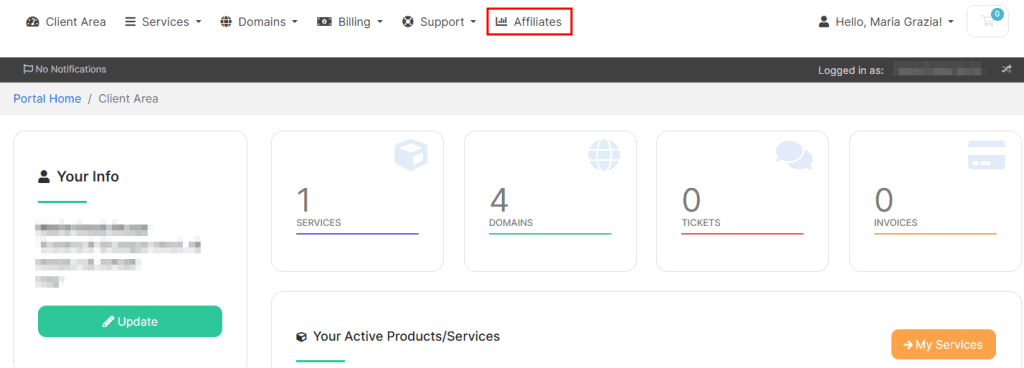
In this section, you’ll find your affiliate code, which you can use to create direct links to services. For example:
- Affiliate code: /a111
- Link: supporthost.com/en/hosting-affiliate/a111
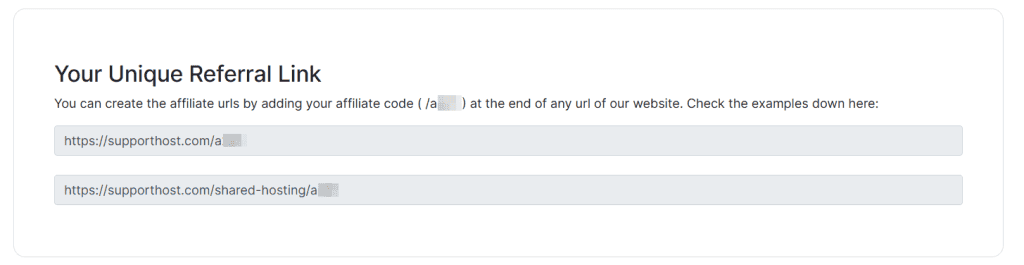
You can use this link to recommend hosting plans such as WordPress hosting and dedicated solutions to your clients or friends. For every purchase made through your affiliate link, you’ll earn a commission.
How to create the affiliate discount code
From the client area home, you can create affiliate discount codes.
Scroll down to the “Affiliate Discount Code” section and then:
- Enter the name of the coupon.
- Press Enter.
The page will reload, and you’ll see a notice that says “Coupon successfully created.”
You’ll then see a list of the discount codes you’ve created, along with their expiration dates.
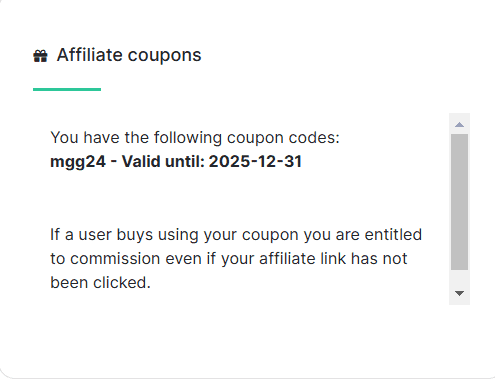
How to renew the discount code
The affiliate discount codes you create on SupportHost are valid for one year.
When your discount code is about to expire (three months before the expiration date), you will see the “Renew Code” button. Clicking this button will extend the discount code for another year.
How to know your current balance and request payout
In the “Affiliate” section of the customer area, you can view the number of clicks on your affiliate links, the number of orders, and your conversion rate.
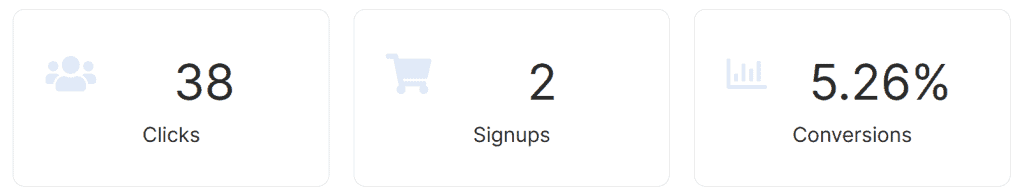
Once you’ve reached the minimum payout amount of €50, you can request payment.
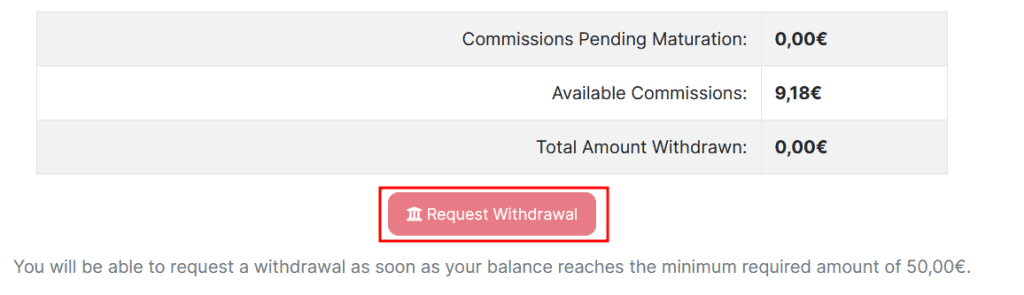
On the same page, you’ll also see a list of valid orders and the commissions you’ve earned for each order.