
Tutorial category: Database
This is the section dedicated to MySQL database management. With all hosting plans such as Drupal hosting, Joomla hosting and solutions for other CMSs, as well as with LiteSpeed hosting and semidedicated hosting plans you can create databases without limits.
-
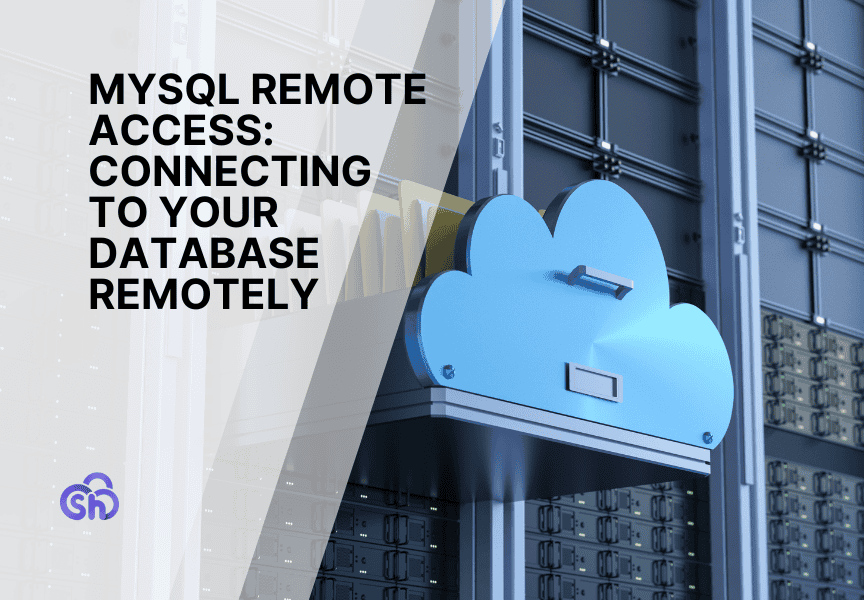
MySQL remote access: connecting to your database remotely
By default, the databases you set up on your hosting account can only be accessed locally. If you need to connect to one from a…
-

How to import large databases
Normally, to import a database, we can use phpMyAdmin’s import tool. However, there are cases when we need to import large databases, and the import…
-

MySQL database users: how to create and manage them
In this tutorial, we will see how to manage MySQL database users. I will show you how to create a user, assign it to the…
-
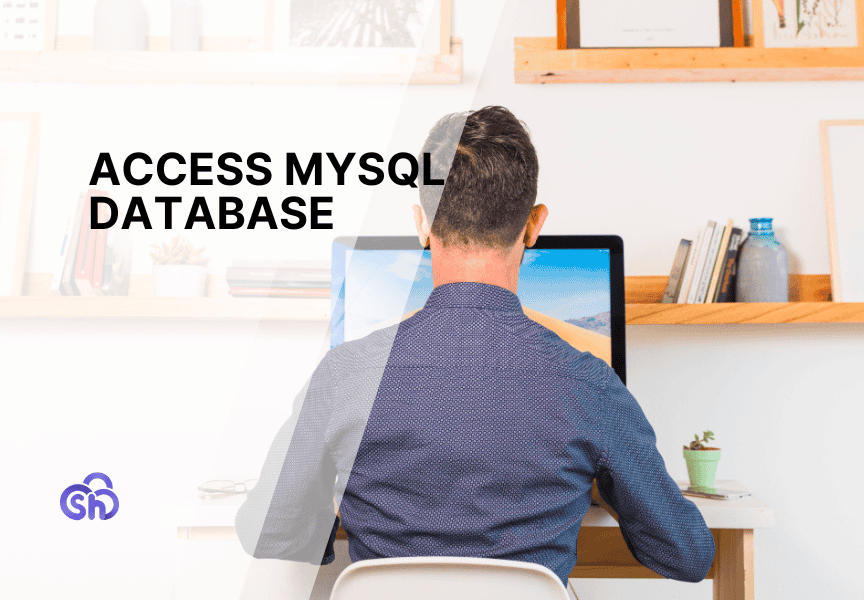
Access MySQL database: login details
During the installation process of some CMS like WordPress or other web applications, it is necessary to connect to the MySQL database. To do this,…
-
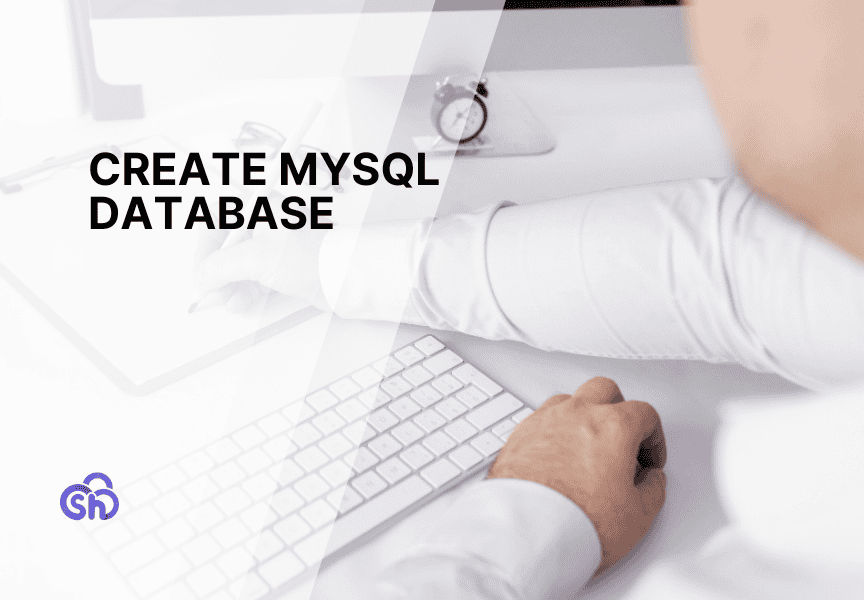
How to create a MySQL database with cPanel
cPanel allows us to create a database with two different tools that we find in the Database section: MySQL database and the wizard. In this…
-
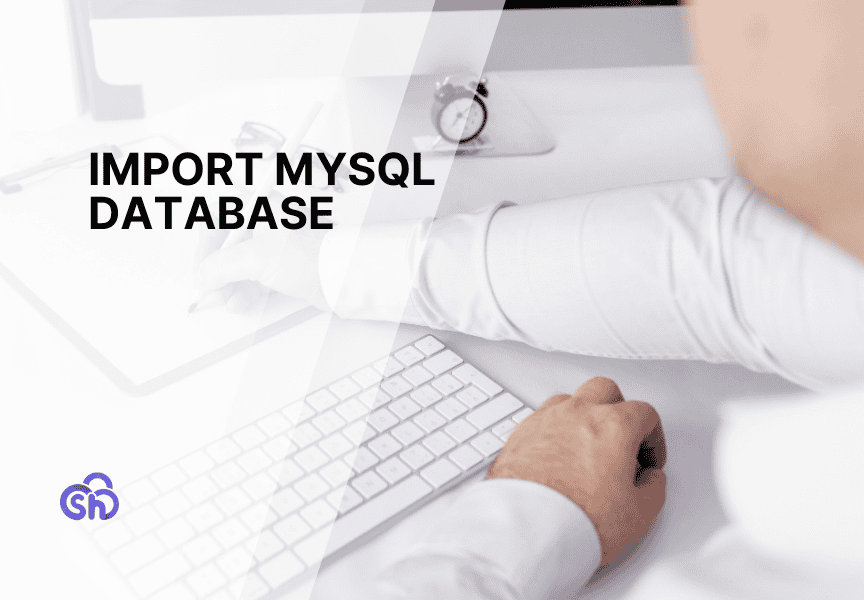
How to import MySQL databases with cPanel
In this tutorial, we see how to import MySQL databases using phpMyAdmin. Among the multiple functions integrated into phpMyAdmin, one of the most used database…
-

How to delete databases from cPanel
In this tutorial, we see how to delete MySQL databases from cPanel. Delete databases from cPanel The first thing to do is to log in…
-

Export databases with cPanel
cPanel provides several tools to export databases. These tools allow us to make complete or partial copies of our databases. To export databases, it is…
Categories
Free trial
Try one of our hosting plans for free and without obligation for 14 days. No payment information required!
