In this article, Instagram photo size: the definitive guide, we will see what size photos to use on Instagram so that our posts and stories can be displayed optimally. Taking eye-catching photos is not all it takes, but you also have to choose the right format if you don’t want your photo to be compressed or resized.
In this article, we will see the best sizes to use for stories and posts in the different formats square, vertical and horizontal. Then we’ll see what precautions to use when choosing sizes for other content: profile photos, videos, IG carousels, cover images for IGTV videos and the latest Reels. To get started, let’s begin with the general guidelines to follow for image sizes on Instagram.
Table of Contents
Guidelines for Instagram photo sizes
The ultimate photo for social media requires well-defined image dimensions. In addition, when we talk about dimensions we must take into account two key factors: size and proportions.
Size means the width and height of the image, which is measured in pixels. Proportions, on the other hand, indicate the relationship between these two measures and are also expressed in terms of format. An example is the 16:9 format or the square format (1:1).
As a general rule, the size of photos on Instagram should be between 320 and 1080 pixels wide. Supported aspect ratios range from 1.91:1 up to 4:5 format. In specific by maintaining a maximum width of 1080 pixels, the height of the photo will therefore vary from 566 to 1350 pixels.
These are the basic guidelines of Instagram. As we shall see shortly, however, there are also specific parameters for posts based on different formats and Instagram photo sizes should also be chosen according to the type of post we want to publish (post to share in the feed, story and so on).
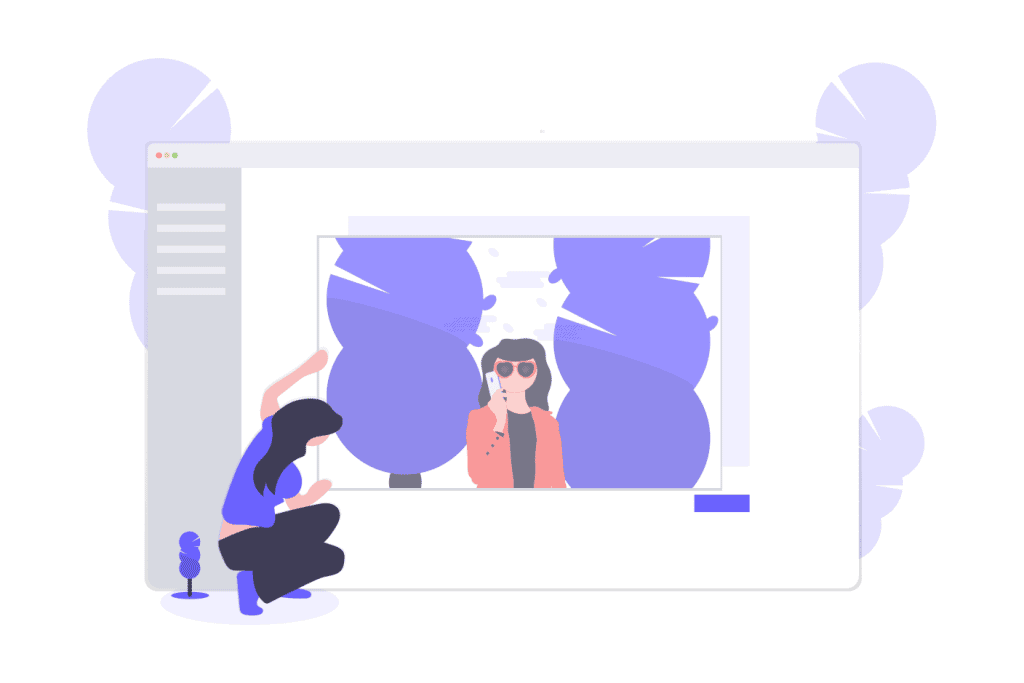
What happens when the image resolution is less than 320 pixels?
When we try to share a smaller photo the application will automatically enlarge the image to the minimum recommended size. In this way, however, the quality of the image may suffer. Due to this reason, it is advisable to avoid uploading images with too low a resolution.
Conversely, if our image exceeds 1080 pixels, Instagram will reduce the size in order to keep it in the maximum range required.
This is true for the dimensions, but the question of proportions is a bit more delicate. In case the accepted proportions are not respected, in fact, the image will be cropped.
In this case, you have to be careful that in the adaptation no relevant portions of the photo are lost. That’s why it’s better to know in advance which Instagram photo size to use and which format is best.
Before we get into the nitty-gritty of this article: Instagram photo size: the definitive guide, and see what formats and sizes are best, I would like to remind you of the importance of creating an integration between your website and social.
How can you do that?
You could entice your users to share your website content on social media. To do this, it is essential to add social media icons to your site. You can do this manually or, by using social sharing plugins for WordPress.
So let’s take a look at all the rules a social media manager should always follow before posting on Instagram.
Instagram photo sizes: rules for posts
At the dawn of social media, there was only one accepted format: the square format (1:1). For a few years now, however, Instagram has begun to accept two other formats: vertical and horizontal.
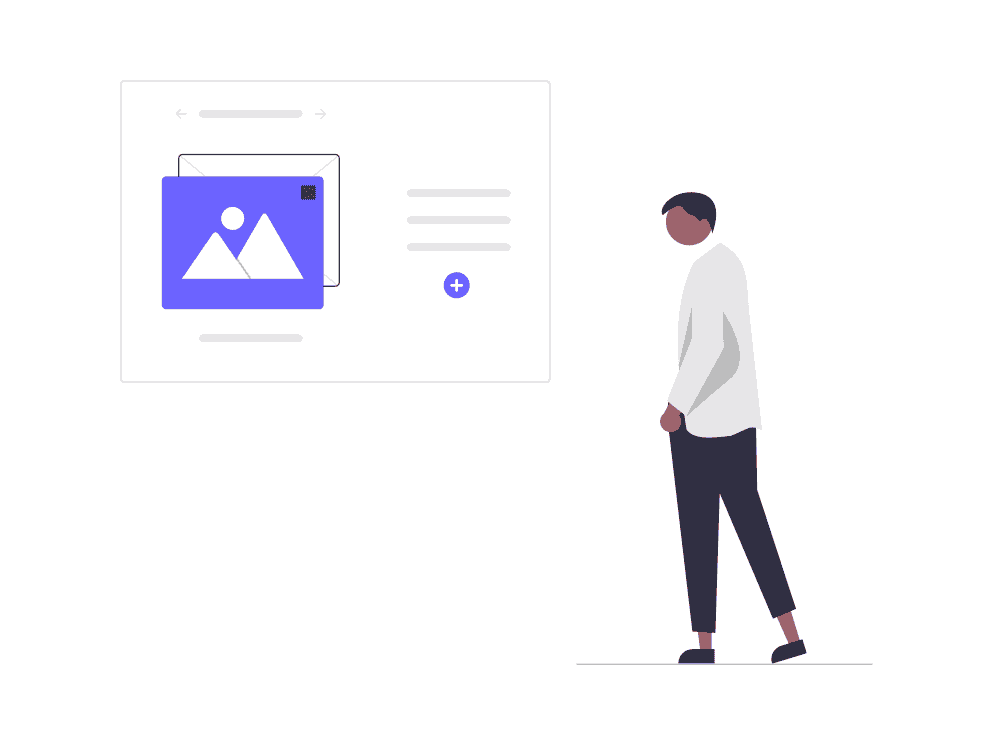
While Instagram has opened up the possibility of using these other two rectangular formats, it has maintained the previous rules regarding the grid shown on the profile. This means that the preview of images and videos in the profile will be square thumbnails.
The same will happen to the content shown in the explore and hashtag search sections. This is one of the reasons why, despite the introduction of the other varieties, the square format remains one of the most used.
There is a recommended size for each of these three formats that guarantee optimal quality on all devices, let’s take a look at the recommended sizes for the different formats.
Instagram photo sizes: the squared format
As you may have guessed, the format to use for squared photos is 1:1.
The recommended size for a squared photo is 1080 x 1080 px. However, Instagram also accepts photos that have a minimum size of 600 x 600, while the maximum size if you opt to use the 1:1 format is 1080 x 1080 pixels.
Instagram photo sizes: the portrait format
Let’s now move on to check out one of the most popular formats: the portrait format is the one that is capable of having the greatest impact when shown in the feed.
The portrait format plays on the height, and since the width is fixed, it will be the one that offers the best result by occupying more space on the screen. The result will be that the portrait format is the one able to stay visible for longer while scrolling through the feed and therefore the one most likely to capture attention.
The recommended size for the portrait format is 1080 x 1350 pixels while the aspect ratio is 4:5. For this format, photos should have a minimum size of 480 x 600 pixels and not exceed the maximum size of 1080 x 1350 pixels.
Instagram photo sizes: the landscape format
The third format is the one that allows you to upload images in landscape mode with a ratio of 1.91:1.
In this case, too, the general indications we talked about at the beginning of the guide are applicable. This means that apart from the actual size, the size of the photos on Instagram will be resized to be within the maximum width limit of 1080 pixels.
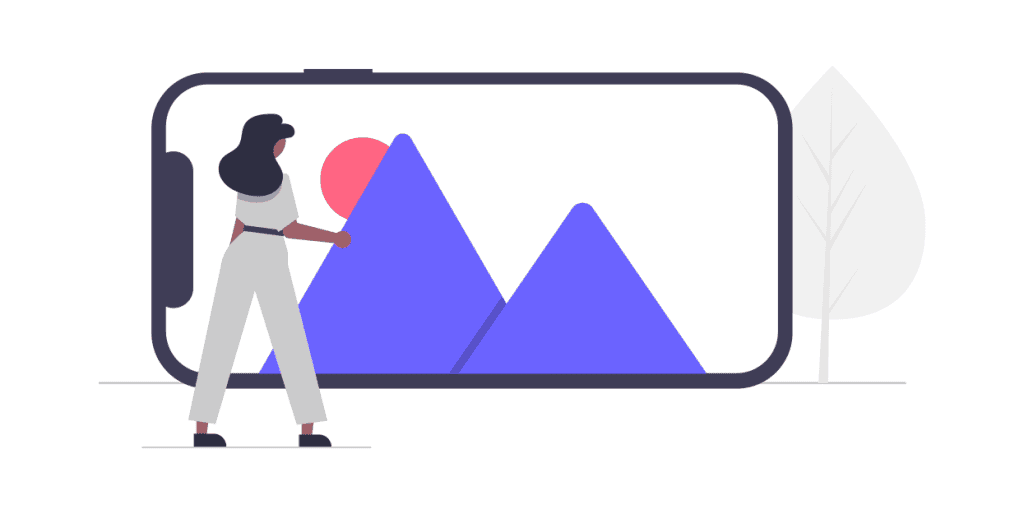
The horizontal format on the platform is the one that is a bit more overlooked, the reason is always to be found in how the feed is structured. Scrolling through the images, those in landscape format will be precisely the photos that are likely to go unnoticed, because they will end up occupying a smaller space than the classic square photos and significantly reduced compared to those in portrait format.
The dimensions to be respected for this format range from 600 x 355 pixels for the minimum size to 1080 x 566 pixels for the maximum. The recommended size is 1080 x 566.
Instagram photo size: the profile photo
There are specific requirements to be respected even for the profile picture on Instagram. There is only one format in this case and it must respect the standard 1:1 ratio. A squared format is also common to profile pics on Facebook, Twitter and LinkedIn.
The dimensions in this case start from a minimum of 110 x 100 pixels up to a maximum of 160 x 160 pixels. The zoom function helps us to get the required size, but the advice is to use an image that is at least 160 x 160 pixels for a good result.
As for the Instagram profile photo, we need to make an additional clarification. Since the image will be cropped and shown in a circular format you should make sure that the adaptation does not affect the final result. For example, in the case of a logo, make sure that no important elements are lost during cropping.
Instagram story sizes
Unlike ordinary posts, which appear on the feed, Instagram stories are designed to be viewed full screen. As a result, the format with which they will be shown is 9:16. The recommended size for images within stories is 1080 x 1920 pixels.
Similar to what we saw in the case of the profile, Instagram stories require extra attention. When the story is displayed it will be partly covered by some automatically added elements.
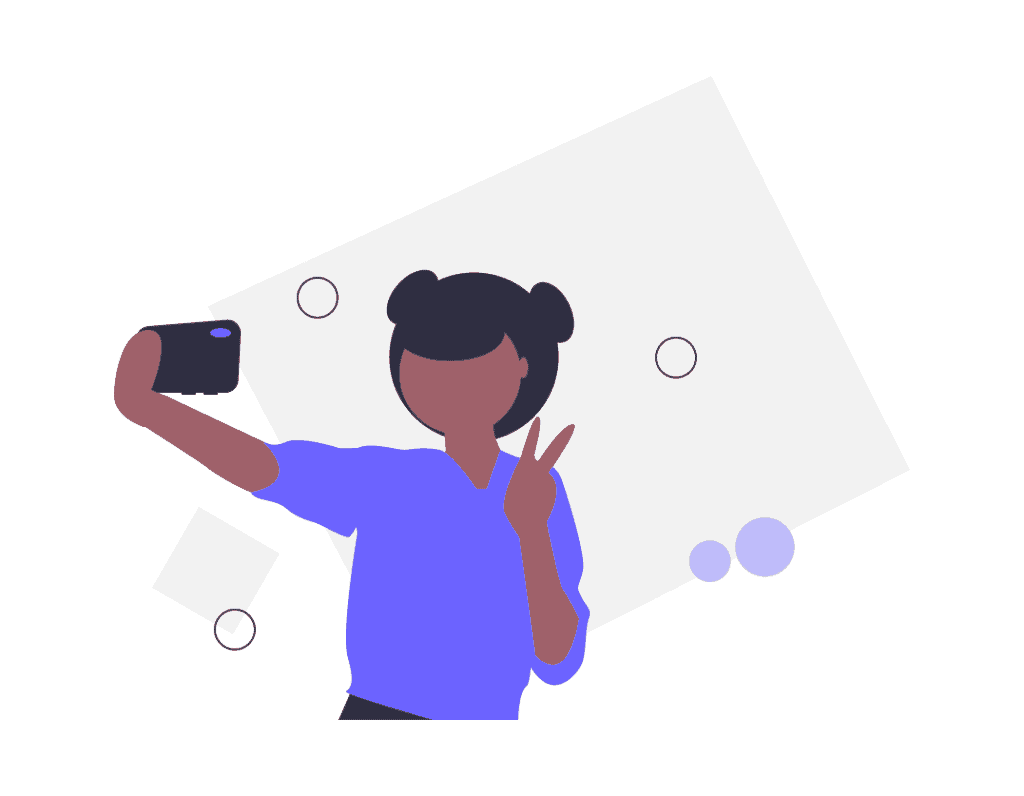
In the upper border, we can see the name of the account that published the story. At the bottom, instead, a bar will be shown to allow users to send a message in response to the story.
Before publishing a story, it is good to keep a margin of 211 pixels from the top and a lower margin of about 265 pixels. The ideal is to keep the subject of the photo or video in the center of the frame so that it is not covered by other elements.
Story thumbnails
On Instagram, stories are shown for 24 hours only. However, you can also add them to a collection and thus create featured stories. These will be shown by logging into your profile right before the grid.
You can insert a cover to display in the thumbnail of the featured stories. The ideal size for thumbnails is 161 x 161 pixels.
Instagram photo sizes: carousels
Instagram carousel allows us to upload in a single post up to 10 different images. The feature of the carousel is precisely to show images in sequence and can be used, for example, to show a step-by-step procedure.
In this case, there are no limitations for the format and you can use squared, horizontal or vertical photos. Obviously, however, all photos in the carousel must have the same proportions, because Instagram will crop them according to the format of the first image inserted.
In the carousels, besides the same specifications we talked about for the posts of the feed, we must also pay attention to the choice of the image that will be shown first. It will be the first image that will capture the attention and push users to explore the rest of the carousel.
Instagram video formats
As you may know, Instagram allows you to upload videos as well. When posting a video you will need to consider the maximum duration and also pay attention to the format.
For videos shared on the feed, you will have to submit to a time limit of 60 seconds.
The size of videos on Instagram varies, however, depending on the chosen format, follow these specifications:
- Squared videos in a 1:1 ratio will have a size of 1080 x 1080 pixels
- Vertical videos in a 4:5 ratio will have a size of 1080 x 1350 pixels
- Horizontal videos in a 16:9 ratio will have a size of 1080 x 607 pixels.
Video formats for IGTV
Since 2018, Instagram has also introduced IGTV, a platform entirely dedicated to videos. This allowed social media to upload videos with a longer duration than what had been the practice up to that point.
The maximum duration of videos on IGTV is 15 minutes for videos uploaded directly from mobile devices and 60 minutes for those uploaded from a desktop. Instagram TV includes an additional limitation because only verified users can upload videos up to 60 minutes, for everyone else the maximum duration is 10 minutes.
As for the format, it is possible to record videos both vertically and horizontally sticking to the 9:16 or 16:9 ratio. The ideal resolution for IGTV videos is 1080 x 1920 pixels, while the minimum resolution is 720 pixels.
When sharing an IGTV video, you can also show a one-minute preview of it which you can share directly in your feed.
Instagram also recently added the ability to add auto-generated subtitles to IGTV videos and stories to improve the accessibility of content to the hearing impaired.
Instagram photo sizes for IGTV covers
When we add a new IGTV video, we can also set up a cover that will be our video’s calling card.
Covers for IGTV videos should have a minimum recommended size of 492 x 762 pixels.
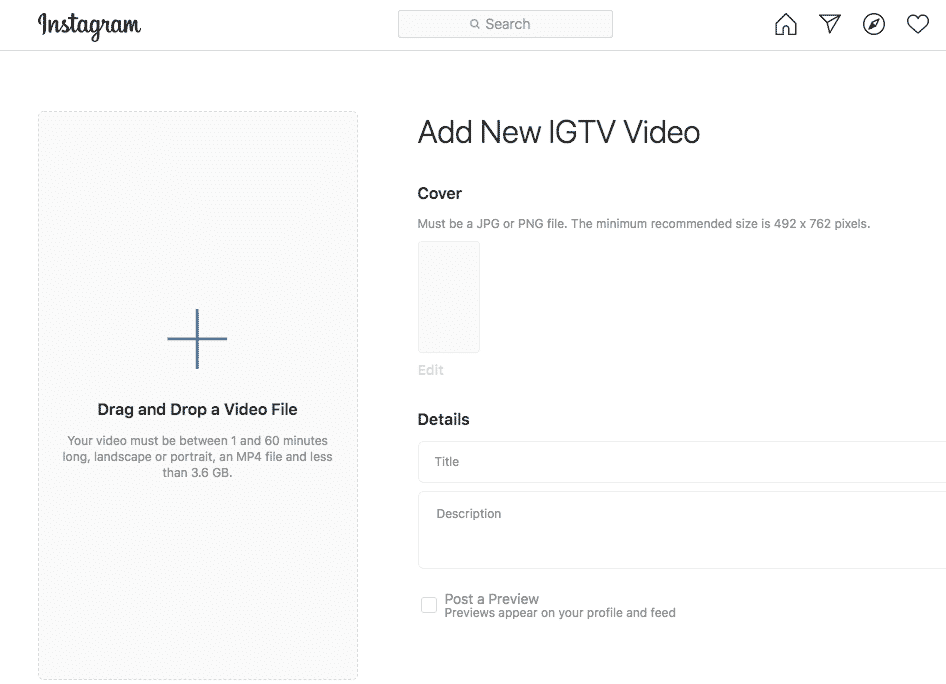
When uploading the video you can also choose a frame from the video to set as a cover or upload a different image prepared specifically to be the cover of the video.
Reel formats on Instagram
On August 5, 2020, Instagram launched Reels, multiple clips of a few seconds each: a clear response to the fast-rising phenomenon launched by TikTok. The duration of the clips can be changed by choosing between 15, 30 and 60 seconds, and before publishing, you can also edit the clips by adding effects and music.
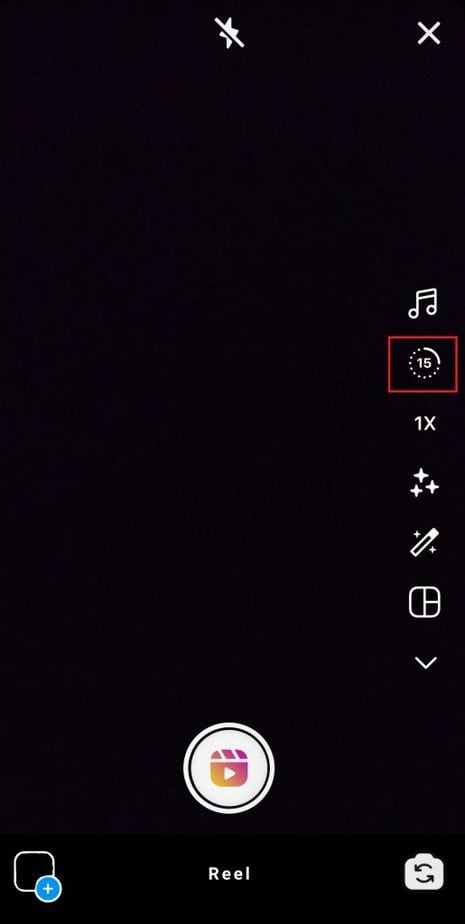
As with the video format for IGTV, reels are usually recorded vertically in 9:16 format.
Instagram photo sizes: Reels covers
Also in this case you can set a cover image choosing it among the frames of the video itself or uploading a different image, the recommended format is 1080 x 1920 pixels.
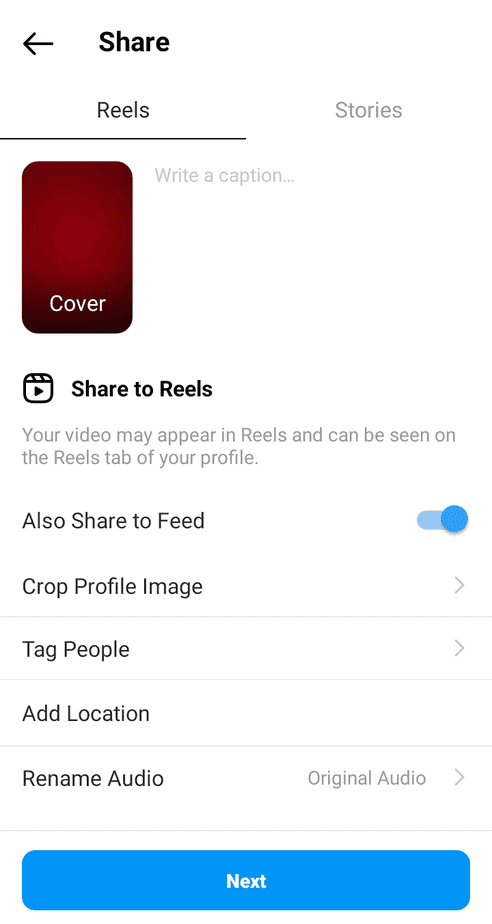
Remember that the preview of the reel, and therefore also its cover, will be shown in full in the feed of the section dedicated to Reels, while on the feed it will generally be suitable for 1:1 format. So, when you create the cover, keep the crucial elements and, if present, the text in the center of the image as you see in this example.
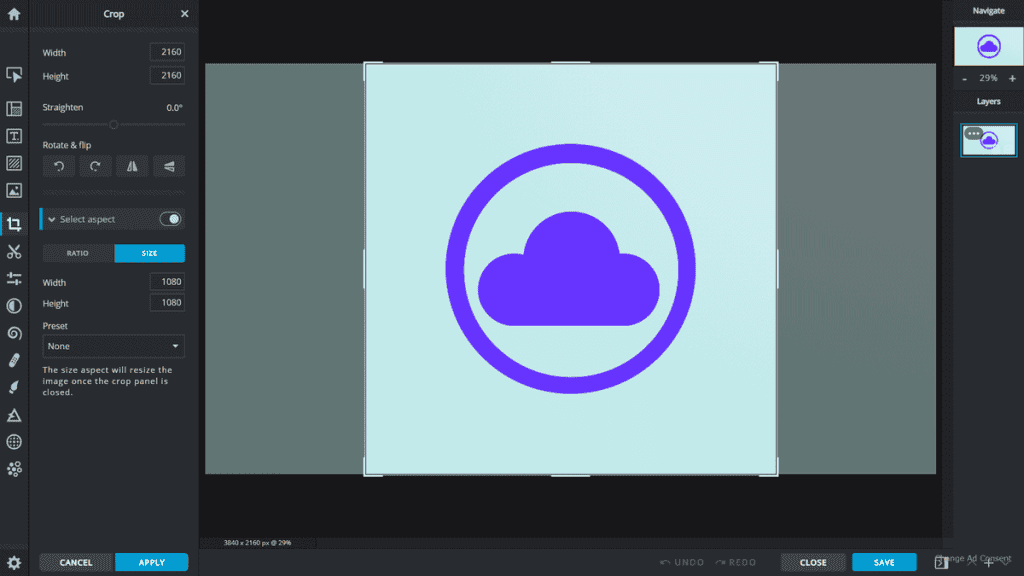
There are several programs and tools online that you can use to create Instagram covers from preset templates.
In this example above you will see a template available at pixlr.com that can be used for both stories and Reel covers. If you want to discover other useful Social Media Marketing tools check out our guide.
Conclusion
In this article, Instagram photo size: the definitive guide, we’ve seen the recommended size and thresholds we need to meet in order to upload our images in an optimal format. Posts, profile pics, photos in stories, Reel covers and each image on Instagram tells a unique story, while each one has the most suitable format and size.
What about you, what format would you choose to showcase your content and engage your audience on Instagram? Let me know in the comments below.


Leave a Reply