Today I want to explain how to write an article for a blog that gets top results on Google, gets dozens of comments and social shares.
To get good results, you need to find a topic that interests your readers and write an article in a format that grabs the attention of your users, and that is better than all the others. Keep reading, How to write an article for a blog and you’ll find out more.
Table of Contents

Find a topic to talk about
Before we even talk about keywords we need to find a topic. For example, if you have a blog that talks about programming there will be various topics that you can cover when you go to write an article for a blog.
Usually, before you start writing your articles you also need to have an overview and it’s better to start by writing a proper content plan.
In any case, the question is always the same: how do I choose the topics?
Tip: You can use ChatGPT and similar tools to generate ideas for blog posts. Check out this guide on using ChatGPT in WordPress.
Udemy
Udemy is a popular online video course site, and it offers courses in various languages. The advantage of searching for topics on Udemy is that it not only shows you content that your potential visitors are interested in, but it also shows you content that people pay for.
You can do a category search or a keyword search. Then sort the courses by putting the best-selling courses at the top and see which courses are the best-selling.
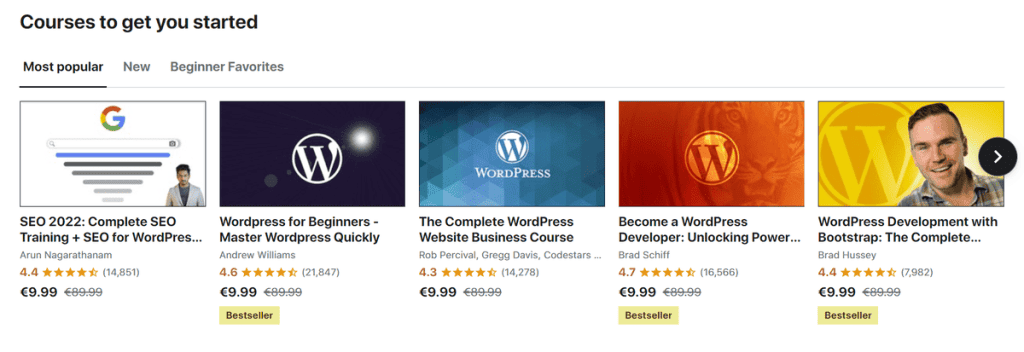
You can also check course indexes, in the case of a course that has a very broad topic, so you can find the various subtopics. Each index point could become a different topic for your blog.
Indexes on Amazon
Do a search on Amazon (depending on your topic, you might consider doing the search in English) and look for books on the topic with multiple reviews.
Amazon allows you to check the index of all books for free.
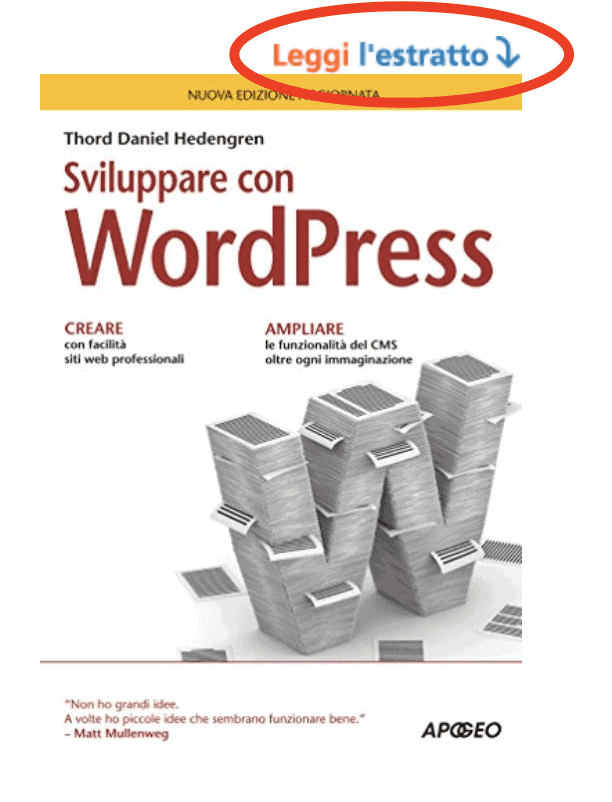
As in the case of Udemy, you will get a list of topics that people are willing to pay for, topics that they have a lot of interest in and would search on Google.
Search among your competitors
Per questo tipo di ricerca è necessario usare uno strumento a pagamento: ahrefs.com. This is a fairly expensive tool, but it allows you to use a 7-day demo for $7. If you organize yourself that is quite enough.
Take the URL of your competitor’s site and enter it in the search box, then click on “Top Pages” in the sidebar on the left.
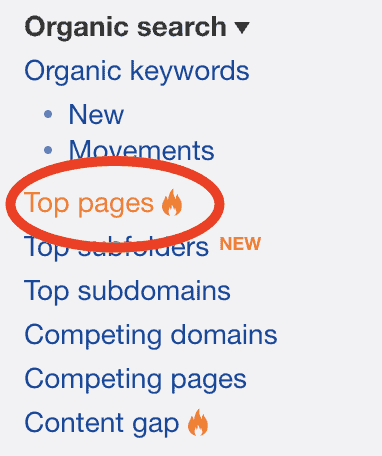
You’ll see a list of their content that got the most links and shares on social, which you can take a cue from.
Buzzsumo evergreen score
Buzzsumo is a great tool for finding ideas for new content.
You can also leverage it as part of a Social Media Marketing strategy, as well as find topics for your blog.
They have recently added a new feature, “Evergreen Score”.
When you do a search, Buzzsumo shows you a list of content sorted by the number of shares on social. But you can’t (or rather you couldn’t) see if these shares were the result of a viral instant or if years later the same content continues to be shared.
The Evergreen Score lets us know that the content in question has been shared over time.
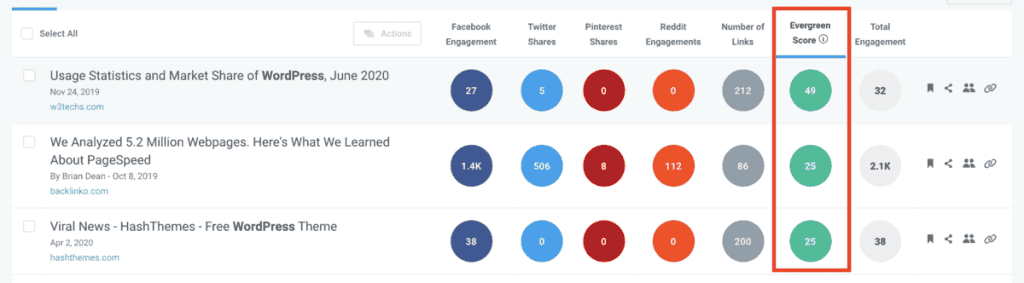
Now we need to figure out what words we should use to write a blog article about the topics we have chosen.
Keyword research
This is not meant to be a guide to keyword research, but if you want to write an article for a blog you need to choose the right words.
What do I mean by the right words?
I’m talking about trying to figure out what users are searching for, so you can try to get good rankings for those words.
For example, before writing this article I did a check on keyword search volumes and discovered that “write an article for a blog” has many more searches than “how to write a blog post” and “write a post”.
If I had been guessing, I never would have gotten there.
There are various SEO tools that allow us to find out the search volumes for a keyword:
- Google’s Keyword Planner: the official Google tool and arguably the most accurate tool, since search volumes are data that only Google knows precisely.
- Keywords Everywhere: this is an extension for Google Chrome that shows you suggestions for keywords and search volumes. A great tool to try out.
- Ubersuggest: is a paid tool that you can use for free for a few searches, it shows you search volumes as well as keyword suggestions.
- SEMrush: is a paid tool that saves you a lot of time when you have to do such research.
- Ahrefs: although it is considered a link building tool it is a great keyword tool.
Many of these tools, in addition to providing the monthly search volume of a given keyword also provide us with another parameter: the Keyword Difficulty.
The Keyword Difficulty (KD) is calculated by analyzing the sites on the first page for that keyword. The more authoritative these sites are, the greater the difficulty of reaching the first page.
Our goal is to find a keyword that has a good volume of monthly searches and for which it is not too difficult to reach the first page.
If your blog is starting out, has few articles, few backlinks and little authority then it is advisable to choose words with few searches and a low Keyword Difficulty, so easy. As your blog’s authority grows you can start using more competitive keywords.
Now that we know what to talk about, and we know what words are being searched on Google for that topic we can move on to the next step: deciding on the format of our article.
Choose the format for the article
We can use different formats for our article, depending on the topic we want to cover it will be convenient to choose one rather than another.
Extended list
It’s basically like a bulleted list, except that each item in the list is explained in great detail.
A normal list would be quick for you, the author, to compile but leaves your reader with a lot of work to do.
At each point, the reader will have to perform research, look up information, etc.
On the other hand, if you develop each point fully you save your users some work and they will be grateful for it, you will notice it in the comments and in the number of shares on social.
Case Studies
When you post a case study that solves a problem your users have. And when you provide a solution to their problems you position yourself as an expert.
This provides a resource that can be linked to.
Tools of the Trade
This type of item consists of a list of tools you use to perform a certain action.
Note: This doesn’t have to be a list of software or other types of tools. You could include a stretching routine against back pain or anything else.
These types of articles are super helpful to your readers. When a person is approaching a new topic knowing a set of steps to follow or tools to use to perform a certain action is always a great help.
Also, for someone writing an article of this type, there is very little work to be done. In the end, you’re writing about something you know well and do every day, you only need to list the tools you use or the steps you take to perform a certain action.
Complete Guide
This article is a comprehensive resource on a specific topic.
With this format, you give your users a comprehensive piece of content that thoroughly covers the topic you want to talk about… all in one place.
Your users don’t have to go searching for information in 14 different articles.
These types of articles get a lot of links and shares on social media and are the type of content we focus on at SupportHost and the format we decided on for this article.
Complete list
The complete list is nothing more than a complete guide in list format.
Instead of creating a guide, all you are creating is a list of:
- tips
- tools
- techniques
- strategies
- case studies
- examples
And bundle them all in the same place.
This type of article has the advantage of attracting attention, imagine when you see a list of the 200 most important items to promote your website.
It also represents a collection of information that would otherwise be jumbled and scattered around the web.
Choose the post title
The title of the post is very important to spark the reader’s curiosity.
Likewise so is the title tag, the title that is shown in Google search results.
Buzzsumo did research on finding the correlation between social shares and post title.
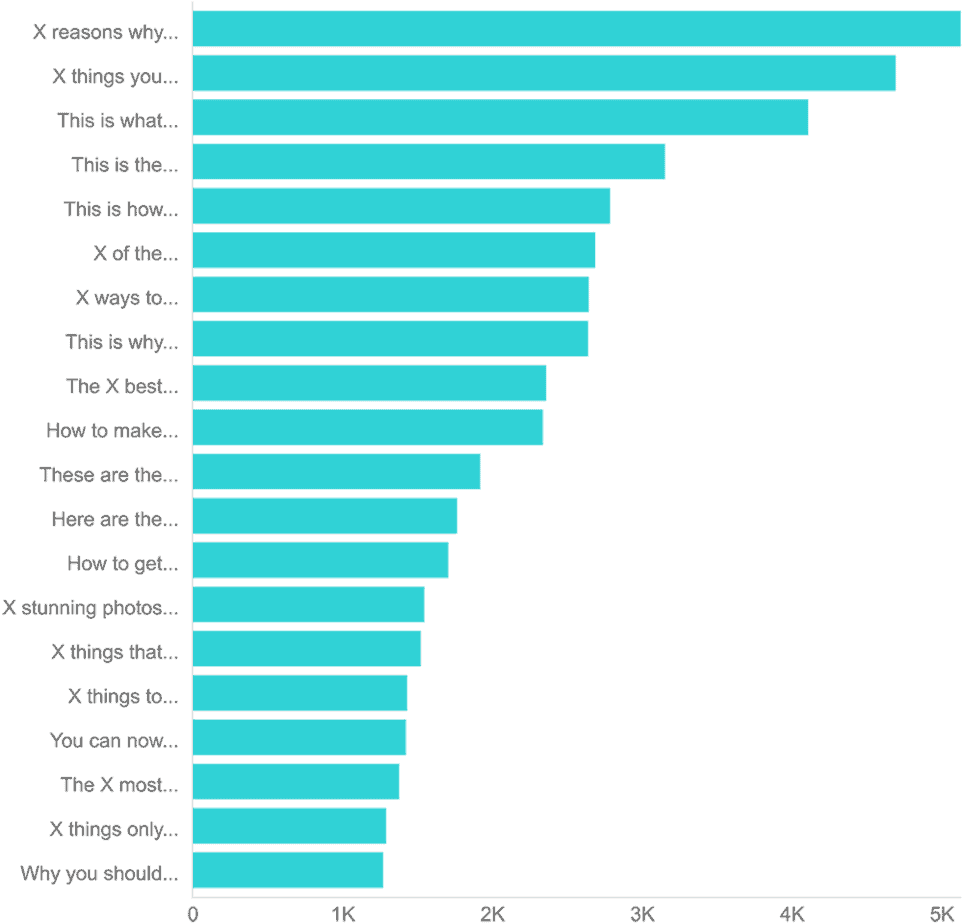
The same study also revealed that titles between 12 and 18 words got the most shares on social
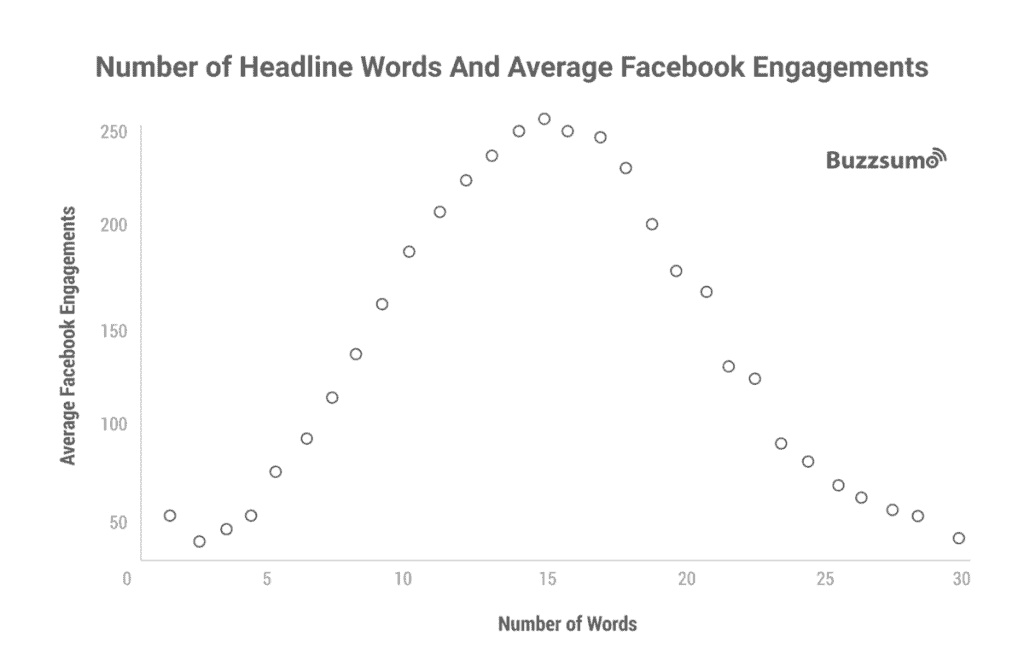
A study by OutBrain also revealed that titles with a parenthesis, whether round or square, have on average a 38% increase in CTR (Click-Through Rate).
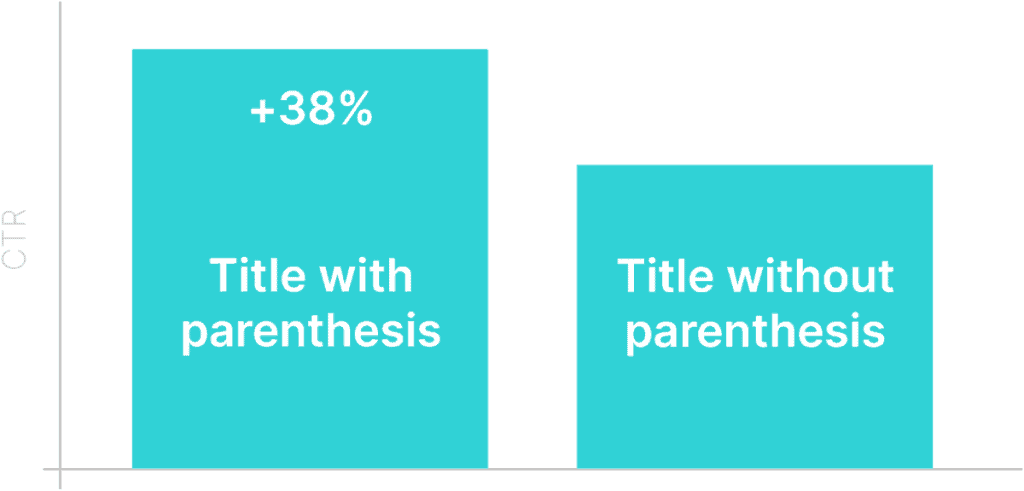
On the other hand, if you are in the B2B (Business to Business) branch then these headlines get the most shares. In B2B, clickbait works less than in B2C:
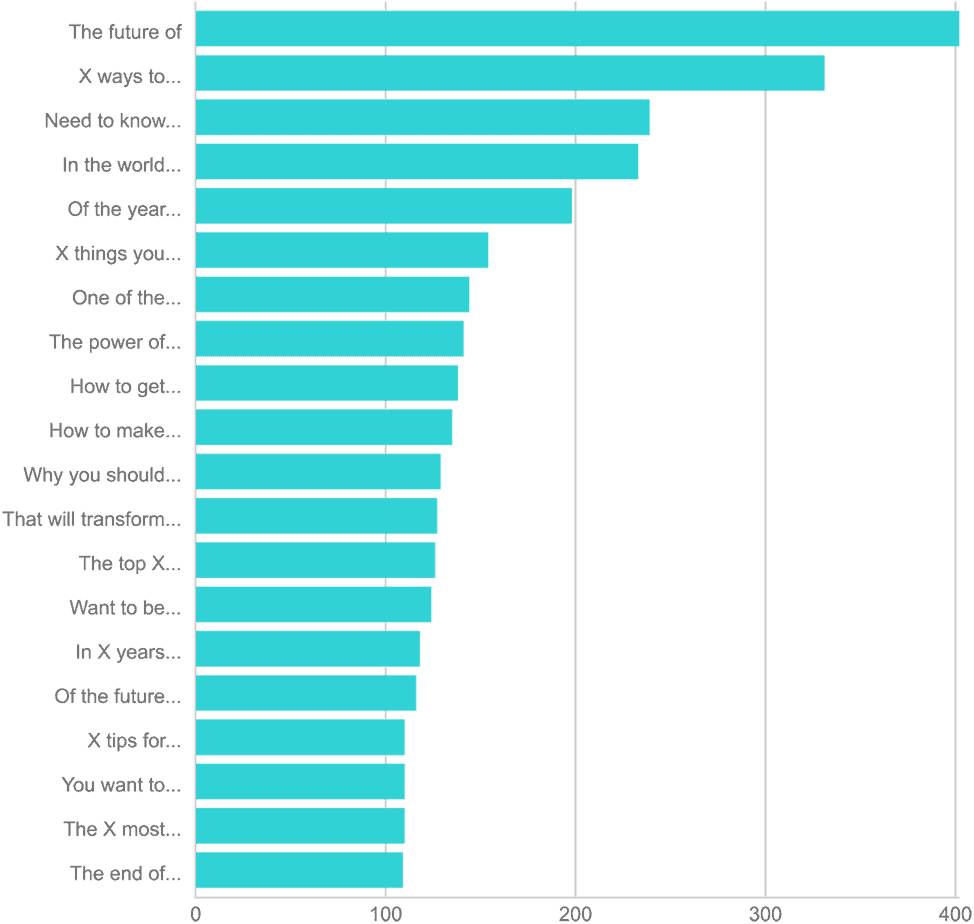
The emotional value of a headline is very important. CoSchedule published a study analyzing 1 million post titles by calculating their emotional value, finding a correlation between emotional value and the number of shares.
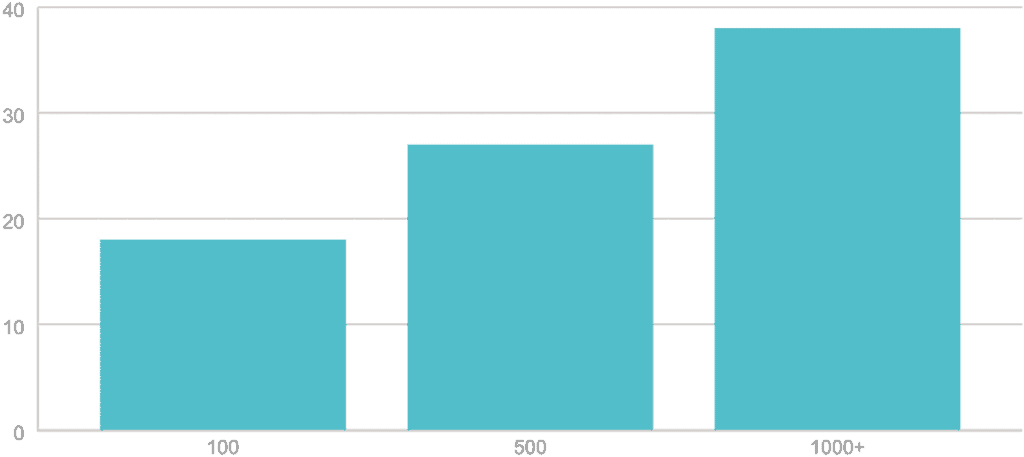
You can analyze the emotional value using this tool although first, you have to translate it into English if you want an accurate result.
You have decided what topic you want to talk about. You have found out which keyword is used by your users to search for that topic. You have an interesting title.
Now you have to attract the attention of your users so that they decide to read your article. Here’s how.
Write an attention-grabbing introduction
No one likes to read a wall of text. Especially not a long introduction.
So the idea is to grab attention with short sentences, and short paragraphs.
The purpose of the introduction is to show a preview of what the user will find in the post, show some evidence (e.g. show some numbers, some achievable results) and then introduce the first part of the article with a sentence like: “let’s start” or “here’s how to do it”.
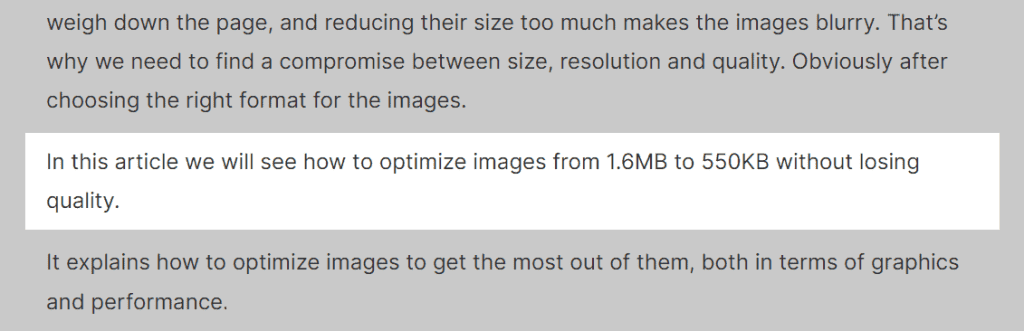
Write the article for the blog
Now it’s time to write interesting content. If you want to reach the top positions in Google and if you want to stay there, it’s important that your content is better than all the others.
What SEOs overseas call a 10X better content i.e. content that is 10 times better than others.
Use short paragraphs
If you want to avoid undermining your readers, avoid the so-called wall of text.
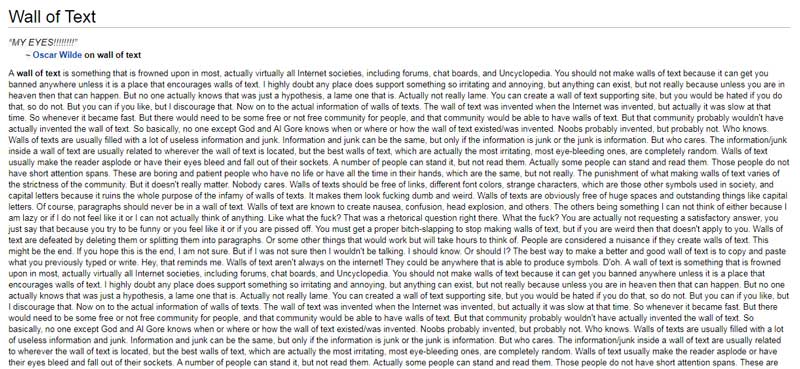
Instead, make sure your paragraphs are short, maximum 1-2 sentences per paragraph. This makes it easier to read, especially from mobile devices.
In addition to reviewing the preview of your article before publishing it, you can also use SEO tools that allow you to analyze the readability of the text.
For example, Yoast SEO for WordPress measures the Flesch Reading Ease, or readability index, as well as gives you guidance on sentence and paragraph length.
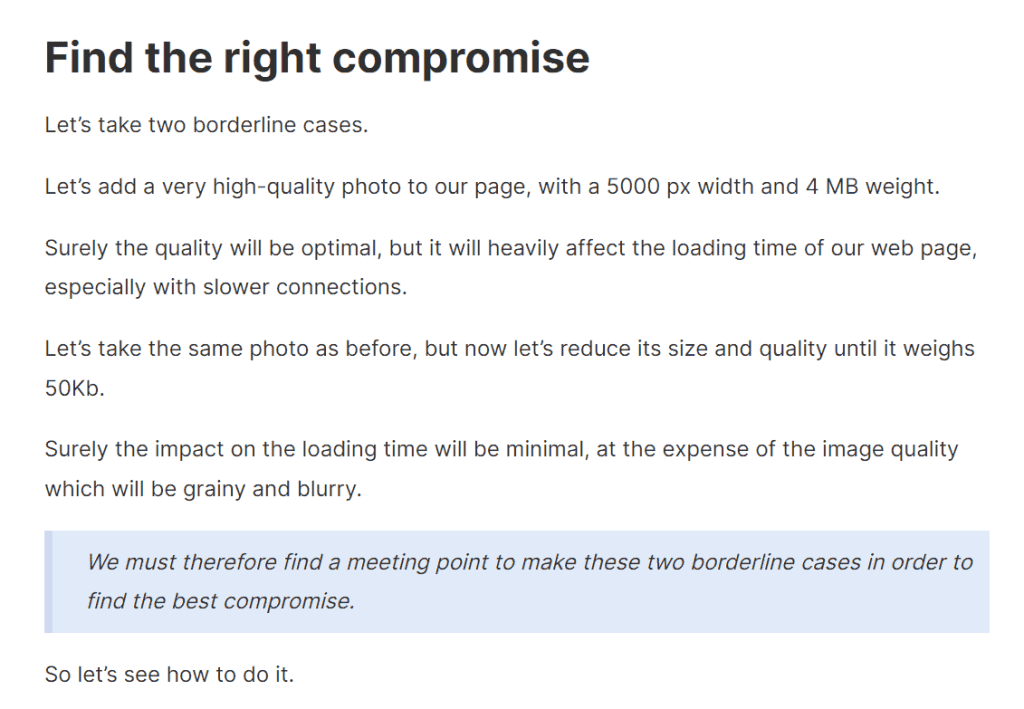
Obviously, beyond that, you need to make sure your theme provides some distance between paragraphs.
Create subsections
Let me explain how to use header tags in a blog article. Every post on your blog should include subsections.
This way you can divide your posts, especially if they are long, into subsections.
In this way, you can give your users the ability to jump from one section to another and only read the parts they are interested in.
This is why it makes sense to put a table of contents at the beginning of your articles, to give your users a preview.
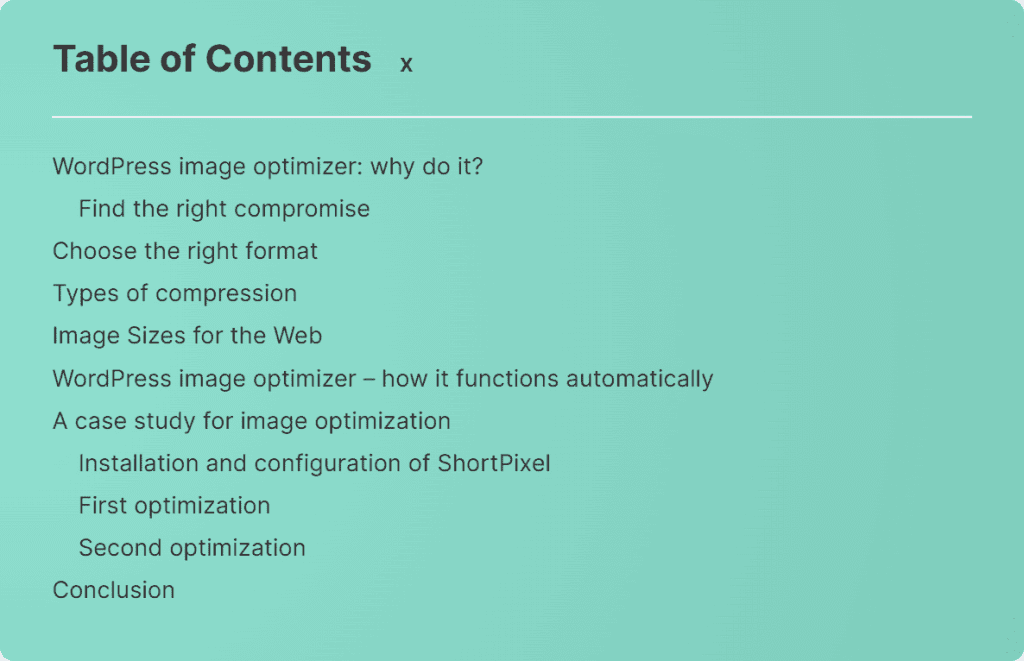
On our blog, we use “Easy Table of Contents” which allows us to customize it well and has almost no impact on page load time.
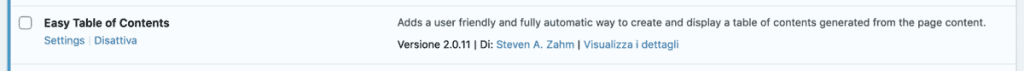
Font size
You may have noticed that some sites read better than others.
The font size should be included between 15 and 17px. The font itself and the line spacing should also be chosen wisely.
On SupportHost we use the font “Inter” with size 18px and line spacing 1.8, as well as a margin between paragraphs, in order to make reading pleasant.
Posts on medium are also pleasant to read, they use 21px as font size and have spaced line spacing and paragraphs in order to make reading pleasant.
Write like you’re talking to them
This is one of the best tips for writing on the web.
Read your post out loud. Is it like you’re talking to a friend? If not, delete or revise that sentence.
Use lots of images
Images make your article more graphically appealing. They also can be helpful in grabbing the visitor’s attention.
- Screenshots
- Charts
- Photos
- Infographics
But let’s see in detail how we can use images.
Article graphics
As I said, images are an important part of your article. If chosen in the right way they attract attention and make your visitors stop and read a part of your article that might be interesting for them.
When I write I like to just write, so I usually put a note with a brief description where I want to put the images, and I’ll work on the images later.
This is because inserting images correctly takes time and work.
Every time you insert an image into your post you have to make sure you optimize the images for fast loading and optimize them for SEO.
Also in many cases, you will need to create or have an infographic or graphic create it, and this takes time and a very clear situation of what you want to create.
Add your conclusions
Conclusions in a post are very important.
Often the user will do a quick scroll to the end of your article, and if the conclusions are interesting they may decide to read it.
Also, you can ask them to comment, or use another call to action for your visitors.
If you want to prompt your visitors to comment you can ask one or more questions and then invite them to comment.
The important thing is to ask something specific, so don’t ask “what do you think?” but rather a specific question like “which of these strategies did you employ?”
*** image with my findings?
SEO optimization
Once you’ve finished your article, it is time to optimize it for SEO.
SEO optimization would deserve a separate article, but there are certainly a few important things you should definitely not leave to chance.
Short URLs
Google itself recommends using short URLs that contain descriptive words.
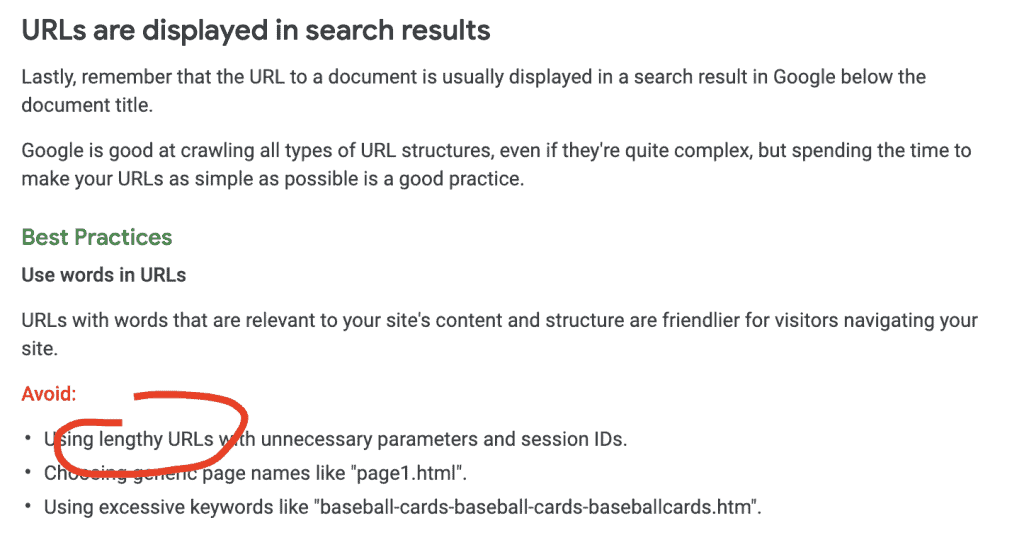
Also, users tend to click 2.5 times more on links with short URLs in search results.
Meta description
For years now, Google has not used meta descriptions as a ranking factor.
However, the fact remains that the meta description is shown on the results page and if the keyword the user is looking for is present it is shown in bold.
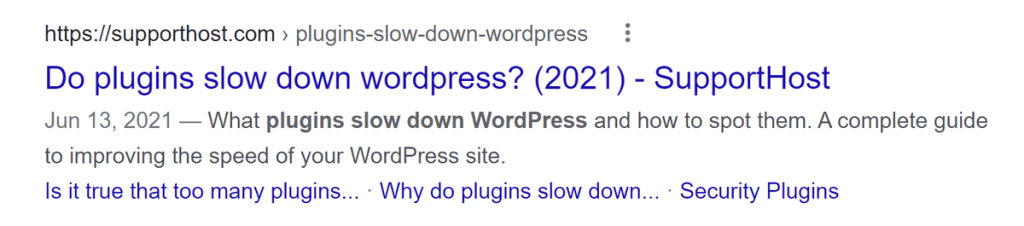
While writing the keyword it is important to follow these points:
- Include the keyword you want to rank for
- Use verbs like “learn”, “find” and “buy”.
- Describe the content of your article
- Keep it under 155 characters
Title Tag
It’s important that you use the keyword you want to rank for in the Title tag. It doesn’t get any easier than this.
You can use the caution to use the keyword as early as possible in the title, Google tends to give more weight for ranking purposes to words that are used first.
Keyword in the introduction
Make sure your keyword is used in the introduction of your post since Google gives more weight to that word if it is used at the beginning of the article.
Insert Internal Links
While writing an article for your blog insert 2-5 internal links to old articles.
As soon as you publish the article look through the old articles for ones that deal with similar topics so that you can insert a link to your new article.
This is perhaps the most underrated SEO strategy and one for which you have full control and therefore worth using to the fullest.
It is ideal to insert the links manually so that they are well integrated into the text. There are some plugins that perform this function, but the links are added unnaturally and their use is not recommended.
Also, make sure you don’t use redirects for your internal links so as not to dissipate link juice.
Other formats for your content
Now that you have created an interesting piece of content, with relatively little work you can transform your content and make it usable in other channels.
For example, you can reuse all or part of your content for:
- Email newsletter
- Videos for youtube
- Social media posts
For example, SupportHost’s post explaining how to speed up WordPress became a video that generated almost 500 hits in the first 3 days. Not bad for such a niche.
Conclusion
In this article, How to write an article for a blog, we have seen how to write a blog post.
The steps to follow and the important things to focus on.
What are the steps you follow to write articles on your blog? Let me know in the comments below.




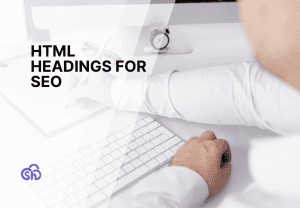
Leave a Reply