Writing content for your WordPress site isn’t easy. You need to research topics, organize your thoughts, optimize for SEO, add images, and more. With all that going on, it’s no surprise that grammar and spelling mistakes can slip through the cracks.
But those little errors can seriously impact how visitors perceive your site, especially if you’re in a space that demands authority. The good news is you don’t have to be a grammar expert to publish error-free content.
There are plenty of WordPress grammar checker tools that can help you catch those pesky mistakes before you hit publish.
Below, we’ll dive deep into some of the best grammar checker tools that are available for WordPress and show you what makes each one stand out, so you can choose the best tool for your site and workflow.
Table of Contents
The 6 Best Grammar Checker Tools for WordPress
Grammar checker tools can be a very useful part of your WordPress writing workflow. Right before you upload to WordPress, you can run your blog post through the tool, or you can use a web browser extension to check your grammar directly from your WordPress dashboard.
Here’s a look at some of the best tools for grammar checking in WordPress:
1. Grammarly
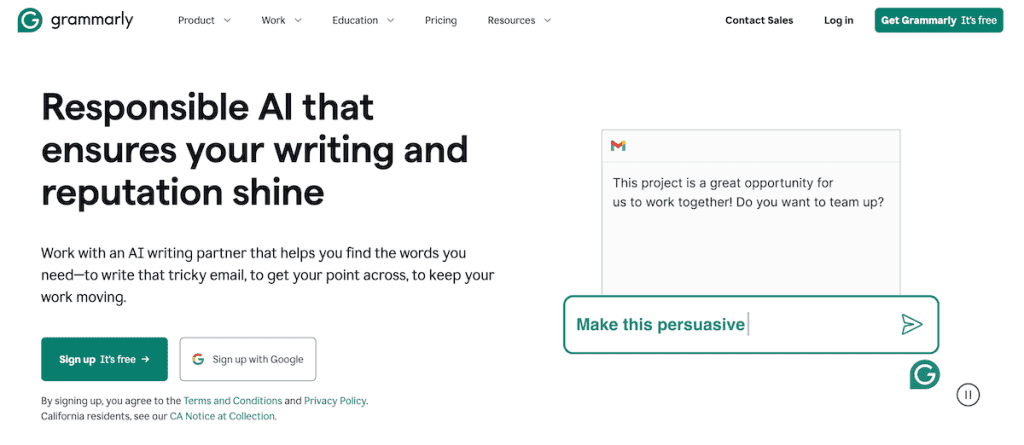
Grammarly is undoubtedly the most popular grammar checker tool available today. It’s used by millions of people, including many professional writers and editors. What makes Grammarly stand out is its comprehensive approach to checking your writing.
When you install the Grammarly browser extension, it automatically checks your writing across virtually any website you visit, including your WordPress admin area. This means you can edit your posts directly in the WordPress editor while Grammarly highlights potential issues in real-time.
Grammarly goes beyond basic spelling mistakes, too. It also identifies grammar issues, punctuation errors, wordiness, tone inconsistencies, and even plagiarism (in the premium version).
The free version of Grammarly offers critical grammar and spelling checks, making it far more advanced than the regular spellchecker inside Google Docs or Microsoft Word. The premium version adds even more features like advanced context and sentence structure checks, vocabulary enhancement suggestions, and genre-specific writing style checks.
How Grammarly Works with WordPress
After installing the Chrome, Firefox, or Edge extension, Grammarly automatically activates whenever you’re typing in your WordPress editor. You’ll notice a small green Grammarly icon in the bottom right corner of your editing field, showing how many issues it has detected.
When Grammarly identifies a potential error, it underlines the text. Hover over the underlined text, and Grammarly will suggest corrections. Click on a suggestion to accept it. It’s pretty simple.
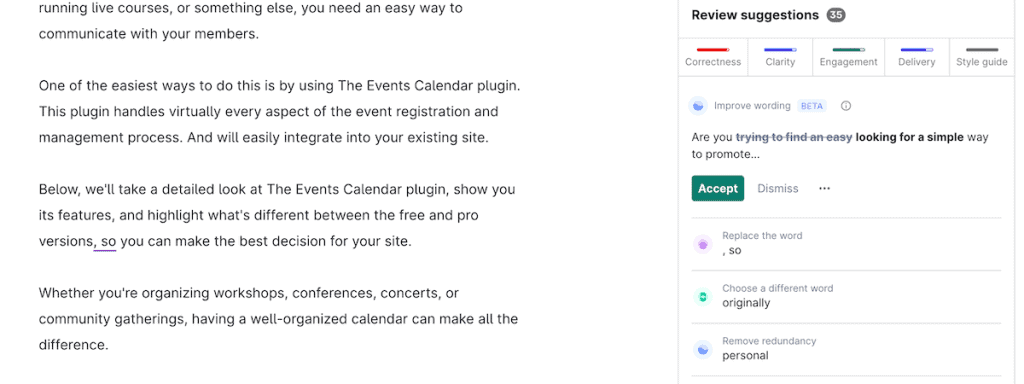
Here are some of the key features:
- Real-time grammar and spelling checks in the WordPress editor
- Context-based grammar correction
- Vocabulary enhancement suggestions
- Tone detection to ensure your writing matches your intended audience
- Plagiarism checker (Premium)
- Personal dictionary to add words Grammarly shouldn’t flag
- Weekly progress reports to help you improve your writing.
Grammarly Pricing
The free version packs a lot of features and offers basic grammar and spelling checks. It’ll also highlight more advanced errors, but to unlock the result, you’ll need the premium version. The premium version starts at $12/month when paid annually.
The free version is solid for basic content creation, but the premium version is worth considering if you publish content regularly or write for clients.
2. LanguageTool
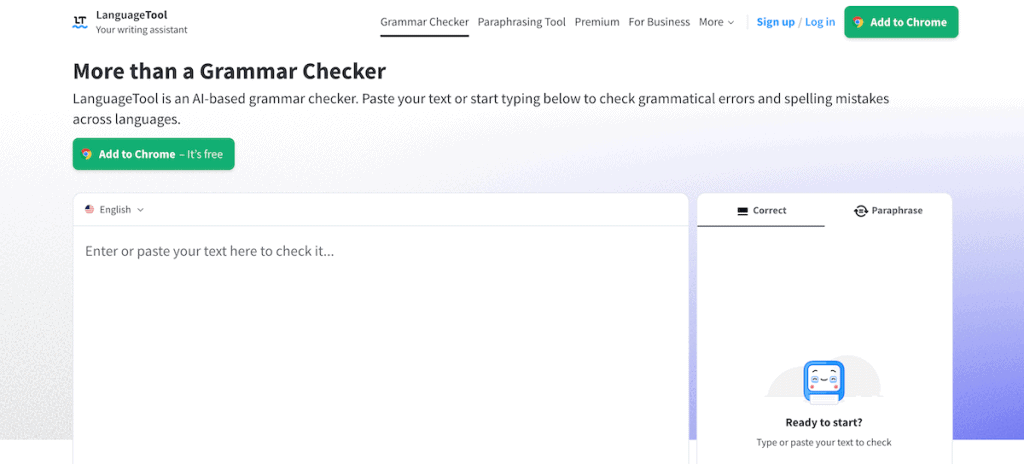
LanguageTool is an impressive alternative to Grammarly that offers similar functionality but with a few unique advantages. LanguageTool supports 30+ languages and detects grammar and style issues in multiple languages.
This makes it an excellent choice if you manage a multilingual WordPress site or if English isn’t your primary language.
Like Grammarly, LanguageTool offers a browser extension that works with your WordPress editor. It identifies spelling mistakes, grammar issues, and style improvements.
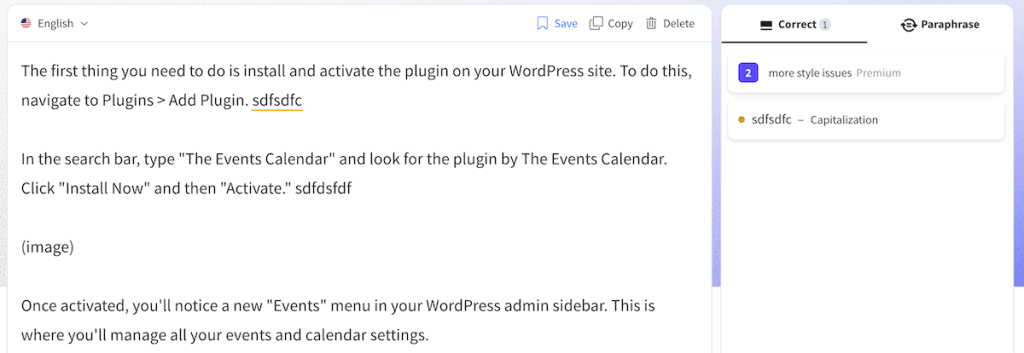
How LanguageTool Works with WordPress
After installing the browser extension, LanguageTool automatically checks your writing in the WordPress editor. Errors are underlined, and when you hover over them, you’ll see suggestions for corrections.
LanguageTool has a free version with most grammar checking tools included. The only limit is the character count. The free version limits you to 20,000 characters per check, which is usually enough for a standard WordPress blog post.
Here are some key features of LanguageTool:
- Support for 25+ languages
- Clean, intuitive interface
- Browser extensions for Chrome, Firefox, and Edge
- Personal dictionary feature
- Additional style checks beyond basic grammar.
LanguageTool Pricing
The grammar tool is free to use for up to 20,000 characters. Pricing for the premium version starts at $5.83/mo when paid annually.
3. Hemingway Editor
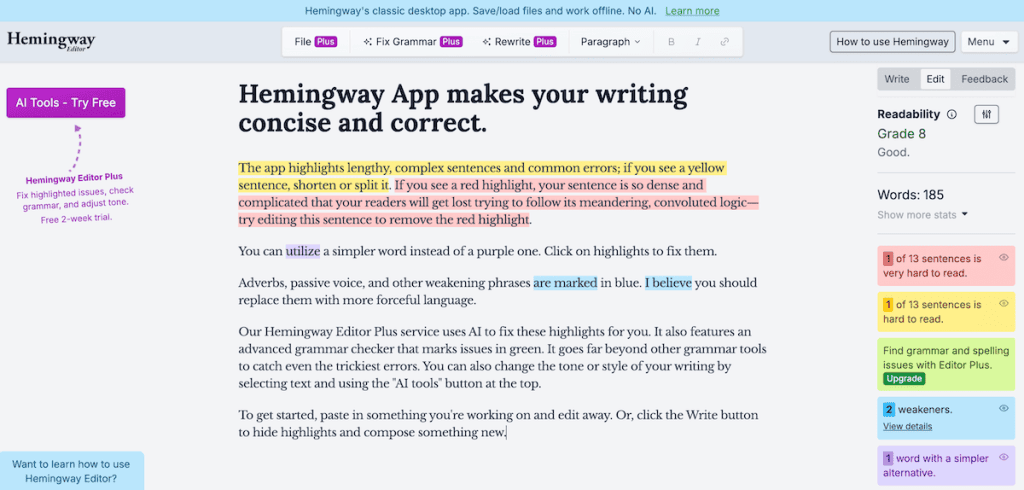
Hemingway Editor takes a different approach to improving your writing. While tools like Grammarly and LanguageTool focus on correcting technical errors, Hemingway focuses on making your writing clearer and more readable.
Named after Ernest Hemingway’s concise writing style, this editor highlights sentences that are hard to read, use excessive adverbs, have passive voice, and shows phrases that have simpler alternatives.
Hemingway uses different colors to identify various issues, making editing easier for users. For example, yellow highlights indicate sentences that are hard to read, purple marks adverbs, blue shows passive voice, and green points out phrases with simpler alternatives.
The unique thing about Hemingway is that it gives you a readability score, telling you what grade level your writing is at. For most web content, aiming for a grade level of 7-9 ensures your content is accessible to the widest audience.
How Hemingway Works with WordPress
Unlike Grammarly and LanguageTool, Hemingway doesn’t have a direct integration with WordPress through a browser extension. Instead, you have two main options.
First, you can use the free web-based app and copy and paste your content from the app into WordPress.
Or two, you can purchase the premium desktop version, which lets you publish right to WordPress.
There’s also another premium version of the tool called Hemingway Editor Plus. This is a subscription service that adds AI-powered suggestions. Instead of just highlighting sentences with problems, the app offers actual rewrite suggestions. Pricing for this starts at $10/mo for 5,000 credits (each suggestion uses one credit).
With the Plus version, you’d still need to copy and paste the corrected article from the web app.
Here are some of Hemingway’s key features:
- Readability analysis and scoring
- Highlights hard-to-read sentences
- Identifies passive voice and suggests active alternatives
- Flags adverbs and complex phrases
- Word count and reading time estimation
- Distraction-free writing environment
- AI-powered sentence rewrites (Editor Plus only).
Hemingway Pricing
You can use the web-based tool entirely for free. The premium version is a one-time fee of $19.99. Or, Editor Plus starts at $10/mo for 5,000 credits.
A lot of writers use Hemingway along with other tools. First, run your article through Hemingway to make sure you’re writing at the right reading level, then use another grammar checker for final cleanup.
4. QuillBot
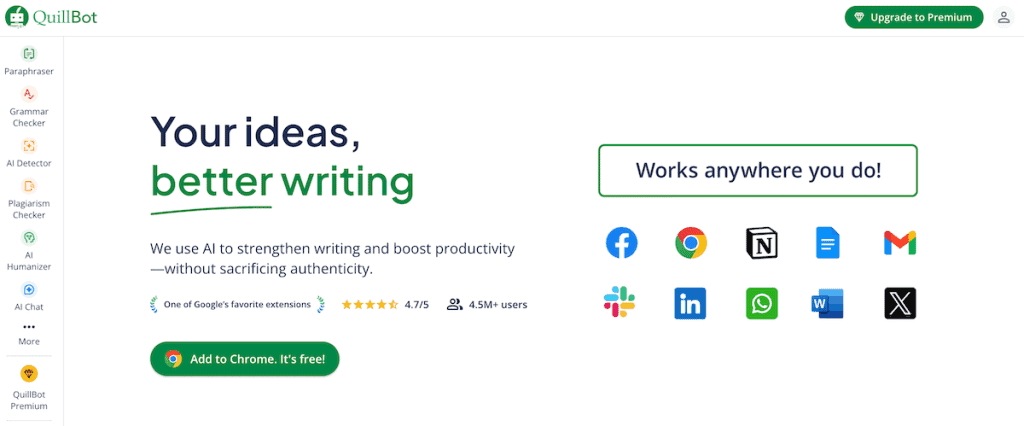
QuillBot is a relatively newer tool in the grammar checking space, but it’s quickly gained popularity due to its versatile AI-powered writing tools. While it’s primarily known for its paraphrasing capabilities, it also offers a solid grammar checker that works well with WordPress content.
QuillBot has a paraphrasing tool with multiple accuracy modes and a synonym slider. It can paraphrase your content in up to 23 languages. This makes it particularly useful when you’re struggling to express an idea clearly or want to avoid repetitive phrasing in your WordPress posts. The grammar checker can help to catch typos, grammar errors, and more.
How QuillBot Works with WordPress
QuillBot doesn’t have a direct WordPress integration, but you can use its browser extension for Chrome to check your writing as you create content in WordPress. Alternatively, you can copy your content into QuillBot’s web editor, make corrections, and then paste it back into WordPress.
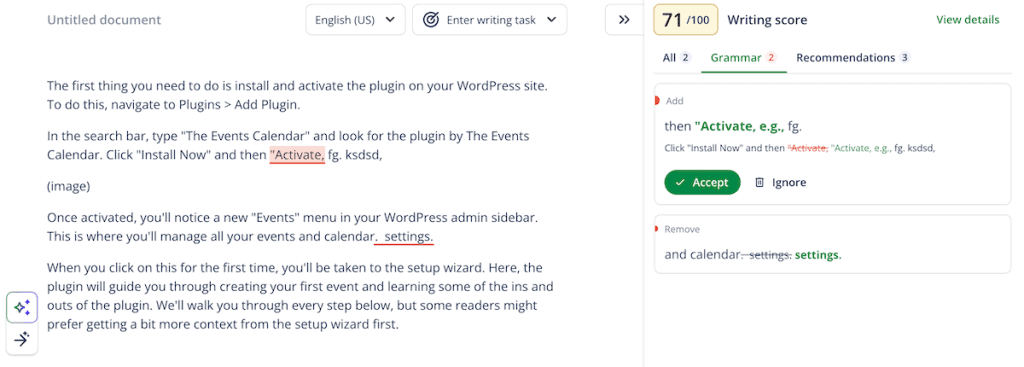
One of the standout features of QuillBot is its summarizer tool, which can help you create concise meta descriptions or introductory paragraphs for your WordPress posts.
Here are some of the top features:
- Grammar checker with spelling and punctuation correction
- Multiple paraphrasing modes to improve your writing
- Summarizer tool to condense long content
- Citation generator for reference-heavy content
- Plagiarism checker (Premium)
- Chrome extension for in-browser editing.
QuillBot Pricing
The free version of the plugin gives you access to the grammar checker, paraphraser, and summarization tool, but you’re limited by word count. The premium tool starts at $8.33/mo when paid annually.
5. Ginger
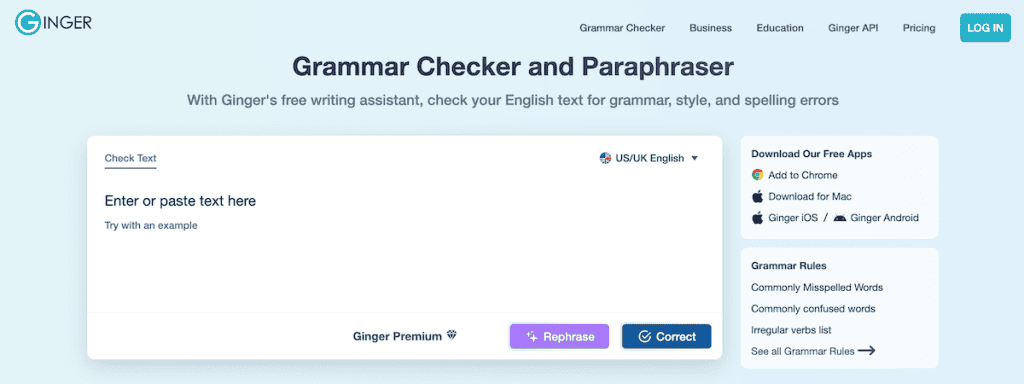
Ginger is another popular grammar checking tool that offers comprehensive writing assistance. Like Grammarly, it provides a browser extension that works with WordPress, along with desktop and mobile apps.
It comes with a sentence rephrasing tool that suggests other ways to express your ideas more clearly. It even has a personal dictionary where you can add custom phrases and words to help the tool understand your writing style. It’ll also apply error changes across your entire article with a single click.
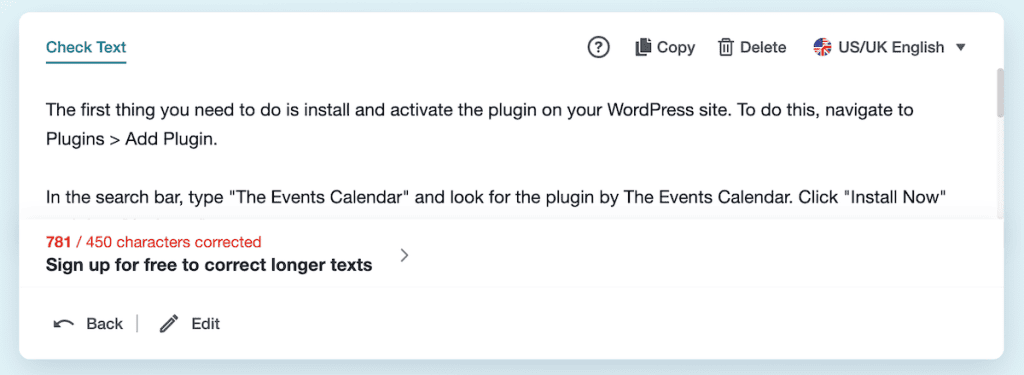
How Ginger Works with WordPress
After installing the Ginger browser extension, it automatically activates when you’re writing in WordPress. Errors are underlined, and clicking on them brings up suggested corrections. The interface is clean and unobtrusive, making it easy to focus on your writing.
There’s also a cool feature that can translate your text in real time into over 40 languages (on Premium). This makes it very useful for multilingual WordPress sites or if you occasionally need to translate portions of your content.
Here are some of the core features:
- Grammar and spelling checker
- Sentence rephraser
- Personal dictionary
- Translation to over 40 languages
- Definition lookup
- Full-text checker for longer documents 5,000+ characters (Premium).
Ginger Pricing
The free version gives you access to most core features, but your use is limited to 450 characters for the grammar checker. The premium version starts at $4.99/mo when paid annually and gives you unlimited access to all features.
6. Semrush
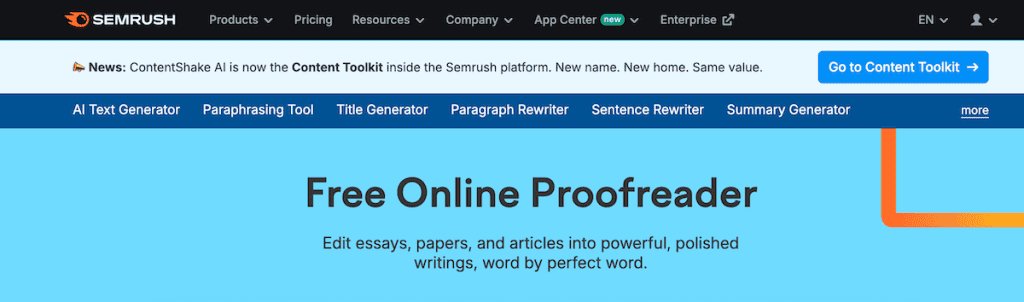
Semrush isn’t just an SEO tool. They’ve also created some powerful grammar checking tools that can help you improve your WordPress content.
What makes Semrush unique is that it offers two different grammar tools that work together. First, there’s a free online proofreader that analyzes your content’s readability and tone of voice. This tool will highlight issues like passive voice, generic intensifiers, and weak adjectives in your text.
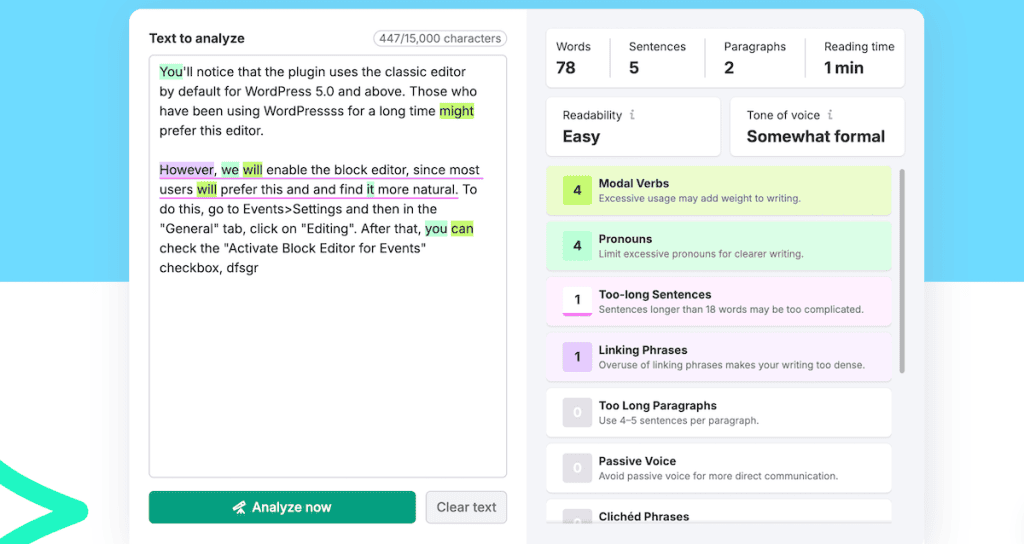
The second tool is their SEO Writing Assistant, which is part of their main platform. This goes beyond grammar checking and helps optimize your content for search engines, too. You can use it to improve headlines, adjust content length, run plagiarism checks, and make your writing sound more natural.
How Semrush Works with WordPress
If you want to use Semrush directly in WordPress, you’ll need a paid account to access their add-ons for WordPress, Microsoft Word, and Google Docs.
For the free version, simply copy your content from WordPress, paste it into the Semrush Proofreader, make your changes, and then paste it back into your site.
It’s not as convenient as a direct integration, but it gets the job done.
When you paste your content into the Semrush Proofreader, you’ll see detailed metrics about your writing. This includes your readability score, tone of voice, and estimated reading time. The tool also breaks down specific issues like overused pronouns, cliched phrases, and passive voice sentences.
Here are some of the key SEMRush content optimization features:
- Readability analysis with Flesch reading score
- Tone of voice assessment
- Highlights passive voice, weak adjectives, and generic intensifiers
- Free paraphrasing tool to improve content clarity
- SEO optimization suggestions (premium)
- Plagiarism checking (premium)
- Compare your readability score with top competitors (premium).
SEMRush Grammar Checker Pricing
The online proofreading tool is completely free. However, if you want access to the advanced SEO content optimizer, then you’ll need a standard SEMRush plan that starts at $139.95/mo. You do get limited use with a free plan too.
WordPress Grammar Checker Breakdown
Here’s a quick overview of the grammar checkers we highlighted above:
Tool | Free Version | Browser Extension | WordPress Integration | Key Strength | Starting Price (Premium) |
|---|---|---|---|---|---|
Grammarly | Yes | Yes | Via Extension | Comprehensive error detection | $12/month (annual billing) |
LanguageTool | Yes (20,000 char limit) | Yes | Via Extension | Multilingual support | $5.83/month (annual billing) |
Hemingway Editor | Yes (web) | No | Via Copy/paste or desktop app | Readability focus | $19.99 (one-time fee) |
QuillBot | Yes (limited word count) | Yes (Chrome) | Via Extension | Paraphrasing features | $8.33/month (annual billing) |
Ginger | Yes (limited) | Yes | Via Extension | Translation features | $4.99/month (annual billing) |
Semrush | Yes (proofreader) | No | Requires premium account | SEO optimization | Free (basic) / $139.95/month (full SEO suite) |
Best Grammar Checker Tools for WordPress FAQs
Is there a grammar checker built into WordPress?
No, WordPress doesn’t have a built-in grammar checker. You’ll need to rely on one of the third-party tools above for a deep dive into grammar mistakes.
Which grammar checker is best for WordPress?
Grammarly is widely considered the best overall grammar checker for WordPress due to its comprehensive error detection, easy integration via browser extension, and robust free version. However, the “best” tool depends on your specific needs and preferences.
Can I use multiple grammar checkers together?
Yes, many WordPress content creators use multiple grammar checking tools together. For example, you might use Grammarly for technical grammar errors and Hemingway Editor for readability improvements. This approach ensures you catch different types of issues in your content.
Do grammar checkers slow down my WordPress site?
Browser extension grammar checkers like Grammarly or LanguageTool don’t affect your site’s loading speed for visitors, as they only run in your browser while you’re editing.
Are free grammar checkers good enough for your site?
Free grammar checkers can catch many common errors, but premium versions typically offer more comprehensive checking and additional features like style analysis and plagiarism detection. For professional content, a premium tool is often worth the investment, especially if writing is central to your business.
Closing Thoughts: The Best Grammar Checker Tools for WordPress
Poor grammar and spelling can undermine even the greatest content. Thus, the prevalence of grammar checking tools.
For most WordPress users, Grammarly provides the best balance of features, ease of use, and accuracy. Its browser extension works seamlessly with the WordPress editor, and the free version catches most common errors.
That said, each tool on this list has its strengths. Hemingway excels at improving readability, LanguageTool offers superior multilingual support, and Quillbot offers great features and is a unique tool for creating meta descriptions.
Now, it’s your turn. Which grammar checker do you use with your WordPress site? Share your experiences in the comments below.


Leave a Reply