Forms are an essential part of any WordPress website, whether you’re collecting leads, processing payments, or just giving your visitors a way to contact you. But there are a lot of options available, so choosing the right one can feel overwhelming.
In this guide, we break down the best WordPress form plugins so you can find the perfect tool for your needs.
Table of Contents
The Top WordPress Form Plugins
We choose this list of the best WordPress form plugins based on ease of use, feature set, price, design, and the overall user experience. In the following sections, we’ll highlight what makes each one unique so you can find the best fit for your site. We’ll also explain the drawbacks, if any.
If this is your first time using plugins, check out our guide on installing WordPress plugins.
1. Gravity Forms
Gravity Forms is a powerful WordPress form plugin designed for users who need advanced features. Unlike free plugins, Gravity Forms is a premium tool.
This plugin comes with all of the standard form fields. You also get advanced features like conditional logic, file uploads, and multi-page forms. Simply drag a field into the editor and then change its settings on the right-side menu.
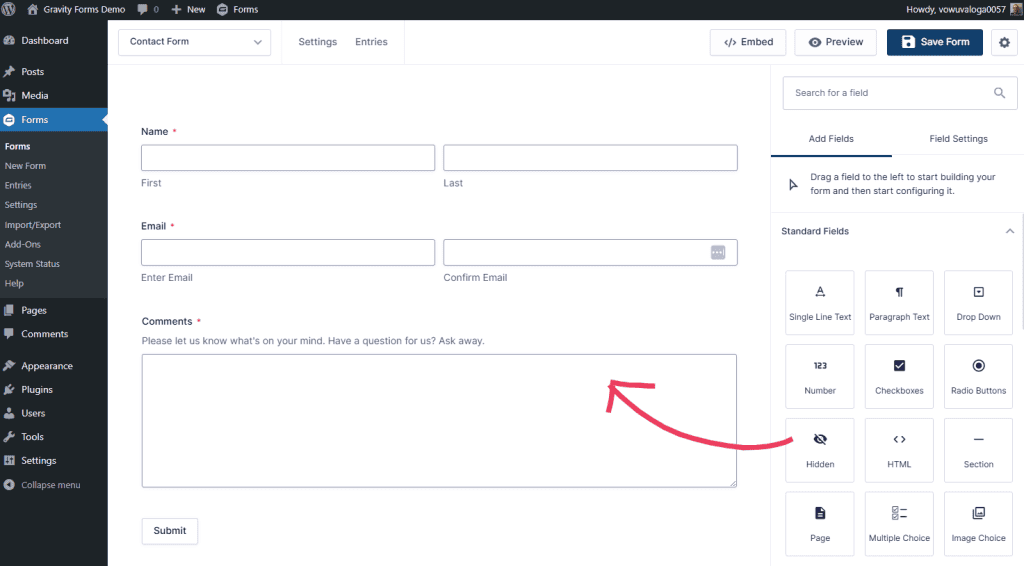
If you want to dive in quickly, use one of their form templates.
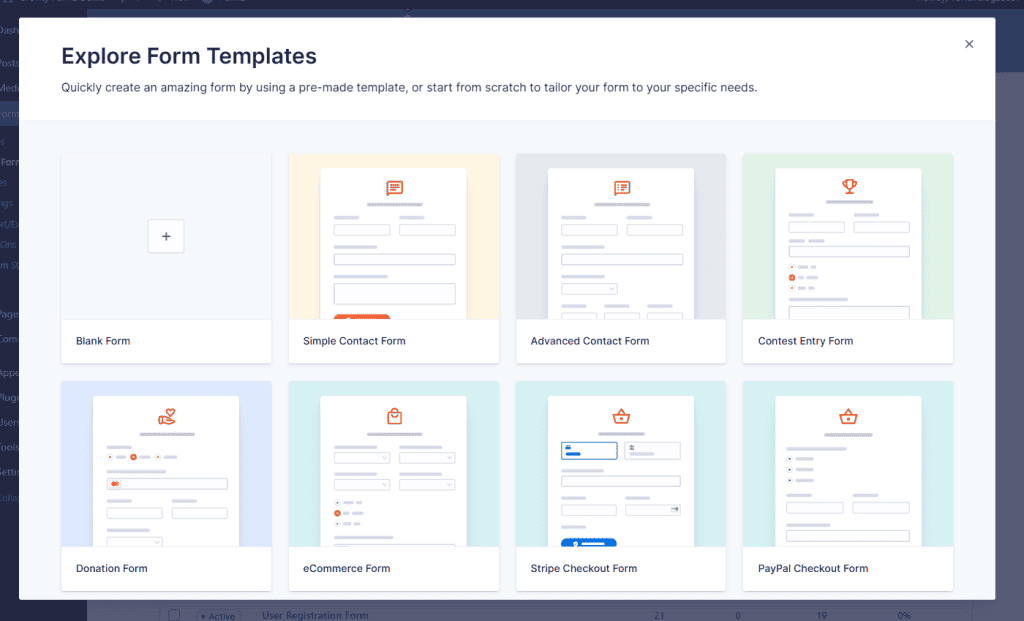
One of its biggest strengths is its integration options. Gravity Forms connects with email marketing platforms, CRMs, and payment gateways like PayPal and Stripe.
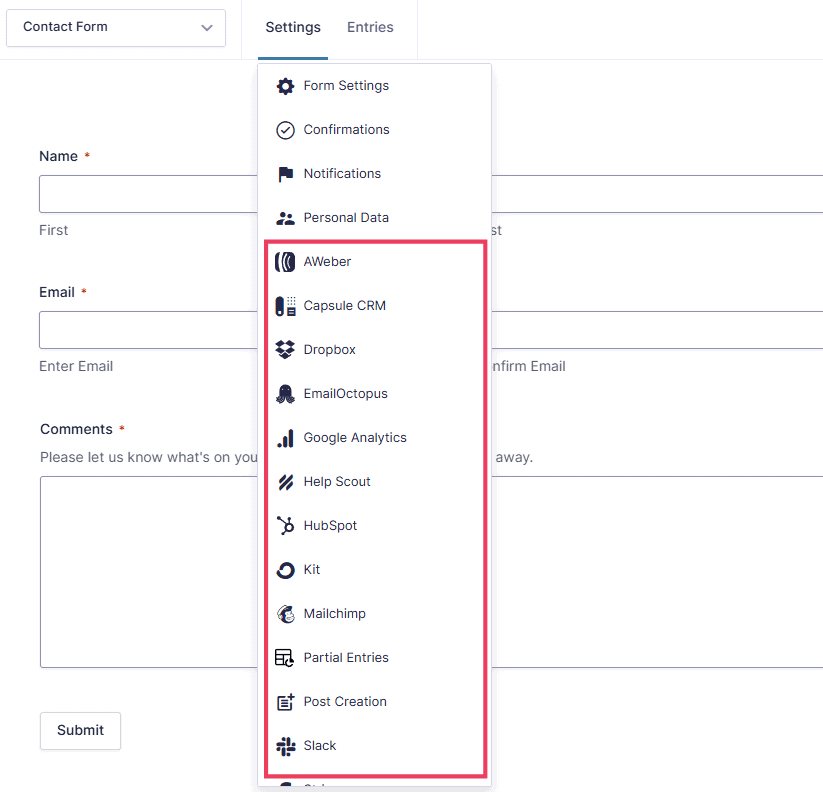
Gravity Form has tools to collect payments, run surveys, collect digital signatures, build user registration forms, and integrate with APIs. It also includes advanced form automation, which means you can create workflows based on user input.
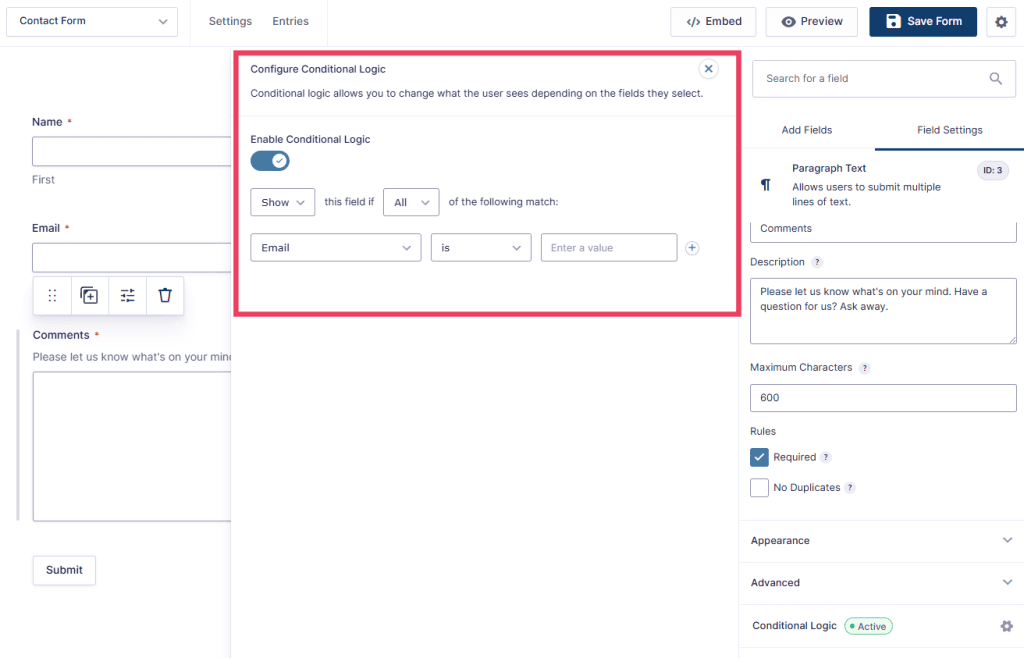
Embedding forms is easy with the included Gutenberg block.
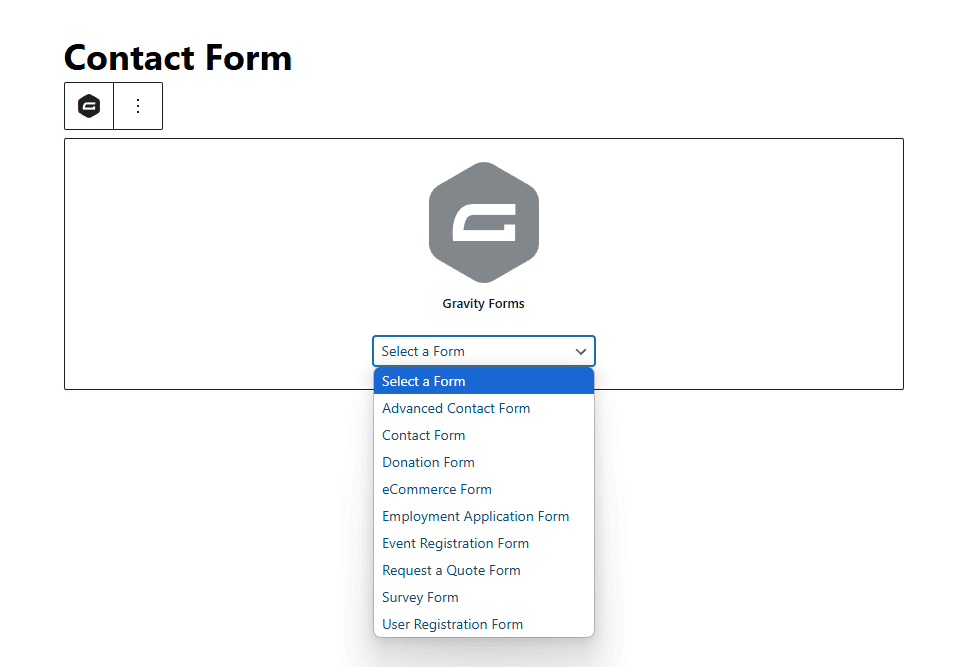
Who is Gravity Forms best for? Gravity Forms is best for businesses, developers, and advanced users who need customizable forms with deep integration options. If you need a simple contact form, this one is probably overkill.
But if you want forms that handle payments, user registrations, surveys, or automated workflows, Gravity Forms is one of the best choices. Agencies and large websites that rely on forms will benefit the most.
Gravity Forms pricing: Gravity Forms doesn’t offer a free version, so you’ll need to purchase a license. Prices start at $59 per year for the Basic plan, which includes standard features and basic integrations. You can try the demo version of the plugin for free to experiment with its features.
The Pro plan costs $159 per year and adds more integrations, while the Elite plan, at $259 per year, includes advanced features like multi-site support and priority support.
Learn more about this plugin in our complete overview of Gravity Forms.
2. WPForms
With millions of active installations, WPForms is one of the most popular WordPress form plugins. It’s easy to use, packed with features, and works well for beginners and experienced users alike.
You don’t need to know how to code. Just use the drag-and-drop editor to add the fields you want. You can see your changes in real time. No coding necessary.
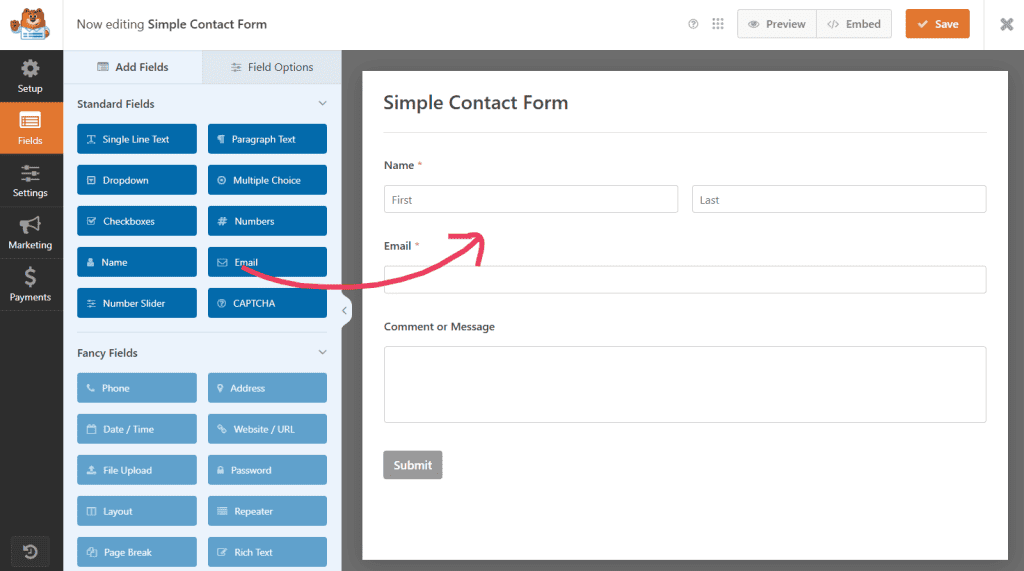
You get all the standard form fields, as well as options like file uploads, ratings, and conversational-style forms.
One of the best things about WPForms is the number of templates it offers. There are over 2,000 pre-built templates for common use cases like contact forms, payment forms, registration forms, order forms, survey forms, and donation forms. But you can also build a form from scratch if you want.
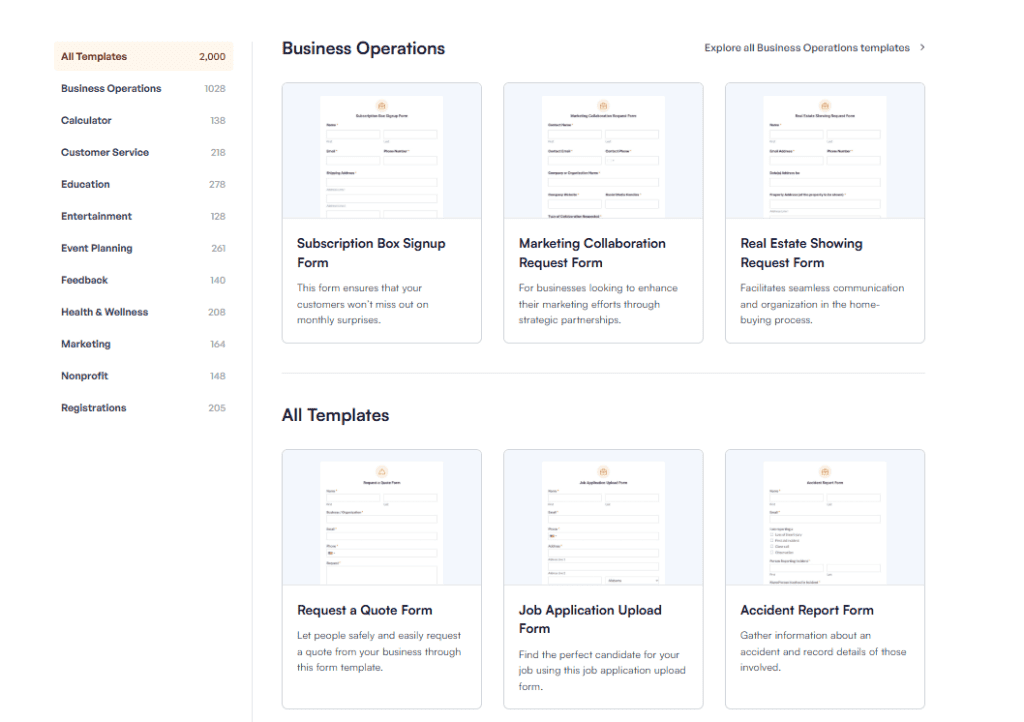
The plugin also includes smart conditional logic, which means you can show or hide fields based on what the user selects.
WPForms integrates with major email marketing services like Mailchimp and ActiveCampaign, plus payment platforms like PayPal and Stripe.
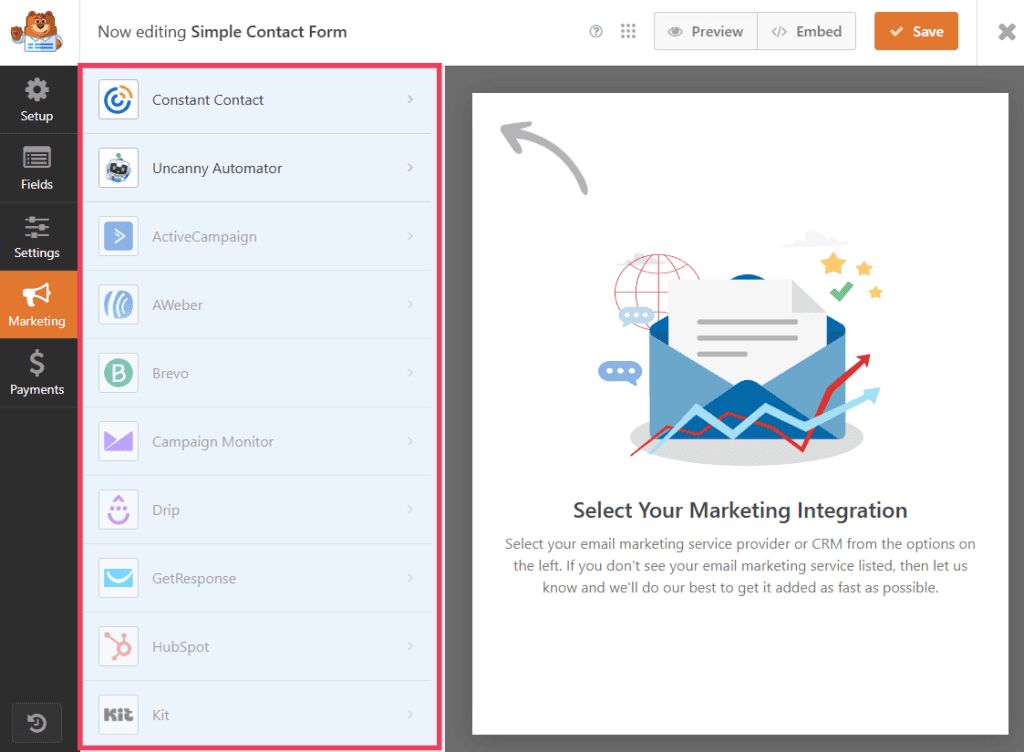
Who is WPForms best for? It’s good for anyone who wants an easy way to add forms to a WordPress site without dealing with code. It’s great for beginners because form creation is simple, but also has enough features to grow with you.
WPForms pricing: There’s a free version, WPForms Lite, which covers basic contact forms. If you want advanced features like multi-page forms, file uploads, or payment processing, you’ll need a paid plan.
Prices start at $49.50 per year for the Basic plan, with higher-tier plans offering more features like marketing integrations, survey tools, and priority support.
Learn more about this plugin in our complete overview of WPForms.
3. Formidable Forms
Formidable Forms is known for its advanced customization options. It’s a favorite tool among developers and advanced users who need to build complex forms, surveys, quizzes, and even calculators.
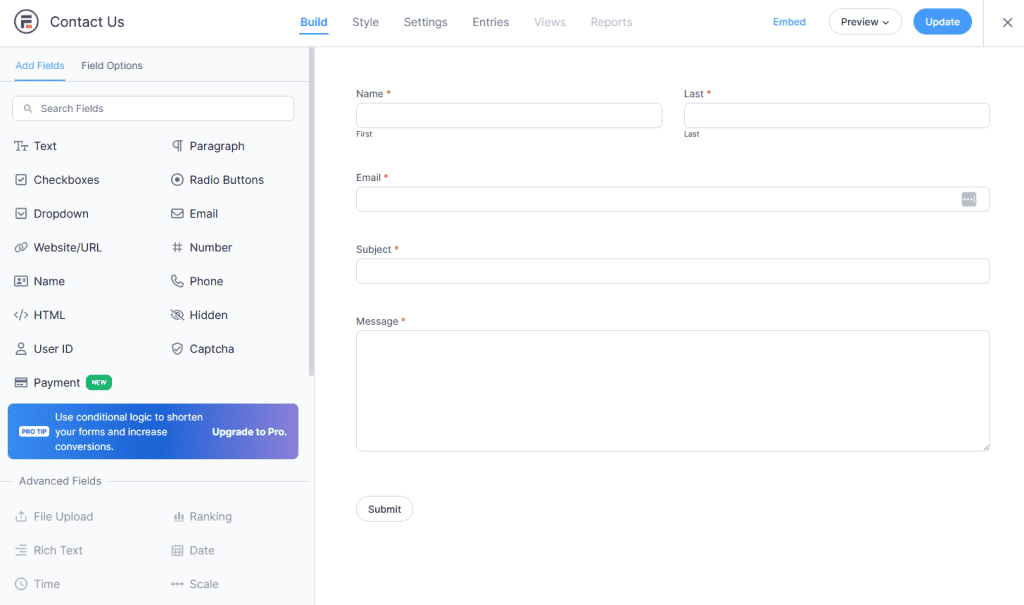
One of its standout features is the ability to display form submissions as tables, graphs, and reports. This makes it a great tool for businesses that need to collect and analyze data.
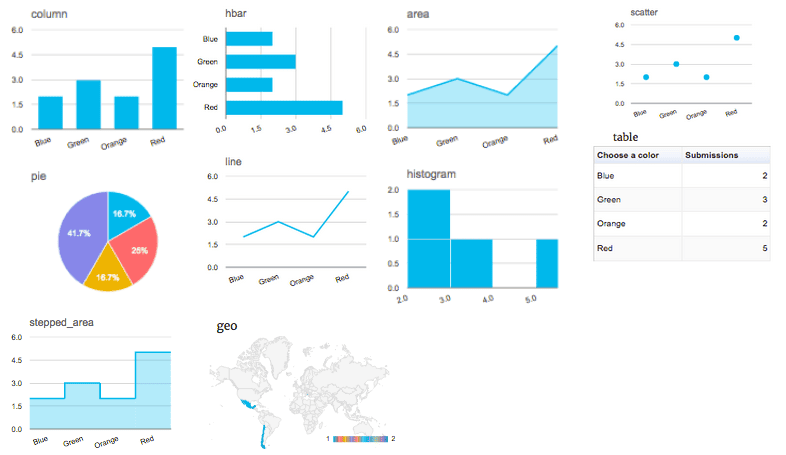
It offers strong conditional logic, file uploads, multi-page forms, and integrations with email marketing platforms, CRMs, and payment gateways like Stripe and PayPal.
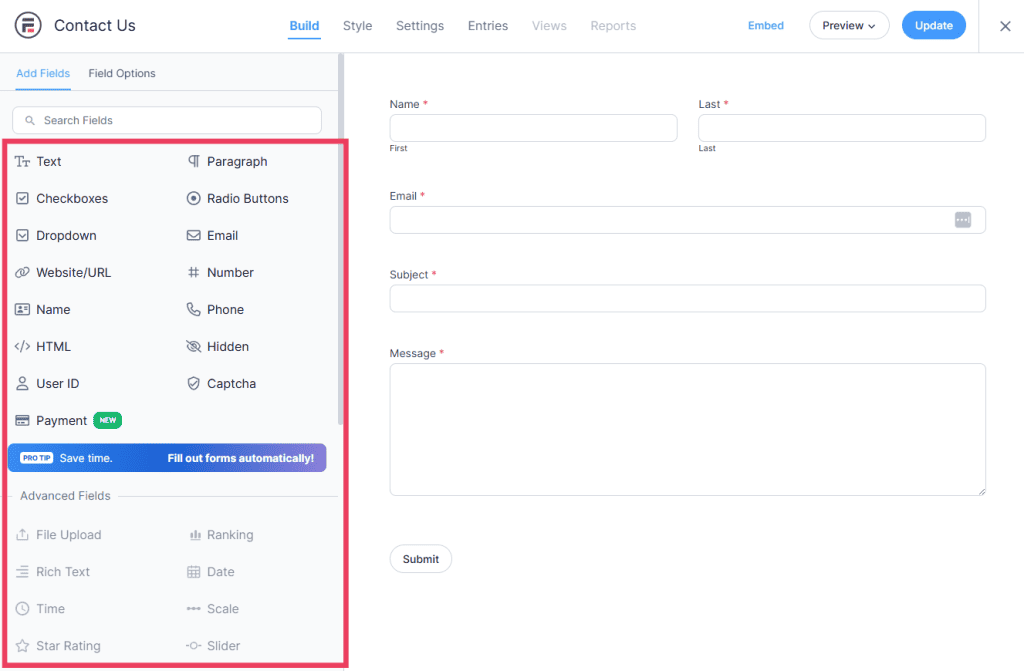
However, because of its complexity, beginners may find it a bit overwhelming compared to simpler WordPress form plugins like WPForms or Ninja Forms.
Who is Formidable Forms best for? Formidable Forms is best for businesses, developers, and advanced users who need highly customizable forms with data visualization capabilities.
If you need forms that go beyond simple contact forms (such as registration systems, surveys, or financial calculators) this is a great option. But if you just need a basic form with an easy setup, a simpler plugin like WPForms or Contact Form 7 would be a better fit.
One drawback is that the form builder’s sophistication means it comes with a bit of a learning curve, especially when using its advanced features. Fortunately, there’s a lot of documentation available to get you through it.
Formidable Forms pricing: Formidable Forms offers a free version with limited features. You’ll need a paid plan to unlock its real potential. The Basic plan starts at $39.50 per year and includes essential features.
The Plus plan, at $99.50 per year, adds more integrations, while the Business plan ($199.50 per year) and Elite plan ($299.50 per year) offer advanced tools like form styling, API integrations, and priority support.
4. Ninja Forms
Ninja Forms offers a mix of beginner-friendly features and advanced customization. The core plugin is free, which makes it a great starting point for users who need simple forms.
If you need more functionality, you can buy premium add-ons instead of upgrading to a full paid version. This à la carte pricing model lets you pay only for the features you need.
Like many of the other WordPress form plugins on this list, Ninja Forms uses a drag-and-drop builder that makes form creation easy. You can build forms without touching any code.
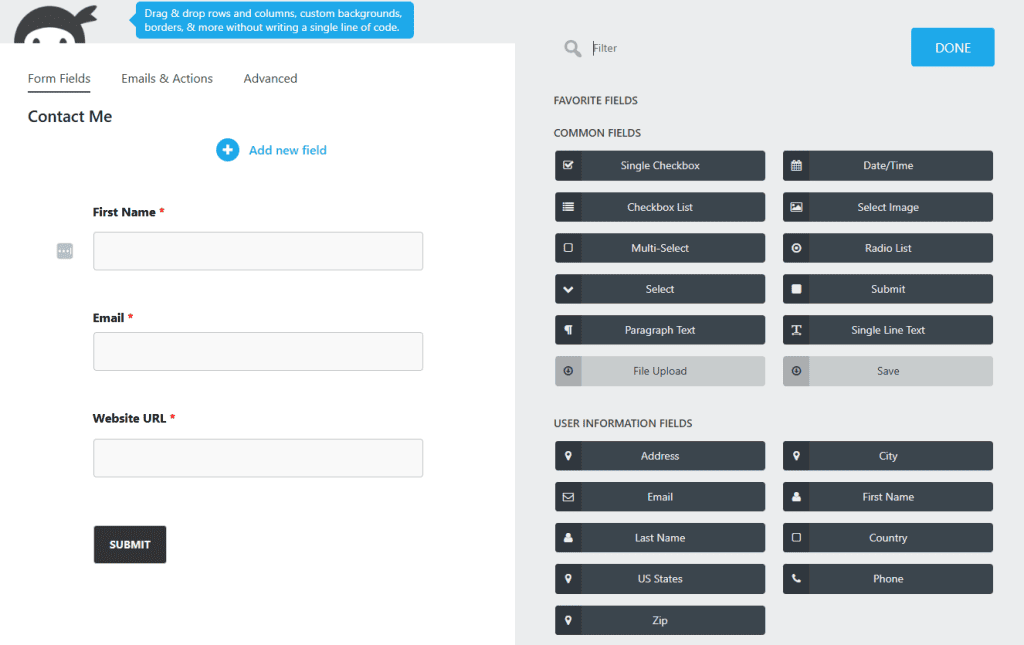
There is also a selection of pre-built templates to get you started.
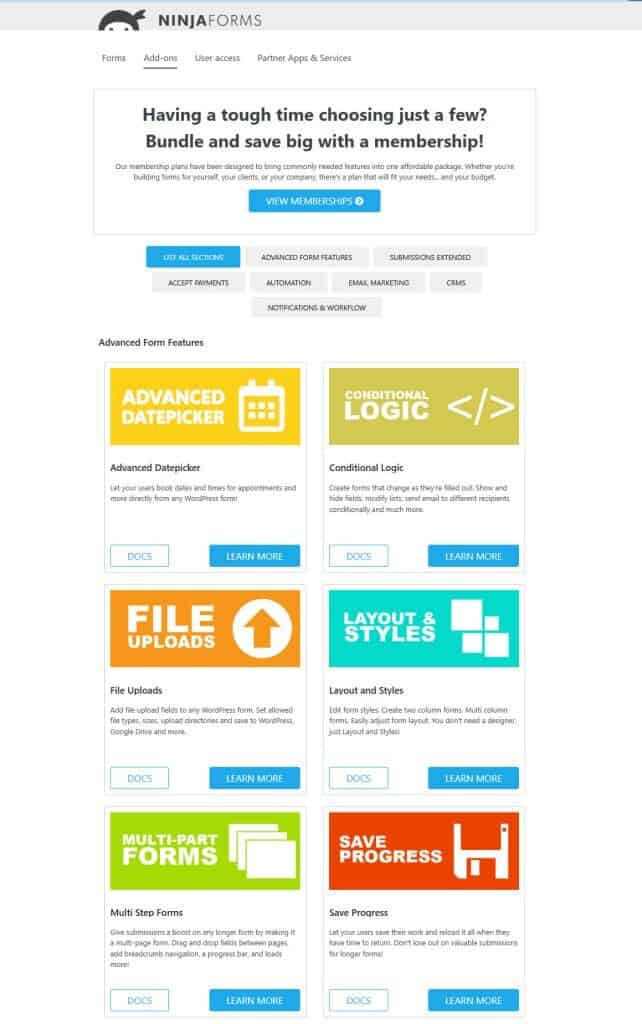
Ninja Forms integrates with popular email marketing tools, CRMs, and payment gateways like PayPal and Stripe. If you want full design control, you can customize your forms with CSS.
Ninja Forms also offers conditional logic, multi-page forms, file uploads, or advanced analytics, but you’ll need to buy add-ons or upgrade to a paid plan.
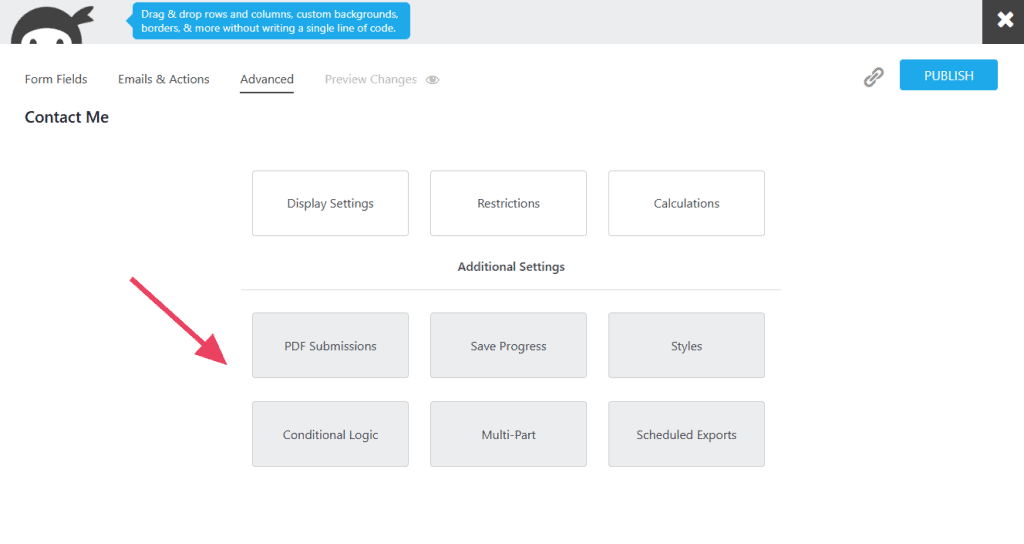
One downside is that the free version lacks features like built-in spam protection, so you might need extra plugins for security.
Who is Ninja Forms best for? Ninja Forms is best for users who want a free, easy-to-use form builder with the option to expand as needed. If you only need basic forms, the free version works well. If you want more control, you can add features without committing to a full premium plan.
However, if you need a feature-rich form builder right away, a plugin like WPForms or Gravity Forms might be a better fit.
Ninja Forms pricing: The core Ninja Forms plugin is free. If you need extra features, you can buy individual add-ons, which start at around $29 each.
If you want a bundle with multiple features, paid plans start at $99 per year for the Personal plan. Higher-tier plans include more integrations and support. The most advanced package costs $499 per year.
5. Fluent Forms
Fluent Forms is a fast and lightweight plugin designed for ease of use and flexibility. LIke other WordPress forms plugins on this list, it comes with a drag-and-drop builder.
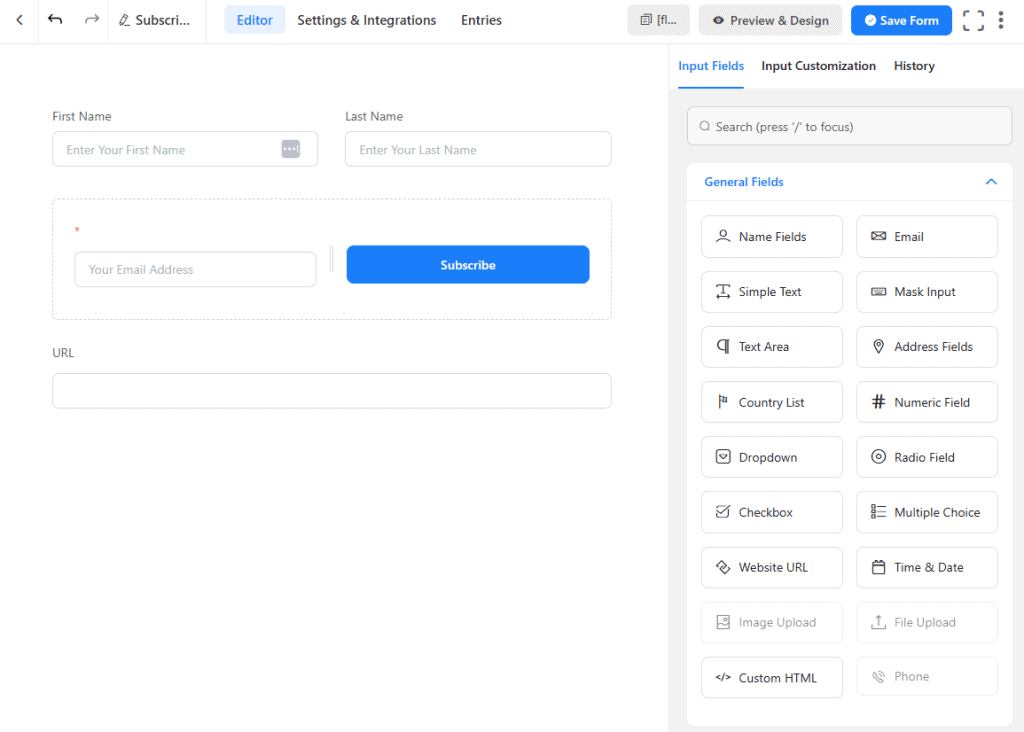
The plugin is packed with features, including conditional logic, multi-page forms, file uploads, and email marketing integrations. It also supports payment processing through PayPal and Stripe.
One unique feature is the layout control. You can organize your form fields and buttons into multiple containers and column layouts so your form looks just the way you want.
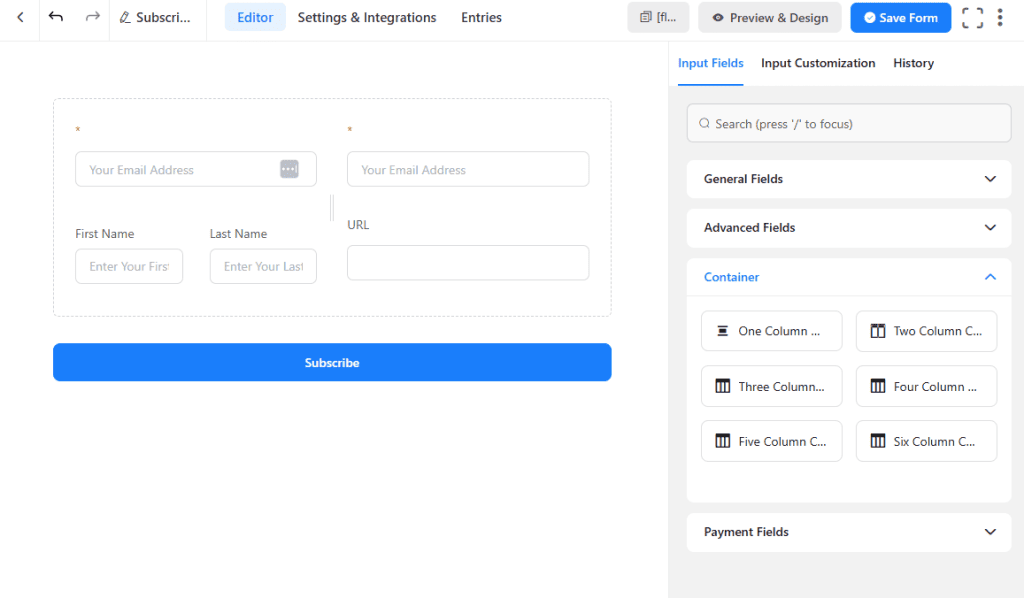
Fluent Forms even lets you create conversational forms that offer a chatbot-style experience. This can help engagement when used with certain kinds of forms.
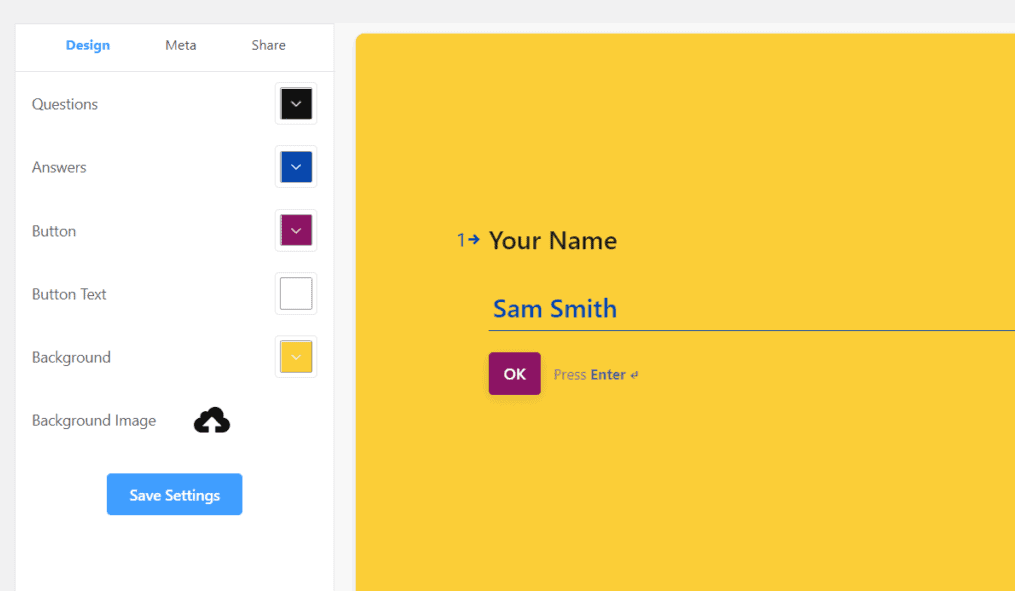
Fluent Forms is known for being performance-friendly, so it won’t slow down your website.
Unlike some other form builders, it includes a lot of advanced features in its lower-tier plans, making it a great value for those looking for a powerful form plugin without a high price tag.
Who is Fluent Forms best for? Fluent Forms is best for website owners who want a fast and affordable form plugin with moderately advanced features.
This is a great option if you like the idea of conversational forms or need a budget-friendly alternative to plugins like Gravity Forms.
However, if you need highly complex forms with deep integrations, a plugin like Formidable Forms or Gravity Forms would suit you better.
Fluent Forms pricing: The free tier comes with basic form-building features. The premium plans start at $79 per year for a single site license, which includes conditional logic, payment processing, and marketing integrations.
Higher-tier plans cost $159 per year for five sites and $299 per year for unlimited sites. There is also a lifetime deal available.
6. Contact Form 7
Contact Form 7 is one of the oldest and most widely used WordPress form plugins. It’s completely free and has been around for years, which is why many themes recommend it as the default form plugin.
If you only need a simple contact form, this is a solid choice. However, it’s not as user-friendly as modern drag-and-drop builders. You’ll need to configure forms using shortcodes and some basic HTML, which some users struggle with.
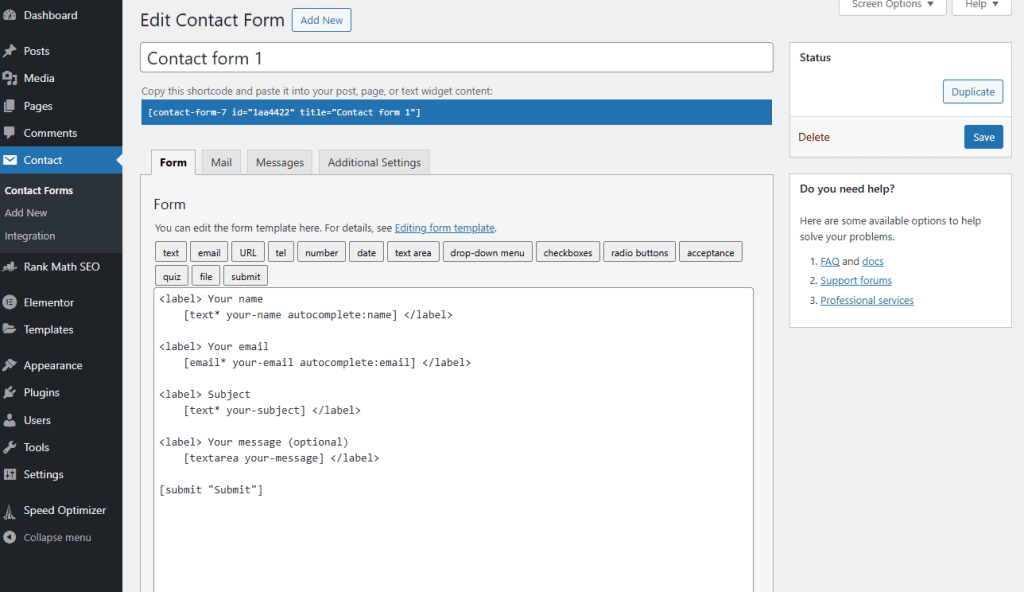
One of the biggest benefits of Contact Form 7 is its flexibility. Developers can customize it with CSS and add extra functionality through third-party add-ons. It also integrates with Akismet to help block spam.
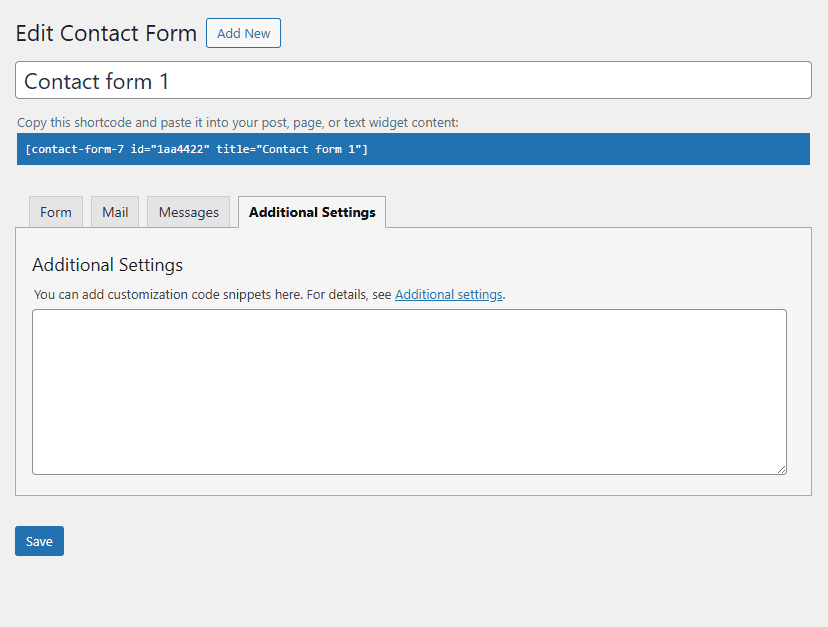
Forms are added to pages and posts with a shortcode.
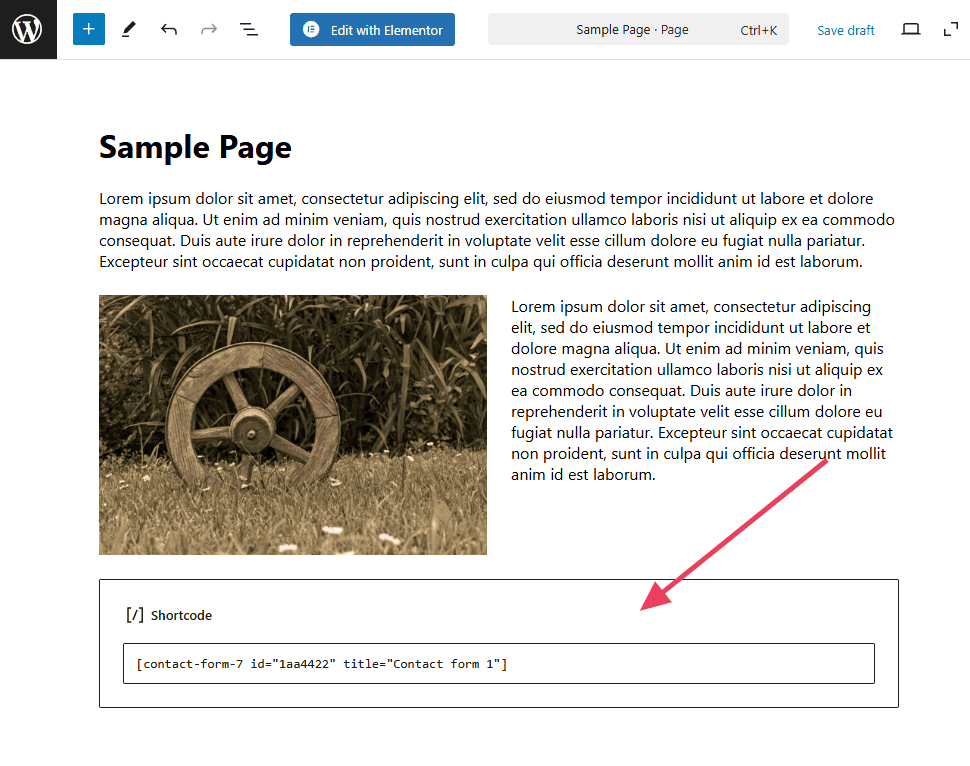
However, if you want advanced options like conditional logic or multi-step forms, you’ll need extra plugins.
Who is Contact Form 7 best for? It’s best for users who only need a basic contact form and don’t mind a little manual setup. If you’re comfortable working with shortcodes and CSS, it’s a lightweight and flexible option.
However, if you want a visual form builder with pre-made templates and advanced features, other plugins like WPForms or Gravity Forms might be a better fit.
Contact Form 7 pricing: The best thing about Contact Form 7 is that it’s 100% free. There’s no paid version or premium upgrade (but you can donate to the developer if you like). You can install it from the WordPress plugin directory and start using it immediately.
If you need extra functionality, you’ll have to rely on third-party add-ons. Some are free and others that require payment.
Learn more in our full guide on Contact Form 7.
7. Typeform
Unlike standard form builders, Typeform uses a conversational structure that guides users through questions one at a time. This approach makes forms feel more engaging and user-friendly, which can improve completion rates.
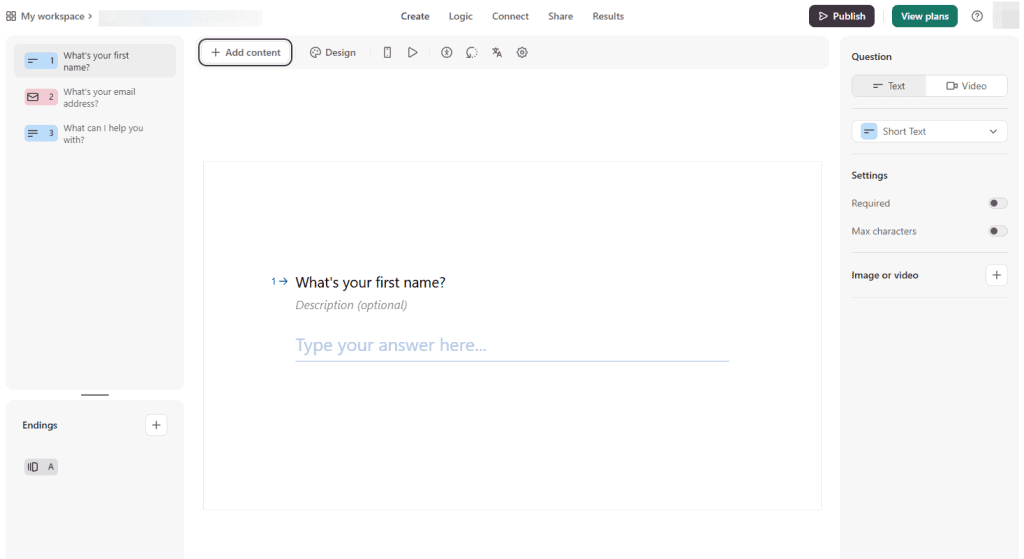
That said, the conversational style is not right for all forms. It’s a poor solution for payment forms or any time the user expects their browser’s autofill to do the work quickly.
The form builder uses a drag-and-drop builder. You can even include images and videos in your form to give your users valuable information and keep them engaged.
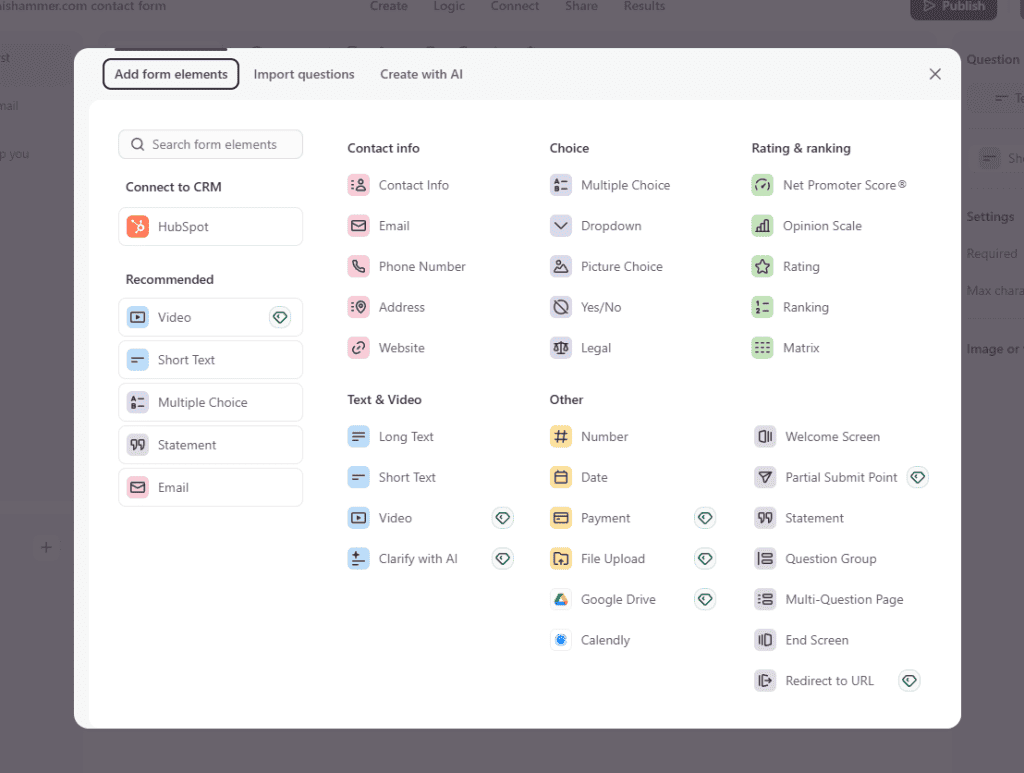
This form comes with integrations for email marketing tools, CRMs, and payment gateways like Stripe.
You can also start with a template to speed up the design process.
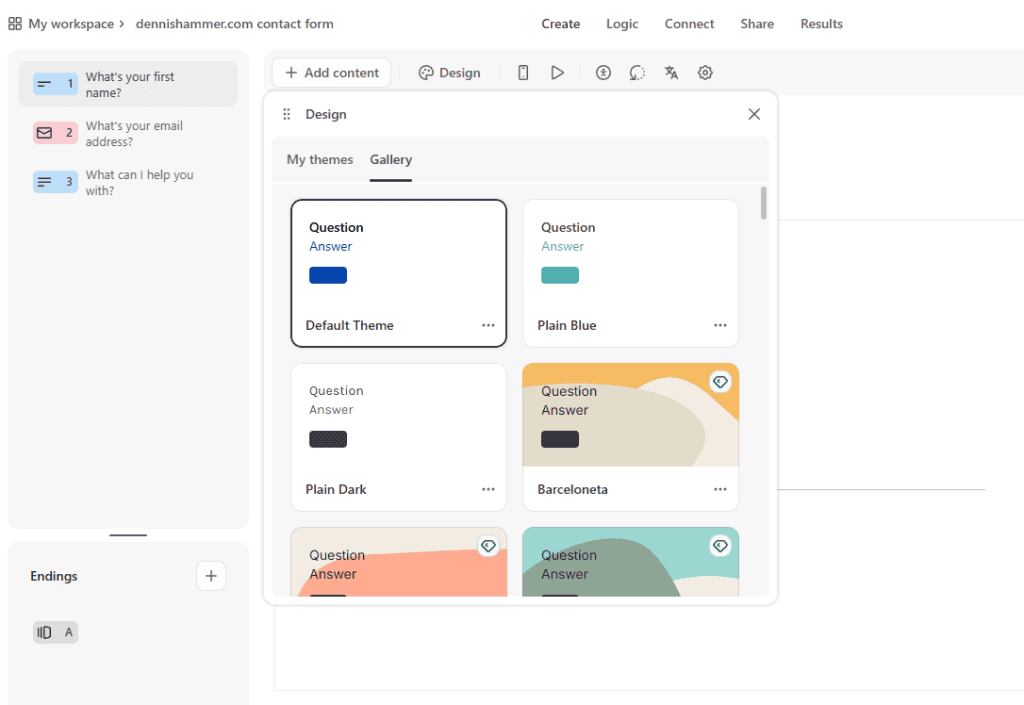
Since Typeform is a standalone platform, you’ll need to create the form on Typeform’s site, and then embed the form with code (provided by Typeform) or the Typeform WordPress plugin.
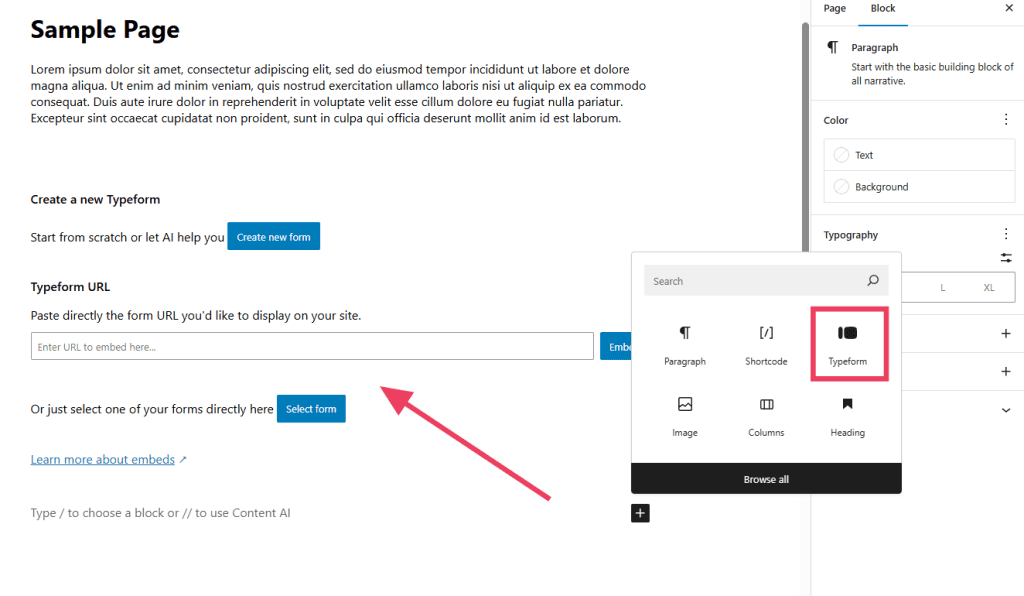
Overall, it’s a great choice for surveys, lead generation, and quizzes, but it lacks deep WordPress integration compared to WordPress form plugins like WPForms or Gravity Forms.
Who is Typeform best for? Typeform is best for website owners who want a modern, interactive form experience without worrying about design.
However, if you need a fully integrated WordPress form builder with deeper customization, a plugin like Fluent Forms or Ninja Forms may be a better choice.
Typeform pricing: Typeform has a free plan that allows up to 10 responses per month, which is enough for small projects or testing. Paid plans start at $25 per month for 100 responses, your own logo, and payment forms.
Business tiers offer more responses and advanced features like logic jumps, branding, multi-language support, spam protection, and AI tools. Since pricing is based on response volume, costs can add up quickly if you receive a lot of submissions.
What to Look For in WordPress Form Plugins
What makes great WordPress form plugins? Whether you’re adding a simple contact form or building something more advanced, the right tool makes all the difference. Here’s what to look for when choosing the right one for your site.
- Ease of use: Use a drag-and-drop builder that makes it work without code.
- Customization: You need to be able to adjust the behavior and style of any form.
- Conditional logic: Smart forms that adjust based on user input.
- Spam Protection: Built-in tools like CAPTCHA and honeypot fields help block spam.
- Integrations: It should connect with your email platform, CRM, or payment processor.
- Mobile responsiveness: Your forms should work well and look good on every device.
- Pricing: Free is great, but premium plans may be worth it for advanced features.
- Templates: Built-in templates save time and help you get started quickly.
- Performance: Well-coded WordPress form plugins won’t slow down your site or cause conflicts.
- Support and Documentation: This is super important if the plugin is not user friendly.
- Analytics/reporting: Some WordPress form plugins include tools to track submissions, conversions, and user behavior.
Which are the Best WordPress Form Plugins?
Choosing the right WordPress form plugins depends on what you need your forms to do. Some plugins are great for simple contact forms, while others handle advanced features.
Here’s a quick breakdown of the best WordPress form plugins based on different use cases.
For simple forms: If you just need a basic WordPress contact form, the best options are WPForms (the free version) or Contact Form 7.
For complex forms: If you need multi-step forms, user registration, surveys, or payment processing, these plugins work best, go with Gravity Forms, Formidable Forms, or WPForms (pro version).
For forms with lots of math calculations: If you need a form to handle pricing estimates, mortgage calculators, or other numerical functions, go with Formidable Forms or Gravity Forms.
For conversational forms: Both Fluent Forms and Typeform offer great conversational-style for design options.
For design integration: If you want your forms to perfectly match your website’s look and feel, go with Fluent Forms or Gravity Forms.
WordPress Form Plugins FAQs
Does WordPress have a form builder?
No, WordPress does not have a built-in form builder, so you need to install one of the best WordPress form plugins from this list to create forms.
How do I publish a form on my WordPress site?
Most WordPress form plugins let you insert forms using a shortcode, a Gutenberg block, or a widget.
Is there a free version of WPForms?
Yes, WPForms Lite is free and available in the WordPress plugin directory.
Can I customize the appearance of my WordPress forms?
Yes, most WordPress form plugins let you adjust colors, fonts, and layouts, and some allow custom CSS.
What is conditional logic in form builders?
Conditional logic changes what users see based on their responses, such as showing or hiding fields.
Can I use multiple form builder plugins on my site?
Yes, but using multiple WordPress form plugins may cause conflicts and slow down your site.
What is the easiest form plugin for WordPress?
WPForms and Ninja Forms are the easiest because of their drag-and-drop builders.
What is the most popular form in WordPress?
Contact forms are the most common, and WPForms is one of the most widely used plugins.
Do form builders affect website performance?
Well-coded WordPress form plugins have minimal impact, but poorly optimized forms can slow down your site.
Is Contact Form 7 a good form builder?
It’s good for basic forms but lacks a visual builder and requires extra plugins for advanced features.
Why is my WordPress form not sending emails?
Your hosting server may not be configured to send authenticated emails, so using an SMTP plugin like WP Mail SMTP can help.
Why do I need spam filtering on WordPress forms?
Spam bots target forms, so opt for WordPress form plugins with filtering features to help block unwanted submissions and protects your site.


Leave a Reply