In this article, SEO domain change: case study, we are going to see how to perform a domain change without losing ranking and without losing traffic.
We’ll analyze a real case study to understand what kind of results we can expect on Google, in order to evaluate whether it’s worth it or not.
In addition to this we will evaluate the possible motivations and risks of such an operation.
We will also see what are the necessary steps to perform this operation without creating problems and without being penalized.
Table of Contents
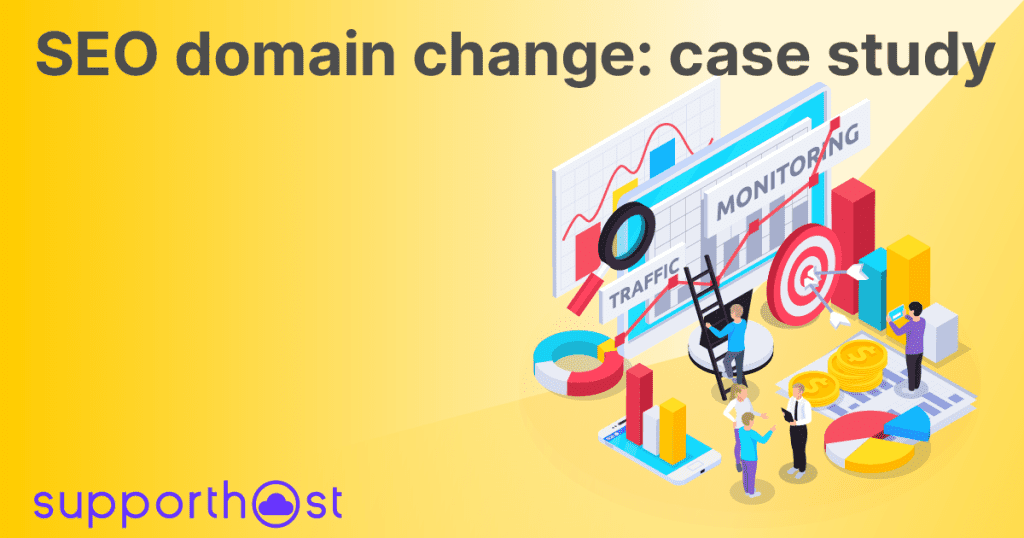
Why change domain
There are several reasons for wanting to change a domain, usually the most common reason is when you want to do a corporate rebranding and therefore also a site rebranding.
In other cases, moreover, it’s possible that you want to join more domains in a single domain, or that you want to change the extension (top-level domain). For example, in case you want to change from a .net extension to a .com.
One particular case to consider, as we said, is the rebranding. A rebranding does not only mean to change the brand and the name of the company, but it is a more complex process that concerns the corporate image as a whole.
The motives that can push for a rebranding are varied, it is done to adapt to new trends, to open up to new segments of the public or to reflect business changes.
The rebranding of the company must be reflected in all communication channels used. This includes, the website too. Rebranding the website is a delicate operation because the impact of the change in terms of SEO must also be taken into account.
When we say that the rebranding has an impact on SEO, we mean the domain change. When, on the other hand, the changes only concern aesthetic aspects, such as the appearance of the site, you won’t have any problems regarding positioning.
Having said that, let’s see what are the risks of domain change and how you can transfer your site without losing ranking and traffic.
What are the risks of this operation?
Let’s see what are the risks of a domain change. When you want to change domain without losing positioning, you have to take into account some important things.
Keep in mind that we are referring to the risks in the case of changing the domain name. Changing hosting, on the other hand, is always a painless operation from the SEO point of view.
The biggest risk is that the new site loses the positioning it has achieved. As a consequence you can lose organic traffic.
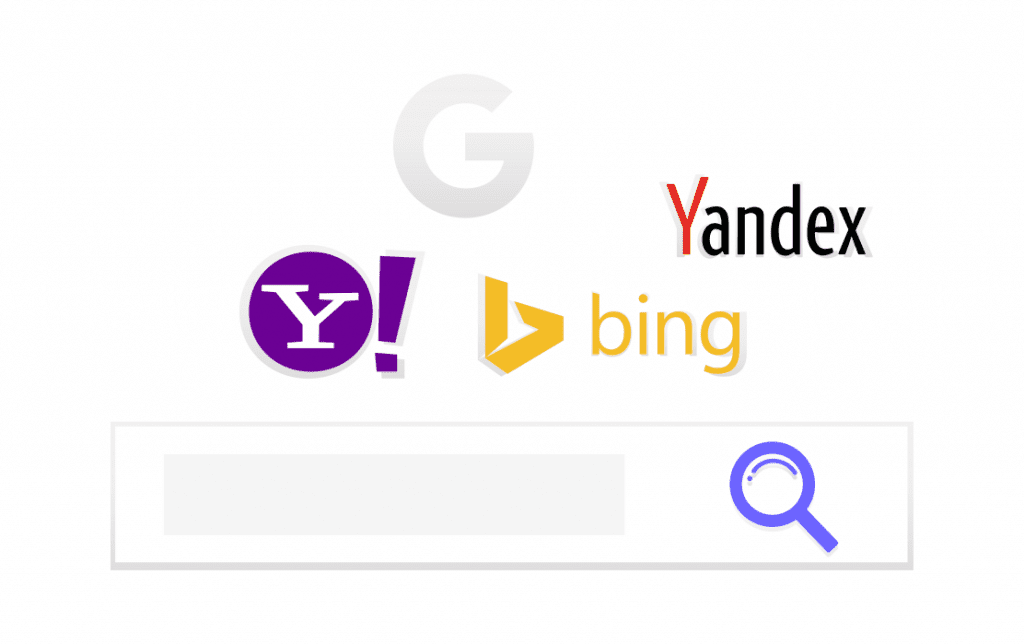
Moreover, if we don’t redirect the traffic from the old site to the new site, we also run the risk that our regular users or potential new customers won’t be able to find our site anymore.
In addition to traffic drops and loss of ranking, there are also other mistakes we need to avoid.
Duplicate content
One of the risks we face if we don’t do an SEO migration correctly is to risk a penalty for duplicate content.
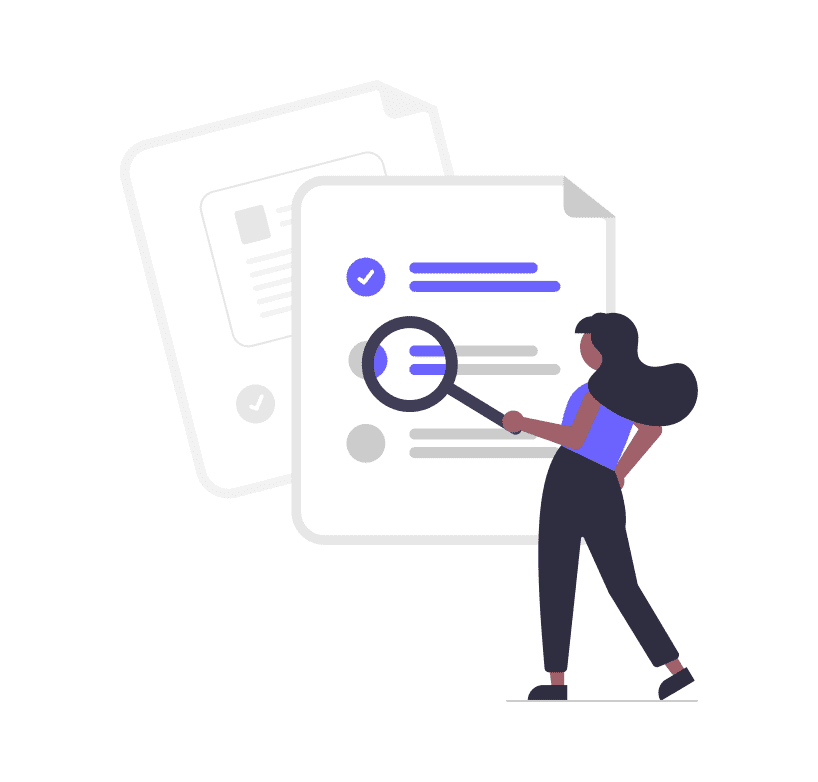
Google considers identical, or very similar, content as duplicate content, and penalizes it in the rankings in order to ensure the best possible experience for the searcher.
With 301 redirects, we simply inform Google that the content has been moved from one domain to another and in this way, Google no longer considers the two sites to be identical and does not penalize us.
404 Errors
When we make a domain change, it is usually advisable to keep the same site structure.
In this way the page that had the URL oldsite.it/page1 will be moved to newsite.it/page1.
Before setting the redirects from the old to the new site, we have to check the URLs and make sure they have not changed.
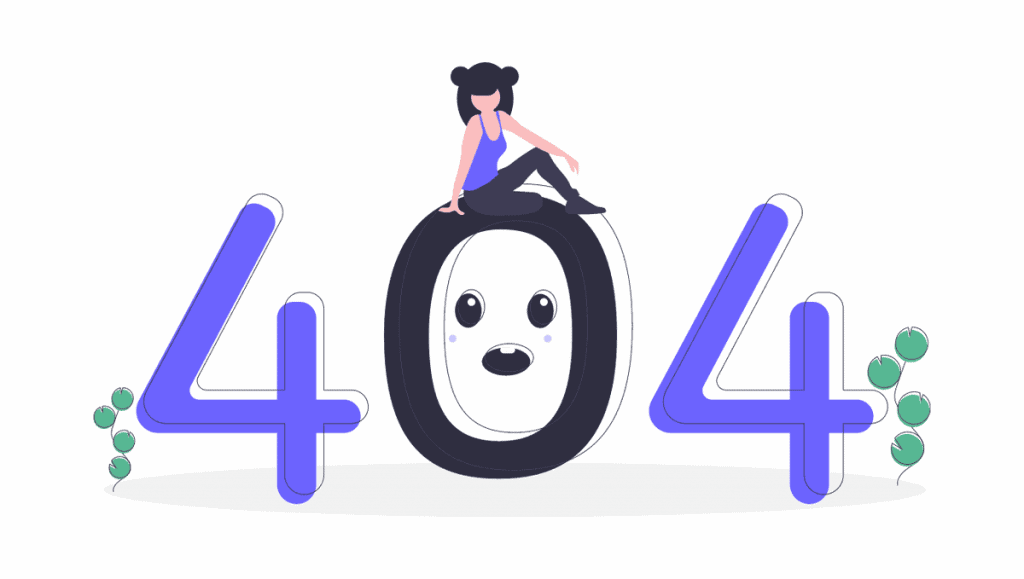
If the URLs have changed, the user trying to reach the new site will be faced with a 404 error page.
We can keep an eye on errors from Search Console by checking for errors in the Coverage report. By doing so, if we detect an error, we just need to correct it and correctly redirect the old pages to the new ones.
How long should I keep the old domain?
Is it necessary for the old domain to continue to stay online? And for how long? Some people talk about six months, others about a year.
As we’ll see in a moment when we talk about backlinks, it’s difficult to get them all updated, which is impossible if we’re talking about very high numbers.
For this reason, the ideal situation is to keep the old domain online forever.
How to change the domain without losing ranking
Let’s see what are the necessary steps to follow to change the domain without losing ranking.
Create a copy of the site
The first thing to do is to create a copy of the site. If you have a WordPress site, you can use a plugin like Duplicator that allows you to make a copy of the site both for transfer and to create a backup and restore the site on another domain easily.
Alternatively, to change the domain with WordPress, you can make a backup of the site files and then use WP Migrate DB to export a copy of the database using the function to replace the old domain with the new one.
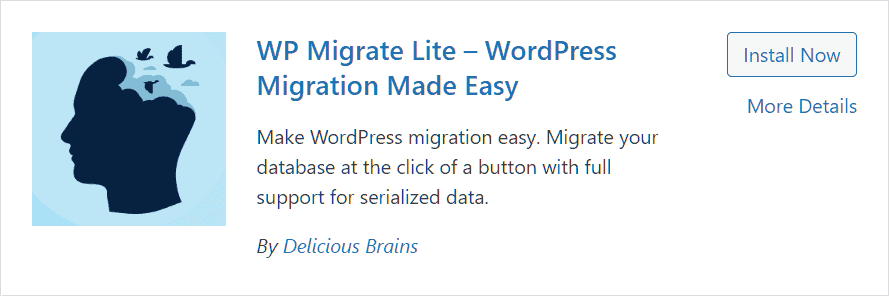
Another way to do database replacements would be using WP-CLI, a tool we offer with all SupportHost hosting plans that allows us to do a find and replace on the database without corrupting the serialized data.
In this first phase, the new site should not yet be visible to search engines and visitors.
We can use an under construction plugin to show a warning page while waiting for the site to be ready.
Another option is to prevent access to the site using a htaccess password.
Check the URLs
At this point let’s make sure that the URLs are correct and that there are no errors on the site. If we migrated the site correctly, we shouldn’t have any problems, but it’s always better to double-check.
After making sure that everything is working as it should, we can make the new site visible.
Specifically, in this phase, it’s important to check that URLs and their structure are unchanged. That is, the part after the domain name must be identical to the old and the new site.
Let’s set 301 redirects
At this point we have to set 301 redirects so that people trying to visit oldsite.it/page will be redirected to newsite.it/page.
This is the trickiest part because 301 redirects allow search engines and our visitors to reach the new site.
Domain change and redirects, what are they for?
By setting up redirects we make sure that a user who clicks on an address pointing to the old site is redirected to the new one and can then in any case reach the site.
This will allow users to continue to reach the site even through backlinks pointing to the old site.
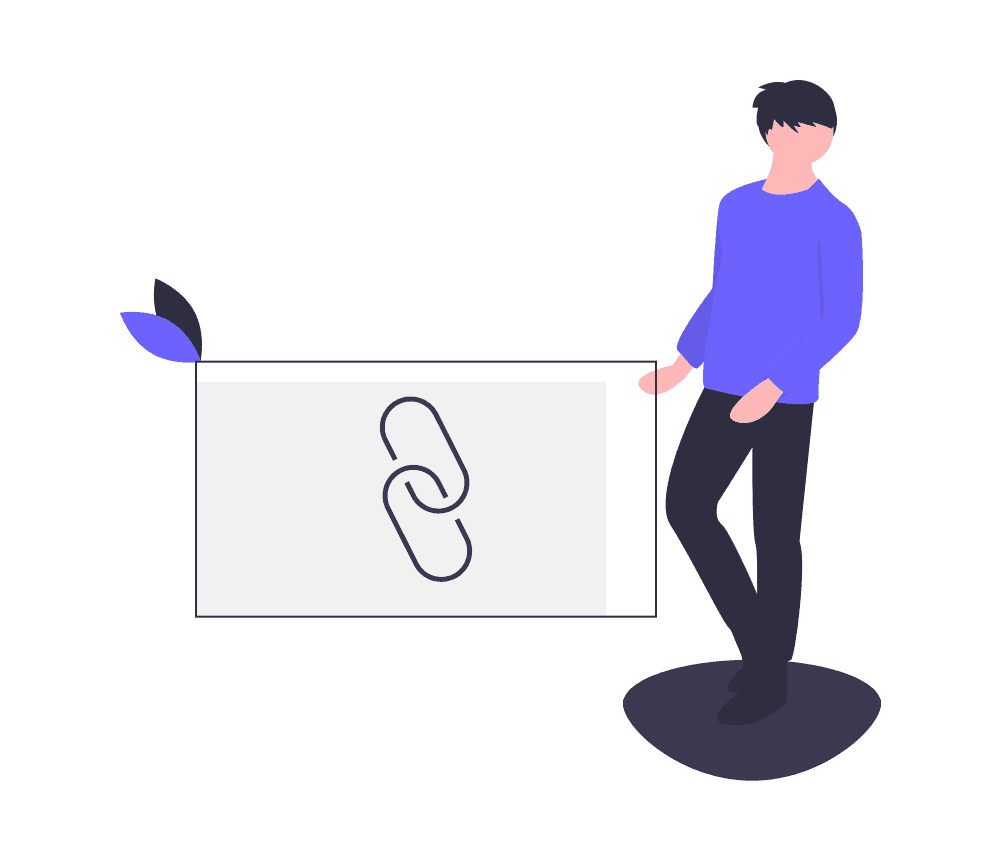
Moreover, in this way, Google will allow us to keep the link juice of the backlinks we received on the old site and we won’t lose position because of the domain change.
Ideally, we should check the backlinks to the old site, using for example Search Console and checking the external links.
With a list of backlinks you could contact the sites and tell them about the new domain. You can get a list of all incoming links to your site with tools like Search Console or Ahrefs.
Even then, however, you’re unlikely to be able to update all the backlinks. That’s why, as we mentioned earlier, it’s best to keep the old domain online forever.
Search Console and domain change
The Search Console’s Change of Address tool allows us to notify Google of a domain change for the site.
Remember that this tool is used to communicate a domain change when you are actually changing the domain name.
It is not necessary, however, in the following cases:
- Switching from http to https, if you switch from http to https you need to set up a 301 redirect, but you don’t need to notify the Search Console of the domain change.
- Switching from www to non-www (or vice versa), again you just need to use redirects.
- If you have changed hosting, but have not changed domain, you do not need to communicate the domain change. In this case, you generally need to verify the ownership of the site again to continue using Search Console.
In order to report the change of address to Google via Search Console, you will need to add the new site and verify ownership.
Remember that to use the change of address tool you must be a verified owner of both sites: new site and old site.
First, verify the ownership of the new site.
Then select the old site from the properties, click on Settings and then on Change of Address.
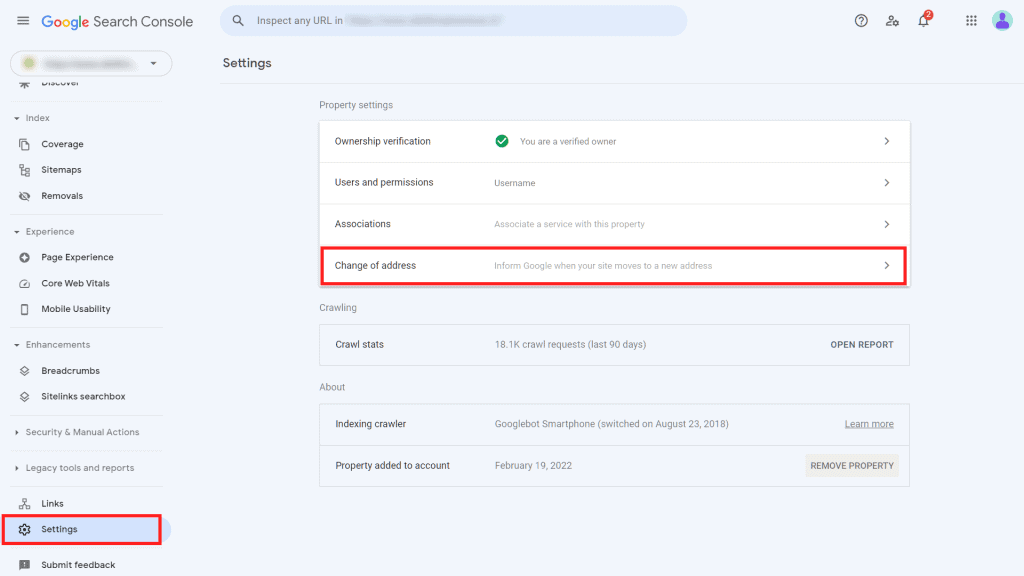
Now select the new site and then click on Validate and Update. In this way, the tool checks for redirects from the old to the new site and then tells Google the request to move.
As you’ll see by adding the new site to Search Console, it will be seen as a separate site and we won’t have a way to import the data from the old one.
However, as long as you keep the verification method you used for the old site, you can continue to monitor both.
From this point on, over the 180 days following the request, traffic from the old site will move to the new one as the new addresses are crawled and indexed.
Send the new sitemap
In SEO migration best practices, Google recommends submitting the sitemap of the old and new sites. If you have already submitted the sitemap of the old site, all you need to do is submit the new one after the domain change.
You can do this by using Search Console directly.
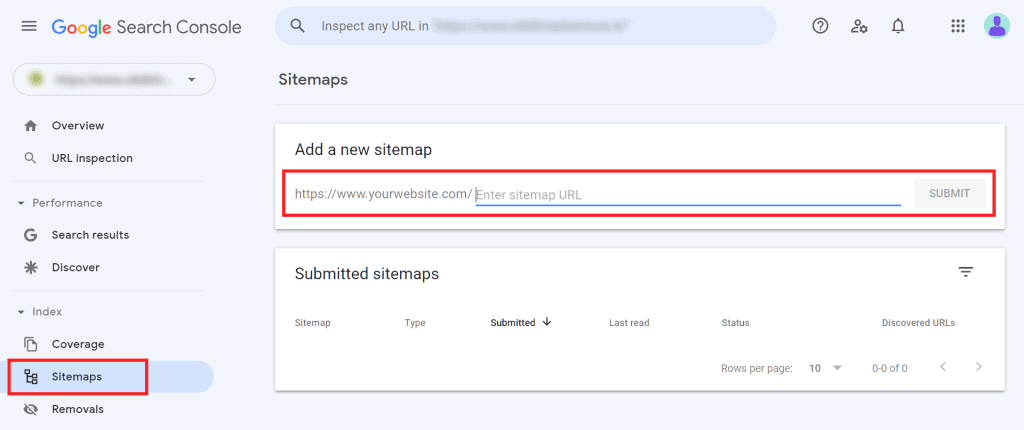
This will make it easier for crawlers to find redirects from the old site to the new one.
Therefore, keep in mind that you will need to proceed in this order:
- implement 301 redirects from the old to the new domain;
- communicate the domain change through the Search Console;
- submit the sitemap of the old site through Search Console and Bing Webmaster Tools;
- create the sitemap of the new site and submit it.
A real case study
Now that we’ve made that premise, let’s look at a real-world case study to see what we can expect.
As in the best trading sites: past performance doesn’t guarantee the same result in the future, but it certainly gives us an idea about what we can expect.
During this transition I monitored the results on Google via Search Console and via Ahrefs, to understand what was going on.
The fear of change
In SupportHost’s case, the fear of change was due to two different factors.
First, there was uncertainty due to the domain change. Will the old links be seen and considered for ranking purposes? Many people say that a link to the old domain, even if with 301 redirect, has less value than a direct link, and probably it’s so even if we can’t know in which percentage.
Would Google be happy with this change rewarding it with good rankings, or wouldn’t it like it, wasting years of work?
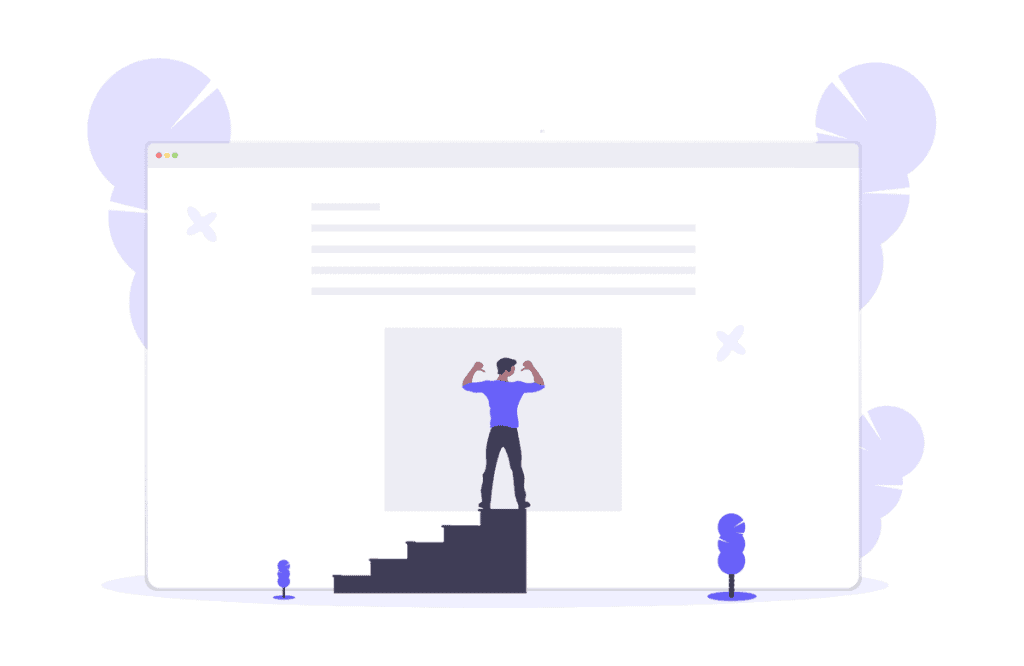
The other uncertainty was due to the fact that SupportHost.com was a premium domain, costing 6000$. What if after such an expense the site actually worsens its positioning? Also taking into account the work to be done to migrate everything, which in the case of SupportHost was more complex than normal as we will see in a moment.
These two factors always made us postpone the choice, until one day we decided.
This post is meant to be a guide along with a case study to show you that changing domains is possible and can be done without damage.
The domain change in the case of SupportHost
As I said before, the case of domain change for SupportHost is a bit particular.
Normally you would change the domain from olddomain.it to newdomain.com, an operation that if you know how to do it takes a few hours at most, and with no risk of errors.
In the case of SupportHost we had two domains:
- SupportHost.net
- SupportHost.it
- (besides the customer area in a subdomain and the ticket system, at least in this case we were not interested in SEO)
These domains had to be migrated in this way:
- SupportHost.net -> SupportHost.com
- SupportHost.net -> SupportHost.com/en
- So we migrated SupportHost.net to SupportHost.com and then set the WordPress installation as multisite.
At this point, through a patient import job, we moved SupportHost.net to SupportHost.com.
Now the two sites were merged on the new domain, and not visible to anyone since access was password protected. This was the time to check that all slugs remained unchanged, like this:
- SupportHost.net/page -> SupportHost.com/page
- SupportHost.net/page -> SupportHost.com/en/page
This was the most important part. One mistake here and we would have found ourselves with many 404 errors and a certain loss of ranking.
Now that the new site is online and working it’s time to make it public and set the 301 redirects.
The code used in the .htaccess file of the two old domains is as follows:
Options +FollowSymLinks
RewriteEngine On
RewriteBase /
RewriteCond %{HTTP_HOST} ^supporthost\.net$ [NC]
RewriteCond %{REMOTE_ADDR} !=123.456.78.90
RewriteRule ^(.*)$ https://supporthost.com/$1 [R=301,L]and:
Options +FollowSymLinks
RewriteEngine On
RewriteBase /
RewriteCond %{HTTP_HOST} ^supporthost\.it$ [NC,OR]
RewriteCond %{HTTP_HOST} ^www.supporthost\.it$ [NC]
RewriteCond %{REMOTE_ADDR} !=123.456.78.90
RewriteRule ^(.*)$ https://supporthost.com/it/$1 [R=301,L]Obviously, to use this code in your .htacccess file you have to replace the domain name. We have set an exclusion for the IP of our VPN so that we can access from our IP to the old sites in case of need.
At this point the work is done, all that’s left is to pray to Saint Google hoping to get into their good graces.
Let’s see what happened after this change…
Case study domain change and SEO
According to Ahrefs’ data, the two sites had the following metrics. The SupportHost.com domain had traffic and DR of 0.
| Domain | Domain Rating | Organic traffic |
|---|---|---|
| SupportHost.it | 44 | 3500 |
| SupportHost.net | 16 | 7 |
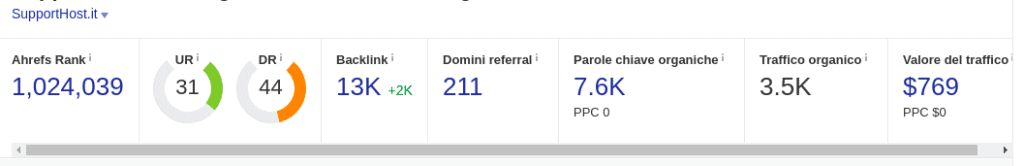
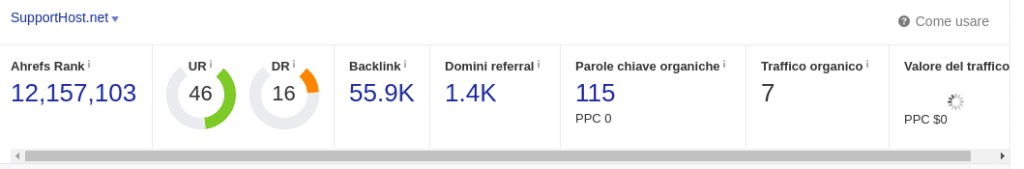
Just 7 days after the change, SupportHost.com’s metrics were already as follows:
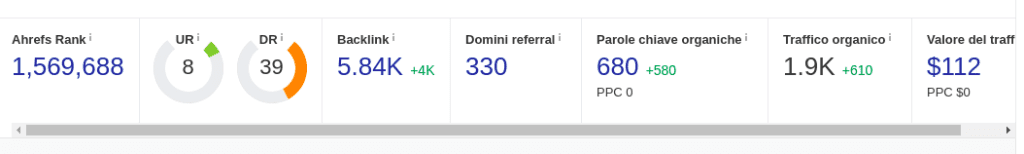
An impressive result, but above all unexpected in such a short period of time. In a few days Google had already started to send traffic to the new domain, and to position it in the SERPs.
With the domain SEO change taken care of on March 4, let’s look at the search console click data:
| Month | SupportHost.com | SupportHost.it | SupportHost.net |
|---|---|---|---|
| February | 0 | 13000 | 200 |
| March | 6300 | 5500 | 40 |
| April | 8900 | 40 | 5 |
| May | 11000 | 0 | 0 |
| June | 13800 | 0 | 0 |
I wanted to show the months from February, the month in which there were no changes until June, the month in which traffic returned to its original levels.
After June the site had a fast and steady growth, but this is only partly due to the change. Having only one domain instead of two separate domains, a link to the English site increases the domain authority, so the Italian version benefits too, and vice versa.
In March we noticed a particular situation. Many (all) pages have lost their ranking. They disappeared from the SERP with the old domain, to reappear in the same position or in a better position after a few days, but with the new domain.
Moreover, the change was not sharp, but gradual. In fact, after a few minutes, it was possible to do a search and see a result on the first page with the old domain, while for another key you could already see the new domain in SERP.
Conclusion
If you do all the steps correctly, a domain change should not cause any problems. Obviously, you have to double-check and be sure not to make any mistakes during the migration.
- A domain change, no matter how well done, is a big change and you can’t be sure of the outcome.
- The change should be done in a period when the company naturally sells less, to avoid hurting too much the turnover.
- When you make a change, monitor the various parameters to evaluate whether or not the choice bears the desired fruit. At the same time don’t be in too much of a hurry to switch back, you need to give Google the time it needs to give your site the right value.
- If you have a lot of clicks from a branded key (such as SupportHost in our case) and you change the brand name you have to consider that you will probably lose part of those clicks, if not all of them.
If you have several domains per language and you decide to merge all the sites you have several advantages:
- All backlinks go to increase the authority of the domain, so a link received from an American site to the English version of the site indirectly helps the Italian version of the site and vice versa.
- You can manage the site through WordPress multisite, keep the content in sync, and use hreflang tags in an easier way… In other words unified management of all the sites makes everything easier from a site management point of view.
Have you ever performed a domain change and have any findings that would help improve this article? Let me know in the comments below.




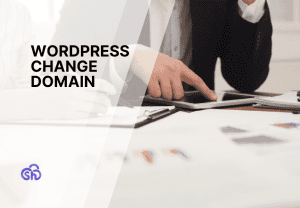
Leave a Reply