Reseller hosting lets you sell web hosting without managing servers yourself. It’s a great way to start a hosting business or add extra income if you already build websites. This guide will walk you through everything you need to know, from choosing a provider to growing your reseller hosting business.
Table of Contents
What is Reseller Hosting?
Reseller hosting is a type of web hosting where you rent server space from a hosting provider and then sell hosting plans to others. Think of it like renting an apartment building and subletting the units. You are not running the server yourself, but you control how you divide and sell the space.
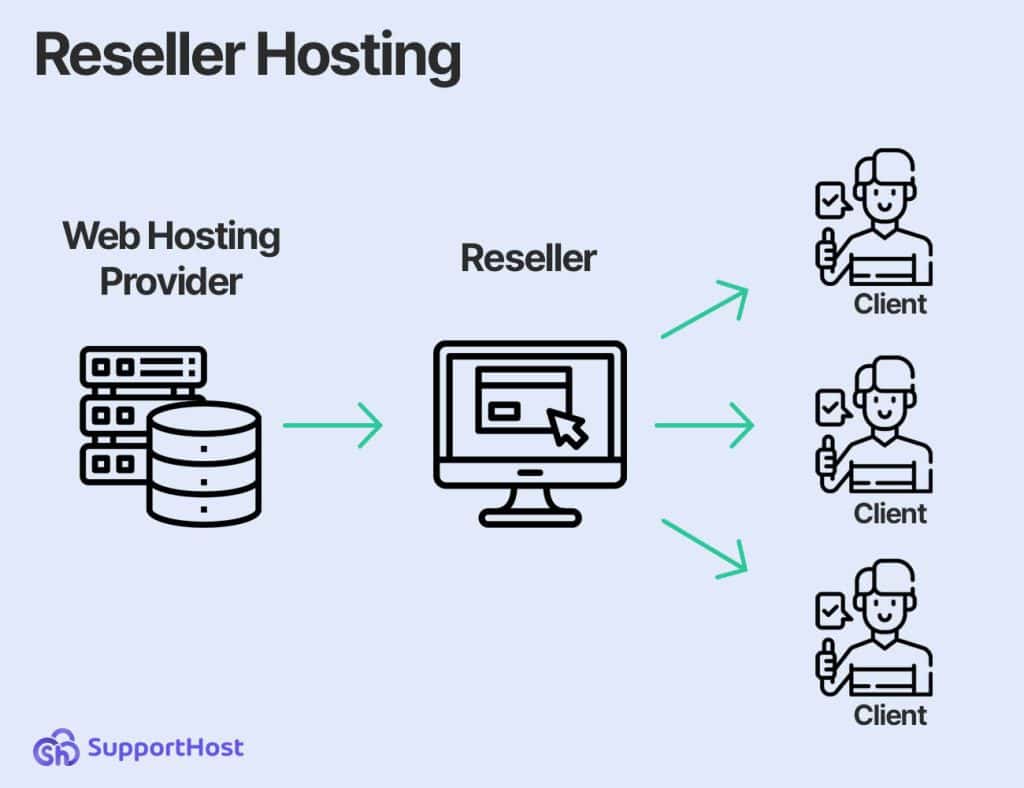
As far as your customers are concerned, you are the hosting provider. They pay you and come to you if they have any problems.
This setup is great for people who want to offer hosting without managing their own data center. Web designers, agencies, and entrepreneurs often use reseller hosting to give their clients a simple way to host websites.
With reseller hosting, you get a set amount of storage, bandwidth, and other resources. You can then create hosting packages and charge your own prices. The hosting provider takes care of the technical side, like server maintenance and security, so you can focus on your customers.
Reseller hosting sometimes goes by different names, such as white-label hosting, manager seller hosting, or multi-account hosting.
How Does a Reseller Hosting Service Work?
Reseller hosting works by letting you buy hosting resources from a provider and sell them as your own. You don’t need to run a data center or manage servers. The hosting provider handles the technical side, while you focus on your customers.
Here’s how it works step by step:
- You buy a seller plan. You start by choosing a reseller hosting plan from a provider. This plan gives you a set amount of storage, bandwidth, and other resources.
- You create hosting packages. You decide how to split your resources into different plans. For example, you might offer small, medium, and large hosting packages with different storage limits. Or you might offer packages for specific use cases, like WordPress hosting or Managed Cloud Hosting. Some providers will even let you resell other services, like SSL certificates, domains, or email accounts.
- You set your own prices. You choose what to charge your customers. The hosting provider does not control your pricing.
- Your customers get hosting accounts. Each customer gets their own hosting account with a control panel, just like they would with a standard hosting provider. Depending on the hosting provider’s offering, you might be able to white-label these pages with your own business name.
- The hosting provider manages the server. The provider keeps the server running, handles security, and takes care of software updates. If there’s a technical problem, they fix it. This lets you focus on selling.
- You provide the customer support. Depending on the plan, you may need to help your customers with hosting questions. Some reseller programs include white-label support, where the provider helps your customers under your brand.
What are the Benefits of Reseller Hosting?
As you can see, reseller hosting is a simple way to start a hosting business without dealing with the complicated parts of running a server. Let’s look at the benefits.
1. No Large Initial Investment
Becoming a hosting reseller is easier than starting a full-fledged web hosting company. You don’t need to buy expensive servers or build a data center.
A reseller plan gives you access to hosting resources at a low cost, so you can start selling hosting without a big upfront investment. This makes it a budget-friendly way to enter the hosting business.
As an example, you’ll notice that the SupportHost reseller plans are quite affordable. Keep in mind that you’ll sell each of those accounts at whatever cost you determine is appropriate.
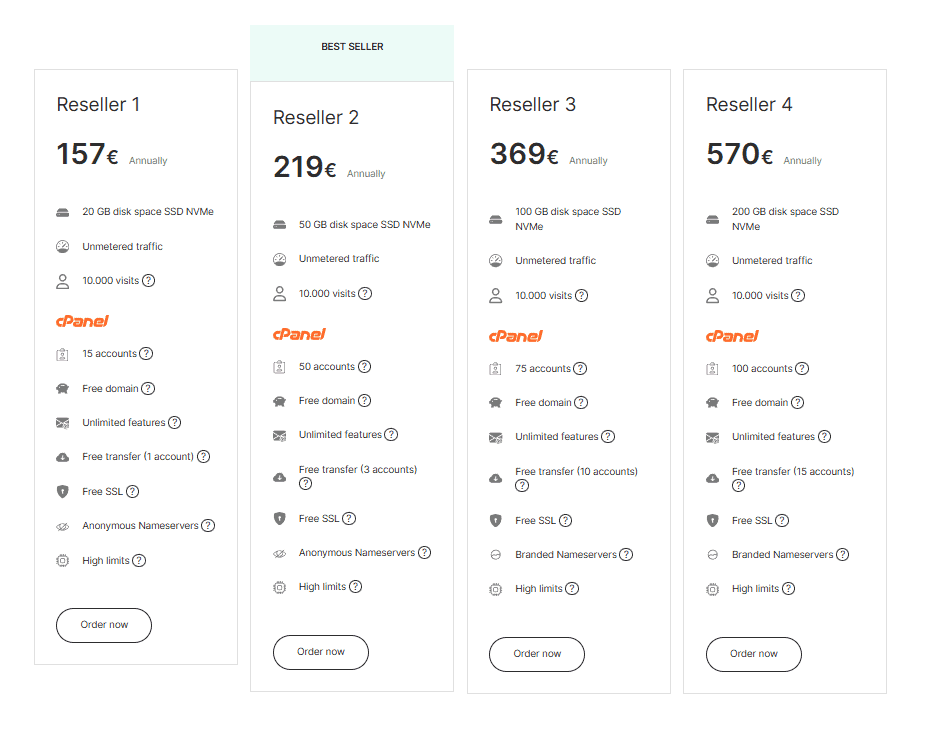
2. Easy to Expand Your Business
As your customer base grows, you can upgrade your reseller plan to get more resources and open more accounts. You don’t need to worry about managing hardware. Simply scale up with a bigger plan when needed, or possibly upgrading to a dedicated solution such as VPS cloud hosting or a dedicated server. This flexibility makes it easy to grow at your own pace.
If, for some reason, your business declines, you can also scale downwards to less expensive plans. This gives you an easy way to save some money if you have a bad year.
3. No Technical Knowledge Required
The hosting provider takes care of server management, security, and maintenance. You don’t need to know how to configure a server or troubleshoot complex issues. This makes reseller hosting accessible to anyone, even if you’re not a tech expert.
That said, you will need to act as an intermediary to provide support to your customers. Your customers talk to you, but it’s your job to talk to the technicians at the hosting provider when there’s a problem.
4. Create Custom Hosting Packages
As the reseller, you control how you divide and sell your hosting resources. You can create different plans based on storage, bandwidth, RAM, CPU, and other features. This allows you to offer flexible solutions that match your customers’ needs.
In most cases, you can create and configure your hosting packages in your reseller account. Each customer gets access via an independent control panel (cPanel).
5. Build a Recurring Revenue Stream
Hosting is a subscription-based service, which means customers pay you every month or year. Once you set up a customer, you keep earning as long as they stay with you. This makes reseller hosting a great way to generate steady, long-term income.
Since the average lifespan of a website is two years and seven months, a single customer can represent a lot of money for your business, especially if you sell other services, like development or design work.
6. Add Value to Your Existing Services
If you’re a web designer, developer, or agency, reseller hosting lets you offer hosting as an extra service. Instead of sending clients to another company for hosting, you can keep them in your ecosystem.
This approach makes your service more valuable because you can handle everything for your customers. It also makes your life simpler because you have easy access to their web host.
Reseller Hosting vs. Shared Hosting
Reseller hosting and shared hosting both provide web hosting, but they serve different needs. Shared hosting is for individuals or small businesses that need a simple website. Reseller hosting is for those who want to sell hosting to others.
Here’s how they compare:
Feature | Reseller Hosting | Shared Hosting |
|---|---|---|
Who It’s For | People who want to sell hosting | Individuals or small businesses |
Control | You create and manage hosting plans for customers | Limited to one website or a few add-ons |
Resources | Divided among multiple accounts you control | Shared with other users on the same server |
Customization | Set your own prices and plans | Fixed plans set by the provider |
Support | You handle customer support (unless white-label support is included) | Hosting provider handles support |
Number of Websites | Host unlimited sites under separate accounts | Limited to one main website, sometimes a few extras |
Branding | White-label options let you brand hosting as your own | Uses the hosting provider’s branding |
Scalability | Can grow as your business expands | Limited resources, must upgrade to VPS or dedicated hosting for more power |
Technical Knowledge | Basic hosting knowledge required to manage customers | No technical skills needed |
Server Management | Handled by the provider, but you manage customer accounts | Fully managed by the provider |
Earning Potential | You can generate recurring income from customers | No opportunity to sell hosting to others |
If you just need a website for yourself, shared hosting is the best choice. If you want to start a hosting business or offer hosting to clients, reseller hosting is the way to go.
How to Start a Reseller Business
If you’re interested in reseller hosting as a business, follow these steps to get started.
Step 1: Choose a Hosting Provider
The first step in starting a reseller hosting business is picking a reliable hosting provider. Your choice here determines the quality of service you can offer your customers.
At SupportHost, we’ve made reselling easy. With simple tools and always-present support, you can get started right away, even if you’re starting from scratch. Here’s what makes our reseller hosting plans attractive:
- Uptime guarantee (at least 99.90%)
- White-label branding
- Manage accounts from single control panel
- Fast and reliable performance
- Flexible options to create plans
- Data centers in Europe and the United States
- Generous storage and bandwidth limits
- Security features (SSL, DDoS protection, backups)
- Control panel and management tools (cPanel/WHM)
- Billing system integration (WHMCS, Blesta)
- Customer support quality and response time
- Free website migrations
- Scalability and upgrade options
- 30-day money-back guarantee
- Clear pricing and contract terms.
Step 2: Select a Reseller Plan
Once you’ve chosen your hosting provider, the next step is selecting the right reseller plan. Here’s what you should consider:
Storage and Bandwidth
Each website you host will need storage space for files, databases, and emails. Bandwidth determines how much traffic a site can handle before hitting limits. Choose a plan that provides enough resources to serve multiple customers without performance issues.
Number of Accounts
Most reseller plans cap the number of customer accounts you can create. If you plan to grow quickly, make sure the plan allows enough accounts or offers easy upgrades.
White-Label Features
White-label hosting lets you remove the hosting providers branding so your customers see your company name. This makes your business look more professional and independent.
Security and Backups
A good reseller plan includes security features like SSL certificates, firewalls, and DDoS protection. Daily or weekly backups are also important so your customers’ data is safe.
Control Panel and Management Tools
Most hosting providers use cPanel and WHM (Web Host Manager) to create and manage hosting accounts. Make sure the plan includes an easy-to-use interface for managing customers. This is important for your customers and your own needs.
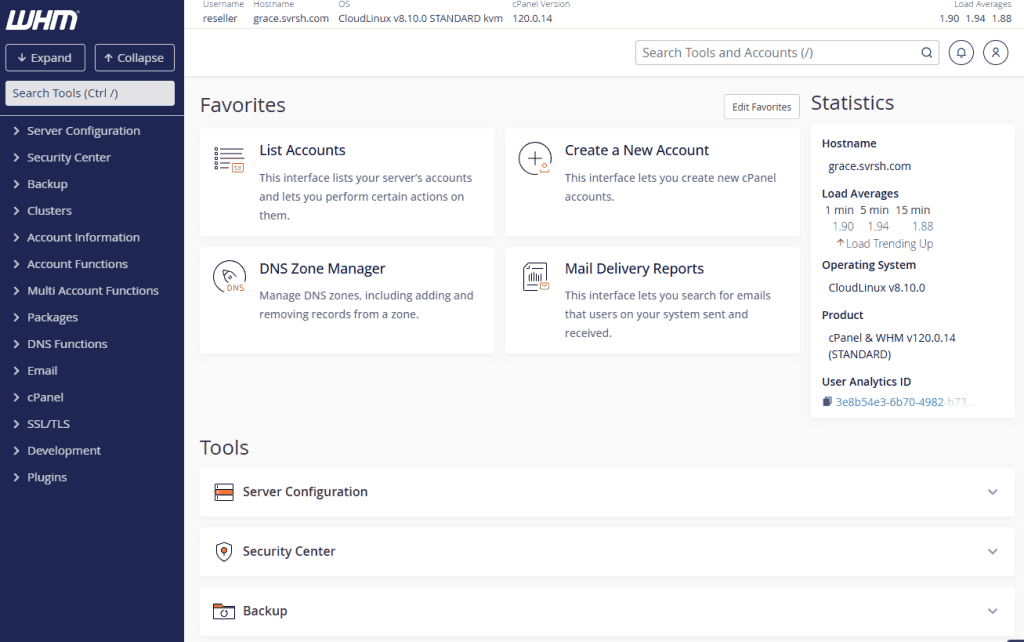
Billing and Automation Support
Many hosting providers integrate with billing systems like WHMCS or Blesta to automate customer sign-ups, invoicing, and account management. Yes, these tools come with a cost, but they save you time and simplify your business operations.
Upgrade Options
Start with a plan that meets your needs now but has room to grow. You need the ability to upgrade instantly when you capture new business.
Expert Support with Fast Response Times
When issues come up, you need a provider that responds quickly so that you can help your customers in a reasonable amount of time.
Free Website Migrations
If you’re moving customers from another host, manual migrations can be a hassle. Look for a provider that offers free migrations to help you move accounts without downtime.
Reliability and Guarantees
Downtime can hurt your business and frustrate customers. Opt for a hosting provider that offers 99.9% uptime. They should be able to prove this to you with logs.
Additionally, your hosting provider should have a transparent refund policy for customers who aren’t happy with the service. This gives them peace of mind and helps you provide excellent customer service while also protecting yourself.
Step 3: Set Up Your Hosting Business
Now that you have a reseller plan, it’s time to set up your business. You’ll need a domain name and website. Your domain name should be short, easy to remember, and match your brand. If possible, use “hosting” in the name to make it clear what you offer.
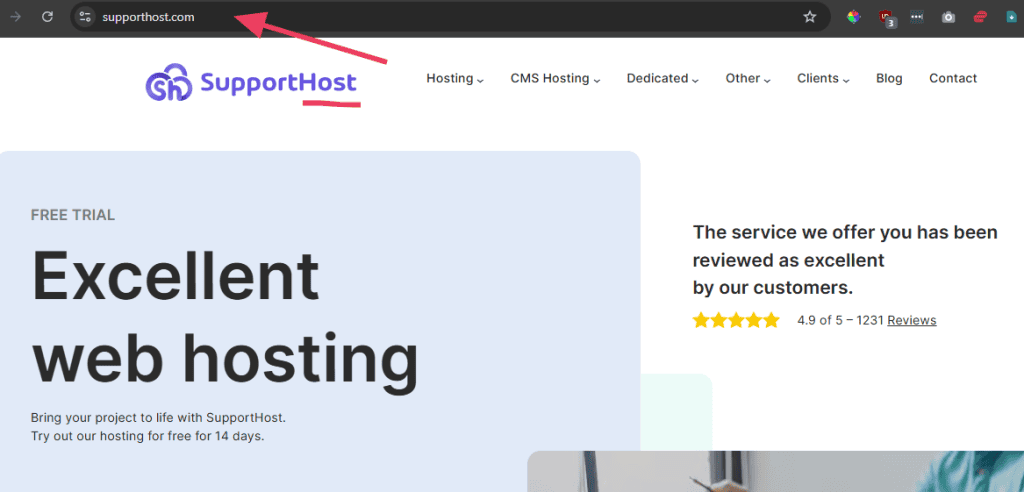
Your website should look professional, but it doesn’t need to be complicated. A simple homepage, pricing page, and contact page are enough to start. The most important thing is to make your hosting plans clear so customers know what they’re getting.
Branding is another key part of setting up your hosting business. With reseller hosting, you can create a white-label experience where customers see your name instead of the provider’s. This includes customizing the control panel, emails, and support portal with your logo and colors.
You can also set up private name servers, so customers see your business name instead of your host. The goal is to make everything look seamless, so your customers feel like they’re buying directly from you. (SupportHost offers 100% white labeling. Your customers never see our name.)
Before launching, make sure you have clear terms of service and support policies. These should cover things like acceptable use, refunds, and how customers can get help.
Step 4: Create Hosting Packages
Now that your hosting business is set up, you need to create the plans you’ll sell to customers. Reseller hosting gives you a set amount of resources, and it’s up to you to divide them into different packages.
You should create at least two or three options, so customers can choose a plan that fits their needs. A basic plan might work for small blogs, while a larger plan could be better for businesses with high traffic.
For instance, we offer multiple tiers of hosting plans for different use cases, like WordPress hosting or managed cloud hosting.
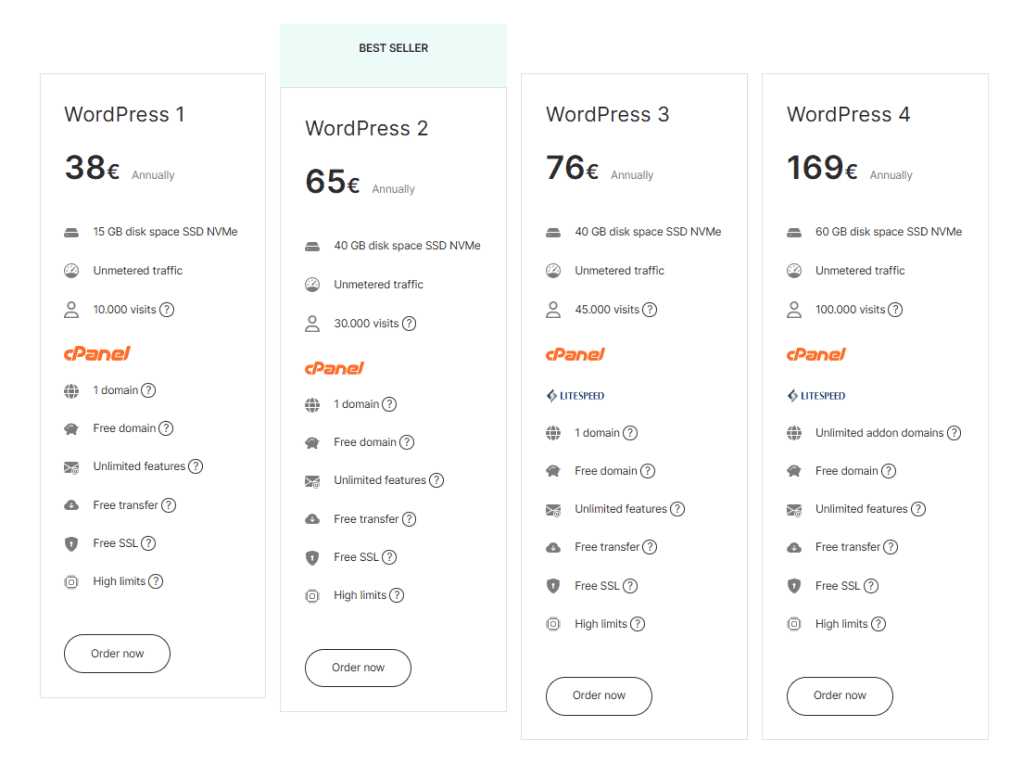
You can easily create hosting packages in the WHM dashboard.
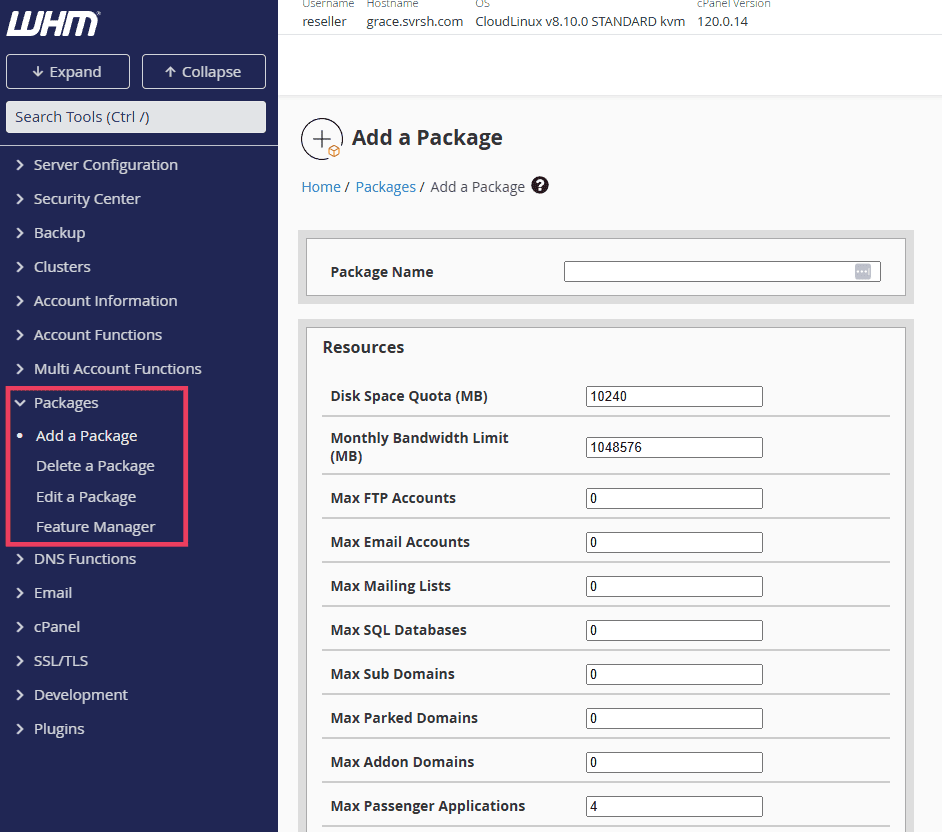
Your pricing should be competitive but also profitable. If your costs are too high, you won’t make money. If they’re too low, you might not cover your expenses.
Deciding what features to include in each package is just as important as pricing. Most customers expect essentials like free SSL certificates, email hosting, and daily backups. You can also offer extra services, like website migration, for an additional fee.
The key is to make your plans simple and easy to understand. If customers get confused, they’ll go somewhere else.
Step 5: Set Up a Billing System
A billing system allows customers to sign up, pay for hosting, and manage their accounts without needing your help. Without a billing system, you’d have to track invoices manually, which is a nightmare once you have more than a few customers.
The best option is to use an automated tool like WHMCS or Blesta, both of which integrate with reseller hosting accounts and payment processors like PayPal or Stripe.
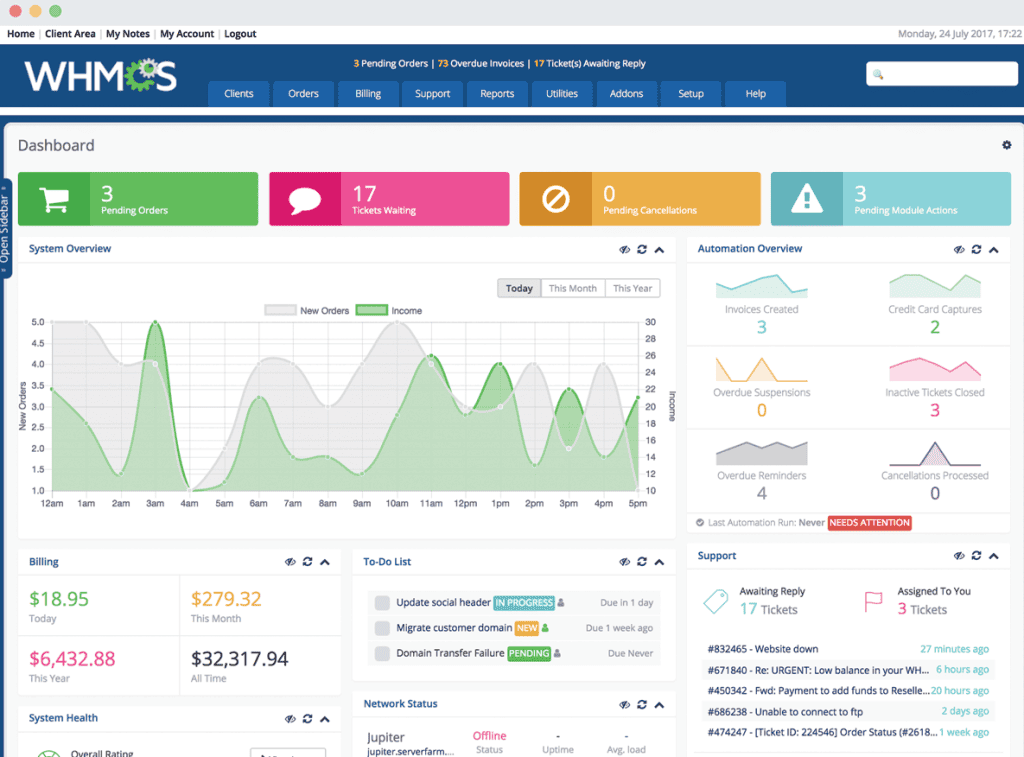
After choosing a billing system, you’ll need to configure your plans, pricing, and payment options. Each hosting package should have a corresponding option in your billing system, so customers can select a plan, enter their details, and pay without needing to wait for you to approve anything.
It’s also a good idea to set up automatic account creation, so new customers get instant access after they pay. If you plan to offer free trials or discounts, your billing system should be able to handle promo codes and limited-time offers as well.
Security is another major factor when handling payments. Make sure customer data is protected, which means using SSL certificates, enabling fraud protection, and following best practices for secure transactions.
Finally, make sure your billing system sends automatic reminders for renewals. Most customers expect hosting to be a subscription service, and they don’t want to lose their website because they forgot to pay.
Step 6: Manage Customer Accounts
Every time someone signs up for hosting, they need their own account with login credentials and access to the features included in their plan.
WHM lets you create and manage individual hosting accounts for your customers. You can also assign resources and adjust settings based on the package the customer chose.
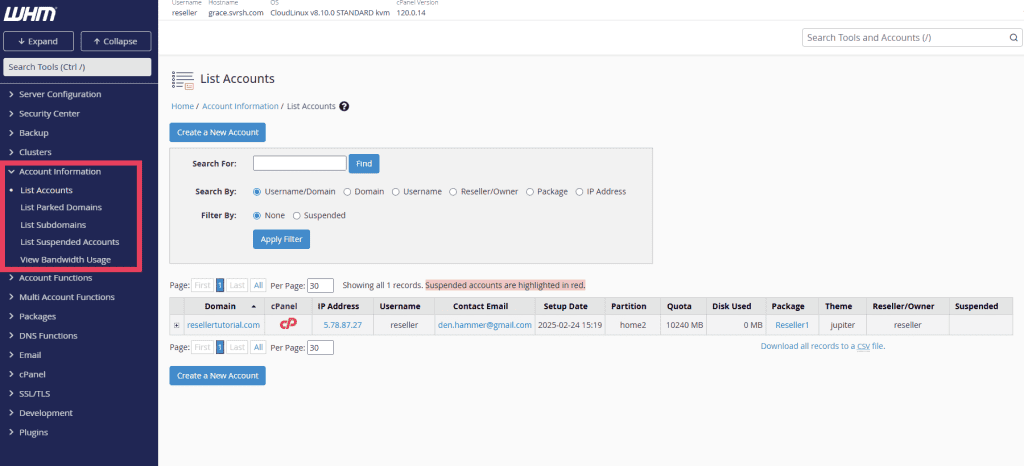
If someone upgrades to a larger plan, you can adjust their storage, bandwidth, and email limits without moving them to a new server. You can also suspend or terminate accounts if customers don’t pay or violate your terms of service.
Providing a smooth experience for customers is key. Make sure your customers have access to their cPanel for managing their websites, emails, and databases. You may want to create a simple knowledge base or FAQ section on your website to help with common questions.
Step 7: Provide Customer Support
Hosting customers expect quick and reliable support when they run into problems. While most issues are small, like forgetting a password or setting up email, others (such as downtime or security concerns) can be urgent. People expect excellent support, so try to respond quickly.
Decide how you’ll offer support. Email is the easiest option, but live chat or a ticket system can improve response times. If you have the time and resources, offering phone support can make your business stand out. At SupportHost, we make it super simple to open a new ticket.
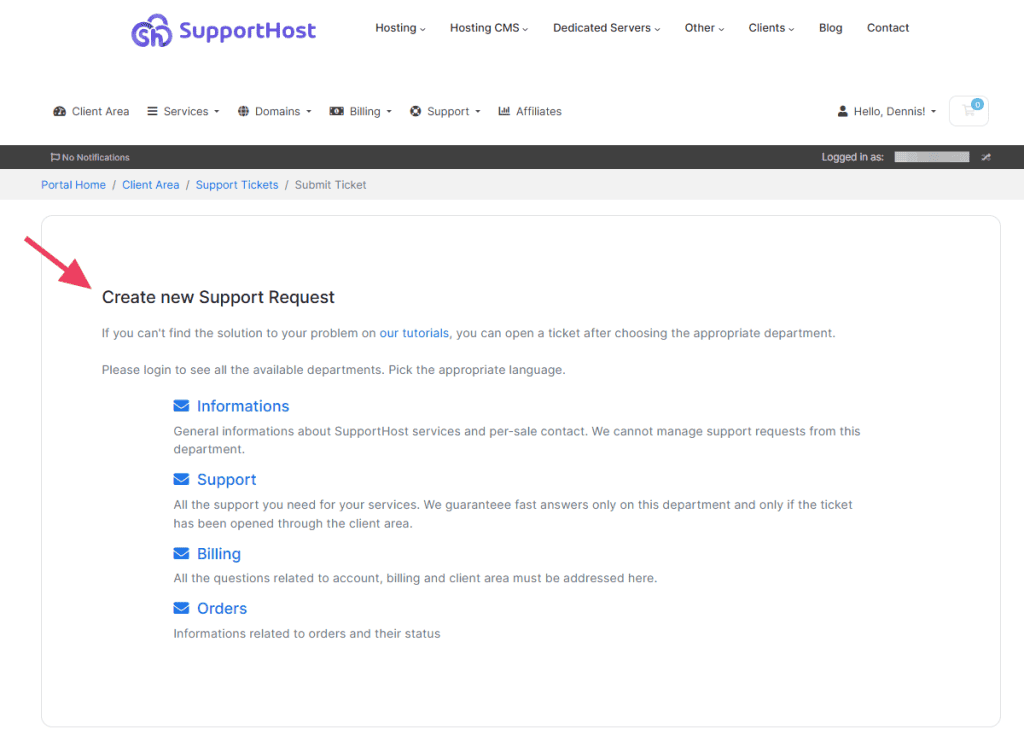
Whatever method you choose, be clear about when customers can expect a response. If you’re a solo reseller, you might not be available 24/7, but you can set expectations by listing support hours on your website.
If your reseller hosting plan includes white-label support, you can forward technical issues to the hosting provider, which saves time and effort. This is especially useful if you don’t have deep technical knowledge of hosting. However, you’re still responsible for making sure they get the help they need.
Keeping customers happy is also about communication. If there’s scheduled maintenance or unexpected downtime, let customers know as soon as possible. If an issue takes longer to fix, keep them updated. Good communication builds trust.
Step 8: Market Your Hosting Services
Once your business is running, you need to get customers. Marketing your reseller hosting business doesn’t have to be complicated, but you need a plan.
Start by identifying your ideal customers. Are you targeting small business owners? Bloggers? Ecommerce stores? The more specific you get, the easier it is to reach them.
SEO is an important part of marketing. Optimize your website with relevant keywords so people searching for hosting services can find you. If you don’t have a blog, consider adding one with useful articles about hosting, website maintenance, or online business tips. This can bring in organic traffic and establish you as an expert.
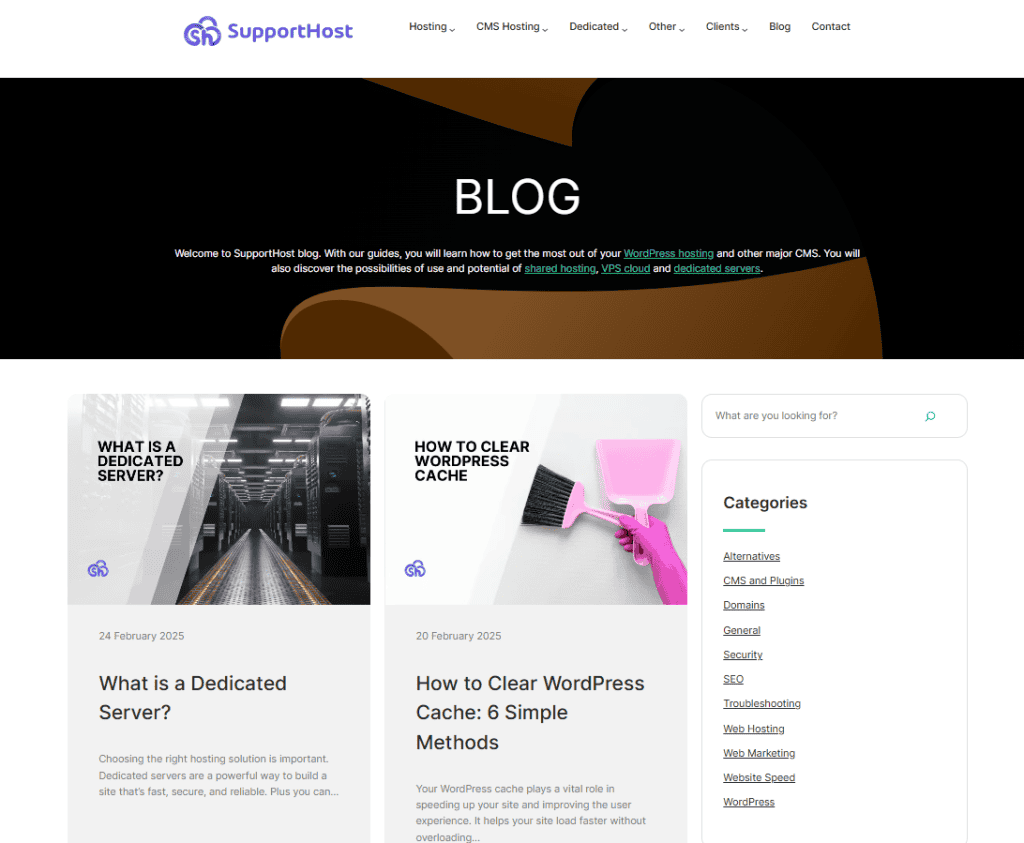
Social media and paid ads can also help. Platforms like Facebook and LinkedIn allow you to target specific audiences with ads for your hosting business. If you prefer a lower-cost approach, joining business networking groups and offering referral discounts can bring in customers through word-of-mouth.
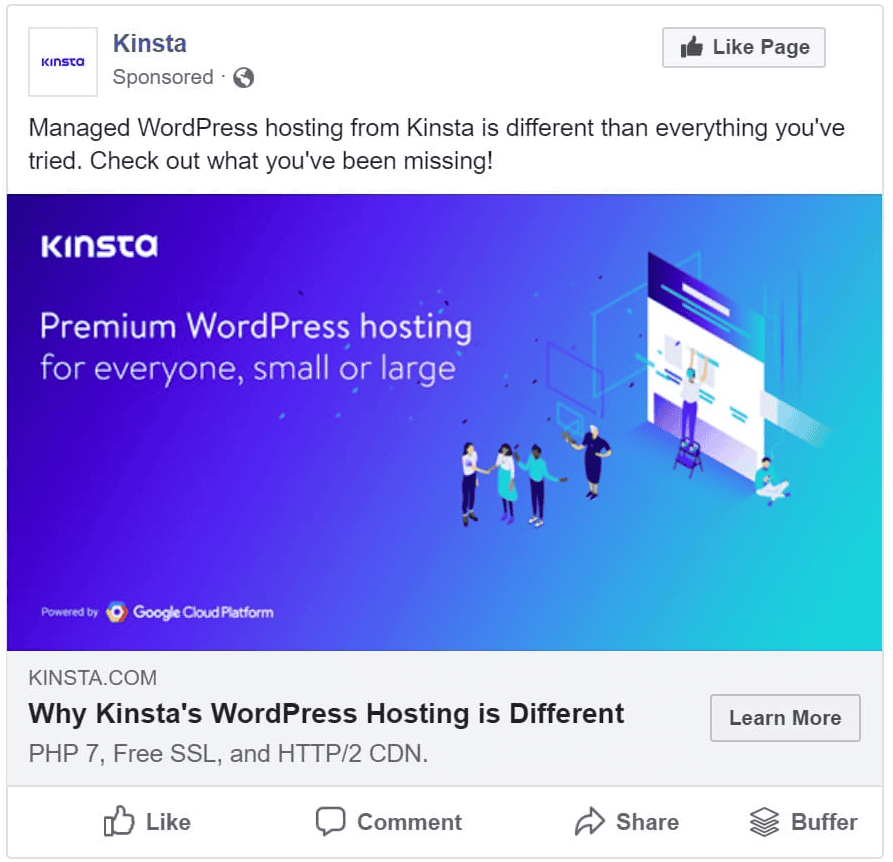
The most powerful marketing tool, though, is customer satisfaction. If your service is reliable and your support is responsive, happy customers will recommend you to others.
Step 9: Scale as You Grow
As your customer base grows, you’ll eventually need more resources. Most reseller hosting providers, including SupportHost, make it easy to upgrade your plan when needed. If your current plan is reaching its limits, upgrading gives you more storage, bandwidth, and account slots.
Scaling also means improving your processes. If managing support tickets becomes overwhelming, hiring a freelancer or using a virtual assistant can help.
Keep an eye on performance. If websites are slowing down or hitting resource limits, it may be time to move to a VPS (Virtual Private Server) reseller plan or even dedicated hosting. This gives you more control and allows you to host more customers without affecting performance.
Growth also means more responsibility. As you scale, make sure you’re maintaining high-quality service. Responding to customer issues, monitoring server performance, and keeping security tight will make you successful.
Once your hosting business is running smoothly and growing steadily, you can explore ways to expand even further, such as offering additional services like website maintenance, domain registration, or email hosting. The more value you provide, the more customers will stick with you for the long run.
Going Forward as a Web Host
If you’re thinking of starting your own business, we recommend reading our guide on how to open a web hosting business. This is for the practical advice to help you start right away, so just how to create hosting packages, creating a system for invoicing, and managing support tickets.
If you already have a reseller business, but want to learn more about using Web Host Manager, follow the reseller hosting tutorial.


Leave a Reply