Want to know how many people visit your site? Or maybe you’re curious about your competitors? You don’t need to be a tech expert to find out. In this guide, we’ll show you how to check website traffic for any site, including your own and competitors.
Table of Contents
Why Should You Check Website Traffic?
Website traffic shows you how many people visit your site. It tells you what’s working and what’s not. If your traffic goes up after you publish a new blog post or update a product page, that’s a good sign. If it drops, something might need fixing.
Traffic also helps you understand your audience. You can see which pages they visit, how long they stay, and where they come from. That means you can focus on the things they like and stop wasting time on the stuff they don’t.
Most tools also show you what device people use and which country they are from. This helps you create better content and make smarter decisions.
Why Should You Check Your Competitor’s Website Traffic?
You don’t need to copy your competitors, but it helps to know what they’re doing. Check website traffic to learn which pages get the most views. You can look at what topics they cover, what keywords they use, and where their visitors come from.
Let’s say they get tons of traffic from a blog post about a certain topic. That’s your clue to cover the same topic in your own way. If they get traffic from Pinterest and you don’t, maybe it’s time to try Pinterest.
Tracking competitor traffic also shows you gaps. If they’re missing a topic your audience cares about, you can step in and fill that space. That’s how you get noticed.
9 Best Website Traffic Checkers
There are plenty of tools that help you check website traffic, but they’re not all the same. Here are 9 of the best options. Some are free, some are paid, and each one offers something a little different.
1. Semrush
Semrush is one of the most popular tools to check website traffic and perform SEO research. It’s mostly used by SEO professionals, but beginners would still find it useful.
When you enter a domain, Semrush shows you detailed traffic estimates, including monthly visits, top pages, traffic by country, and traffic sources like search, social, referral, and direct. You can also track how traffic changes over time and compare multiple sites side by side.
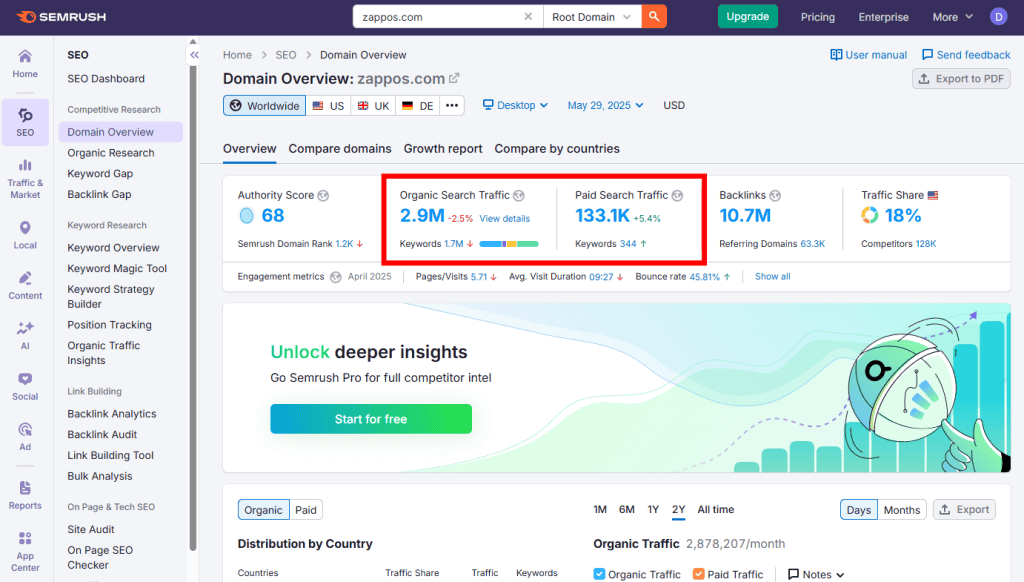
Semrush shines when it comes to keyword data. You can see what keywords a site ranks for, how much traffic those keywords bring in, and how rankings change day to day. The tool also shows what paid keywords a site is bidding on through Google Ads.
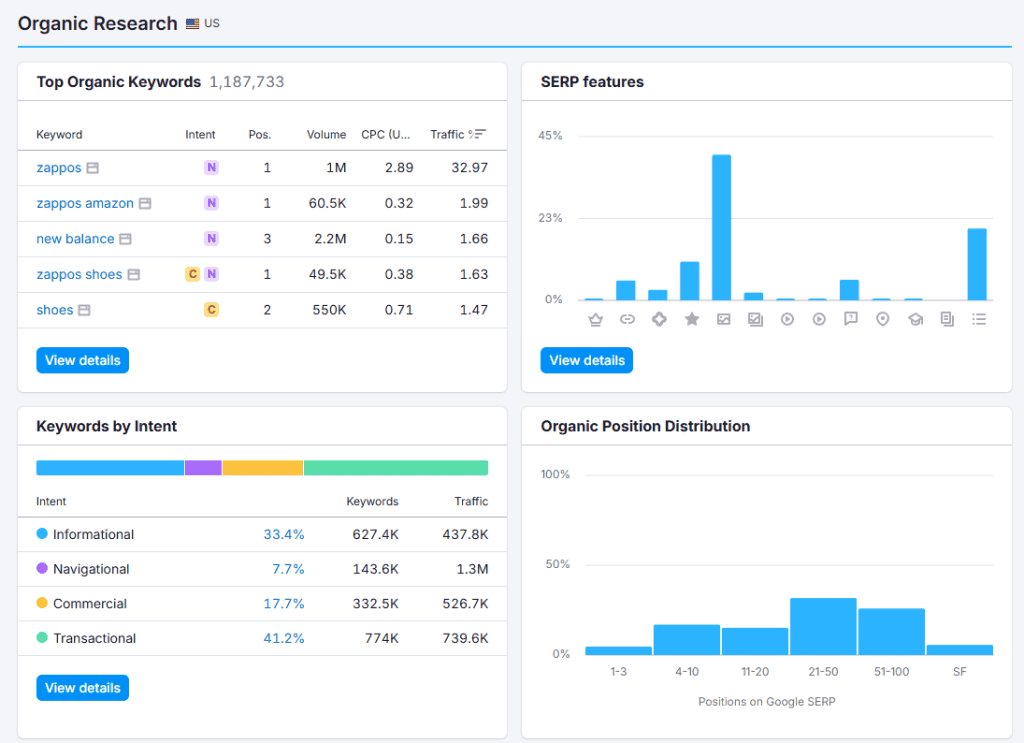
Beyond traffic, Semrush has tools for SEO audits, backlink tracking, content ideas, and competitor research.
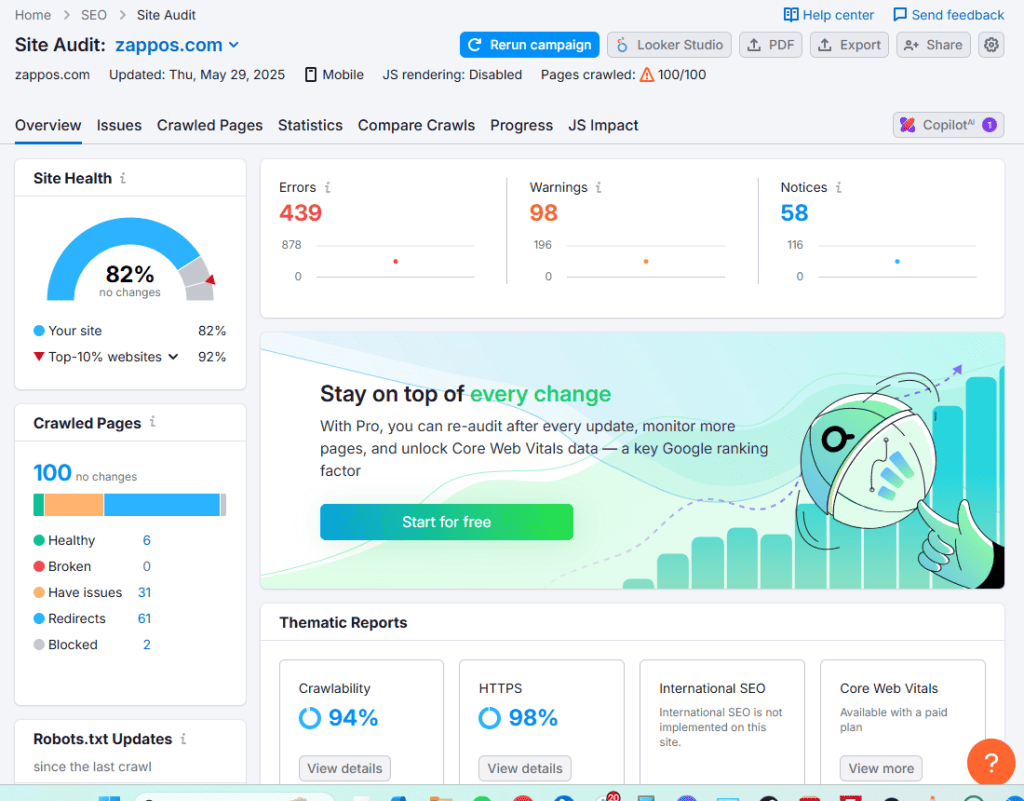
SEMRush is packed with features. Plans start at $129.95/month. A free version gives you a few limited searches per day.
Pros of Semrush
- Full traffic and keyword breakdown
- Covers both organic and paid traffic
- Tracks changes over time and across competitors
- Great for keyword research and content planning
- Offers tools beyond traffic, including audits and backlinks.
Cons of Semrush
- Traffic numbers are estimates
- Paid plans are pricey for small sites
- Free version is limited
- Can feel overwhelming due to so many features.
If you want a complete view of how a site performs—plus tools to grow your own—Semrush is one of the best platforms out there. It’s powerful, reliable, and packed with insights.
2. Ahrefs
Ahrefs is another powerful SEO tool that lets you check website traffic. It’s best known for itsbacklink data, but it also gives you a solid look at a site’s traffic.
Even though Ahrefs offers a ton of data, we found that it’s easy to filter and find what you need.
When you enter a website into Ahrefs’ Site Explorer, you’ll get a traffic estimate based on organic search results. This includes how many visitors the site gets from search engines, which keywords bring them in, which pages perform best, main competitors, and more.
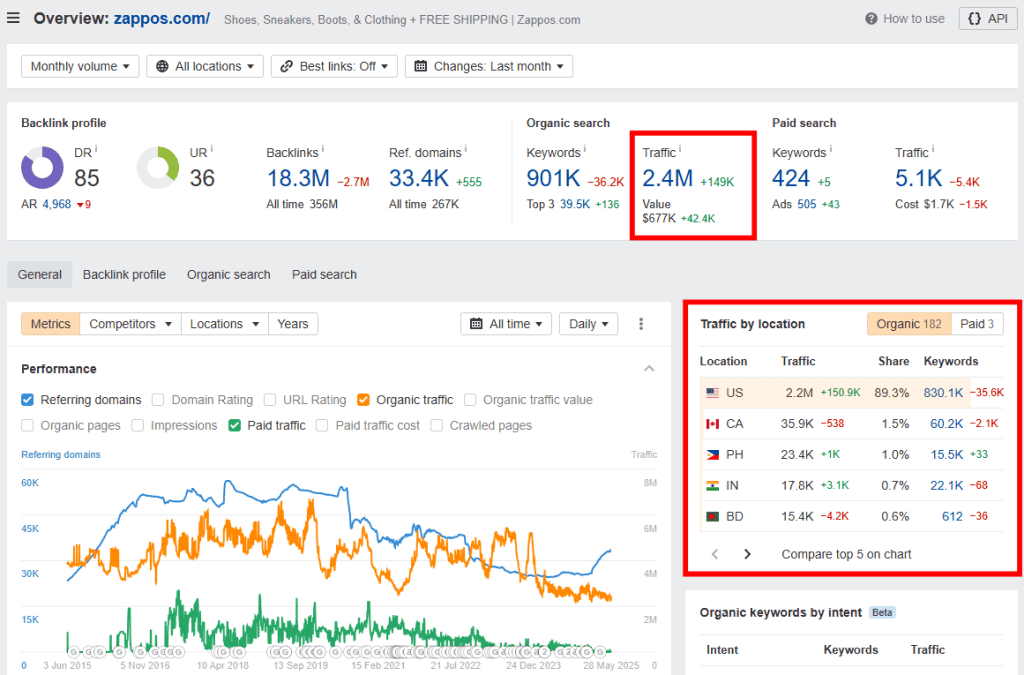
You can see trends over time, view traffic by country, and explore how the site ranks for different keywords. It also gives you an idea of how hard it would be to outrank those pages, which we think is especially helpful for anyone who produces content.
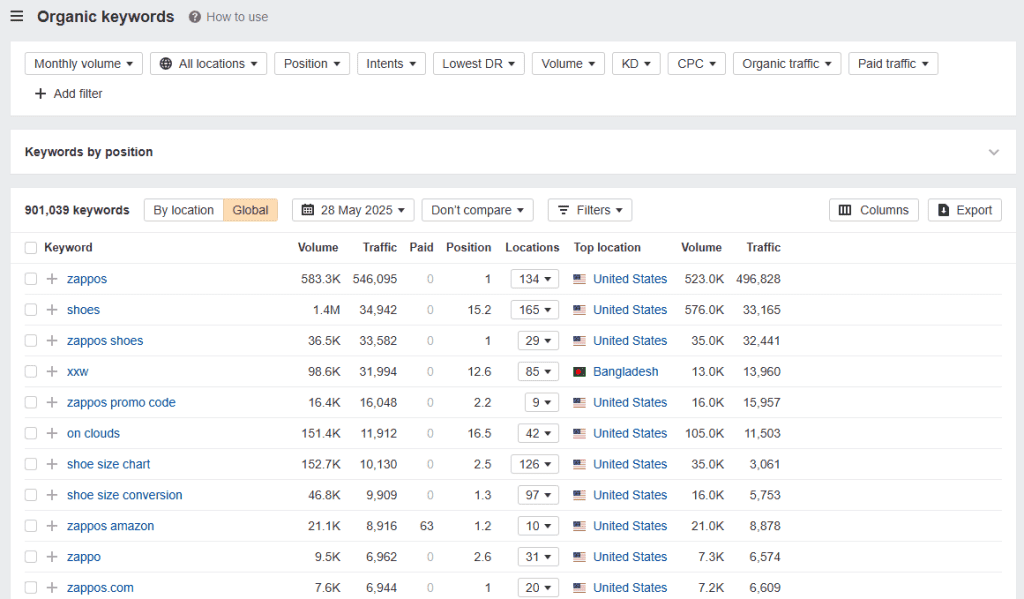
While Ahrefs doesn’t show direct traffic or social traffic like some other tools, it’s incredibly useful if you want to focus on search. You can also check what paid keywords your competitors are using in Google Ads.
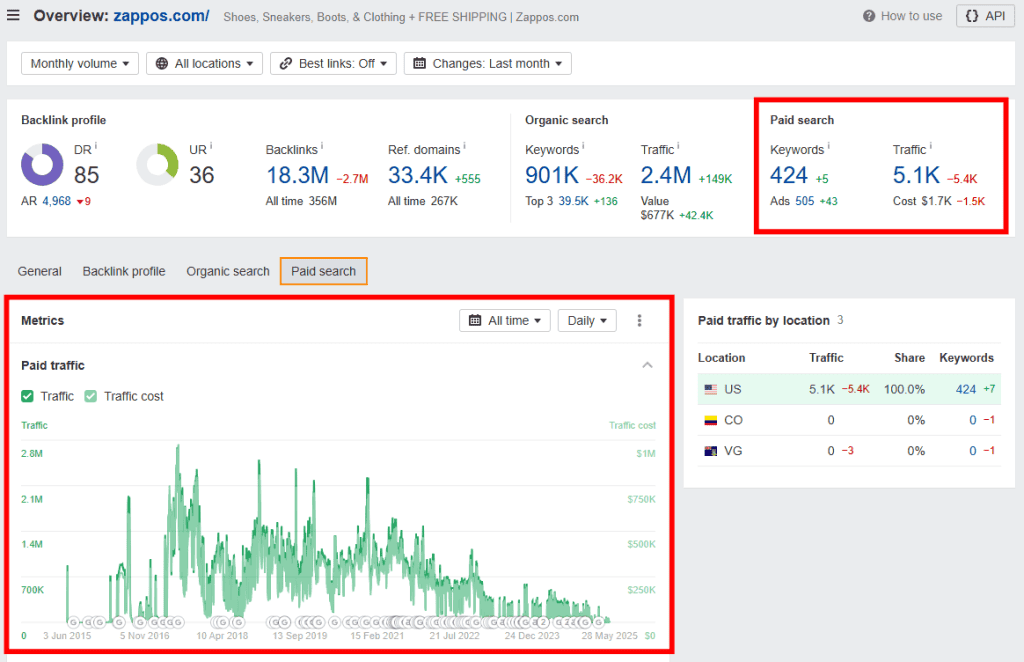
For full access, you’ll need a paid plan. Pricing starts at $129/month, but you can run a few free reports with limited data using Ahrefs Webmaster Tools.
Pros of Ahrefs
- Strong keyword and search traffic analysis
- Great for spying on competitors’ top pages and backlinks
- Easy to track keyword rankings over time
- Includes paid keyword data and CPC estimates
- Helpful for planning blog content and SEO strategy.
Cons of Ahrefs
- Only shows search traffic, not total website traffic
- No real-time traffic data
- Free version has limited features and data
- Paid plans are pricey for casual users.
3. SimilarWeb
SimilarWeb is a website traffic checker that gives you a full view of how any site gets its traffic and where it comes from.
Unlike tools that focus only on search, it shows all major traffic channels, including direct, referral, search, social, email, and display ads. Just plug in a website, and you’ll get an overview of total visits, bounce rate, pages per visit, and average time on site.
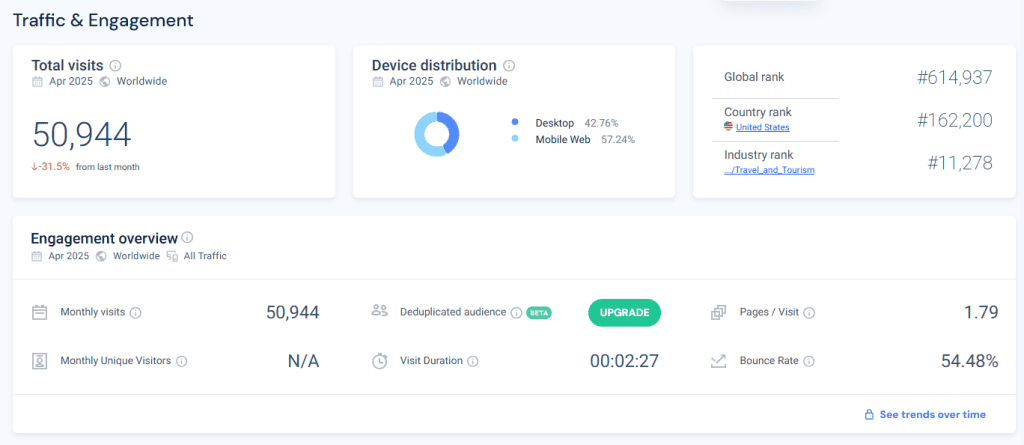
You can also break down traffic by country and see where the site gets most of its visitors. This is helpful if you’re targeting a certain location or trying to understand a new market.
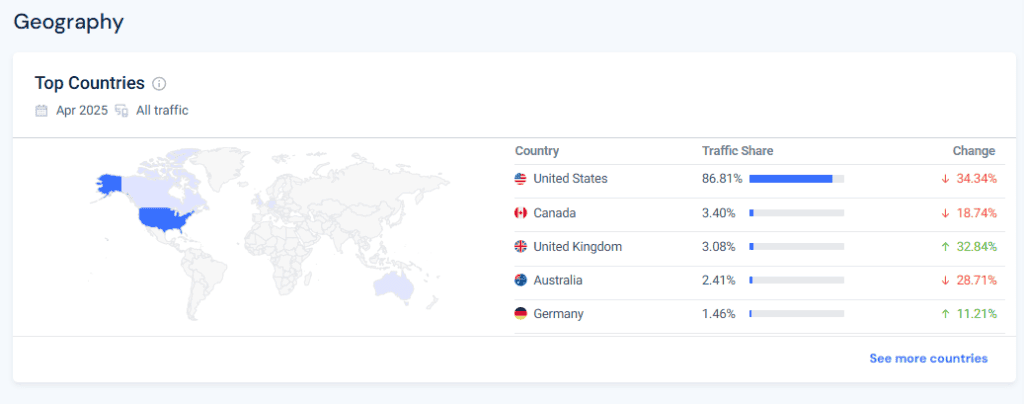
One thing we like about SimilarWeb is how it shows traffic sources in detail. You can see which search terms are driving visits, what social networks perform best, and even what paid ads the site is running.
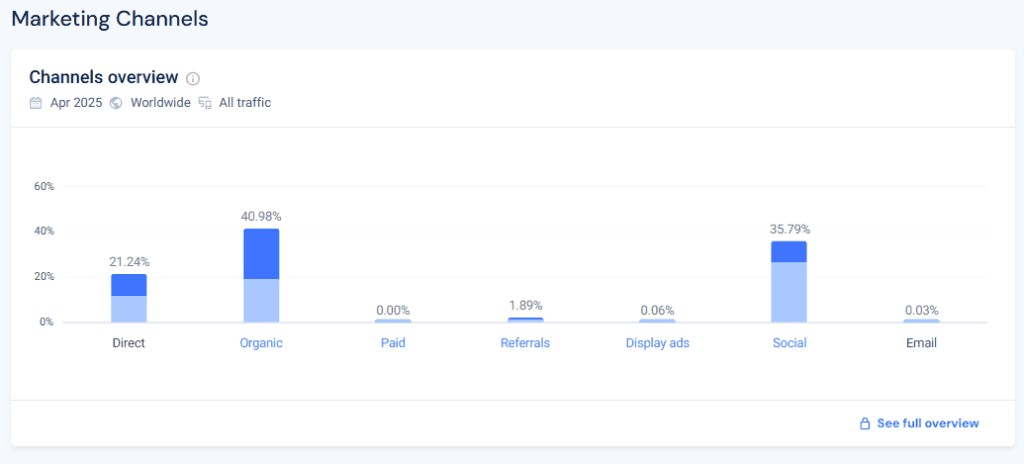
You’ll also get audience insights like interests, demographics, and similar websites. This helps you figure out what your competitors’ audience likes and what you can do to reach the same people.
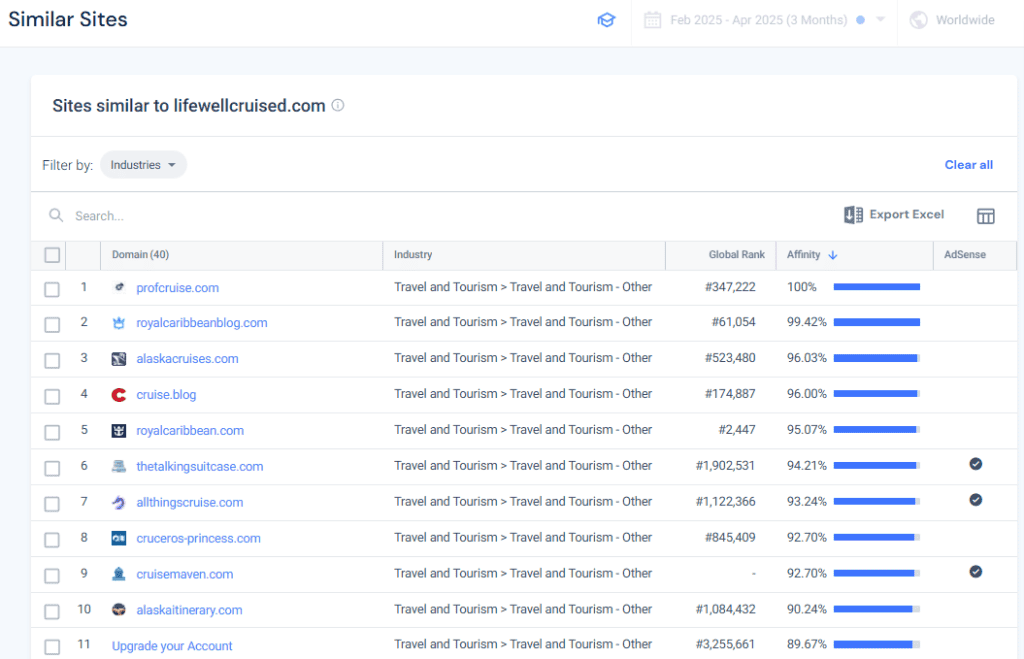
The free version gives you basic traffic stats. If you need deeper reports, paid plans start at $199/month. There’s also custom pricing for enterprise-level accounts.
Pros of SimilarWeb
- Shows total traffic and breaks it down by source
- Offers detailed visitor data, including time on site and bounce rate
- Lets you compare traffic across websites
- Shows paid search, display, and social traffic
- Simple interface that’s easy to use.
Cons of SimilarWeb
- Traffic numbers are estimates, not exact
- No real-time data
- The free plan is limited
- Paid plans are expensive for small sites.
4. Ubersuggest
Ubersuggest is a beginner-friendly tool that helps you check website traffic in regards to search. It’s great if you want basic traffic stats without spending a ton of money.
Just type in a domain and Ubersuggest shows you how much organic traffic the site gets each month. You’ll also see the number of keywords it ranks for, the top pages on the site, and how many backlinks those pages have. You can even see SEO metrics like domain authority and page speed.
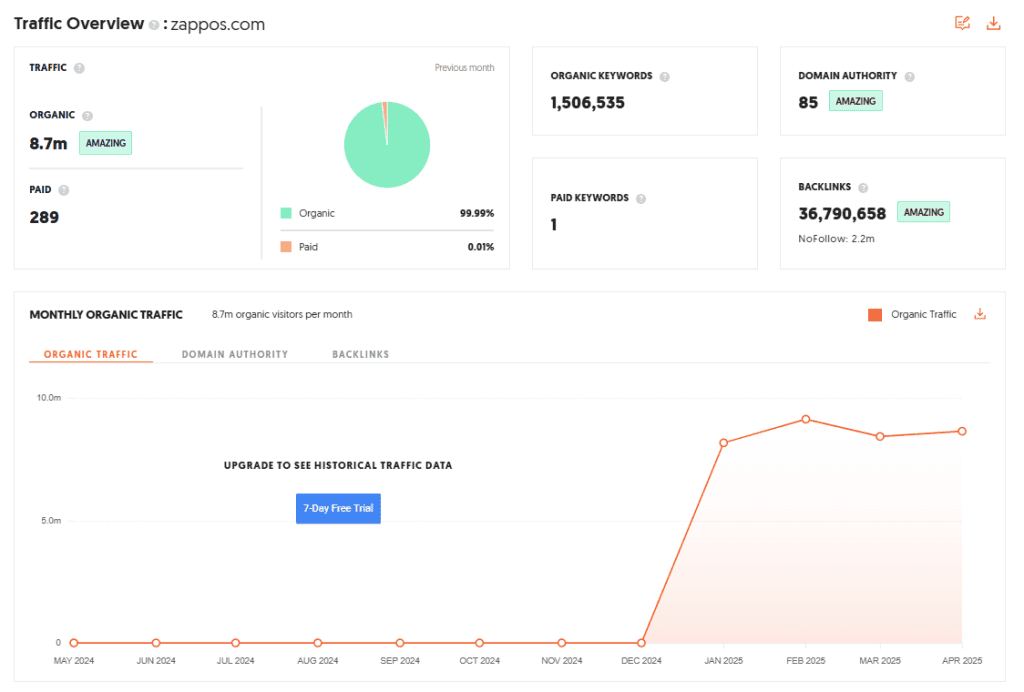
The Top Pages by Traffic page shows you which pages on the site bring in the most visitors. You’ll see the estimated traffic for each page, how many backlinks each page has, and how much traffic comes from social media.
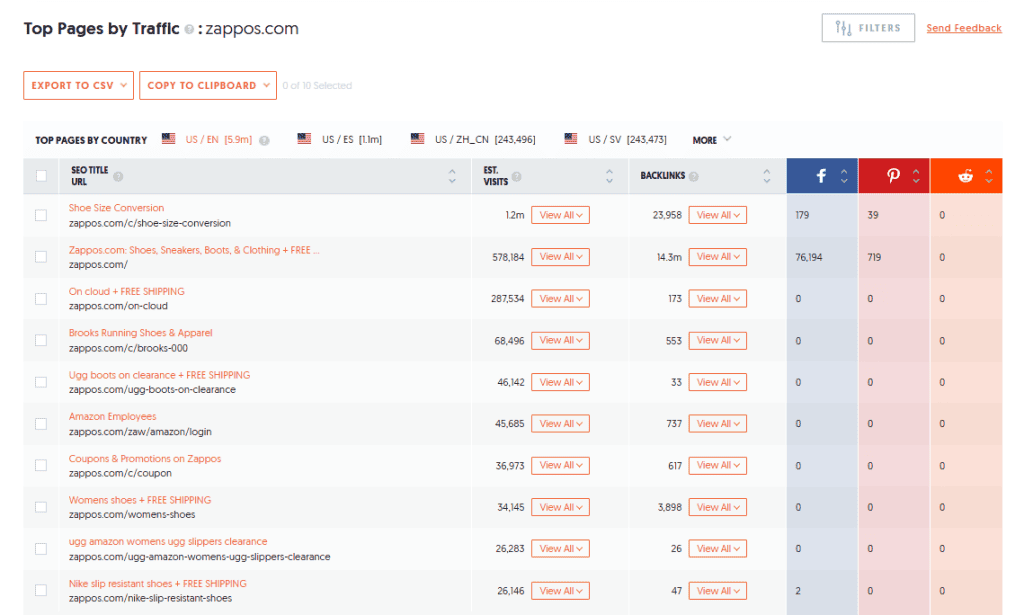
For each keyword, Ubersuggest gives you data on search volume, how hard it is to rank, and how much traffic it currently generates. It’s a handy tool if you’re planning blog content.
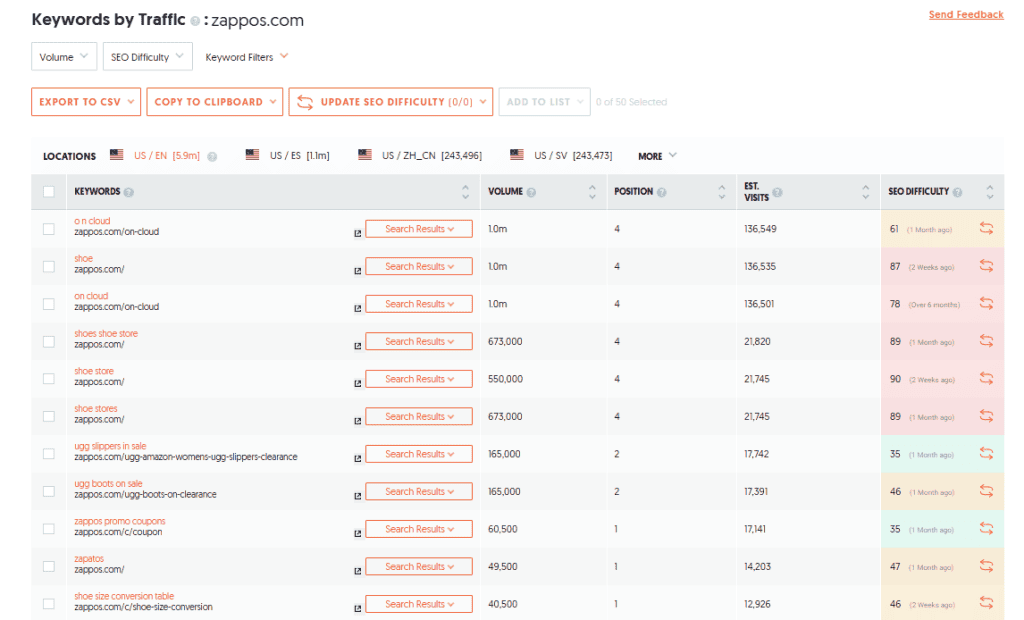
You get a few free searches per day, and pricing starts at $49/month if you want unlimited access. There’s also a lifetime plan, which is a rare option.
Pros of Ubersuggest
- Very beginner-friendly with a clean layout
- Shows keyword rankings, traffic estimates, and top pages
- Includes helpful SEO metrics like domain score and backlinks
- One of the most affordable paid options
- Offers a lifetime pricing plan.
Cons of Ubersuggest
- Traffic data is focused only on search
- Fewer features than bigger tools like Ahrefs or Semrush
- Some keyword data can be out of date
- Free version has daily limits.
5. Google Search Console
Google Search Console is a free tool from Google that helps you monitor how your own website performs in search results. Unlike traffic estimators, this tool gives you real search data collected directly from Google.
You can see how many clicks your site gets from Google, how often it shows up in search results (called impressions), and which keywords people use to find your pages.
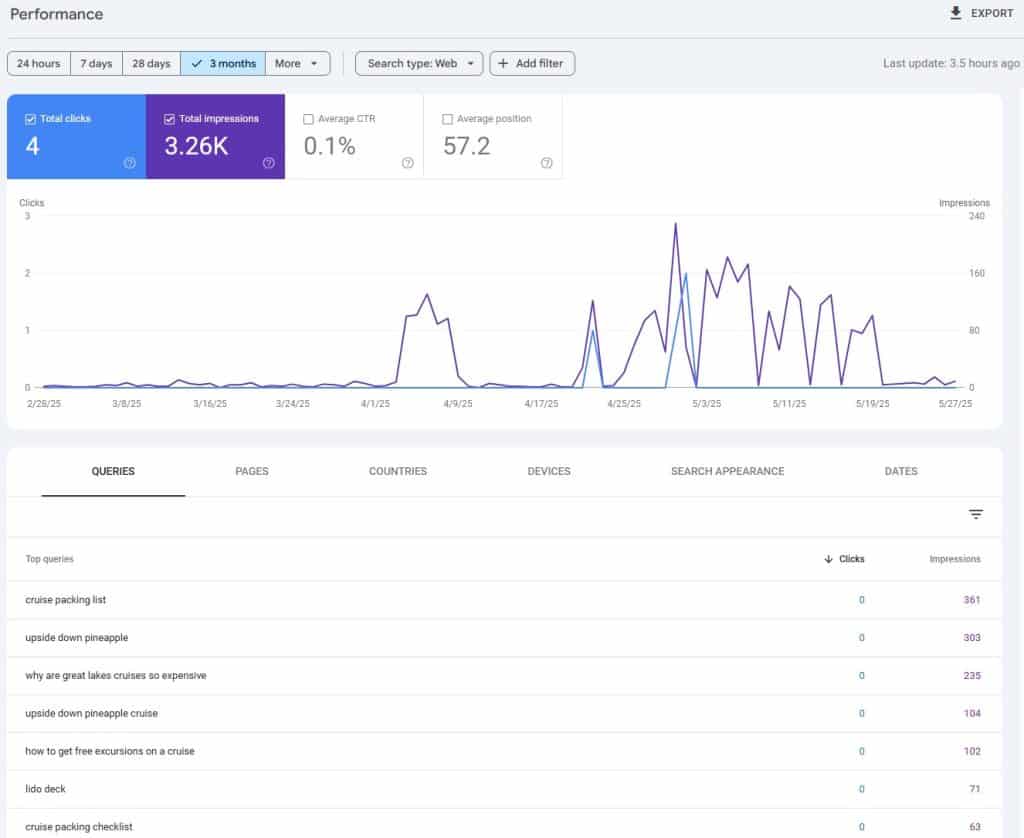
The tool also helps you spot and fix problems. It shows issues like mobile usability errors, broken pages, or indexing problems that could hurt your rankings.
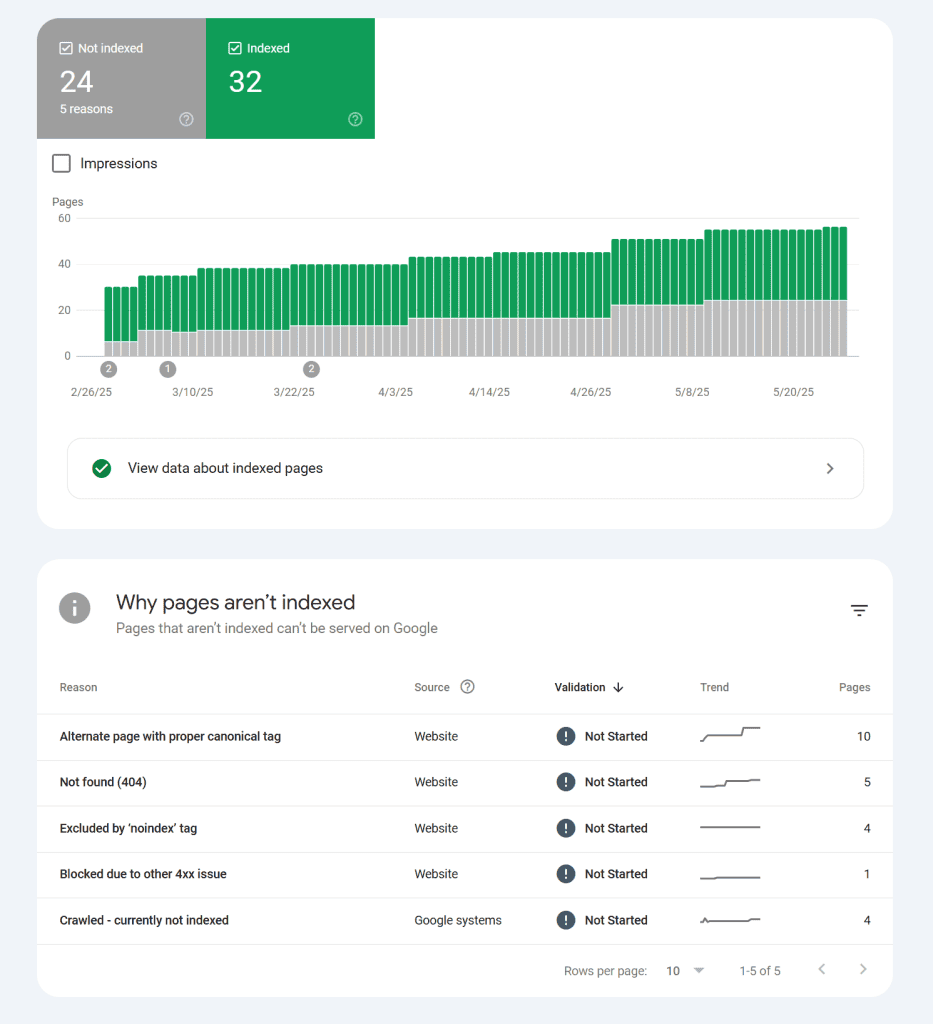
You can also submit your sitemap and ask Google to re-crawl pages after updates. This makes sure Google sees every page of your site.
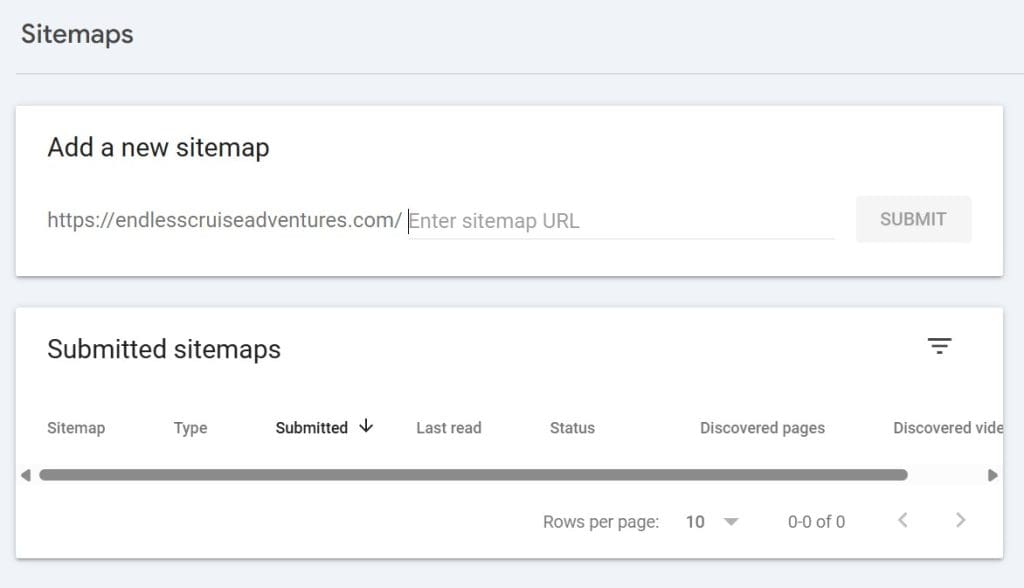
You’ll need to verify ownership of your site to Search Console, but once it’s set up, you’ll get a steady stream of data to help you improve your visibility in Google Search.
Search Console is super accurate because the data comes from Google, but the only downside is that you can’t check website traffic of any competitors.
For a detailed walkthrough, read our full guide on Google Search Console.
Pros of Google Search Console
- Free and accurate for your own site
- Shows real search traffic, not just estimates
- Helps you find top-performing pages and keywords
- Alerts you to technical SEO problems
- Lets you submit and track sitemaps.
Cons of Google Search Console
- Only works on sites you own and verify
- No info about other websites
- Doesn’t track non-Google traffic sources.
6. Sitechecker
Sitechecker is a user-friendly SEO tool that also lets you check website traffic. It’s made for beginners who want to improve their site without dealing with complicated dashboards or confusing terms.
When you enter a domain, you’ll get an estimate of monthly traffic, along with an overview of traffic sources and keyword rankings. You can also track how your traffic changes over time, which is helpful if you’re trying new content or SEO strategies.
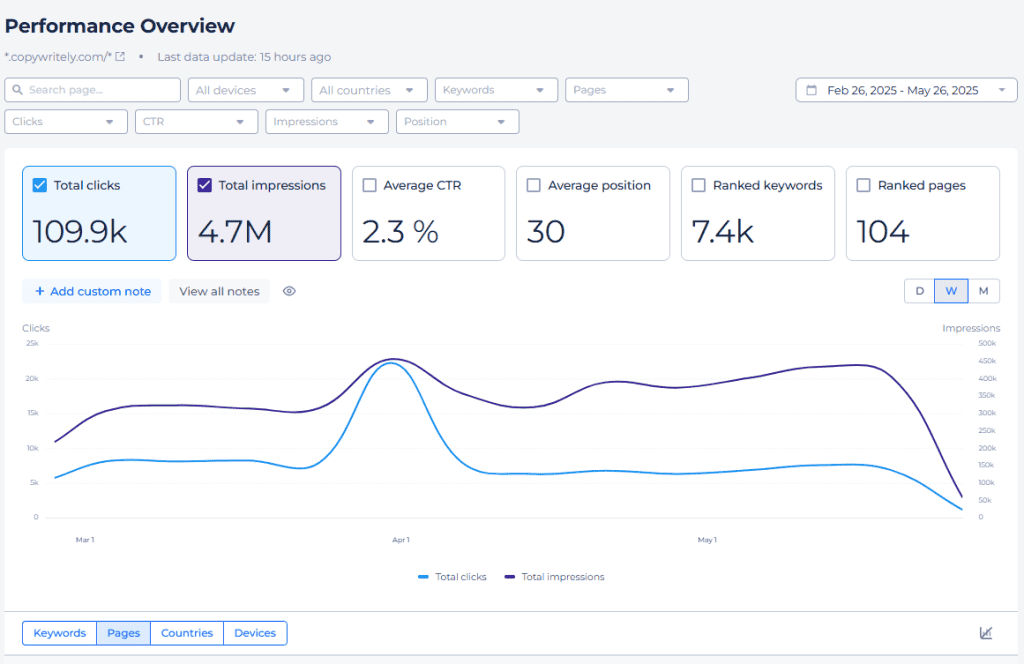
Sitechecker also scans your website for SEO issues. It shows things like broken links, missing meta tags, slow-loading pages, and other problems that might affect traffic. Everything is color-coded and explained in plain language, so it’s easy to understand even if you’re new to this.
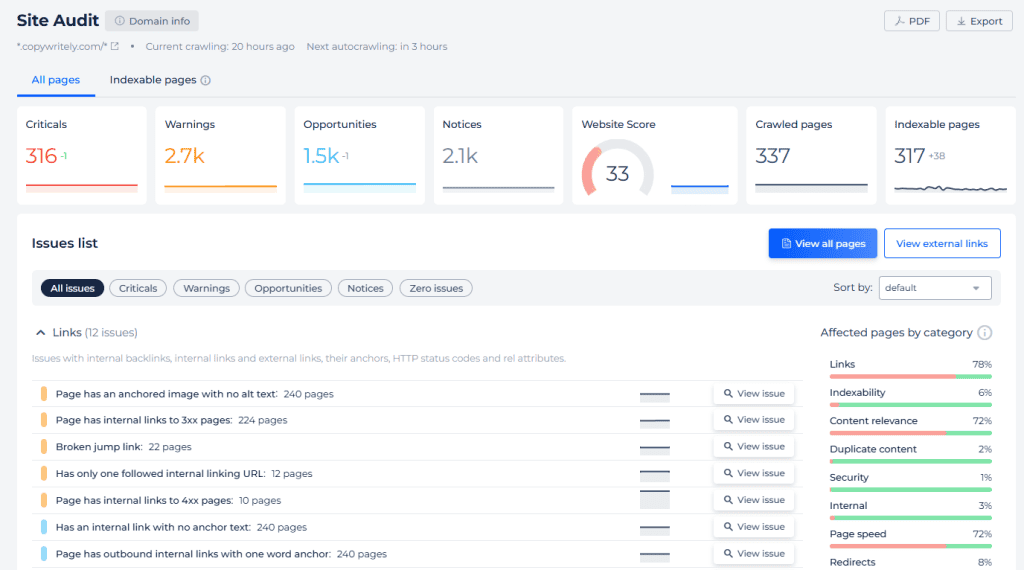
The tool also includes a traffic checker browser extension, which lets you view traffic data while browsing other websites. You get limited access to the whole app for free, and paid plans start at $99/month.
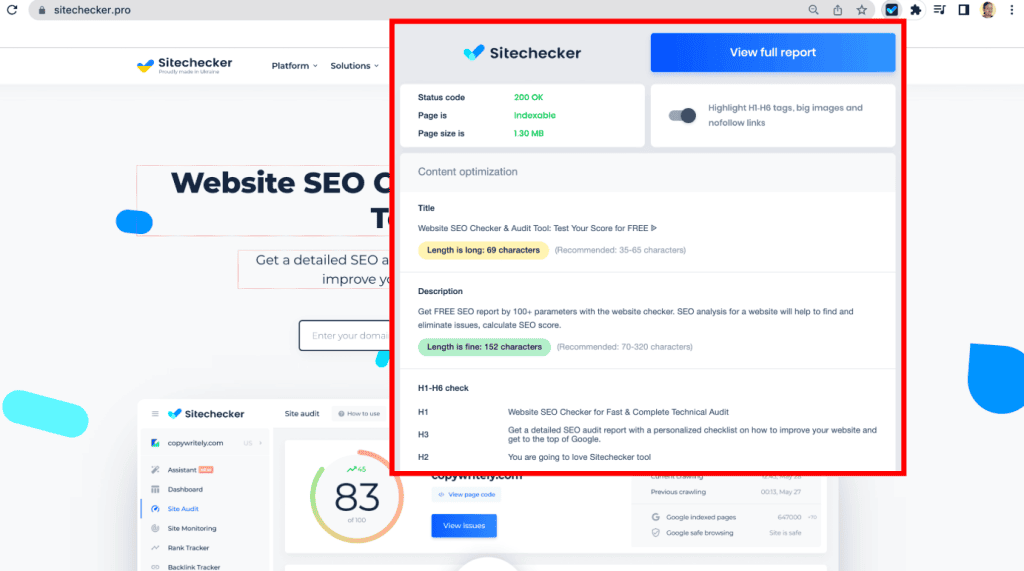
Pros of Sitechecker
- Easy-to-use dashboard with clear traffic and SEO data
- Helps you find and fix website issues
- Shows keyword rankings and estimated visits
- Includes a browser extension for quick traffic checks
- Designed for beginners.
Cons of Sitechecker
- Traffic data is estimated, not exact
- Free version has limits on features and reports
- Not as deep as tools like Semrush or Ahrefs
- Some tools require a paid plan to unlock.
7. SERanking
SE Ranking is an all-in-one SEO platform that also gives you traffic estimates for any website. It’s great for checking your own site as well as keeping an eye on your competitors.
The traffic analysis tool pulls data from Google Analytics or Google Search Console to show you how much traffic a site gets, which keywords bring in visitors, and what pages perform best.
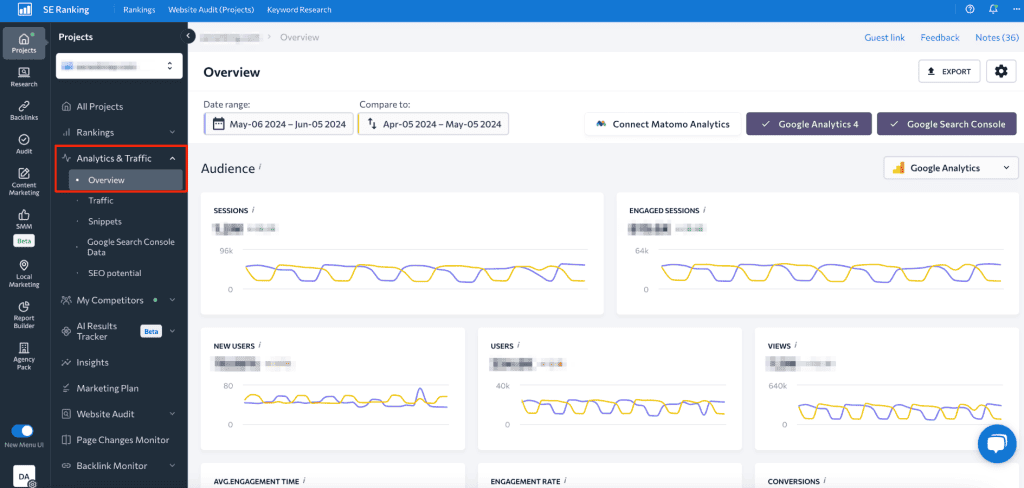
You’ll also see traffic trends over time, including a breakdown by country, device, and traffic source.
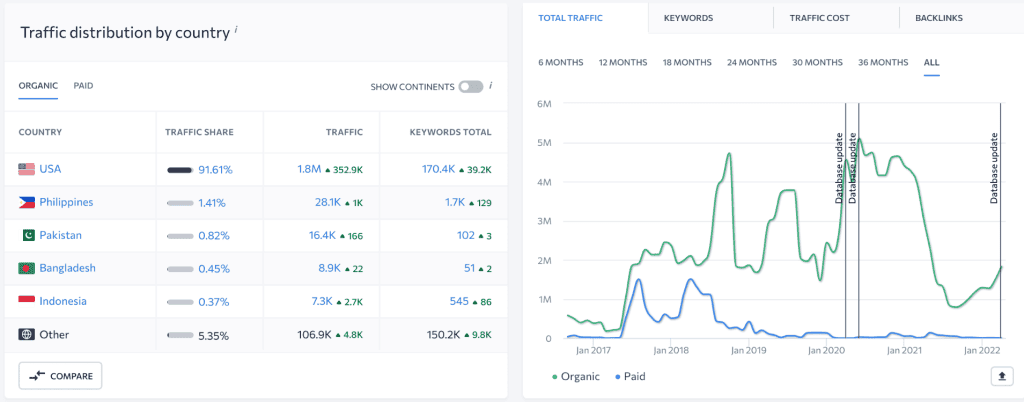
SE Ranking also offers a competitor comparison tool, so you can measure your site side-by-side with others in your niche.
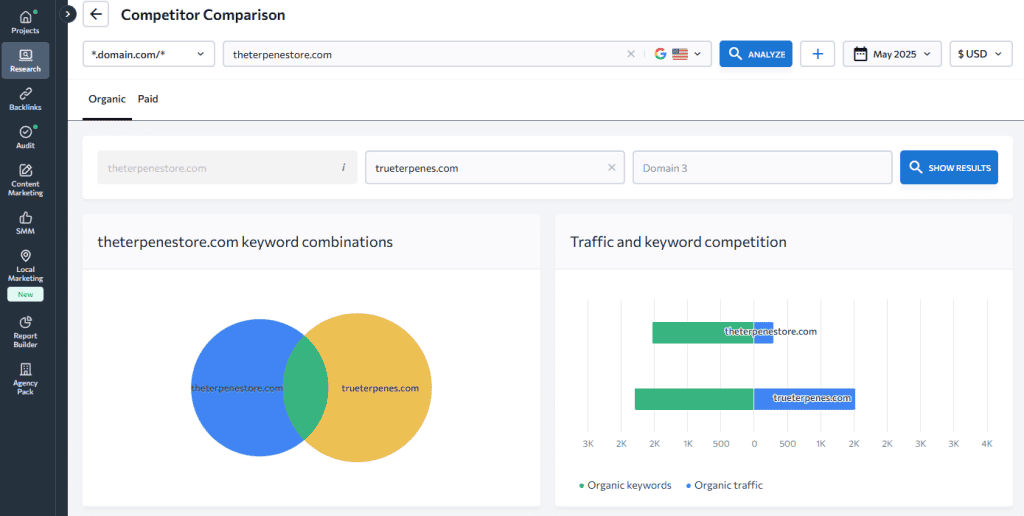
It’s packed with features, but the dashboard is clean and easy to use. Paid plans start at $55/month, and they also offer a free trial so you can test it out before committing.
Pros of SE Ranking
- Strong traffic and keyword data
- Lets you compare multiple websites side by side
- Includes tools for backlink tracking and site audits
- Clean, beginner-friendly dashboard
- Free trial available.
Cons of SE Ranking
- Traffic numbers are estimates, not live data
- Some features locked behind higher-tier plans
- Can be more than you need if you just want traffic info
- Free plan is limited.
8. Serpstat
Serpstat is a full-featured SEO tool to check website traffic. It’s built for people who want to grow their site with data-driven insights, but it’s still easy enough for beginners to use.
When you enter a domain, Serpstat shows an estimate of the site’s monthly traffic, along with keyword rankings, traffic trends, and top-performing pages. You can see how traffic has changed over time and which keywords bring in the most visitors.
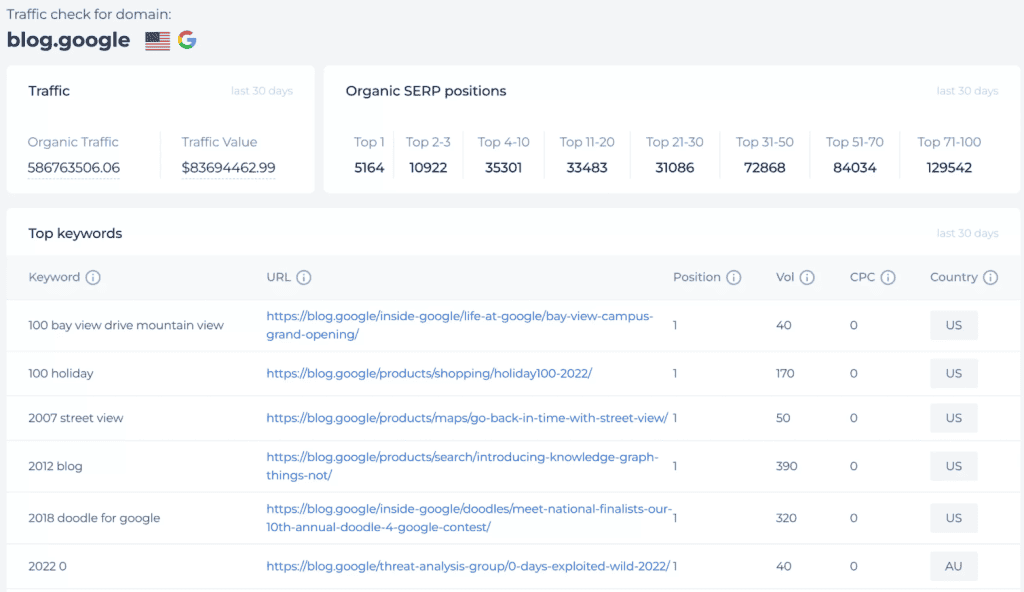
Serpstat also breaks down traffic by country and search engine. If you’re tracking competitors, it shows what they rank for, how much traffic they get from search, and which pages are working best for them.
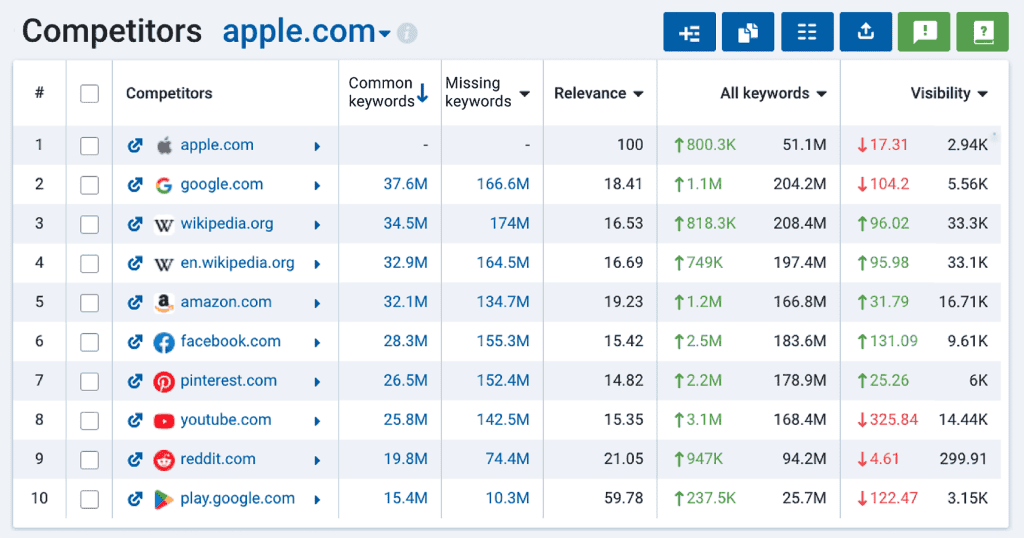
In addition to traffic tools, Serpstat includes backlink analysis, site audits, rank tracking, and a keyword research tool. Plans start at $50/month, and you can try it for free with limited access.
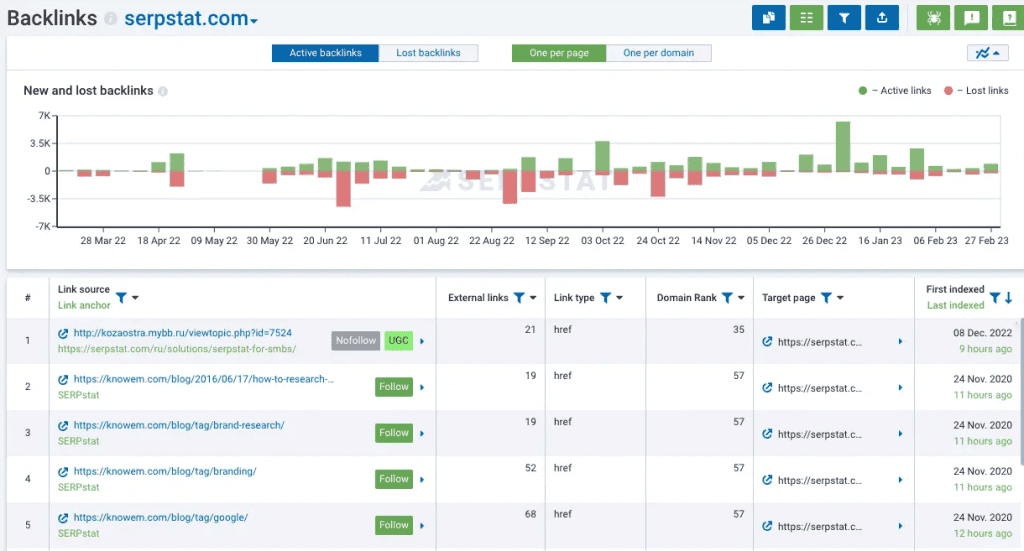
Pros of Serpstat
- Combines traffic data with deep SEO tools
- Shows keyword trends, rankings, and top pages
- Useful for competitor tracking
- Clean reports and easy navigation
- Offers a free trial.
Cons of Serpstat
- Traffic data is estimated, not live
- Free plan has tight limits
- May feel a bit complex if you only want traffic info
- Some reports take time to load.
9. MonsterInsights
MonsterInsights is a WordPress plugin that makes it easy to track website traffic using Google Analytics. It’s perfect for beginners who want real data without digging through Google’s complex dashboards.
Once installed, MonsterInsights connects your WordPress site, Google Analytics, and Search Console. It shows your traffic stats right in your WordPress dashboard. You can see how many people visit your site, what pages they look at, how long they stay, and where they come from.
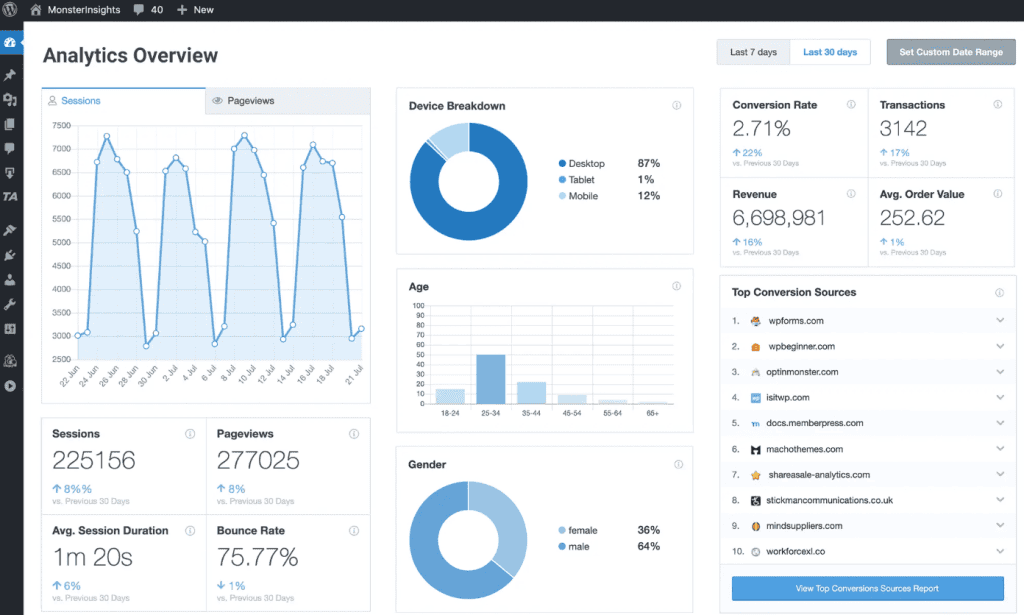
You’ll also get helpful reports like top referral sources, top landing pages, and device breakdowns.
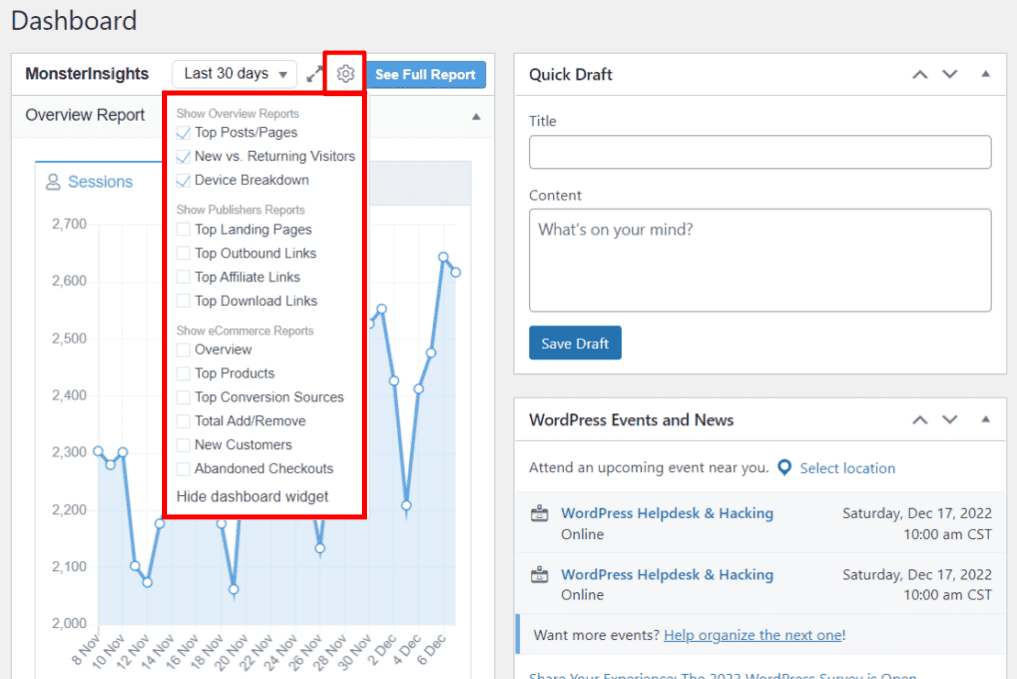
If you run an online store, MonsterInsights has special reports for ecommerce, showing things like top products and conversion rates.
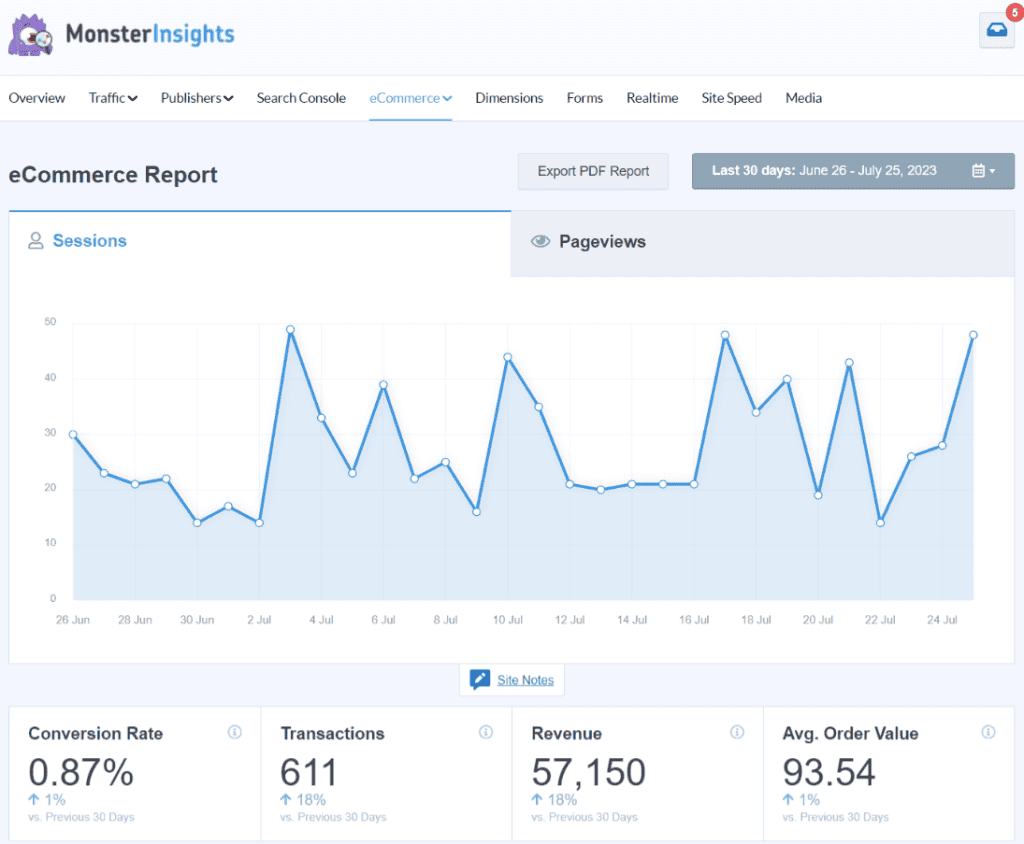
There’s a free version with basic reports, and the paid plans start at $99.60/year. The Pro version unlocks advanced features like real-time stats, custom dimensions, and detailed ecommerce tracking.
Pros of MonsterInsights
- Simple setup with no coding needed
- Shows real Google Analytics data inside WordPress
- Offers ecommerce and conversion tracking
- Designed for beginners and non-technical users
- Free version available.
Cons of MonsterInsights
- Only works for WordPress sites
- Requires a Google Analytics account
- Free version has limited features
- Paid version costs more than most WordPress plugins.
WordPress Security Plugins Comparison
| Feature | Ahrefs | SimilarWeb | Ubersuggest | Website Traffic Checker | Google Search Console | Sitechecker | SE Ranking | Serpstat | Semrush | MonsterInsights |
| Shows traffic estimates for any site | ||||||||||
| Tracks your own website’s real data | ||||||||||
| Breaks down traffic by source (search, social) | ||||||||||
| Shows top pages by traffic | ||||||||||
| Provides keyword data | ||||||||||
| Includes backlink analysis | ||||||||||
| Offers a free version | ||||||||||
| Beginner-friendly interface | ||||||||||
| Includes technical SEO tools | ||||||||||
| Tracks paid traffic |
What is website traffic?
Website traffic is the number of people who visit your site and how they interact with it. It includes details like how many pages they view, how long they stay, and where they come from. This helps you understand what’s working and what needs to improve.
Can I see how much traffic a website gets for free?
Yes, there are free tools that estimate traffic for any public website. Tools like Similarweb or Ubersuggest can show traffic sources, top pages, and visit counts. While the numbers aren’t exact, they still give a good idea of how popular a site is and what brings people in.
Is it possible to check a competitor’s website traffic?
Yes, you can use tools like Similarweb, Ahrefs, or SEMrush to estimate competitor traffic. These tools show how much traffic a site gets, what keywords they rank for, and where their traffic comes from.
How accurate are third-party traffic estimation tools to check website traffic?
They don’t show exact numbers, but they’re close enough to spot trends. These tools use data from browser plugins, clickstream sources, and other websites. The data is useful for comparisons, tracking changes over time, and getting a rough idea of a site’s reach.
How often should I check website traffic of my site?
Most people check traffic weekly or monthly. If you’re running a campaign or just launched something new, check more often. Watching your numbers helps you understand what’s working and lets you fix problems early.
What is the difference between pageviews and unique visitors?
Pageviews count every time a page loads, even if one person visits the same page multiple times. Unique visitors count each person once, no matter how many pages they visit. Both are helpful, but unique visitors show how many actual people are coming to your site.
Wrap Up
Checking website traffic is one of the smartest moves you can make, whether you’re tracking your own growth or keeping tabs on the competition. With the right tools, you’ll get clear insights into what’s working and where the biggest opportunities lie.
Got questions about how to check traffic or which tool to use? Leave a comment below!


Leave a Reply