What does SSD hosting mean? Can the new storage technology really make a difference and affect the performance of your website?
In this article, SSD hosting: what are the advantages?, we will respond to these questions, starting with the meaning of SSD and comparing SSD vs. HDD. We will then see what technical differences there are and what advantages and disadvantages these two storage systems entail.
We will then focus on the use of SSDs in laptops and desktop computers and then take a look at the advantages of using SSDs in servers. Finally, in conclusion, we will wrap up with an analysis of the factors that affect the performance of a website.
Table of Contents
SSD meaning
SSD means Solid State Drive i.e. Solid State Disk, these storage drives are also called solid state drives. An SSD is therefore a disk that is used for data storage and for the very operation of a computer through the storage of data needed by the operating system.
The alternative to SSDs is a traditional hard disk drive (HDD), let’s see what the differences are between these two types of hardware used as storage drives.
SSD hosting: what are the advantages? Firstly, what is SSD?
SSDs are becoming increasingly popular and are replacing traditional hard drives inside desktop computers, laptops, and servers on what is called SSD hosting. Let’s see the similarities and differences between SSDs and HDDs.
SSD and HDD are both types of storage drives that are used to store and archive data. More specifically, SSDs and HDDs are used both as internal storage drives in computers and laptops and as external storage devices.
Basically what is an SSD and what is an HDD?
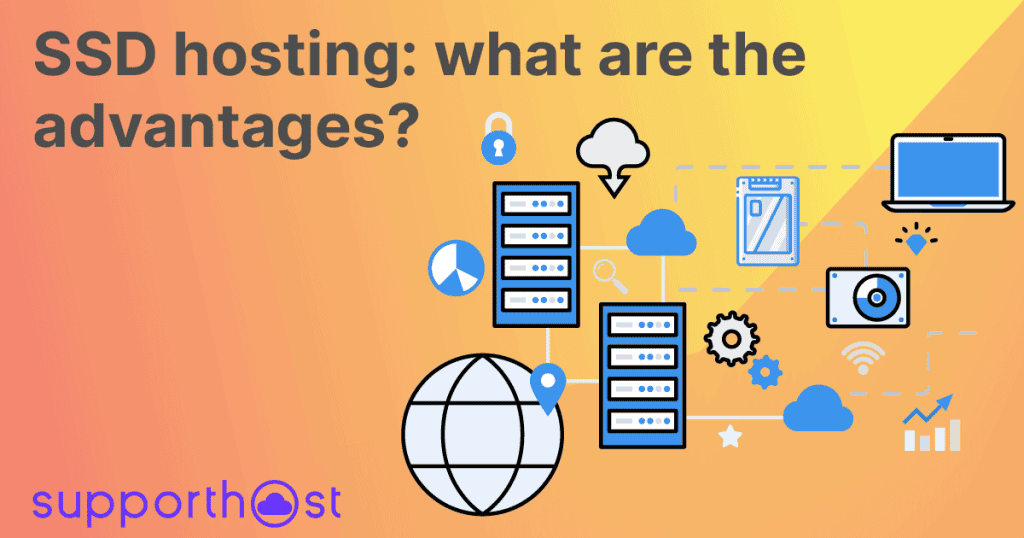
An SSD consists of a series of flash memory cells connected to each other. Unlike a traditional HDD, SSDs contain no moving or mechanical parts.
This, in addition to the advantages we will discuss later, also ensures a much more compact size than that of a traditional hard disk drive.
An HDD consists of a rotatable magnetic disk (also called a platter) and a head that allows data to be written and read.
SSD SATA and SSD NVMe, what are the differences?
There are also substantial differences between different types of SSDs, specifically, the comparison is between two standards: SATA SSDs and NVMe SSDs.
Early SSDs used SATA buses, but this type of connection soon proved to be limited. Nonetheless, it is worth mentioning that SATA SSDs can deliver up to 10 times better performance than traditional HDDs.
The further evolution of solid-state drives came with the introduction of the NVMe interface, which stands for Non-Volatile Memory Express. NVMe technology was created precisely to overcome the limitations of the SATA bus and, in fact, introduces PCIe (Peripheral Component Interconnect Express) buses.
NVMe technology is therefore designed precisely to work with SSD disks and maximize their performance. Let’s look at a comparison in numbers, considering the fastest types of SSDs:
- SATA III SSDs have a data transfer rate of about 500 to 600 MB/s
- SAS-3 SSDs reach up to 2 GB/s
- NVMe SSDs can potentially reach transfer rates of 3 GB/s to 16 GB/s.
SSD or HDD: considerations for PCs and laptops
Before we go on to find out the advantages of SSD hosting, let’s take a few considerations on the use of SSDs in computers.
To understand just how to navigate the choice between SSD and HDD for a desktop computer or laptop, let’s look at the advantages and disadvantages of the two solutions. As we will see there are commonalities with the advantages of SSD hosting, especially in terms of performance.
Reliability SSD vs. HDD
The first advantage of SSD disks is the hardware we have at our disposal. SSD drives unlike a traditional HDD have no moving and mechanical parts. As a result, SSDs are not susceptible to damage that may result from vibration, movement and shock.
This is one of the main reasons why SSDs are advantageous especially for use in laptops, which are vastly more exposed to strain and vibration than desktop computers.

The lack of mechanical moving parts in SSD disks also makes them more resistant to wear and tear. Moreover, the longer life span of these disks also comes from the fact that they are able to operate at lower temperatures than mechanical hard drives.
Speed
Regarding performance, the comparison between SSDs and HDDs is unequal. SSDs allow higher speeds (as much as a hundred times faster) than mechanical hard drives.
Practically in a desktop computer or laptop, this translates into greatly reduced operating system boot times, faster program execution and data transfer.
As we will see later, speed is also one of the advantages of SSD hosting over traditional hosting with mechanical hard drives.
Consumption and noise
SSDs provide lower power consumption than hard disk drives; the lower power consumption makes SSDs ideal for use in laptops.
If, in fact, the greater energy efficiency is an advantage precisely in terms of savings as far as a desktop computer is concerned, with laptops additional considerations are added.
In the case of laptops, in fact, the lower power demand given by the use of a SSD instead of a traditional HDD results in greater battery savings.
In addition, when compared to a traditional HDD, SSDs are significantly more silent because they lack precisely those mechanical components within the hard disk drive that move to perform read and write operations resulting in noise and vibration.
Life cycle
On a magnetic hard drive, it is possible to overwrite data virtually an infinite number of times. Thus, for HDDs, we do not have a limited number of write cycles, as is the case with SSDs.
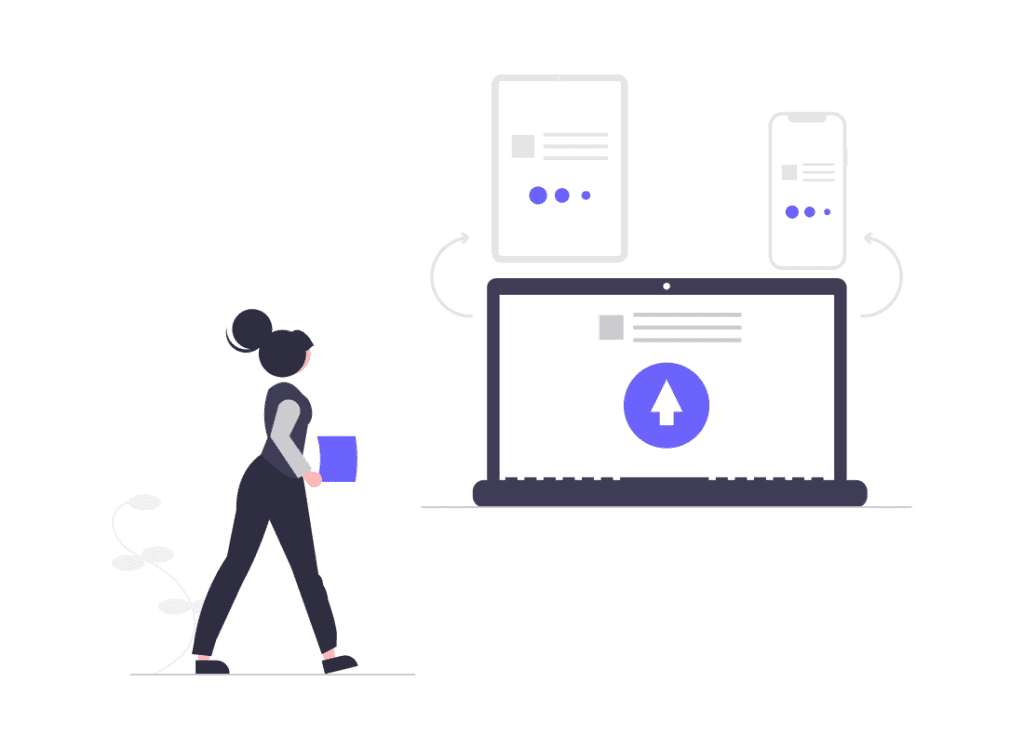
In the case of SSDs, in fact, we call it a TBW (Total Bytes Written) limit to indicate the limit of data that can be written during the entire life cycle of the disk. This value varies by manufacturer and is generally guaranteed from at least one thousand up to 100 thousand write cycles.
In both cases for both SSDs and HDDs, the mean life cycle in millions of hours (MTBF: Mean Time Between Failure) is indicated.
Dimensions
Even from a size perspective, there are additional differences between SSDs and HDDs.
HDDs have two different sizes: 2.5-inch with a weight ranging from 100 to 200 grams and 3.5-inch with a weight of up to and sometimes exceeding 700 grams.
In contrast, SSDs are significantly more compact, the most popular size being the 2.5-inch, but let’s get to M.2 SSDs that can reach dimensions of 2 x 4 or 2 x 8 cm.
In addition to having a smaller size, SSDs also have a lower weight, which is around 50 grams for 2.5-inch SSDs and reduces to 6-10 grams for M.2 SSDs.
Capacity
At present, the largest storage space is offered by HDDs.
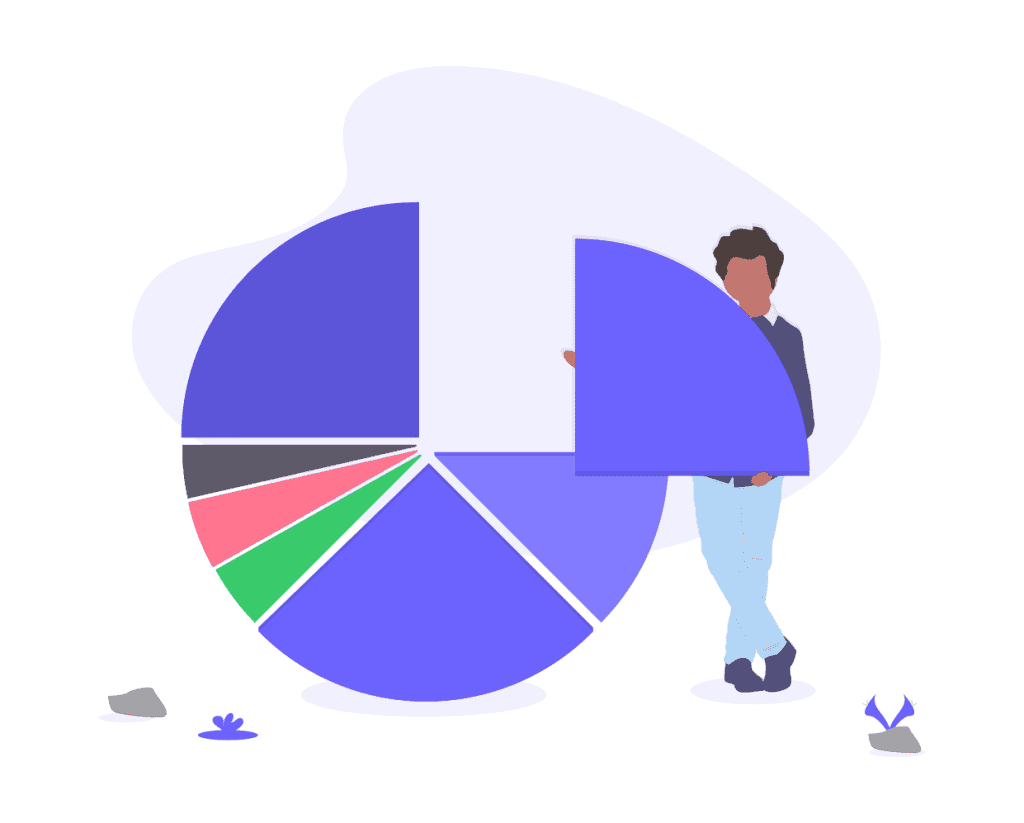
In fact, in the market, we find HDDs that go up to several TB, in contrast, as far as SSDs are concerned, the sizes are generally smaller and start from 120 GB up to 8 TB.
Price
In terms of cost, SSDs generally entail a higher expense than classical hard disk drives for the same amount of storage space.
For this reason, a cost-effective solution to keep down the expense of storage drives in a desktop computer or laptop may be to use a combination of SSD and HDD. The traditional HDD can be used for data storage, while the SSD can be used to install the most commonly used software and the operating system.
In this way, all the advantages of SSDs in terms of boot speed and program execution can be exploited, but costs can be limited.
Hosting SSD: what is it?
In this article, SSD hosting: what are the advantages? let’s talk specifically about SSD hosting, assuming that you already know what hosting is. If not, check out our article on hosting and what it means.
The advantages of SSD disks are leading to increasing popularity not only in new desktop computers and laptops but also in servers, with the spread of SSD hosting.
Hosting services that want to offer maximum performance are adopting SSDs in their servers.
At SupportHost we want to ensure optimal performance for our customers at all times. That’s why we use NVMe SSD disks on all our plans: shared hosting, semi-dedicated hosting, WordPress hosting, up to VPS cloud hosting and dedicated server service.
Hosting SSD vs. HDD
We talked about the characteristics that differentiate SSD drives from classic mechanical hard drives. But how do these properties affect the case of hosting? What are the differences between SSD hosting and traditional hosting?
The use of magnetic disks is preferred when you want to keep prices down and especially need to have more storage space available.
For example, let’s imagine a video site such as a typical tube site. In this case to limit costs, since more space is needed, HDDs can be used instead of SSDs.
Using SSDs for server hosting allows you to take full advantage of new storage technologies. The performance of SSD hosting is higher than that of hosting using traditional HDDs.
Which benefits are we talking about in practice?
Hosting SSDs and speed
As we mentioned, the data read and write speed of an SSD is higher than that of mechanical hard drives. And how does this difference reflect on a hosting service?
The speed of data access can be as much as 100 times faster using an SSD than a traditional HDD.
Higher speed translates into higher performance for the site because it means having reduced loading and site navigation times in SSD hosting compared to hosting that relies on servers using mechanical HDDs.
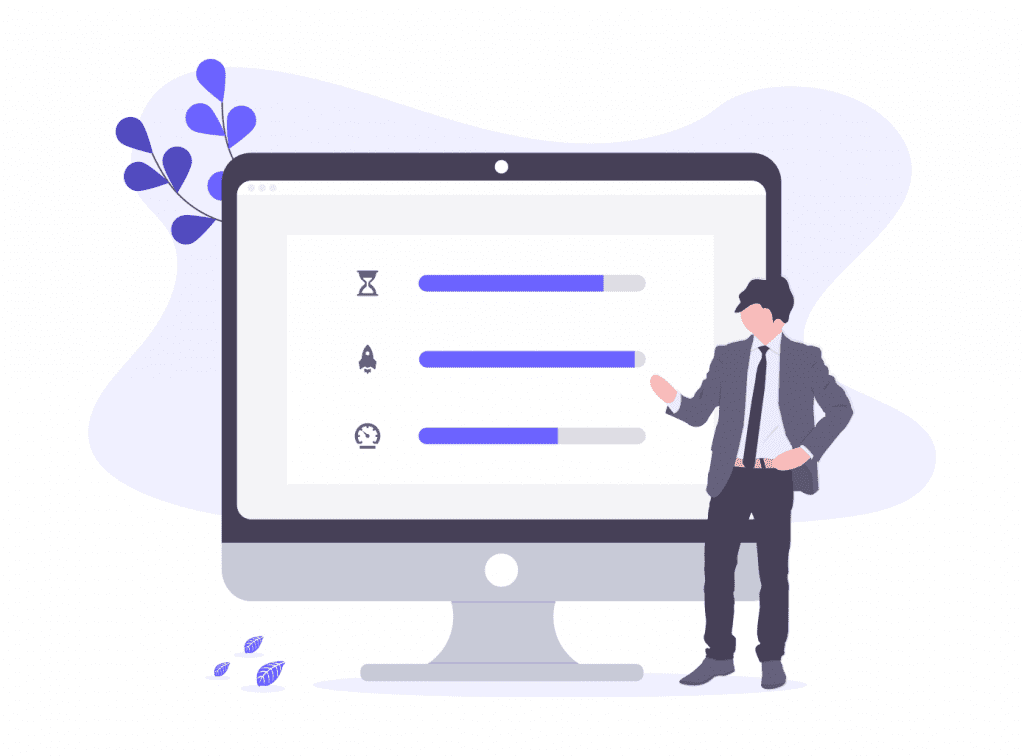
Increased speed is also particularly important for managing databases, especially large ones.
Having a fast site is important not only to ensure a better experience for the user visiting the site but remember that speed is also important for search engines. What is the connection between speed and SEO?
Search engines, and in particular Google, reward faster sites precisely because they are able to provide a better user experience.
The reliability of SSD hosting.
By their nature, SSDs offer more reliable hardware because they are less prone to damage and less sensitive to temperature.
Greater reliability also means reducing the chance of finding yourself having your site down, and we know that along with speed, the uptime of a site is also a very important factor.
What does site performance depend on?
Hosting is one of the most crucial factors for the performance of a website, so it is important to choose a hosting keeping in mind the performance it can offer us.
Specifically, in order to ensure optimal loading times, it is necessary to rely on good server connectivity and top-quality hardware. And, as we have seen, going for SSD hosting means going for performance.
Of course, the server management itself also contributes to a solid foundation for your website. For example, it is important that the resources allocated to your site are sufficient, and this can only be achieved if the resources of each account are kept under control so that no one account monopolizes the resources of the entire infrastructure.
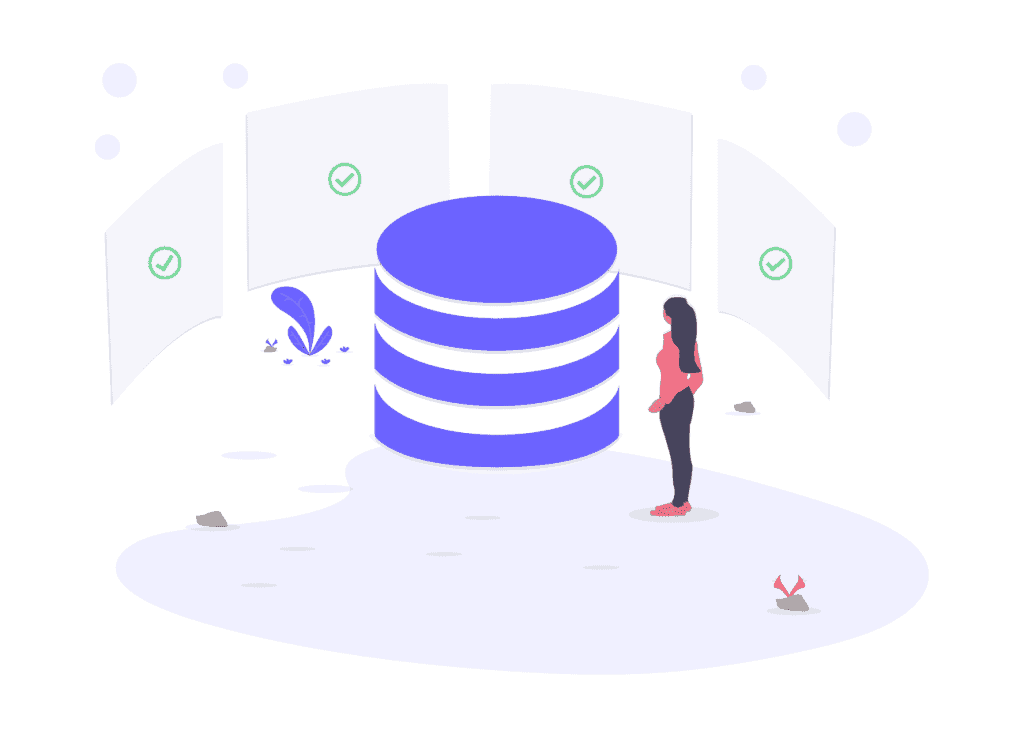
For this reason, at SupportHost we avoid overloading the servers with an excessive number of accounts and use hosting resource limits for each account. In this way, we can guarantee maximum performance for all clients.
Added to these elements is the website itself, that is, the way it was created and whether it is more or less optimized. If your goal is to improve the performance of your site you can check out our guide on how to speed up WordPress.
Conclusion
In this article, SSD hosting: what are the advantages?, we have seen what the benefits of SSD hosting are and how this new storage technology is gaining momentum.
We started with the definition of SSD and how it compares to traditional hard drives. We then looked at what advantages and disadvantages are involved in using SSDs for laptops and desktops.
In the second part, we focused on the advantages of SSDs in servers and saw what potential SSD hosting offers in comparison with a mechanical hard disk-based solution.
What do you think? Have you already tested the capabilities of SSDs on a computer? Or by any chance have you recently switched to an SSD hosting service? Have you seen improvements and if so, to what extent? Let me know in the comments below.



Leave a Reply