You don’t have to be a security expert to protect your website from attacks. Nor do you have to spend a fortune on custom software or a hired developer. With the right tools, you can block hackers, stop malware, and keep your site running smoothly.
In this guide, we will walk you through the best WordPress security plugins and show you what to look for when picking one.
As you explore the options, keep in mind that the first level of security must be provided by your hosting provider. If your provider fails to maintain a secure environment for your website, you will never have a secure site. Be sure to use a WordPress host like SupportHost that takes security seriously.
Table of Contents
What Do WordPress Security Plugins Do?
If you own a website, you want to keep it safe. WordPress security plugins help you do that without making it complicated. Here are the main things they can do for you:
Block Hackers
Security plugins help stop hackers before they get into your site. They scan for suspicious activity and block anyone who tries to break in. Some plugins even block entire countries if you want extra protection.
Scan for Malware
Malware is bad software that can sneak onto your site. Security plugins can scan your files for malware to find it. If they find anything bad, they alert you right away so you can fix the problem fast.
Protect Logins
Hackers often try to break into websites by guessing passwords. Security plugins protect your login page. They can limit login attempts, require strong passwords, and add two-factor authentication to make it harder for bad actors to get in.
Watch Traffic
Some plugins let you see who is visiting your site. You can spot unusual traffic before it becomes a problem. For example, if thousands of visitors from one country show up at once, you can block them with a click.
Fix Security Holes
Websites sometimes have small problems that hackers can use to get inside. Security plugins find these problems and show you how to fix them. They also keep your WordPress core, plugins, and themes safe by checking for updates.
Send Alerts
Good security plugins do not stay quiet when something goes wrong. They send you alerts by email or on your dashboard. This way, you can act fast and keep your site safe.
How We Tested and Reviewed WordPress Security Plugins
We picked the most popular WordPress security plugins that real website owners trust. We installed each one on a test site and checked how easy it was to set up and use. We looked at the features that come with the free version and the ones you get if you pay.
We tested how well each plugin blocks attacks, scans for problems, and protects the login page. We also paid attention to how much the plugin slowed down the site, if at all. No one wants a secure site that loads slowly.
Last, we looked at pricing, customer support, and how clear the plugin’s instructions were. Our goal was to find security tools that regular people can use without hiring a tech expert.
The 8 Best WordPress Security Plugins
There are a lot of WordPress security plugins to choose from. Some focus on one facet of security While others are comprehensive.
Each of these plugins will need to be installed. If you’ve never installed a plugin, check out our guide on installing WordPress plugins.
Before you get started with WordPress security plugins, we always recommend backing up your WordPress website in case something bad happens.
Now let’s take a look at the best WordPress security plugins.
1. Wordfence
With more than five million downloads, Wordfence is one of the best-known WordPress security plugins. The dashboard is easy to understand and the plugin offers helpful tips along the way.
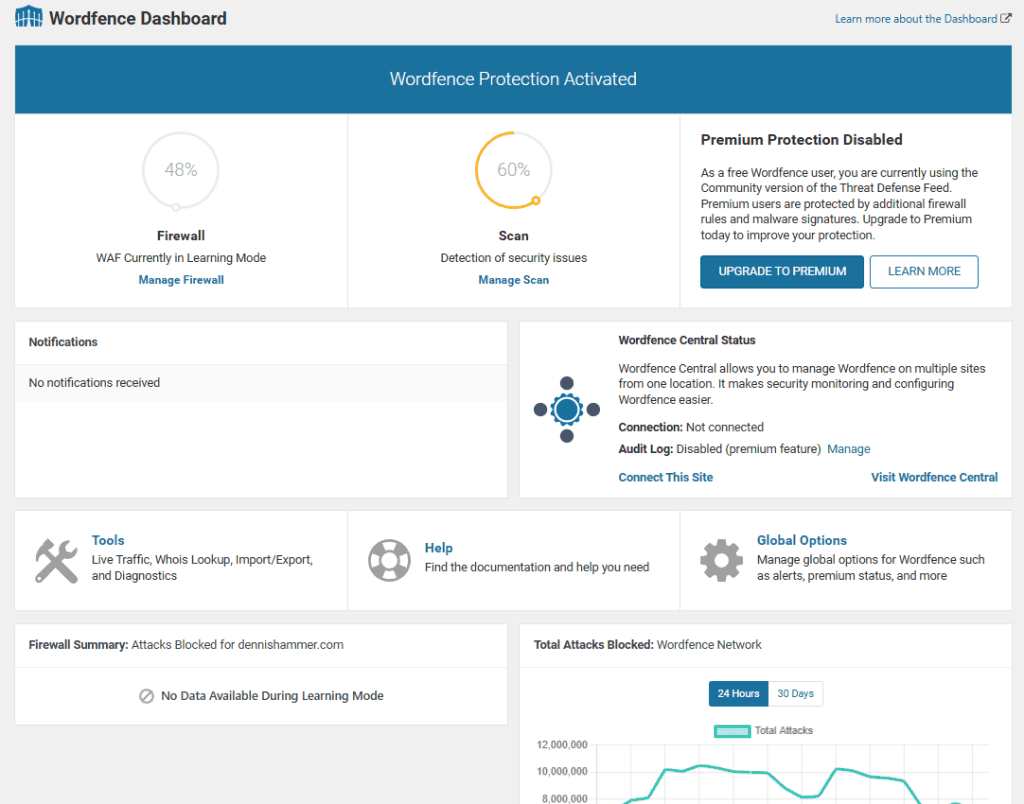
Wordfence’s firewall helps block attacks before they reach your site.
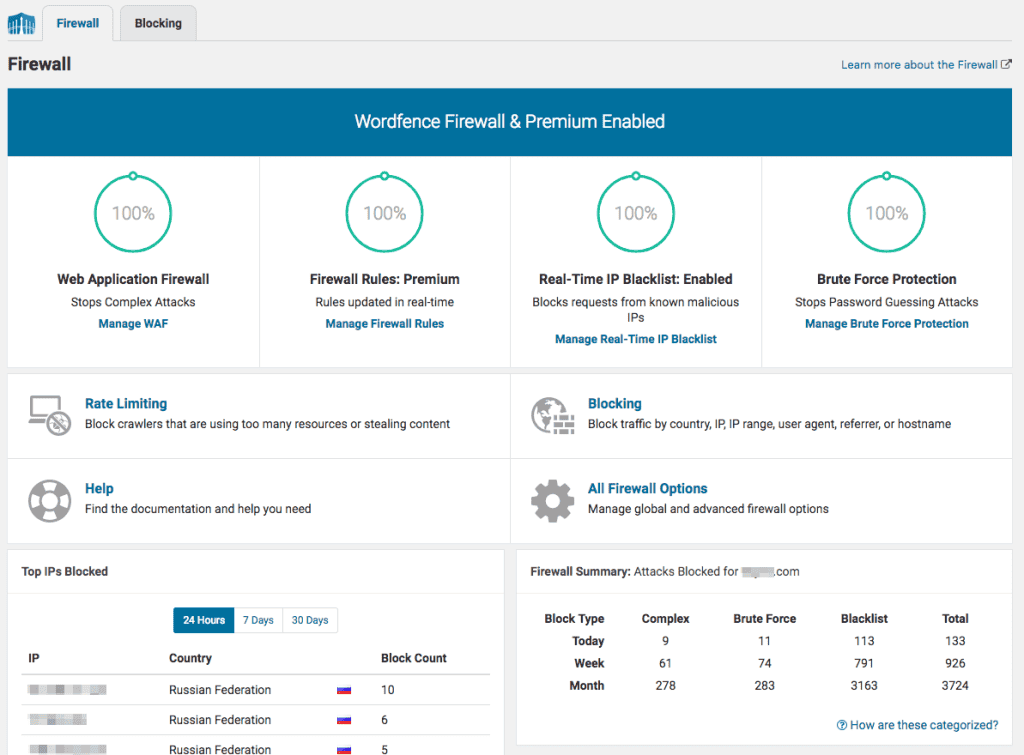
And the scanner checks your site for malware, bad links, spam, and security holes. Wordfence updates its firewall rules and malware signatures regularly to stay ahead of new threats.
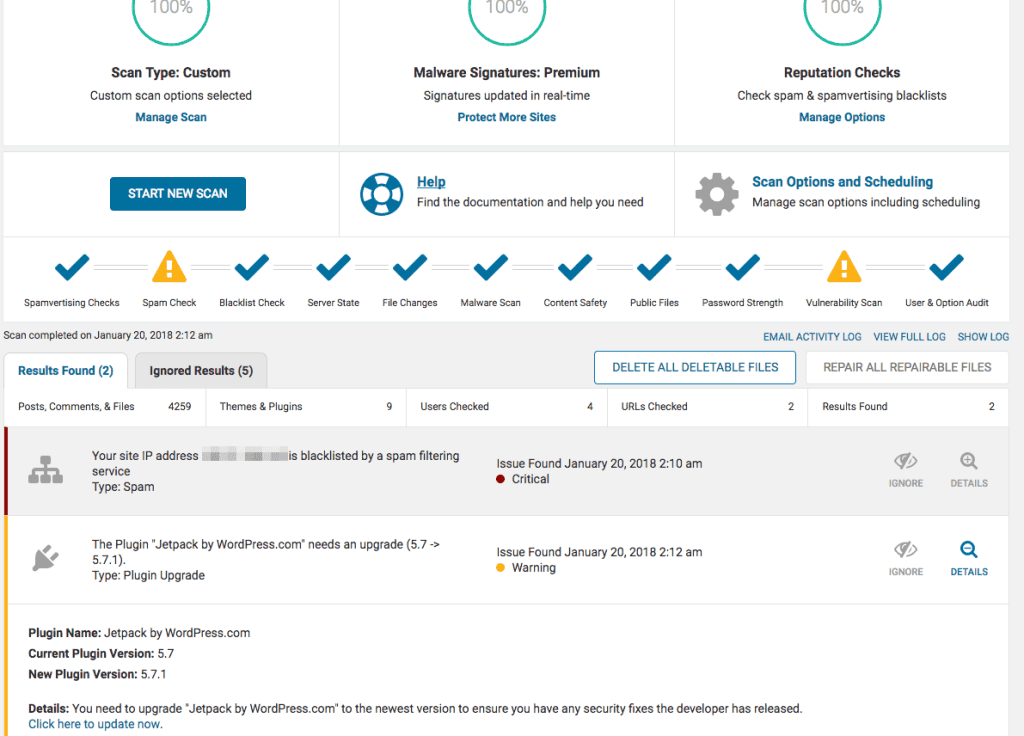
One thing that makes Wordfence stand out is its real-time traffic monitoring. You can see who is visiting your site and what they are doing.
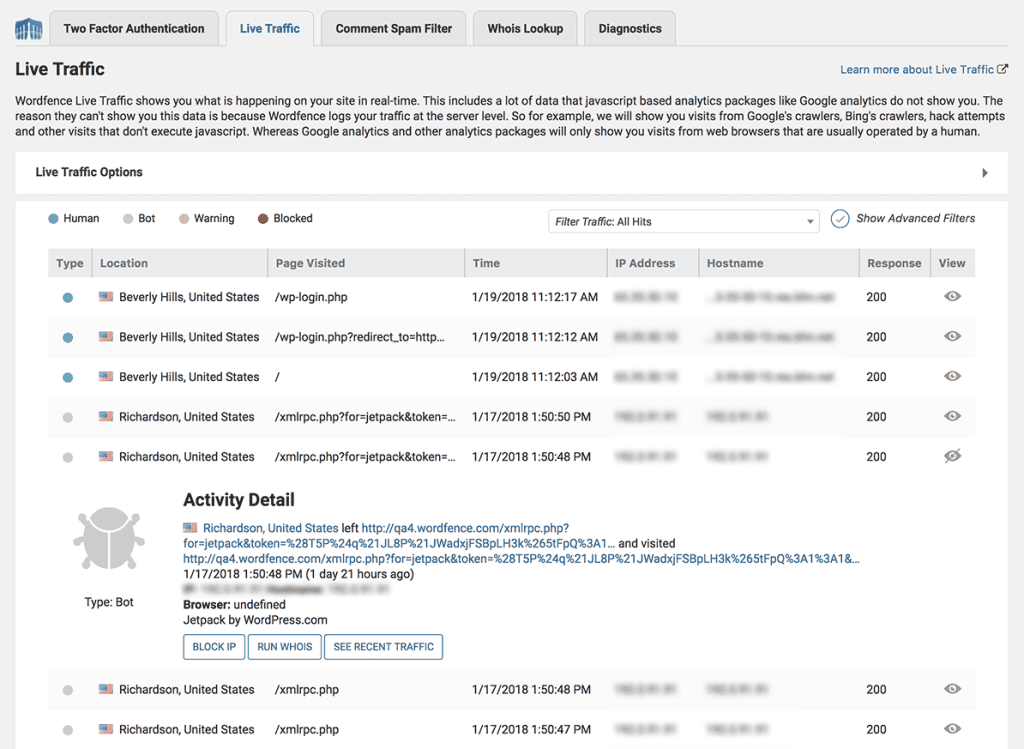
You can also block IP addresses, whole countries, or fake Google crawlers with just a few clicks. It even tells you if someone is trying to log in with a stolen password so you can lock them out fast.
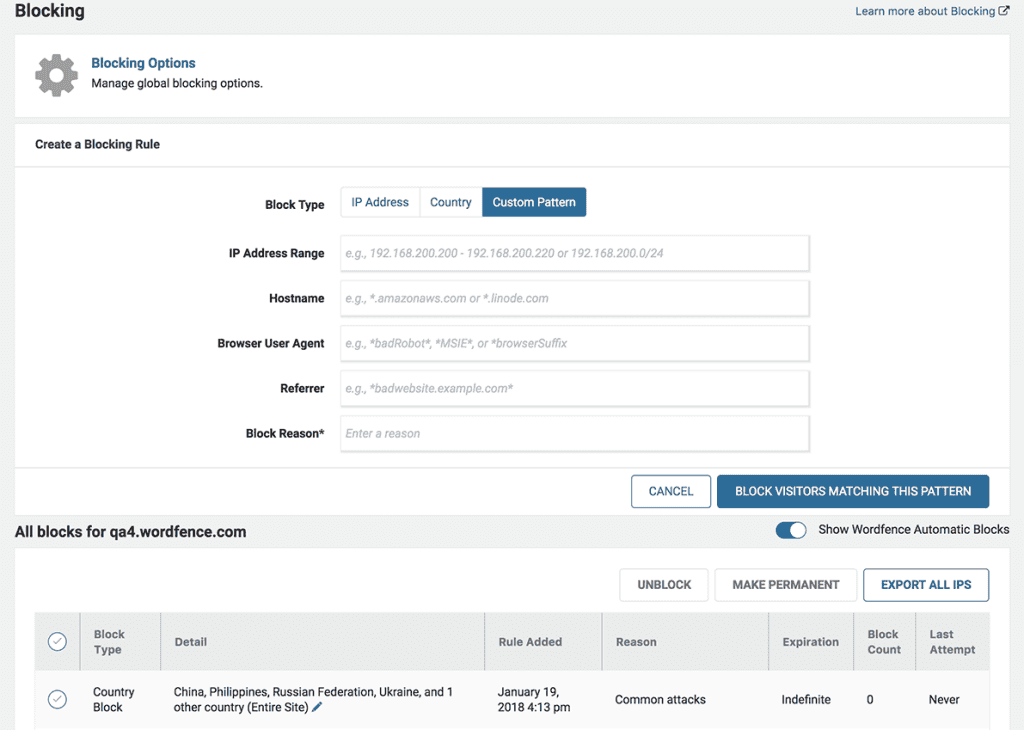
Another helpful feature is login security. Wordfence lets you add two-factor authentication, which makes it much harder for hackers to break into your site. You can also set up login limits to stop brute-force attacks, where hackers try thousands of passwords until one works.
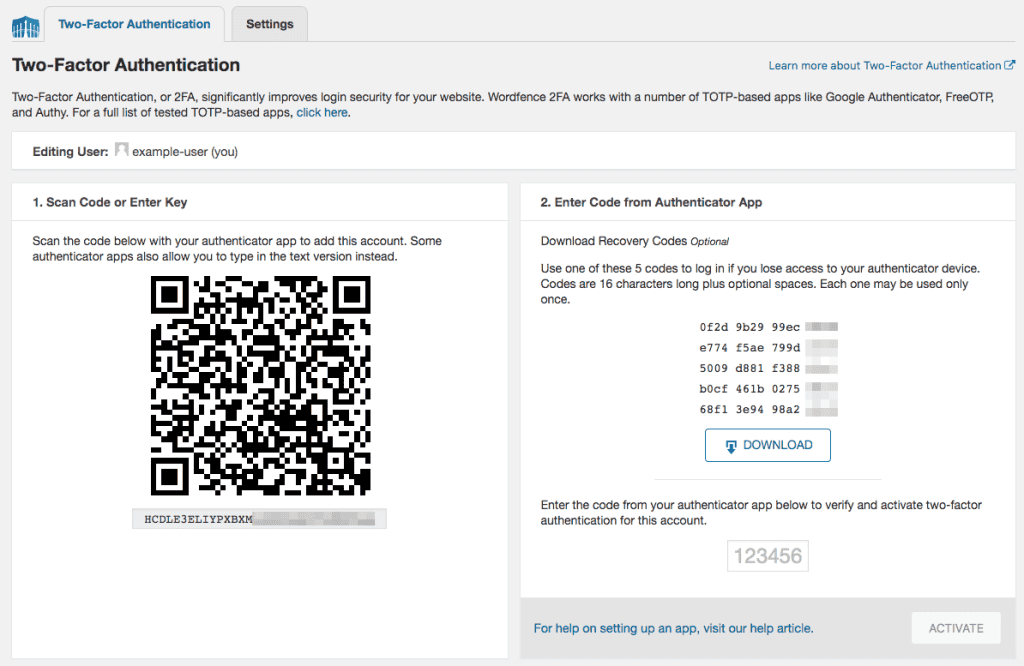
Wordfence is simple to install and use. After you install it, you can run a full scan of your site right away. If it finds any problems, it gives you clear advice on what to do next.
Pros
- Easy to set up and use.
- Strong firewall and malware scanner.
- Blocks bad traffic automatically.
- Sends alerts if something is wrong.
- Good support and guides.
Cons
- Can slow down your site a little if you do not set it up right.
- Some features are locked behind the paid version.
- Alerts can feel overwhelming if you get too many.
Pricing
Wordfence has a free version that covers the basics. The paid version starts at $149 per year for one site. It gives you faster updates, better firewall rules, and extra tools for stronger security.
2. Sucuri Security
Sucuri Security is made by a company that specializes in website security. It is a strong choice for WordPress security plugins if you want to keep hackers, malware, and other threats away from your site.
One of the best things about Sucuri is its website firewall. The firewall sits between your visitors and your site. It blocks bad traffic before it can even reach you. This protects your site from DDoS attacks, brute-force attacks, and common hacks.
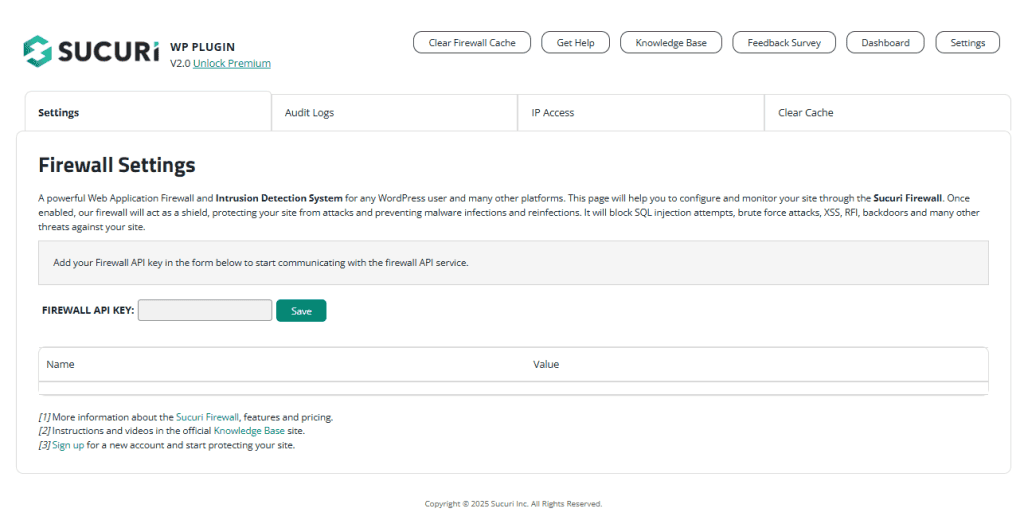
Sucuri also scans your site for malware and alerts you if it finds anything suspicious. With file integrity monitoring it checks your core WordPress files to make sure they have not been changed by hackers. If something is wrong, you get a clear warning.
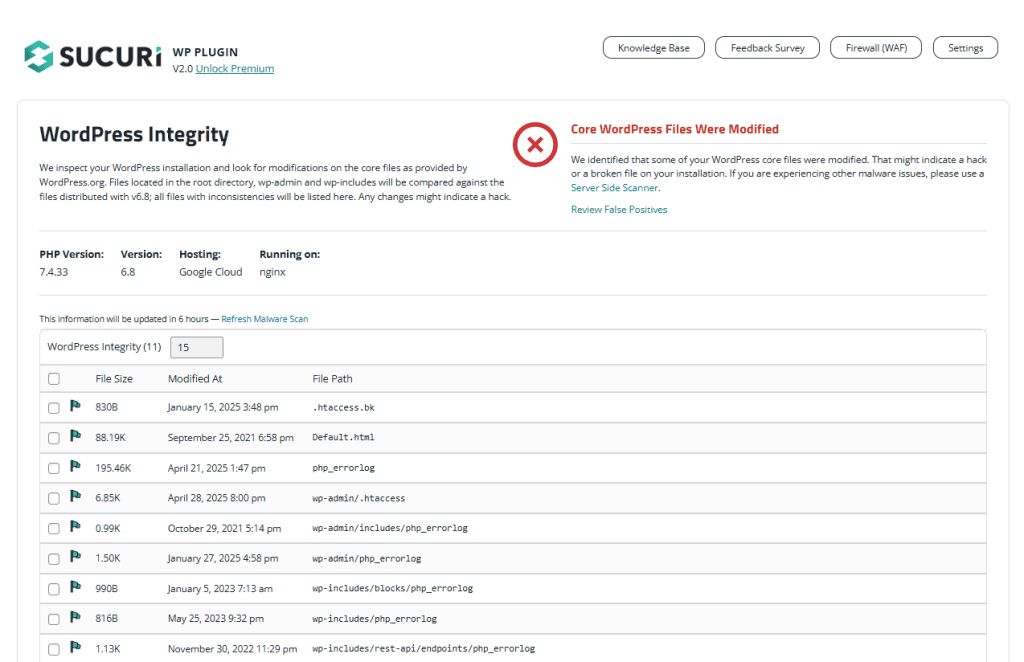
Another handy feature is security hardening. Sucuri gives you easy options to fix common risks, like hiding your WordPress version or securing your uploads folder. You can lock down parts of your site without needing to edit any code.
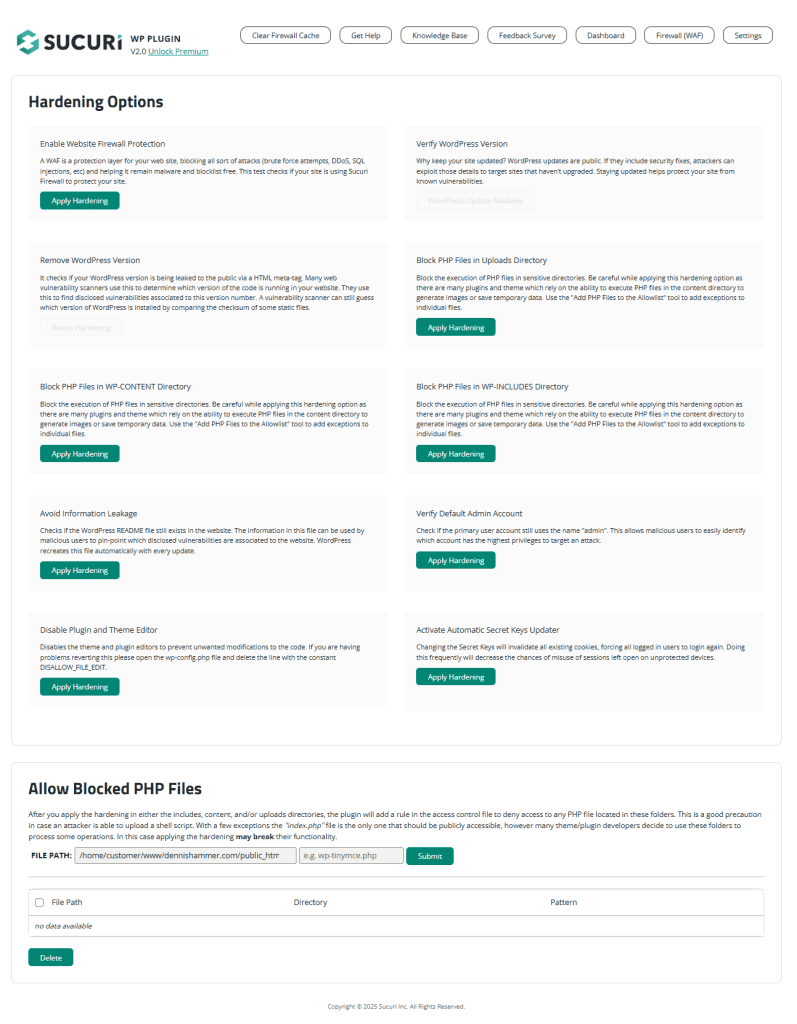
If Sucuri identifies threats, it gives you a list of post-hack actions to complete. The plugin will handle some of them for you.
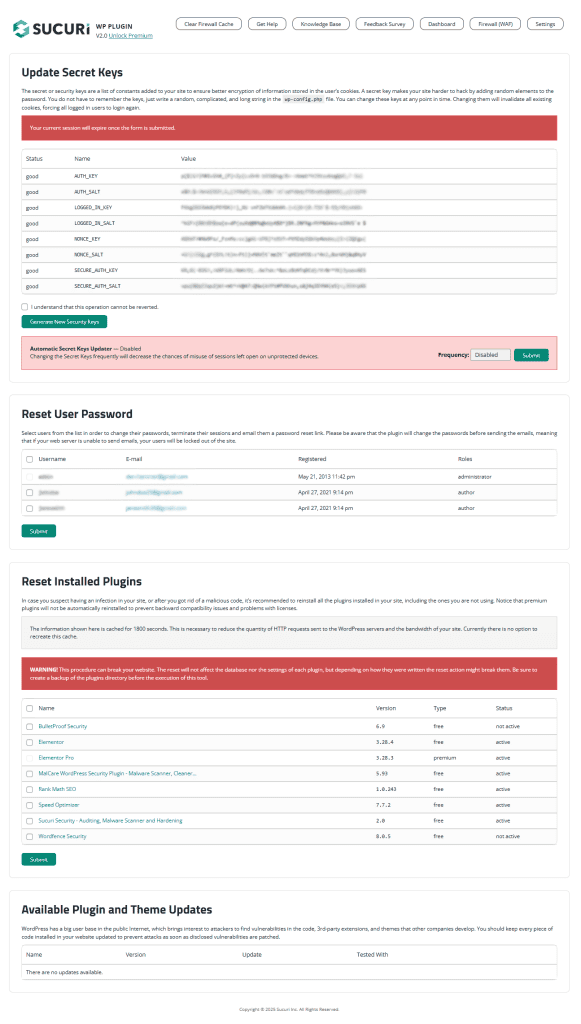
Setting up Sucuri is easy, but some features, like the full firewall, require a paid plan. Even with just the free version, you still get malware scanning, security hardening tips, and audit logs to track changes on your site.
Pros
- Strong malware scanning and site monitoring.
- Powerful website firewall available.
- Easy security hardening options.
- Good alerts if something changes on your site.
- Premium plans include Content Delivery Network (CDN) that distributes your website content globally for faster loading times.
Cons
- Full firewall protection costs extra.
- Cleanup services require a paid plan.
- The dashboard can feel basic compared to others.
Pricing
Sucuri Security has a free plugin that covers malware scanning, basic hardening, and monitoring. To use the full website firewall and get malware removal services, plans start at $229.99 per year.
3. BulletProof Security
BulletProof Security is known for its strong protection and one-time setup. It does not have a fancy design like other WordPress security plugins on this list, but the setup wizard covers a lot of important security tasks once you get it installed.
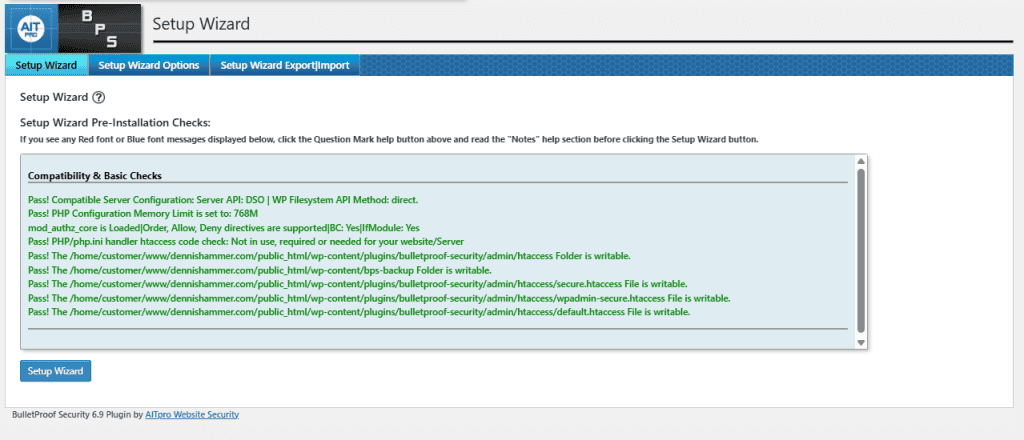
BulletProof Security focuses on protecting your website’s core files. It uses .htaccess security rules to block hackers before they even reach WordPress. This makes it harder for anyone to attack your site or upload bad files.
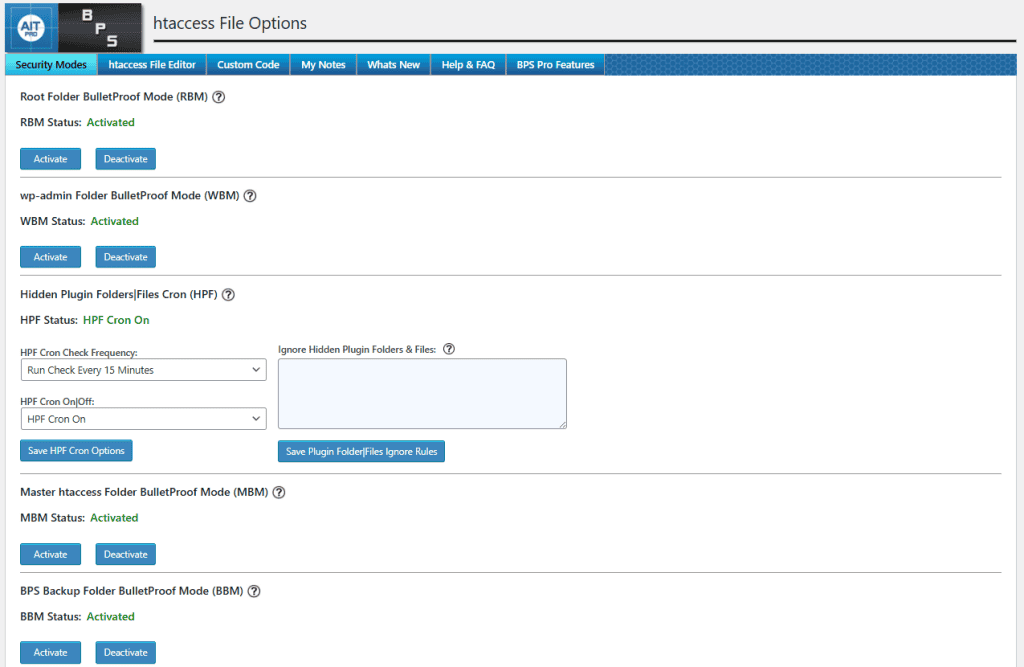
Login protection is another important feature. It lets you set up login limits, lock out users after too many failed tries, and hide your login page. This makes it much harder for hackers to break in with brute-force attacks
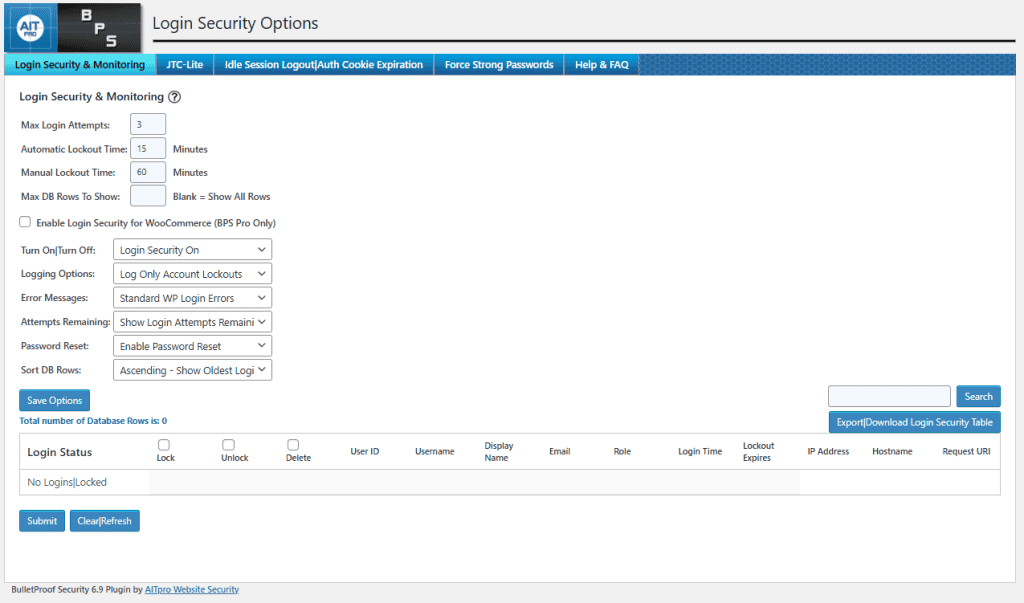
The plugin also includes a malware scanner. You can scan your files and database to catch threats before they cause trouble. Plus, it has a database backup feature, so you can easily restore your site if something goes wrong.
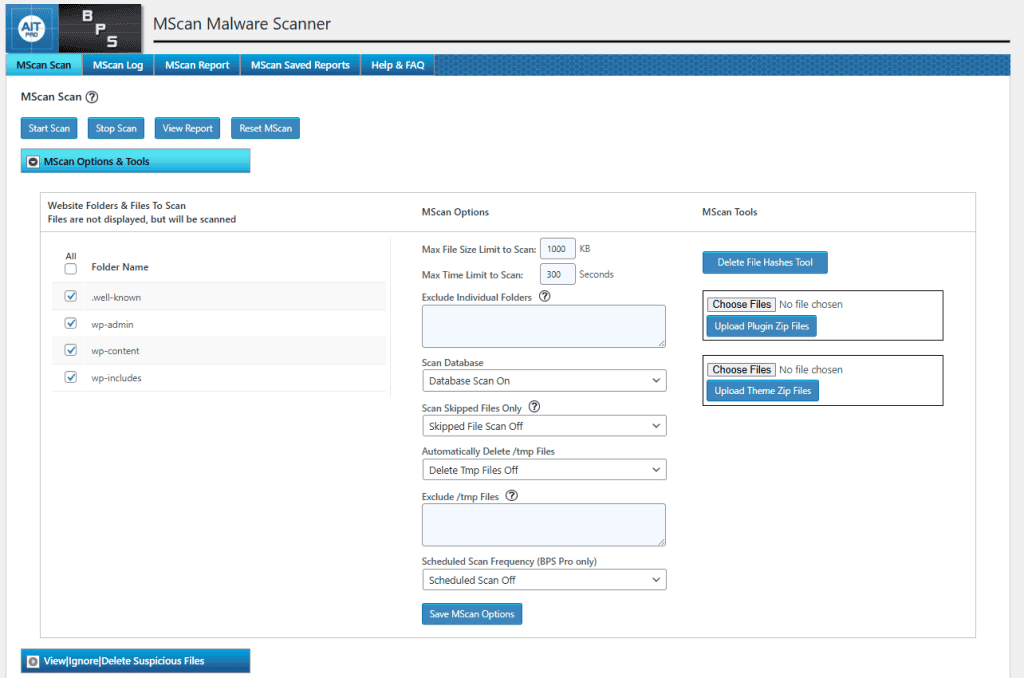
Another handy tool is maintenance mode. If you need to work on your site privately, you can turn on maintenance mode with a click. Visitors will see a simple message while you make updates safely.
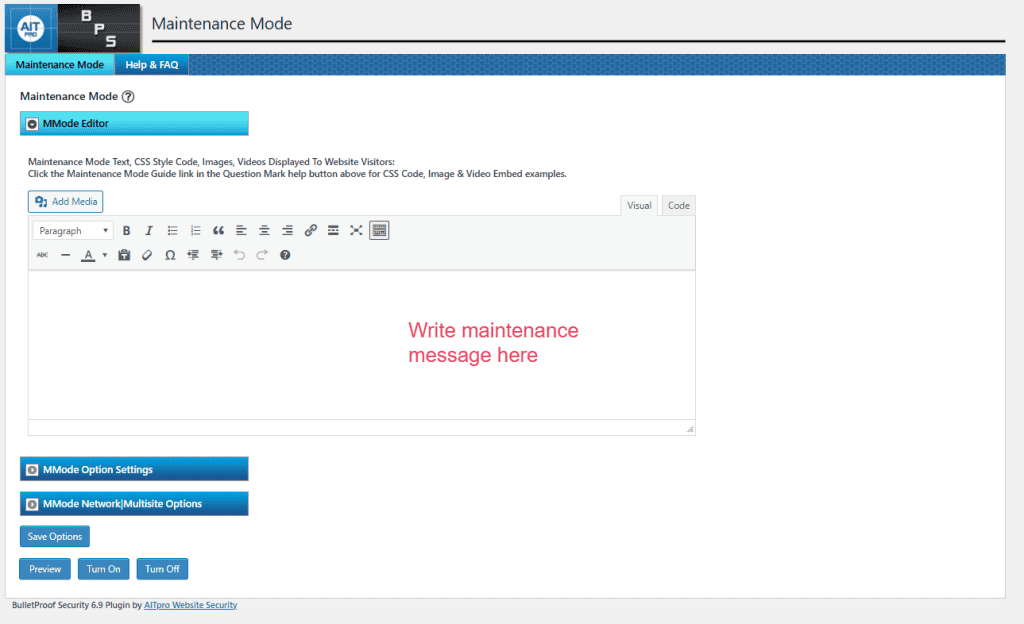
BulletProof Security does not run heavy scans all the time, which keeps your site fast. Once you set it up, you do not need to mess with it much unless you want to tweak some settings.
Pros
- Strong file and login protection.
- One-time setup with minimal updates needed.
- Database backup and restore features.
- Helps keep your site fast.
Cons
- The dashboard looks outdated and can be confusing at first.
- Takes a little more time to set up compared to other plugins.
- Some features require extra setup or technical knowledge.
- Not robust enough for sites with sensitive personal data, such as ecommerce sites.
Pricing
BulletProof Security has a free version with good basic protection. The paid version, called BulletProof Security Pro, costs a one-time fee of $69.95 for a lifetime license. It adds extra tools like real-time file monitoring, auto-restore options, and more advanced settings.
4. Jetpack
Jetpack is a popular plugin that offers a lot more than just security. It is made by Automattic, the same company behind WordPress.com. Jetpack bundles security, backups, speed tools, and even marketing features into one plugin.
For security, Jetpack includes real-time backups, malware scanning, and spam protection. It also monitors your site for unauthorized changes to files, which helps catch hackers fast.
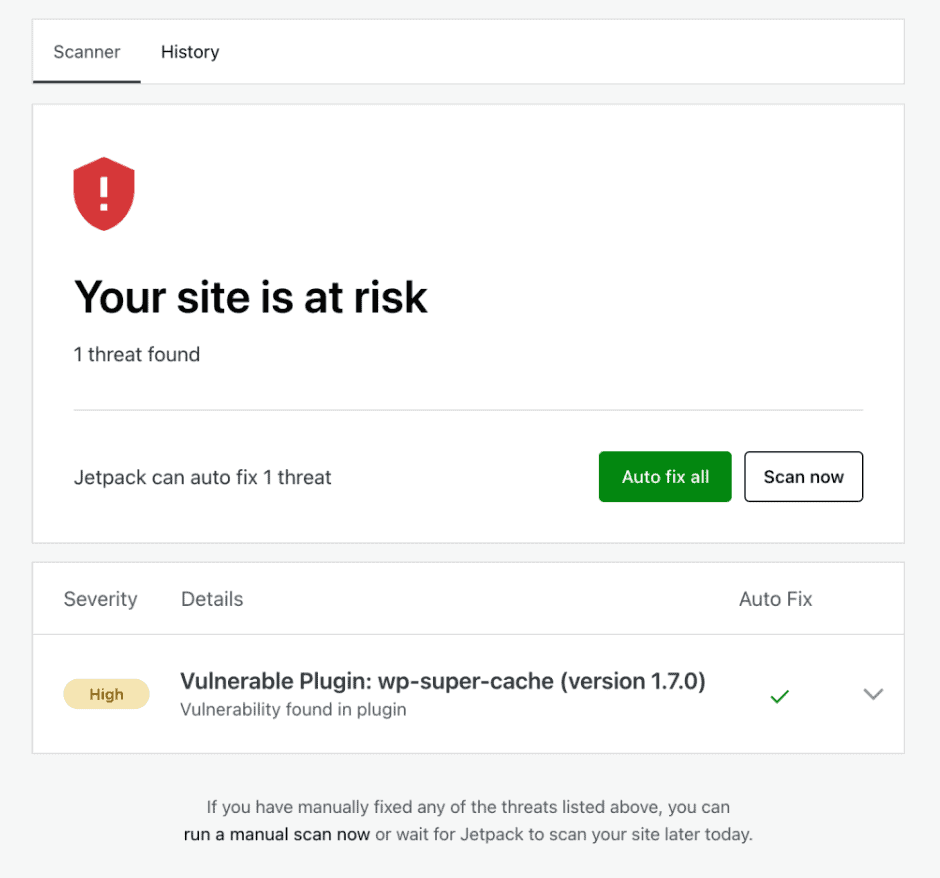
There’s also brute-force attack blocking that prevents suspicious sign-on activity. You can whitelist any IP addresses you want exempted from this rule.
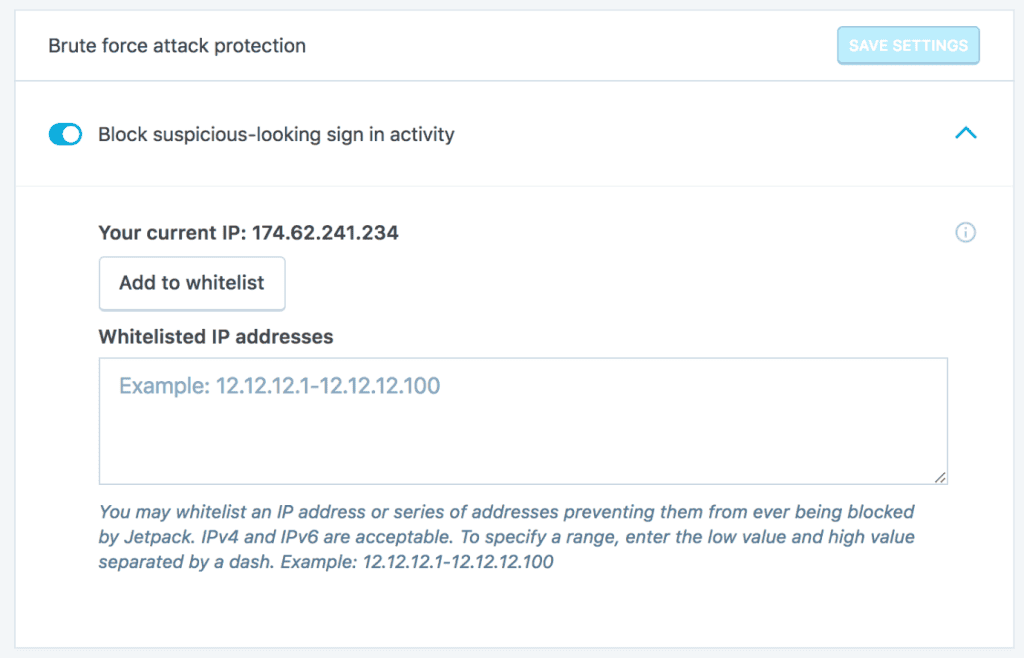
If something bad happens, you can restore your site to a clean version with just a few clicks. You can also get instant alerts if your site goes down.
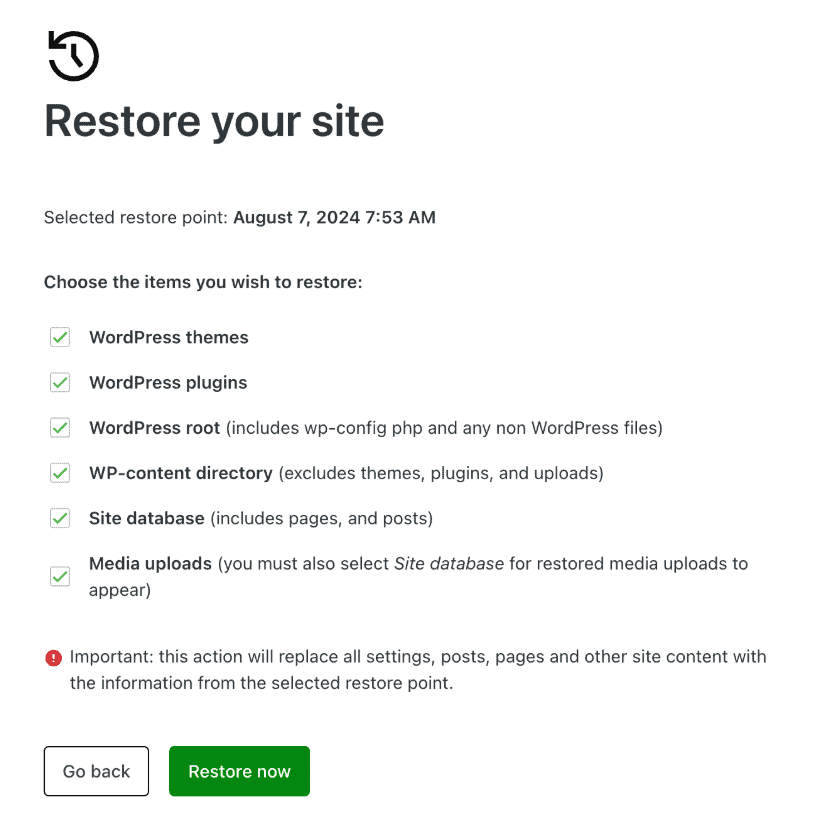
For login protection, you can turn on two-factor authentication and limit login attempts without installing extra plugins.
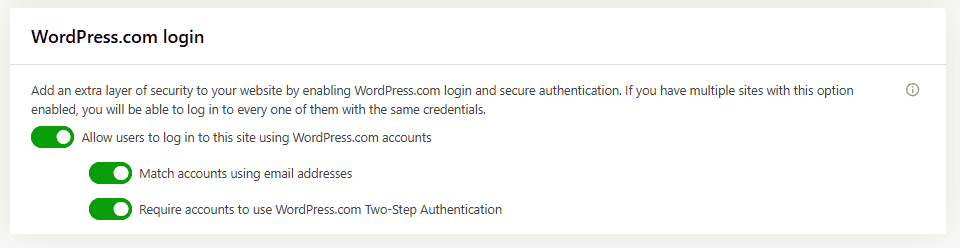
One thing people like about Jetpack is how simple it is to use. You do not have to mess with settings or write code. Once you connect it to a WordPress.com account, most features are ready to go.
Jetpack can also improve your site’s performance. It has a built-in CDN (content delivery network) that helps images and static files load faster. While this is not a security feature, it can make a big difference for your visitors.
Pros
- Easy to set up and manage.
- Includes backups, malware scanning, and brute-force protection.
- Adds login security with two-factor authentication.
- Also improves site speed with a free CDN.
Cons
- You need a WordPress.com account to use it.
- Can feel heavy if you only want security features.
- Some features cost extra.
Pricing
Jetpack offers a free plan with basic protection like brute-force attack blocking and downtime alerts. Paid security plans start at $9.95 per month if billed yearly. These plans include backups, automatic malware scanning, and spam protection.
5. Cloudflare
Cloudflare is a little different from the other WordPress security plugins we have talked about. It is not just a WordPress plugin. It is a service that protects and speeds up your entire website by sitting between your visitors and your server.
One of Cloudflare’s biggest features is its firewall. It blocks bad traffic before it ever reaches your site.
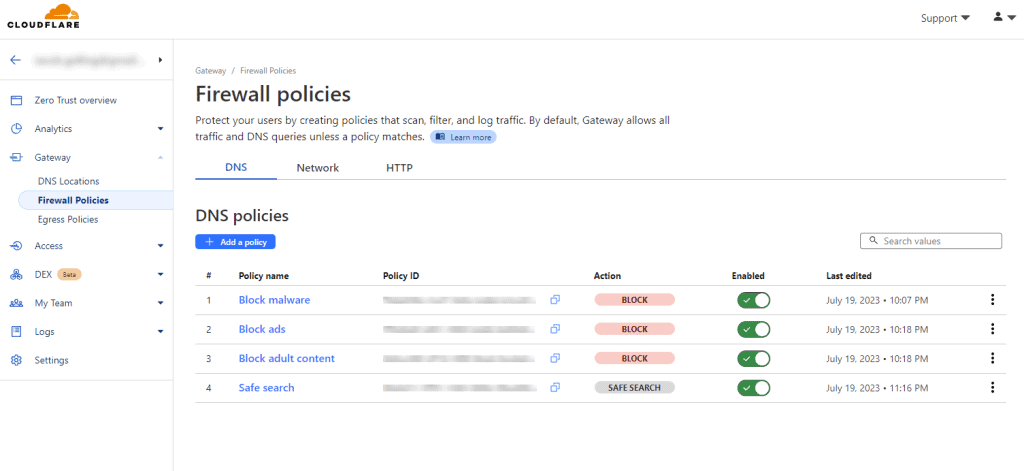
You can also set rules to protect your login page, block bots, and filter out attacks. Cloudflare even protects against DDoS attacks, which can flood your site with fake traffic and make it crash.
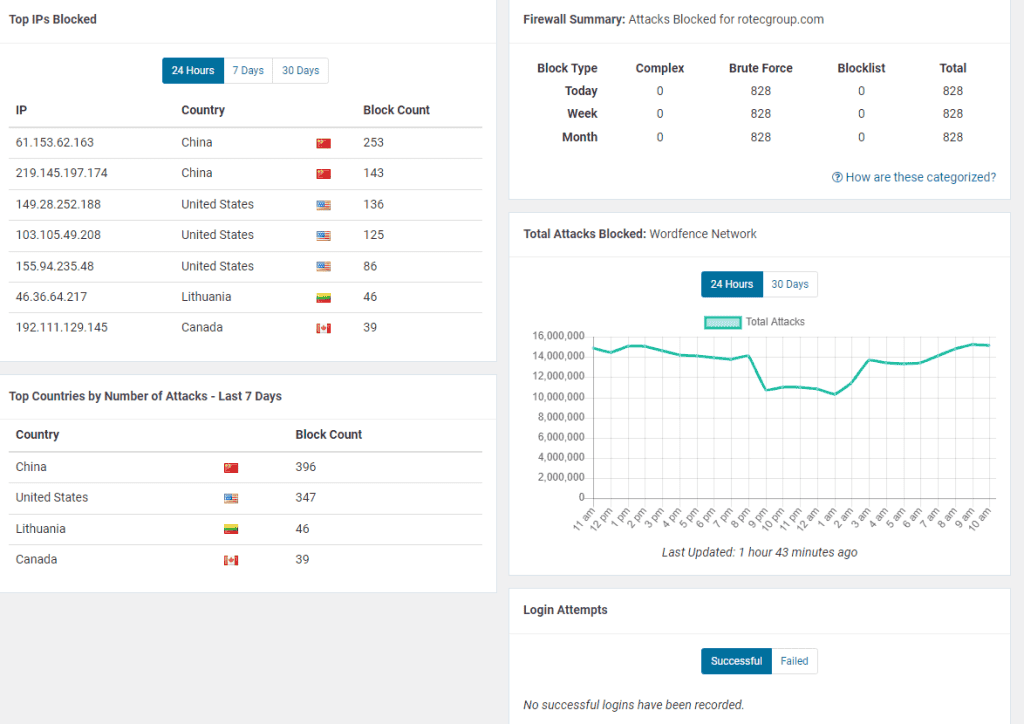
Cloudflare also makes your site faster. It has a global network of servers that store copies of your site’s files, called a content delivery network. When people visit your site, they get those files from a server close to them. This means faster load times for visitors anywhere in the world.
Unlike other WordPress security plugins on this list, Cloudflare comes with SSL. This encrypts traffic between your visitors and your site. This is important for keeping information safe and for ranking better in Google.
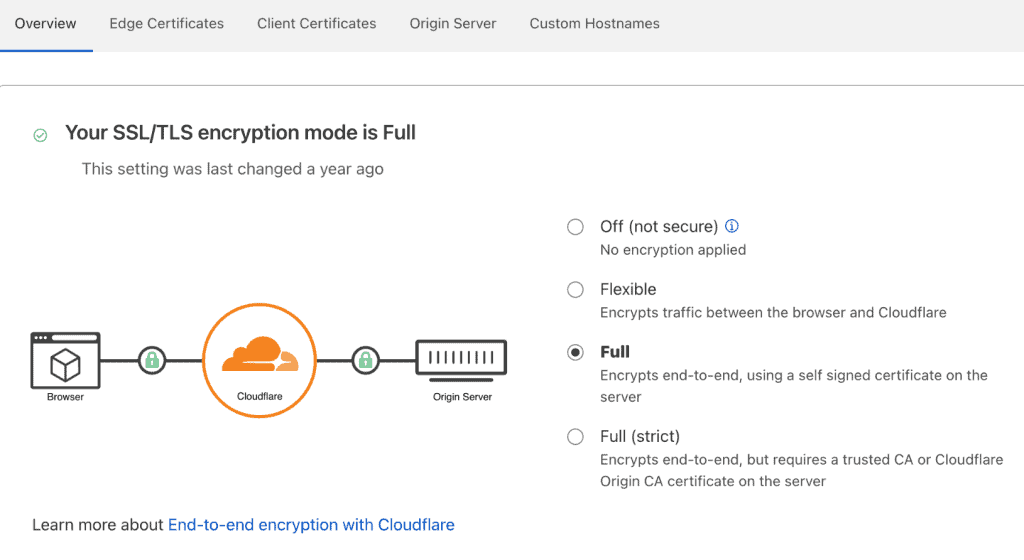
Setting up Cloudflare is not hard, but it is a little different from installing a normal plugin. You need to update your domain’s nameservers to point to Cloudflare. After that, you can control many features through a simple dashboard.
Pros
- Strong firewall and DDoS protection.
- Free SSL certificates.
Speeds up your site with a global network. - Free plan works for most small websites.
Cons
- Setup is a little more technical than a normal plugin.
- Some features are locked behind paid plans.
- Less control inside WordPress compared to regular plugins.
Pricing
Cloudflare has a free plan that covers basic security and speed features. Paid plans start at $20 per month and include better firewall rules, bot protection, and more detailed traffic controls.
6. All-In-One Security
All-In-One Security (AIOS) covers a lot of different security needs in one place. It is made for people who want strong protection without paying for a bunch of extras. It has a clear dashboard that shows you your security score and makes it easy to improve it.
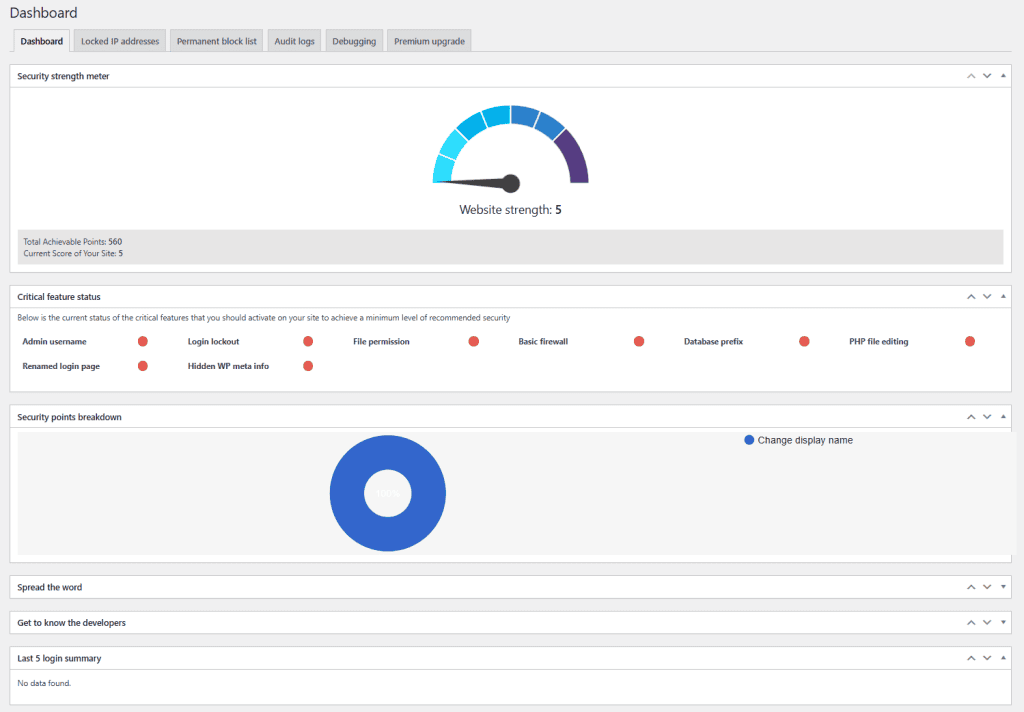
AIOS also comes with brute force prevention tools. It protects your login page in several ways. Like many plugins, you can add two-factor authentication.
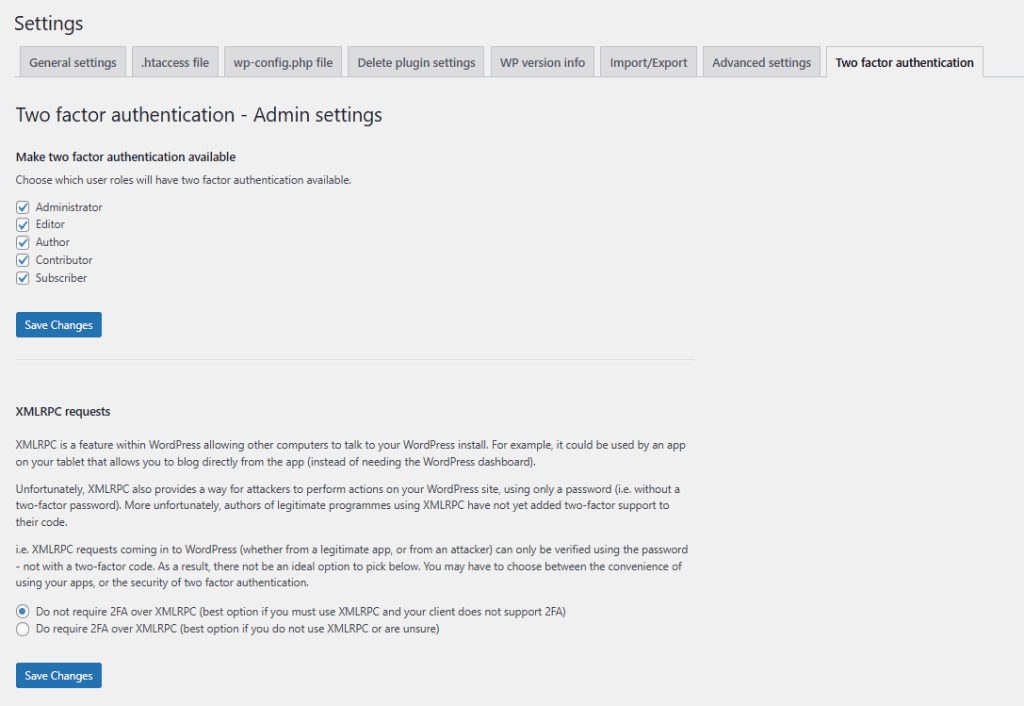
You can also add a captcha to the login page, limit login attempts, and rename your login URL, which makes it harder for hackers to even find your login page.
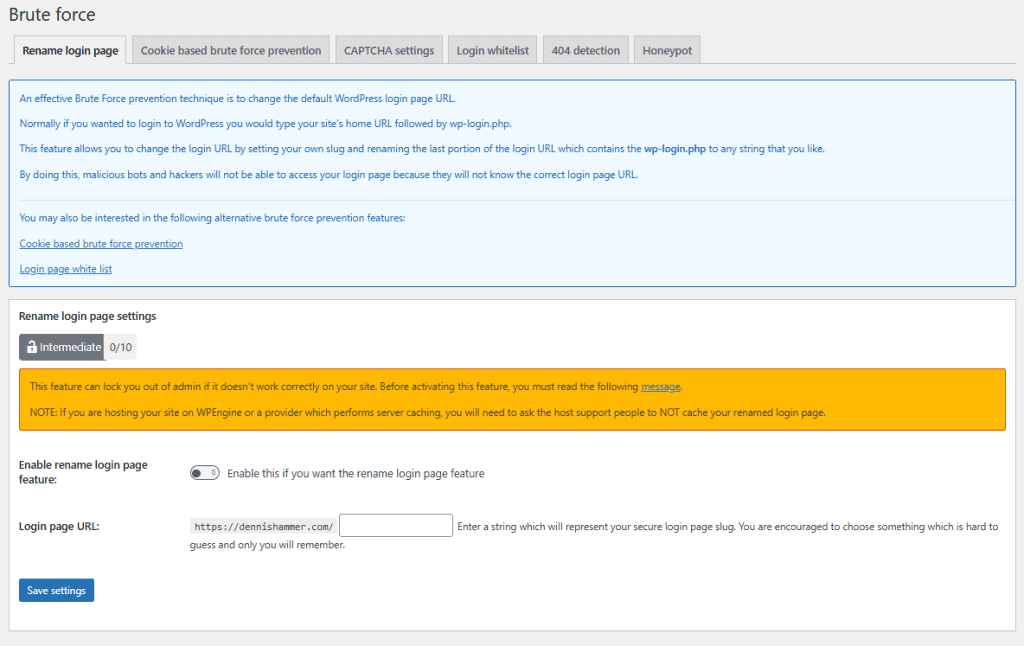
The plugin has a firewall feature too. It blocks fake traffic, suspicious bots, certain IP addresses that try to attack your site, and other common patterns. You can also block whole countries if you want to.
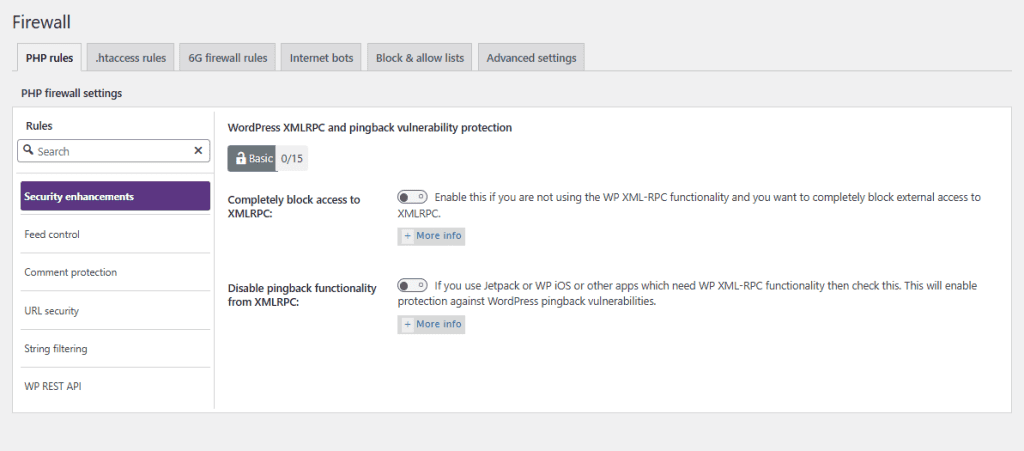
Another helpful feature is file change detection. If any file on your site is changed, AIOS will alert you. This helps you catch problems early before they cause real damage. You can also back up your site’s .htaccess and wp-config.php files with one click.
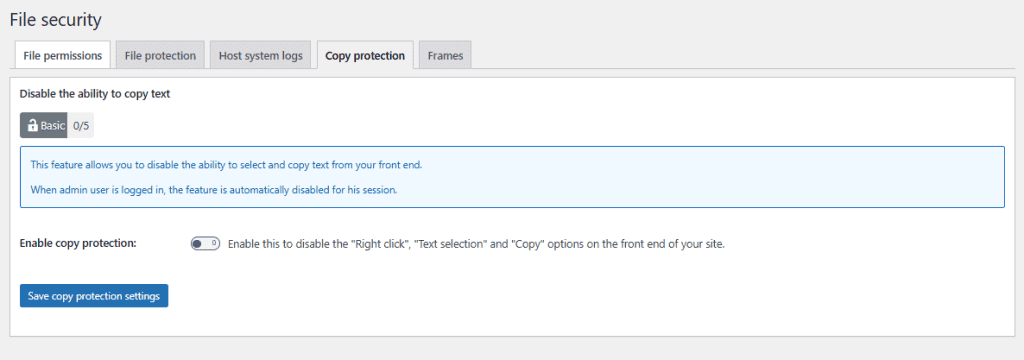
All-In-One Security is simple to set up. The settings are grouped into basic, intermediate, and advanced levels, so you can start small and add more protection as you learn.
Pros
- Easy to use with a clear dashboard.
- Strong login protection options.
- Firewall and file change detection included.
- Free to use with lots of features.
Cons
- Some features need manual setup.
- The firewall is basic compared to premium plugins.
- No real-time malware scanning.
Pricing
All-In-One Security has a full-featured free version that works for most websites. They also offer a premium version that starts at $70 per year. The premium version adds automatic malware scanning, 404 error blocking, advanced login security, and priority support.
7. Solid Security (Formerly iThemes Security)
Solid Security is the new name for what used to be called iThemes Security. It is still the same plugin with the same original goal: to make WordPress sites safer without making things complicated.
One thing Solid Security does well (that other WordPress security plugins lack) is guide you through setup. The plugin has a simple wizard that helps you choose the best settings for your site. You do not have to know a lot about security to get started. If you want, you can dive deeper into the advanced settings later.
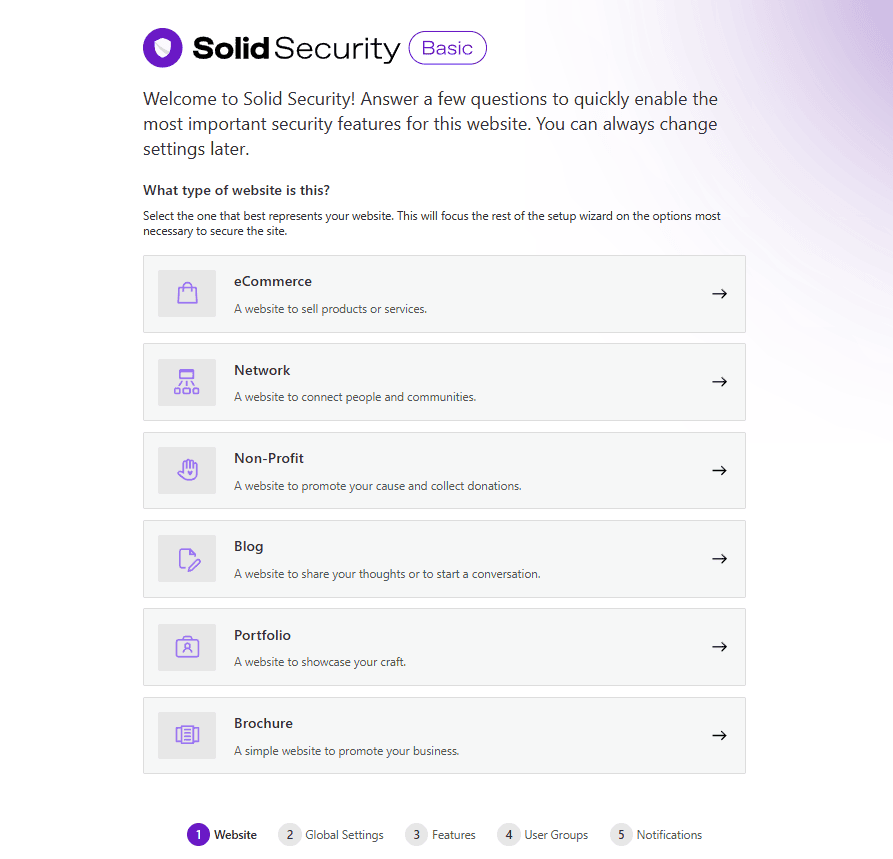
After completing the setup wizard, you’ll gain access to a dashboard with all of your security data.
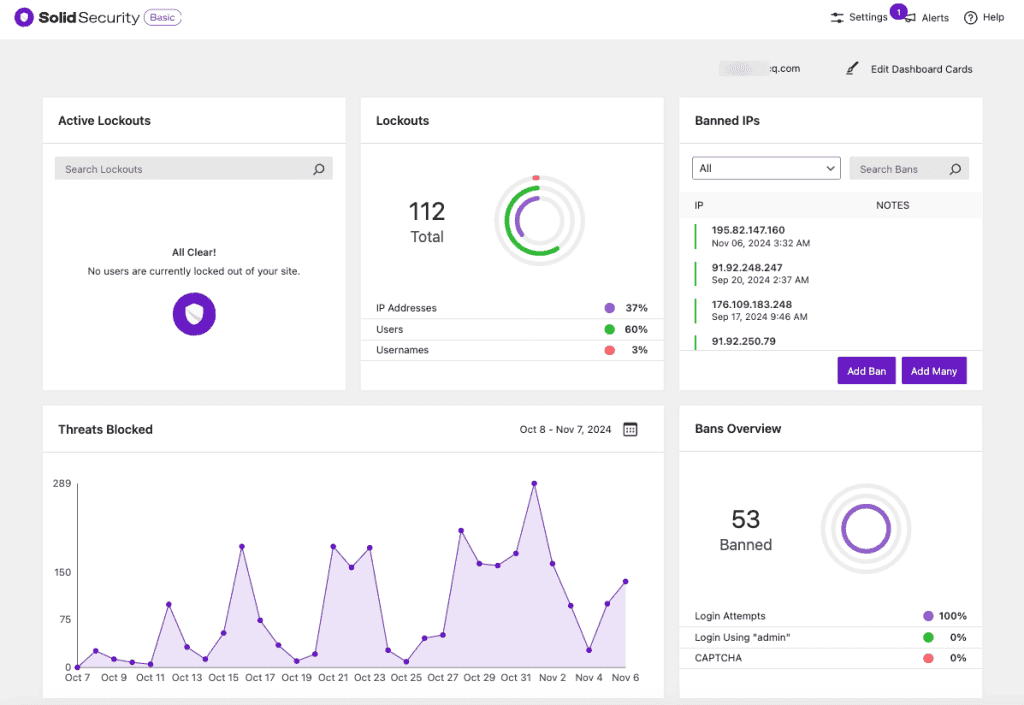
The site scan feature helps you identify security issues. It also explains the steps you can take to resolve them.
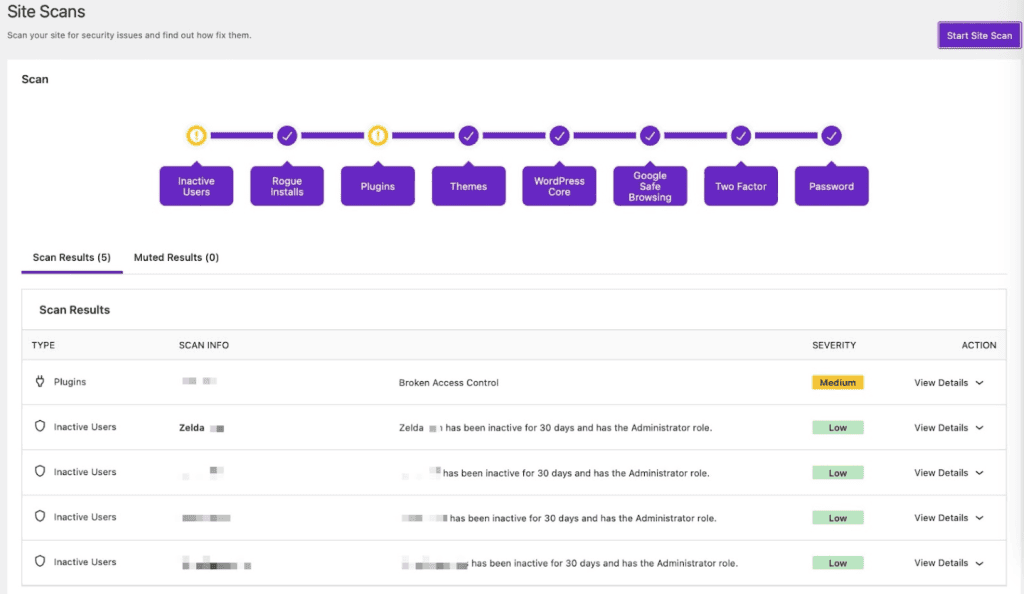
Solid Security includes a basic firewall that protects your site by blocking common threats and suspicious behavior. It helps stop bad traffic and limits access to sensitive files.
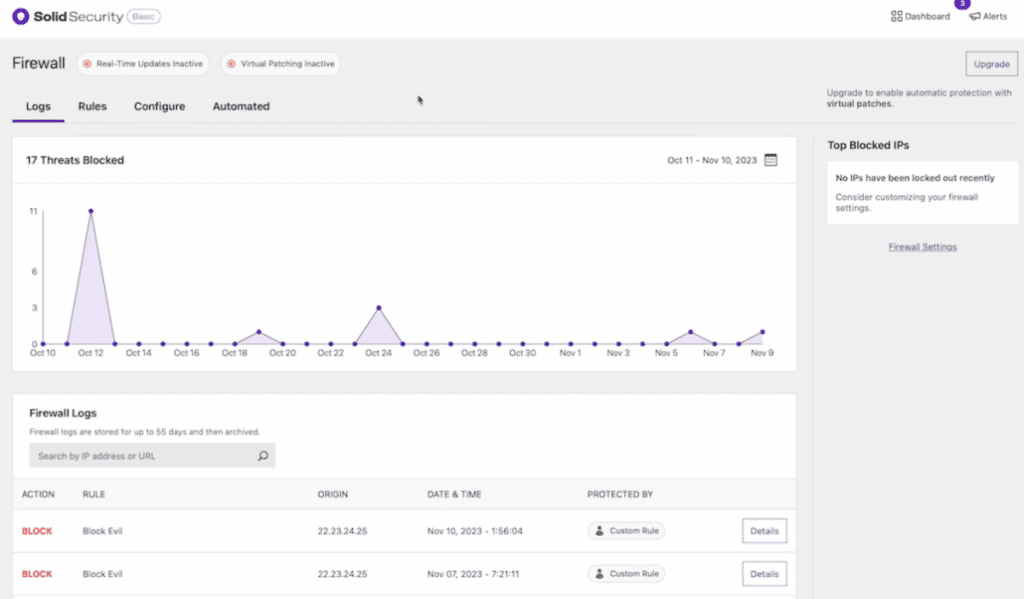
The plugin also keeps an eye on file changes. If someone tries to change important files, you get an alert right away. Plus, it can ban users who trigger too many security warnings, helping keep bad traffic away from your site.
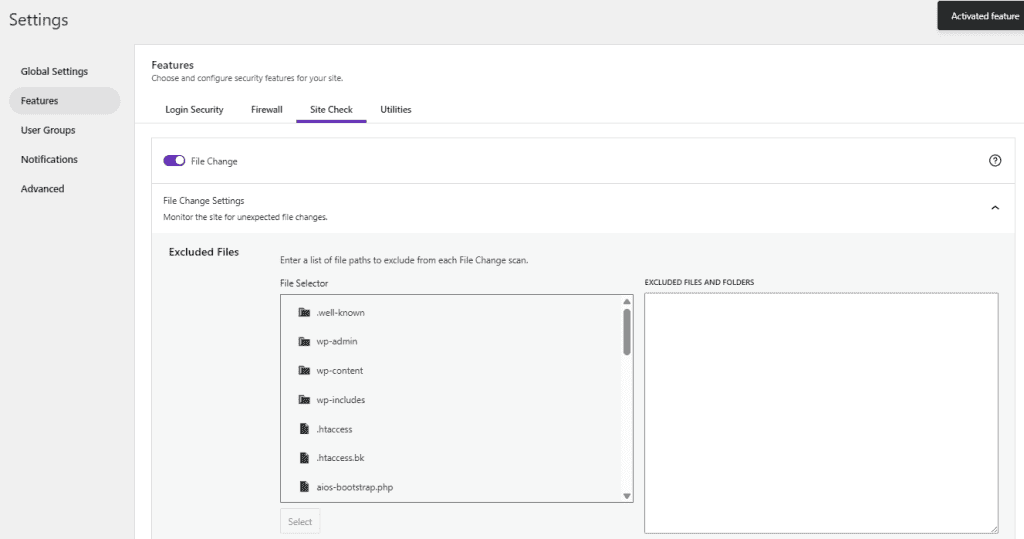
Solid Security is a great choice if you want strong login protection and basic security features without a lot of extra stuff you will not use.
Pros
- Easy setup wizard for beginners.
- File change detection and user ban options.
- Good balance of features for everyday websites.
Cons
- No built-in malware scanning.
- Advanced settings can feel a little much if you are new.
- Some features are only available in the paid version.
- Unlike other tools, it does not provide a firewall.
Pricing
Solid Security has a free version that covers most basic security needs. The Pro version starts at $99 per year for one site and adds extras like passwordless login, more detailed monitoring, and better user security controls.
8. MalCare
MalCare focuses on fast malware detection and easy cleanup. It was built to find threats early and fix them without making you deal with complicated tools.
One thing that makes MalCare different from other WordPress security plugins is how it scans your site. Instead of using your server’s resources, it scans your site on its own servers. This means your website stays fast while MalCare does its job in the background.
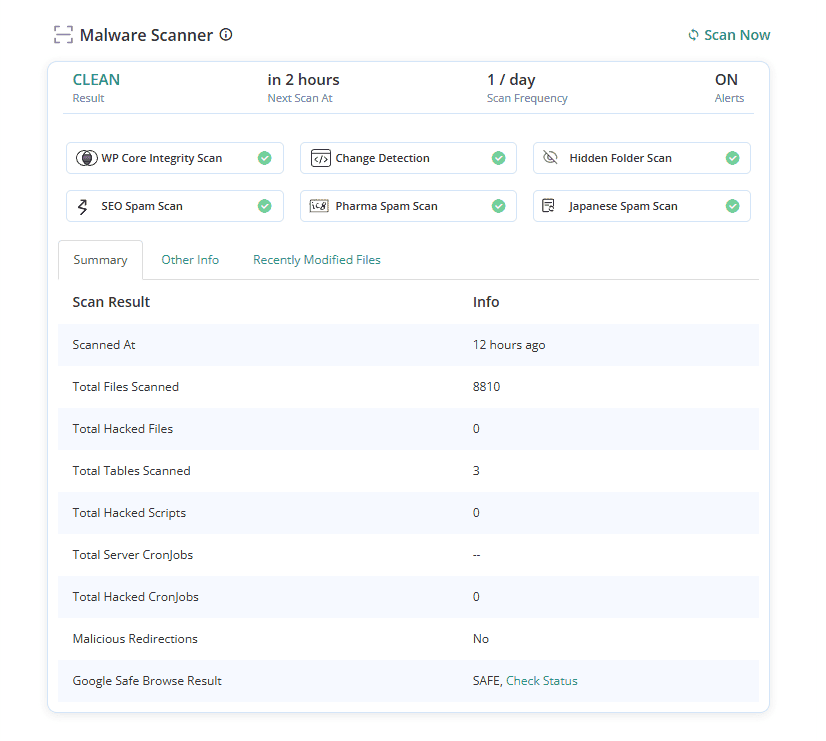
MalCare also comes with a one-click malware removal tool. If it finds a problem, you do not have to hire a security expert or spend hours fixing it yourself. You can clean your site in just a few minutes without touching any code.
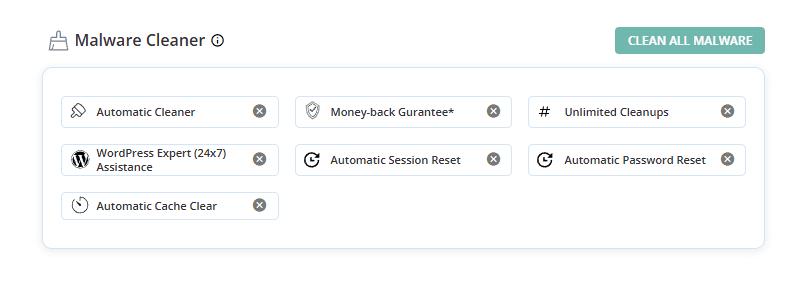
On top of that, MalCare includes a firewall that blocks bad traffic before it can reach your site. You can block specific IP addresses or set rules to block categories of IPs.
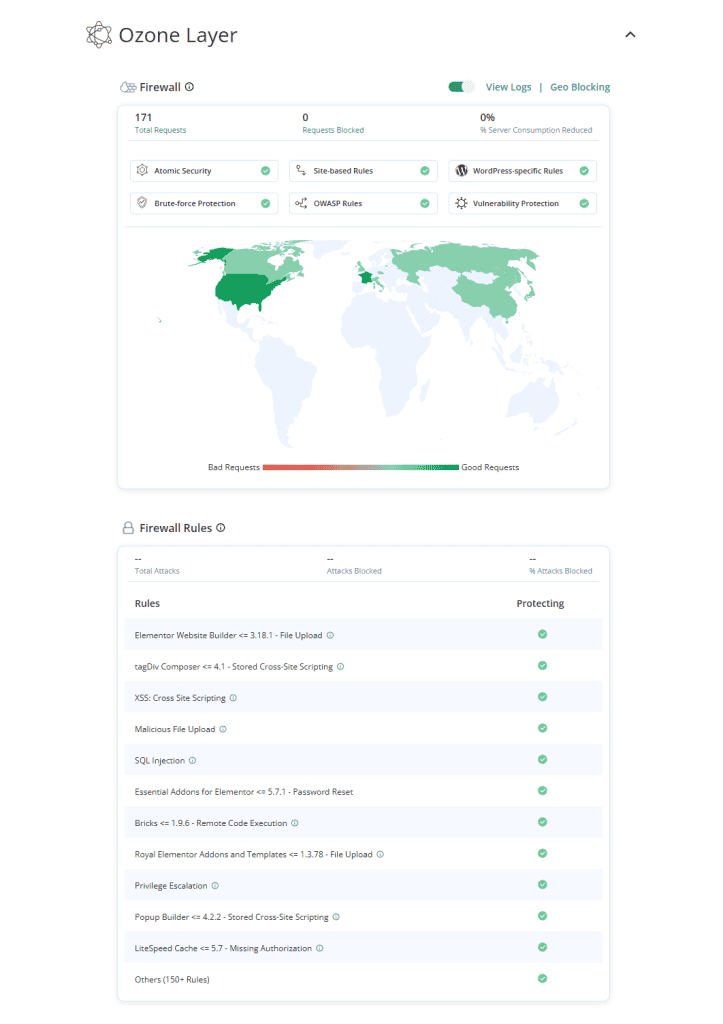
It also has login protection to stop brute-force attacks and two-factor authentication to prevent unauthorized access.
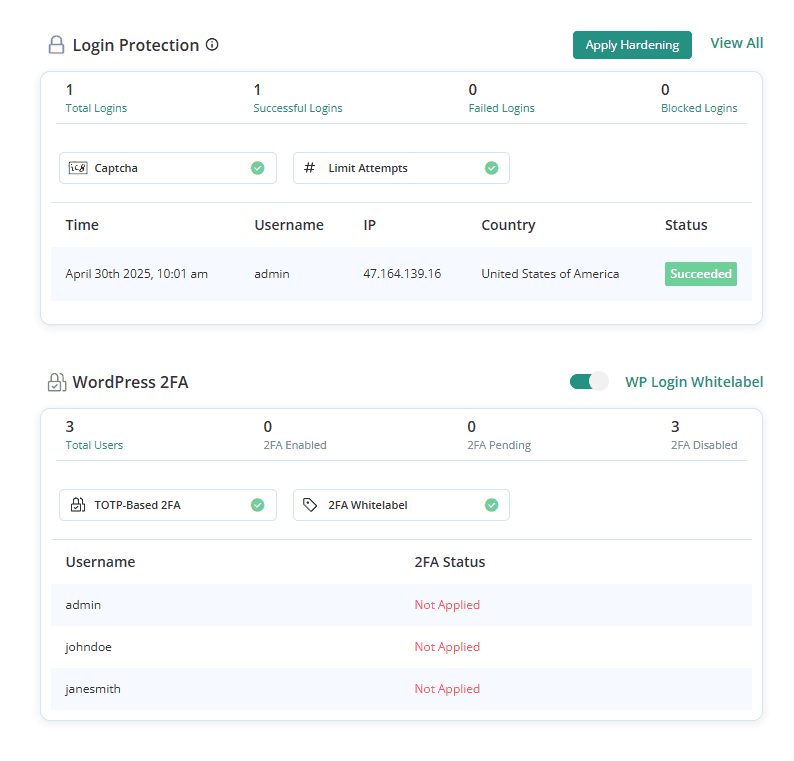
Setting up MalCare is simple. Once you install the plugin and connect your site, it starts scanning right away. You do not have to mess with settings unless you want to fine-tune things.
Pros
- Fast, lightweight malware scanning.
- One-click malware removal.
- Firewall and login protection included.
- Does not slow down your site.
Cons
- Some features are only available in the paid version.
- No manual scan option in the free version.
- A little pricey if you only need basic protection.
Pricing
MalCare offers a free version with limited scanning and firewall protection. The premium plan starts at $149 per year for one site. This plan includes daily automatic scans, one-click cleanups, bot protection, and real-time firewall updates.
WordPress Security Plugins Comparison
Feature | Wordfence | Sucuri Security | BulletProof Security | Jetpack | Cloudflare | All-In-One Security | Solid Security | MalCare |
|---|---|---|---|---|---|---|---|---|
Malware Scanning | No (free version) | |||||||
Firewall | (paid) | (.htaccess rules) | ||||||
Login Protection | (via rules) | |||||||
File Change Detection | ||||||||
Performance Impact | Can slow down site | Low | Low | Low | Improves speed | Low | Low | No impact |
Ease of Use | Easy | Easy | Medium | Very Easy | Medium | Easy | Easy | Easy |
One-click Malware Removal | (paid) | |||||||
Free Plan Available | ||||||||
Two-Factor Authentication | ||||||||
CDN Included | (paid) | |||||||
Price (Starting Paid Plan) | $149/year | $229.99/year | $69.95 one-time | $9.95/month | $20/month | $70/year | $99/year | $149/year |
What to Look for in a WordPress Security Plugin
Not all security plugins are the same. Some give you basic protection, while others offer a full set of tools. Here are the most important things to look for when picking WordPress security plugins.
Malware Scanning: A good plugin should scan your site for malware. It should check your files and database and tell you if it finds anything bad. Daily scans are best because they catch problems early.
Firewall Protection: A firewall helps block bad traffic before it reaches your site. Some plugins include basic firewall rules. Others offer stronger protection that updates often to stay ahead of new threats.
Login Security: Most attacks start at the login page. Look for a plugin that offers two-factor authentication, limits login attempts, and lets you hide or rename your login URL. These features make it much harder for hackers to break in.
Easy Setup and Use: You should not need a computer science degree to use a security plugin. Look for one with a clear dashboard, helpful tips, and simple settings. A good setup wizard can save you a lot of time.
Alerts and Notifications: Good WordPress security plugins will tell you right away if something goes wrong. Email alerts or dashboard notifications help you act fast if your site is under attack or if files are changed.
Performance Impact: Security is important, but you do not want a plugin that slows down your site. The best plugins protect your site without hurting your speed. Look for ones that scan offsite or that let you schedule scans at low-traffic times.
Price and Features: Many plugins have a free version that covers the basics. Paid versions often add better scanning, faster updates, and extra features. Think about what you really need so you are not paying for things you will never use.
WordPress Security Plugins FAQ
What is the best WordPress security plugin?
It depends on what you need, but Wordfence and Sucuri are two of the most trusted options for strong, easy protection.
How often should I scan my website for malware?
You should scan your site at least once a day to catch problems early before they get worse.
Can I rely solely on a security plugin to protect my website?
No, you also need good WordPress hosting, strong passwords, regular updates, and server-side protection to stay safe.
Is a security plugin necessary for WordPress?
No, but it helps add an extra layer of protection, especially if you do not have server-side security already set up.
Can I use more than one WordPress security plugin?
It is not a good idea because they can conflict with each other and may actually weaken your site’s security.
How much does it cost to secure WordPress?
You can start for free with basic plugins, but full protection often costs between $70 and $200 per year.
What is the best protection for WordPress sites?
A mix of server-side security, regular updates, strong passwords, and a trusted security plugin offers the best protection.
Will installing multiple security plugins make security better?
No, it usually causes problems and can slow down your site or even create new security risks.
I have a security plugin and still got hacked. How did that happen?
Security plugins help, but no plugin can block every threat, especially if your hosting, passwords, or plugins were weak.



Leave a Reply