If you decide to use the SupportHost module for WHMCS as a domain reseller, you can set up automatic domain transfers: this way, you can transfer domains to SupportHost and earn more with your reseller account.
Here’s how to do it.
Choose the extensions to transfer
After activation, go to the configuration settings of the “SupportHost” WHMCS module, you’ll find the option to transfer domains to SupportHost.
In the “Move domains to SupportHost” field, you can enter the TLDs you want to transfer automatically.
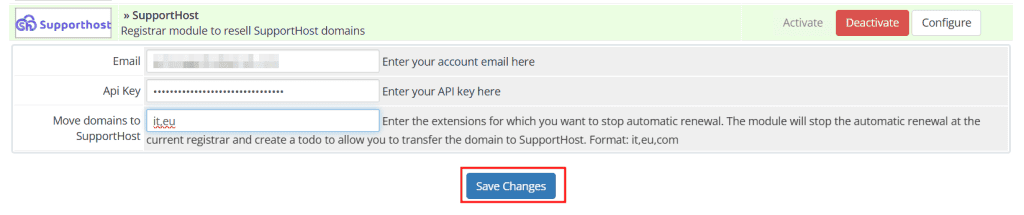
To enter them, use one of these formats:
- it, eu, com
- it,eu,com
- it,eu, com, edu.it
When entering the extensions:
- Separate the extensions with a comma. Using spaces is optional.
- Do not include the dot before the extension (e.g., use “it” instead of “.it”).
- For regional .it domains and the edu.it and gov.it extensions, you must enter each extension individually if you want them to be transferred automatically (see format 3).
How the transfer works
When using WHMCS, if a client pays the renewal invoice for a domain, the system sends the renewal command to the current Registrar. To start the transfer to SupportHost, our WHMCS module for resellers works as follows:
- It intercepts the command sent to the Registrar and blocks it;
- It creates a TODO item dated today (the date when the domain renewal was paid).
If the transfer is performed using the WHMCS admin area, the created TODO will be automatically completed.
We can use the TODO to remember when to start the transfer, but we must pay attention to the domain expiry date for .it domains.
Changing the TODO expiration date for .it domains
When transferring a .it domain, the Registry sets the expiration date as the transfer date. For example:
- The domain tutorialsh.it expires on 03/19/2024
- It is transferred on 02/10/2024
- The new expiration date is set to 02/10/2025
To avoid losing days, the first step is to change the TODO expiration date for .it domains by setting it to the domain’s original expiration date. This way, if you transfer the domain on 03/19/2024, the new expiration date will be set to 03/19/2025, effectively extending the domain expiration by one year.
How does it work for other extensions?
For extensions other than .it, such as .com or .eu, when transferring, the domain’s expiration date is extended by one year.
Example:
- Domain tutorialsh.eu expires on 05/20/2025
- Transfer the domain on 03/10/2025
- New domain expiration date is 05/20/2026
Therefore, you can transfer these domains even before the expiration date because the transfer date does not affect the domain’s expiration.

