Building a website doesn’t have to be complicated, which is why many people turn to hosting platforms with website builders. Squarespace is a popular choice, but it’s not the only option.
Whether you want more customization, better pricing, or easier tools, there are plenty of alternatives. In this guide, we’ll walk you through the best Squarespace alternatives. Each one has its own strengths, so this will help you find the right fit for your needs.
Table of Contents
The Top Squarespace Alternatives
Squarespace is a hosted solution that packages your web hosting and website builder all in one. It’s an easy solution for anyone who needs a website but isn’t comfortable creating custom code themselves or hiring a developer. There are no servers to manage, software to install, or security features to update. Just pick a platform, customize your site, and launch.
But not everyone loves Squarespace. Maybe it’s too expensive, too limited, or just not the right fit for your site. Fortunately, there are plenty of Squarespace alternatives that offer great features, flexible pricing, and easy setup.
Below, we’ll walk through the best Squarespace alternatives so you can find the right one for your needs.
(If you aren’t sure which to choose, check out our full guide on choosing a web host.)
1. SupportHost
SupportHost offers managed WordPress hosting that’s designed for speed, security, and ease of use. Activation is instant and your website comes with WordPress installed.
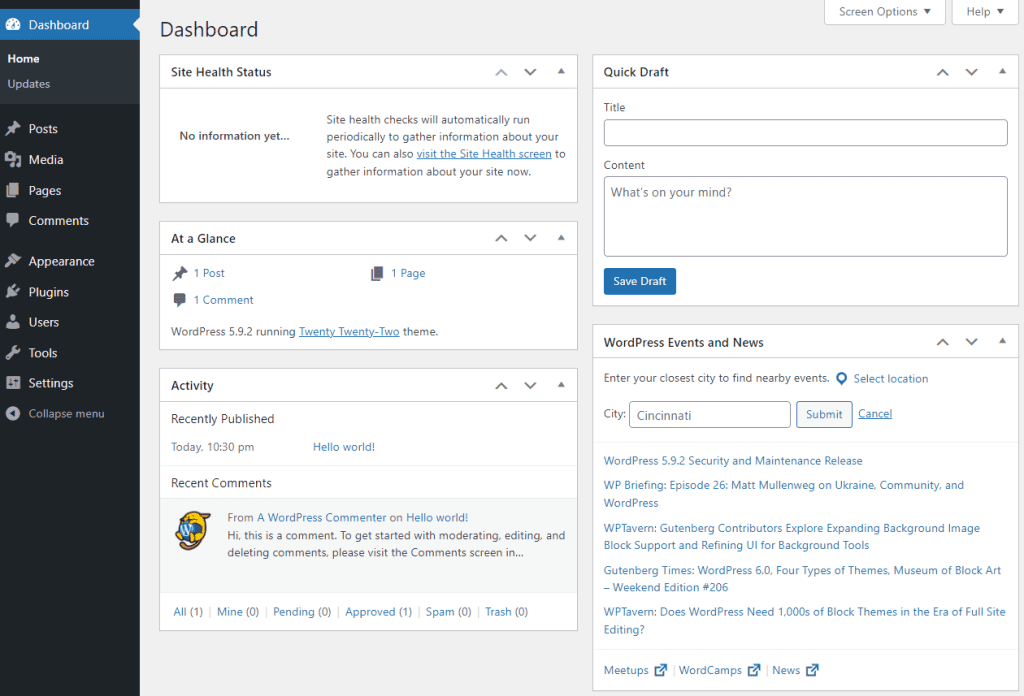
After all, WordPress is the most popular website builder. It’s an extremely flexible platform that you can customize into anything you want with the right themes and plugins, which is why we think it’s the best option of the Squarespace alternative. Also read our comparison of Squarespace and WordPress.
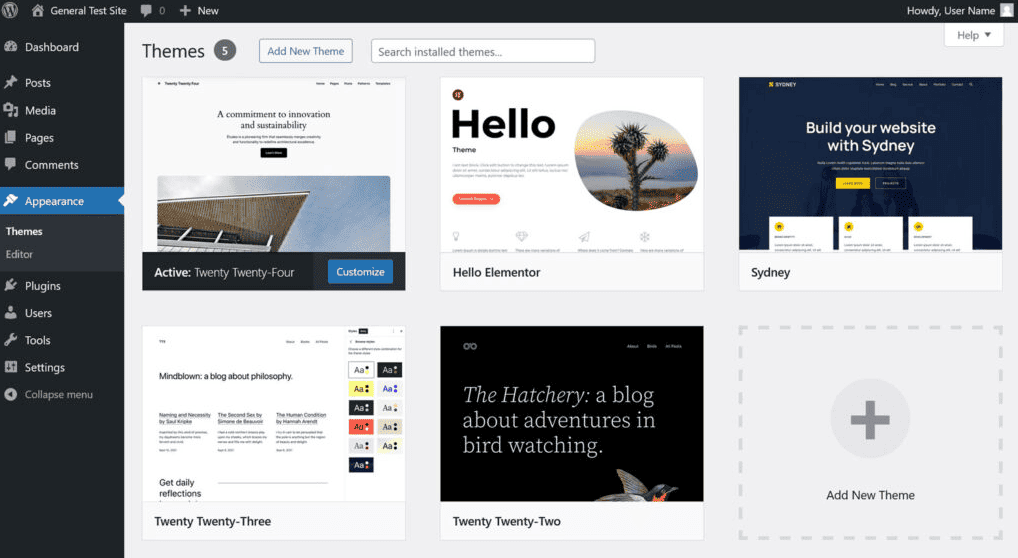
If you want a visual designer like other hosted platforms, all you have to do is install a page builder like Elementor, Breakdance, or Oxygen.
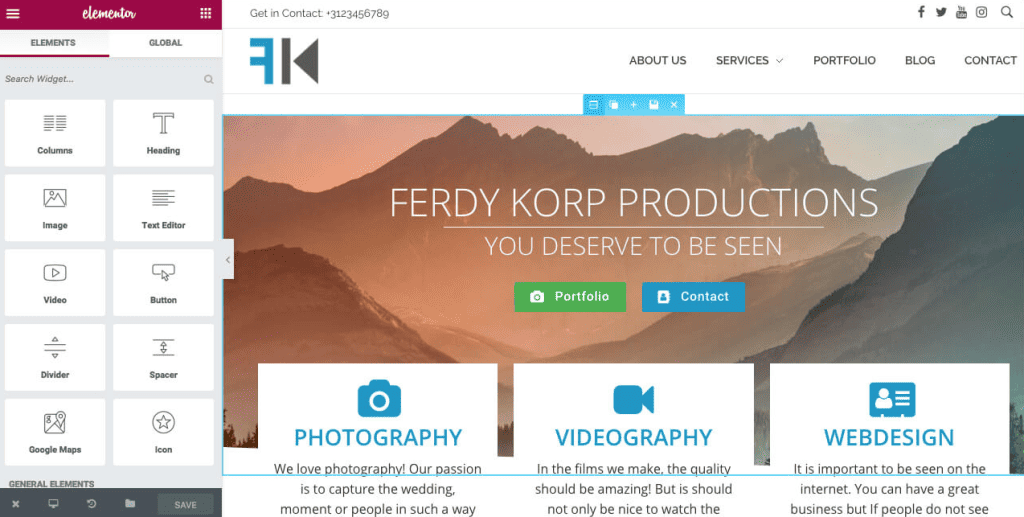
SupportHost’s servers are fine-tuned for WordPress, which means you get fast load times and reliable uptime. You also get automatic backups, free SSL certificates, and security measures that protect your site from hackers.
If you’re switching from another host, SupportHost also offers free migration to make the transition easy.
Pricing and plans:
- WordPress 1 – 38€ per year for a free domain, all WordPress features, free SSL certificate, and 10,000 visits/month.
- WordPress 2 – 65€ per year for up to 30,000 monthly visits.
- WordPress 3 – 76€ per year for up to 45,000 monthly visits and a LiteSpeed web server.
- WordPress 4 – 169€ per year for up to 100,000 visits/month and a LiteSpeed web server.
2. Wix
Wix is a website builder that makes it easy to create a site without coding. It comes with drag-and-drop tools, pre-made templates, and features for blogs, online stores, and portfolios.
We’ve placed it second on our list of the best Squarespace alternatives because it gives you a ton of creative freedom. You can start with one of their 800+ templates or let Wix’s AI builder design a site for you.
The drag-and-drop editor lets you move things around however you like. It also includes tools for SEO, marketing, and ecommerce.
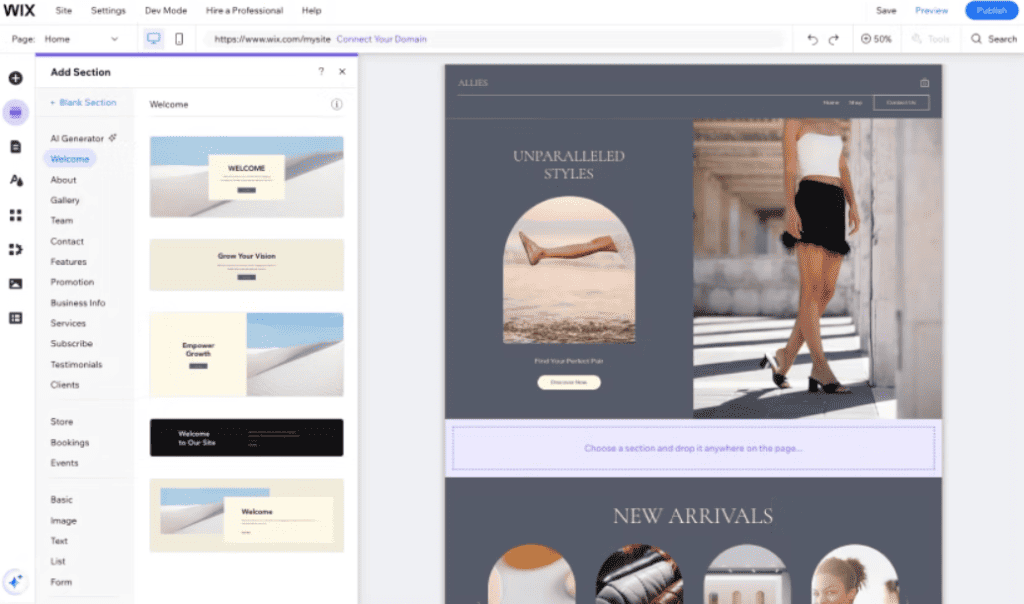
The Wix App Market offers extras like booking systems, live chat, and email marketing. That said, the app market lacks some big-name integrations.
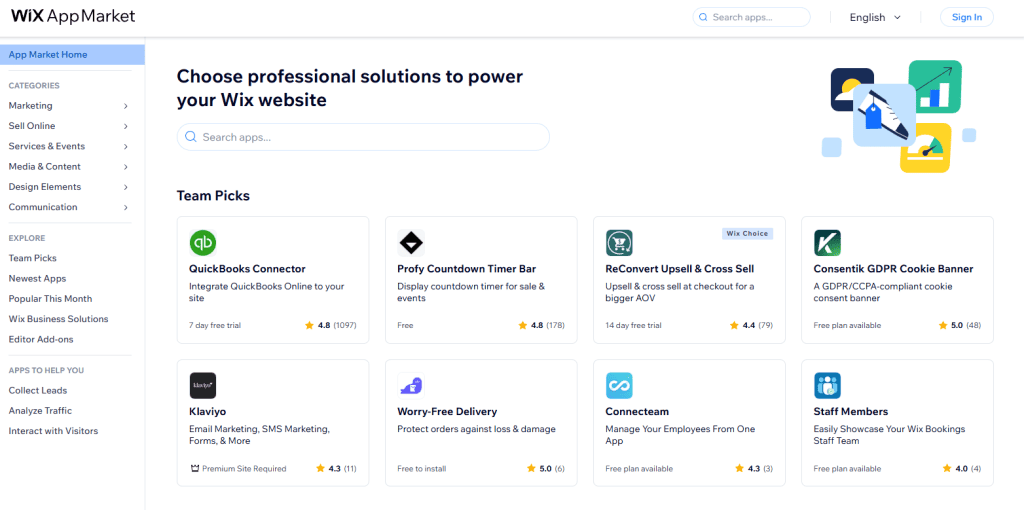
Wix’s media handling is particularly good. It’s simple to upload your own images from any location or use Wix’s own and Shutterstock’s photo libraries. All free to use.
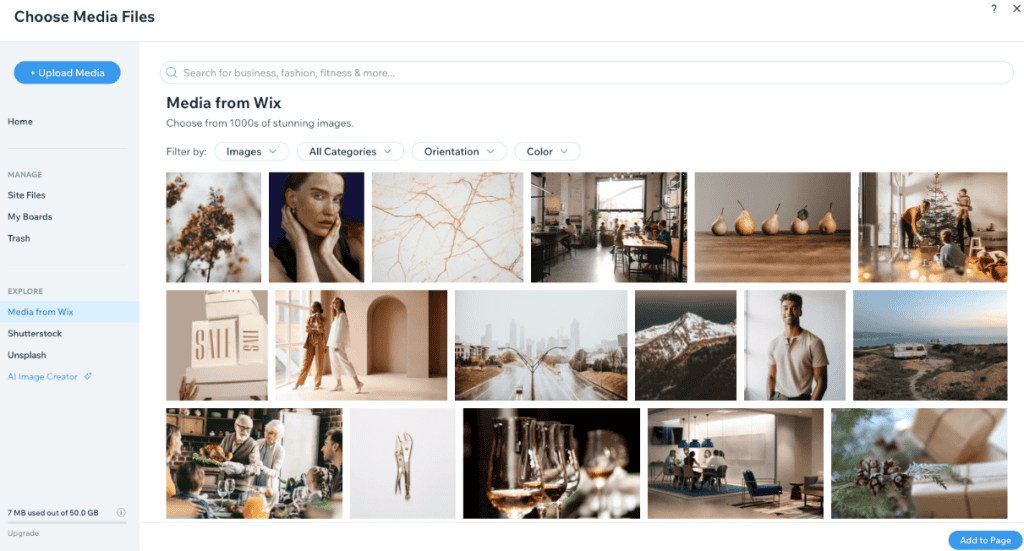
Wix is great for beginners and anyone looking for a free Squarespace alternatives, but it can feel limiting as your site grows. Some users find it hard to switch templates after launching. It doesn’t allow for much customization.
Plans and pricing:
- Free – Includes Wix branding and ads. No custom domain.
- Light – $17 per month. Removes Wix ads, includes a free domain for a year, and offers basic site features.
- Core – $29 per month. Adds more storage, analytics, and eCommerce tools.
- Business – $36 per month. Includes advanced eCommerce features and higher storage limits.
- Business Elite – $159 per month. Designed for larger businesses with priority support and more customization.
3. Weebly
Weebly is known for its simplicity. It works well for small businesses, blogs, and personal sites.
Weebly’s drag-and-drop editor is easy to use, even if you’ve never built a site before. It comes with 52+ responsive themes that work well on mobile devices.
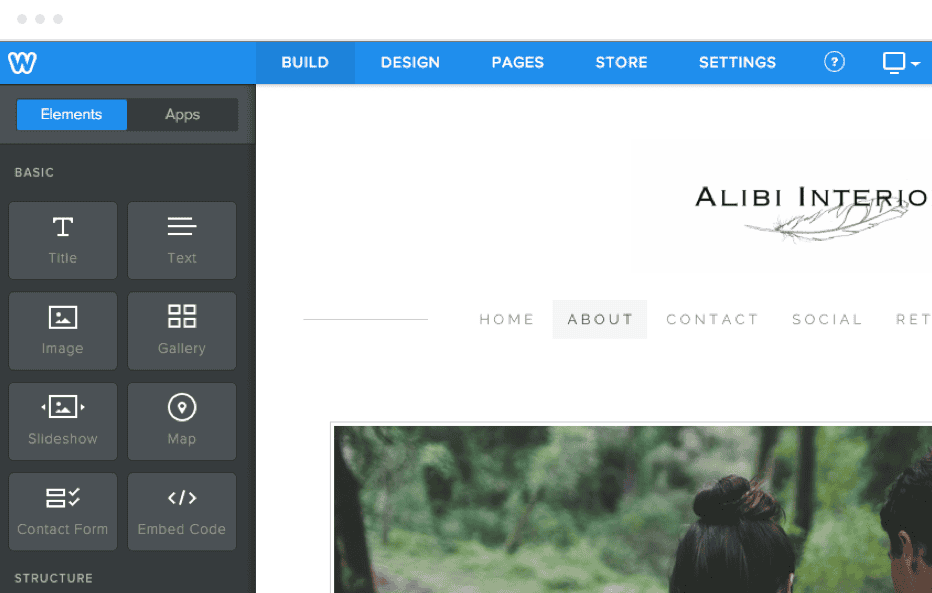
We found creating pages, posts, and SEO settings to be simple. Weebly uses a guided design process, so you’ll never stare at a blank page and wonder what to create.
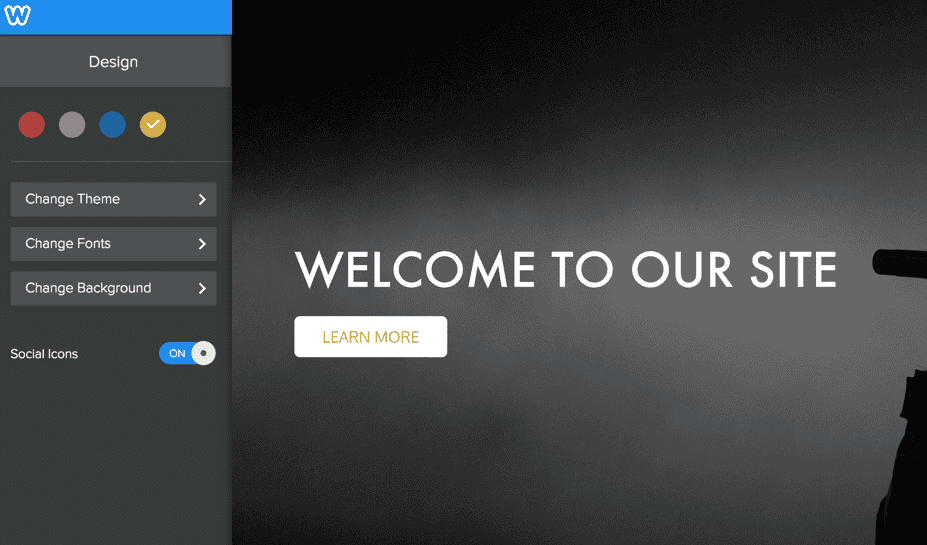
Weebly includes built-in SEO tools and analytics. There’s also an app store with add-ons for things like social media and email marketing.
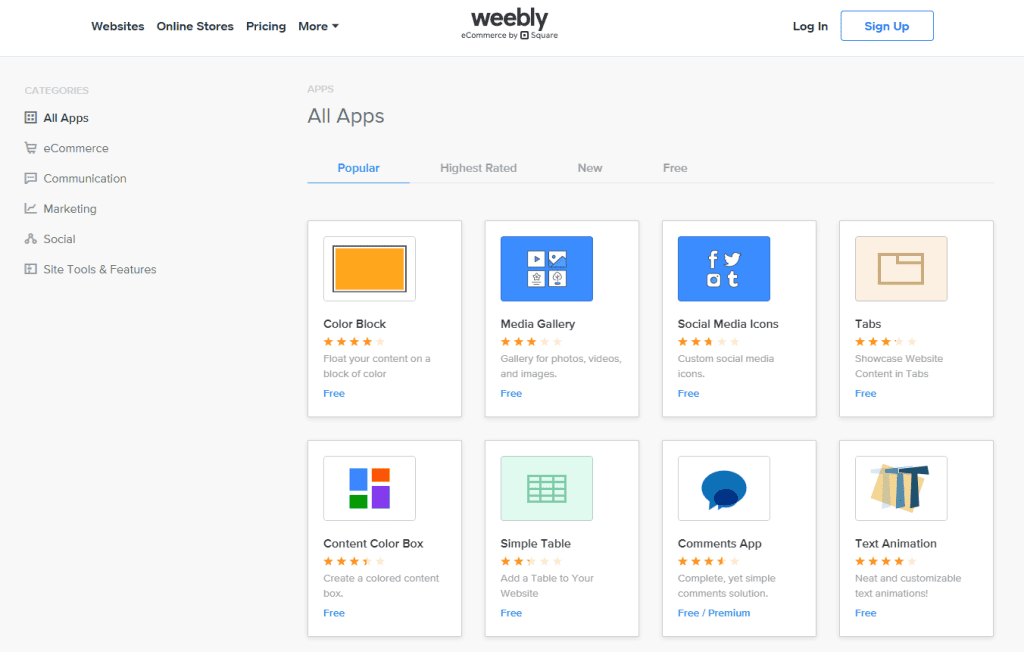
For online stores, Weebly comes with ecommerce tools powered by Square. You can sell products, manage inventory, and accept payments. No extra plugins required.
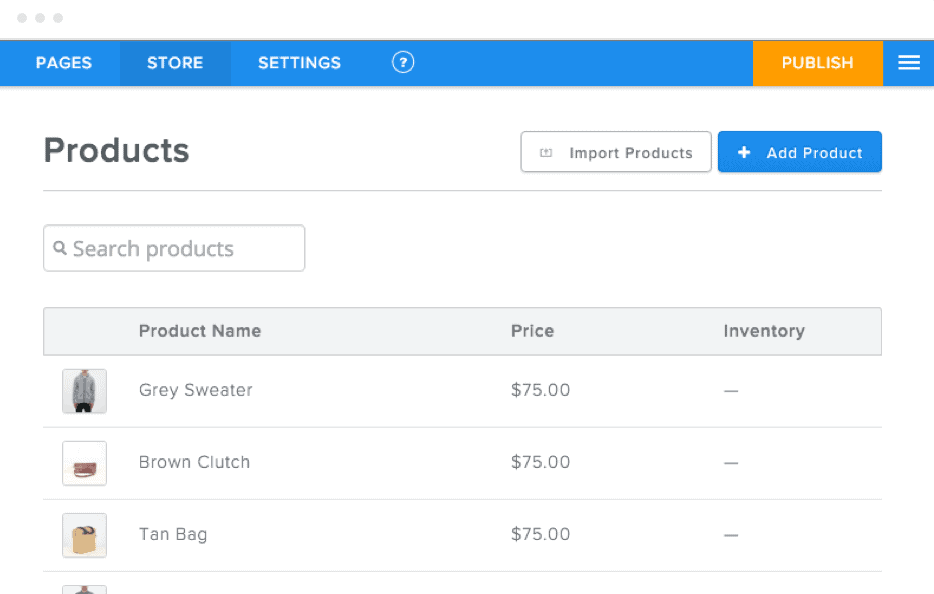
Even though Weebly is one of the easiest website builders to use, it doesn’t offer as much creative freedom as other platforms. The design options are limited. Updates to the platform have been slow since Square acquired it.
That said, this is another free alternative to Squarespace, so it’s worth checking out if you don’t have a budget for your project.
Plans and pricing:
- Free – Includes Weebly branding and ads. No custom domain. Basic site ecommerce and marketing features.
- Personal – $10 per month. Connects a custom domain and adds additional ecommerce and marketing features
- Professional – $12 per month. Removes ads, includes site stats, password protection, and advanced design options.
- Performance – $26 per month. Adds full ecommerce features, including PayPal payments, item reviews, and advanced shipping tools.
4. Webflow
Webflow is a hosting service and website builder that gives you a LOT of control over design without needing to code. It’s great for people who want a custom-looking site without dealing with backend development.
Webflow is stronger than other Squarespace alternatives on this list due to its drag-and-drop builder. Webflow blends visual design with deeper customization. It supports animations, custom layouts, and advanced styling. You can also tweak HTML, CSS, and JavaScript if you want more control.
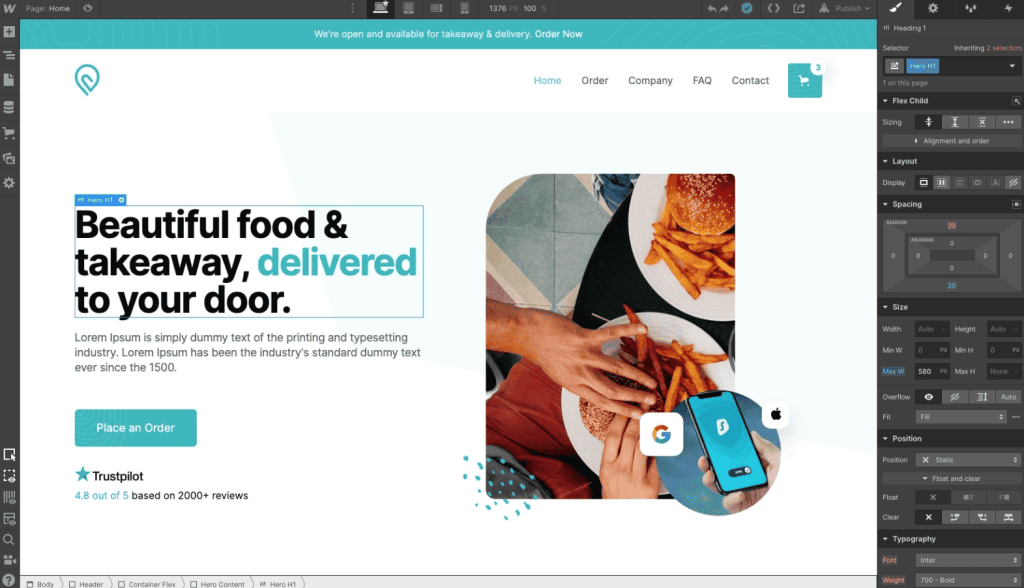
For businesses, Webflow comes with CMS features for blogs, portfolios, and dynamic content. It also offers ecommerce tools, though they are more limited than other platforms.
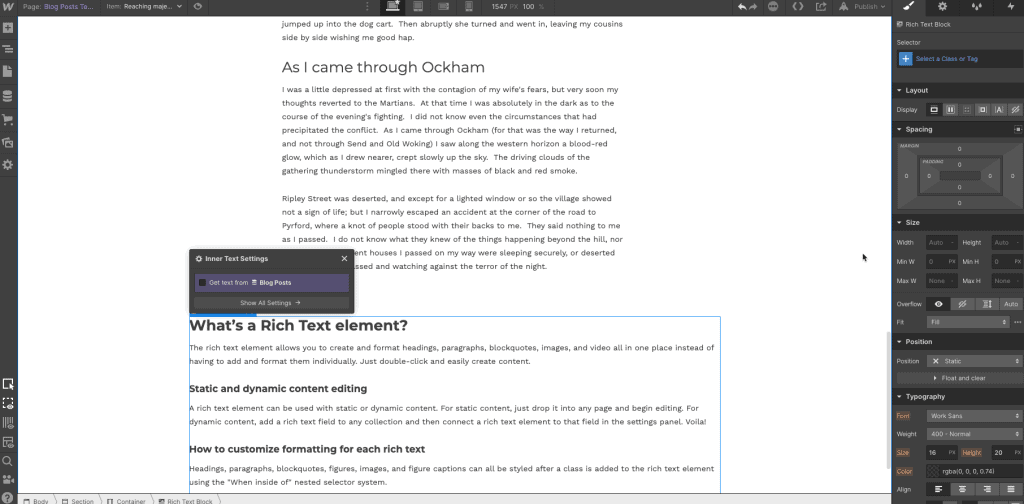
Webflow is a powerful tool, but it has a steep learning curve. It’s not as simple as Wix or Weebly. You don’t need coding skills, but you need to know how to design a site. It’s a great option if you want design freedom, but if you need a quick website, other builders are easier.
Pricing and plans:
- Starter – Free, but limited to two pages and Webflow branding. No custom domain.
- Basic – $14 per month. Supports a full website but no CMS (bloggin) features.
- CMS – $23 per month. Adds dynamic content, collections, and blogging tools.
- Business – $39 per month. Includes higher traffic limits and advanced CMS features.
- Enterprise – Custom pricing for large-scale projects.
5. Shopify
Shopify is an ecommerce platform that serves over 500,000 merchants worldwide. The platform makes it easy to build an online store, manage products, and process payments. It’s suitable for small and growing businesses.
Shopify is built for ecommerce, so it comes with a drag-and-drop store builder, customizable themes, and a built-in shopping cart. You can accept payments, track inventory, and manage shipping all in one place.
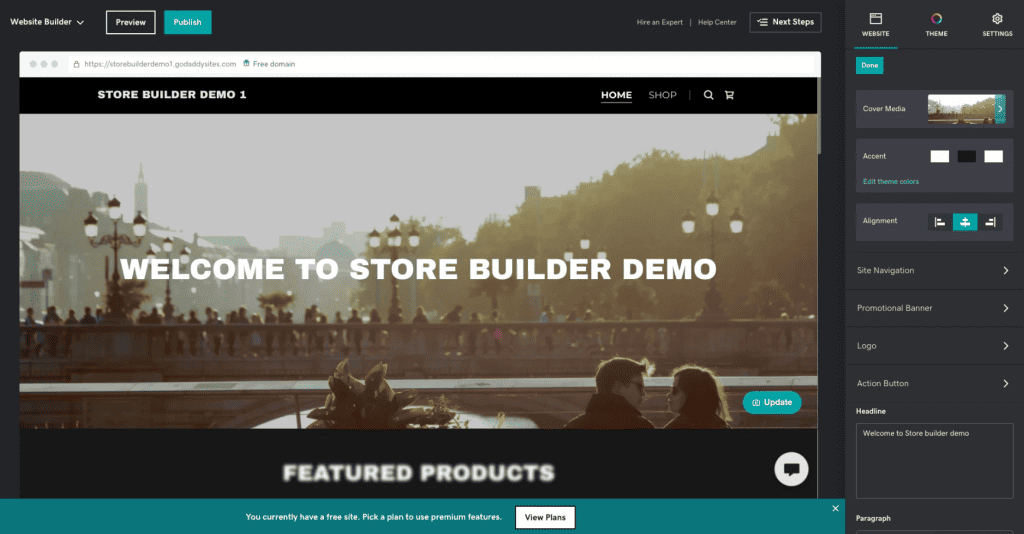
The Shopify App Store lets you add extra features, like subscriptions, upsells, and marketing tools. It also supports multichannel selling. This means you can list products on Amazon, eBay, and even your social media profile.
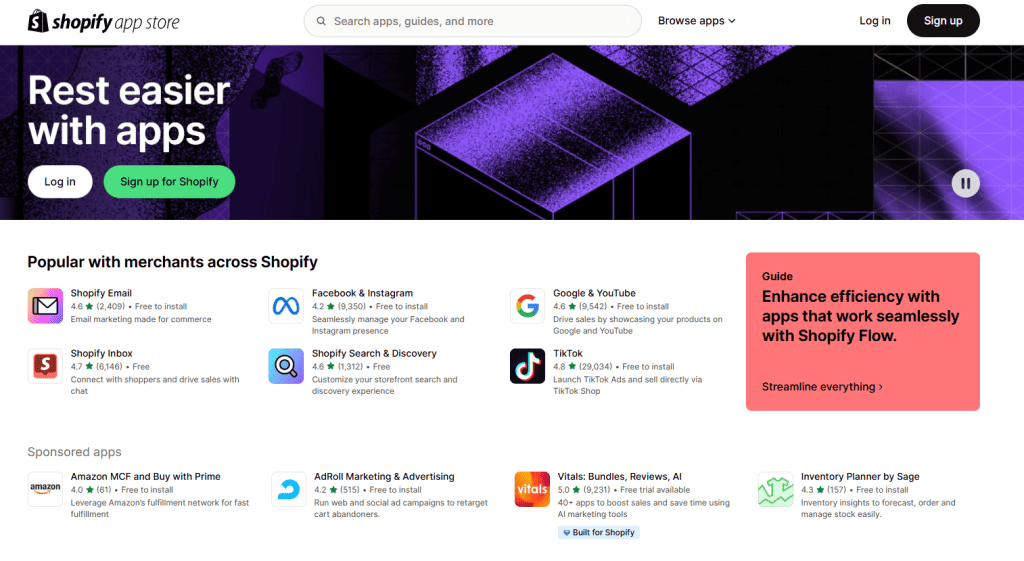
Shopify also gives you access to hundreds of themes for all kinds of sites. If you can’t find something you like, you can design a site in Liquid, Shopiyf’s open-source templating language.
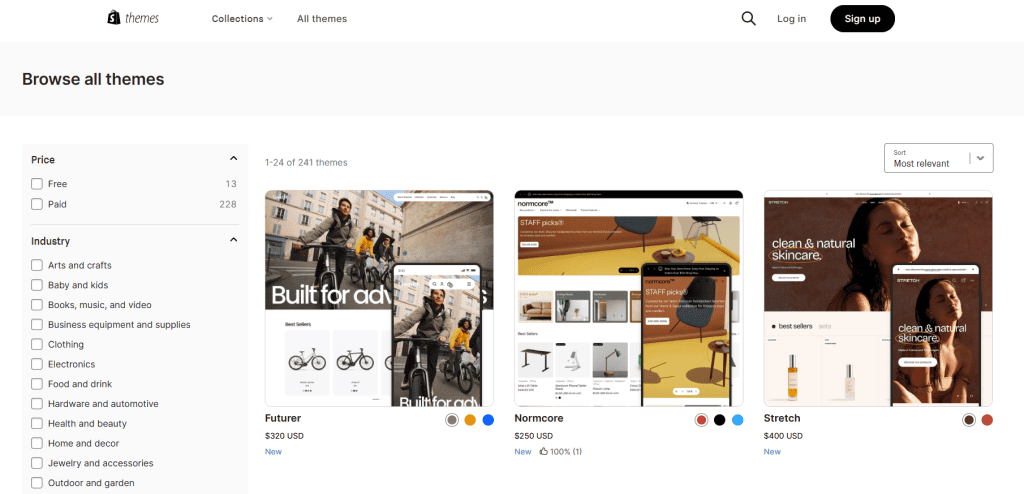
Shopify is a top choice for online stores, but it’s not the best for general websites. If you need a portfolio or blog, other platforms like Wix or WordPress might work better. But if you just want to sell on line, this is the best of the Squarespace alternatives.
If you’re looking to start an eCommerce business, be sure to check out our comparison of Shopify and WooCommerce.
Shopify is great if your main focus is selling, but keep in mind that transaction fees apply unless you use Shopify Payments.
Plans and pricing:
- Starter – $5 per month. Sell products through social media and messaging apps. No full website.
- Basic – $29 per month. Includes an online store, basic reports, and two staff accounts.
- Shopify – $79 per month. Adds professional reports, five staff accounts, and better shipping discounts.
- Advanced – $299 per month. Includes custom reporting, lower transaction fees, and 15 staff accounts.
- Plus – $2,300/month. Designed for enterprise-level businesses with high sales volume.
6. Google Sites
Google Sites is a free website builder from Google. It’s one of the simplest ways to create a website, but it’s best for basic pages, internal company sites, or school projects, which is why it’s one of the most popular Squarespace alternatives. It’s worth considering if you need a fast, no-cost way to publish a simple site, but don’t expect to get a professional design.
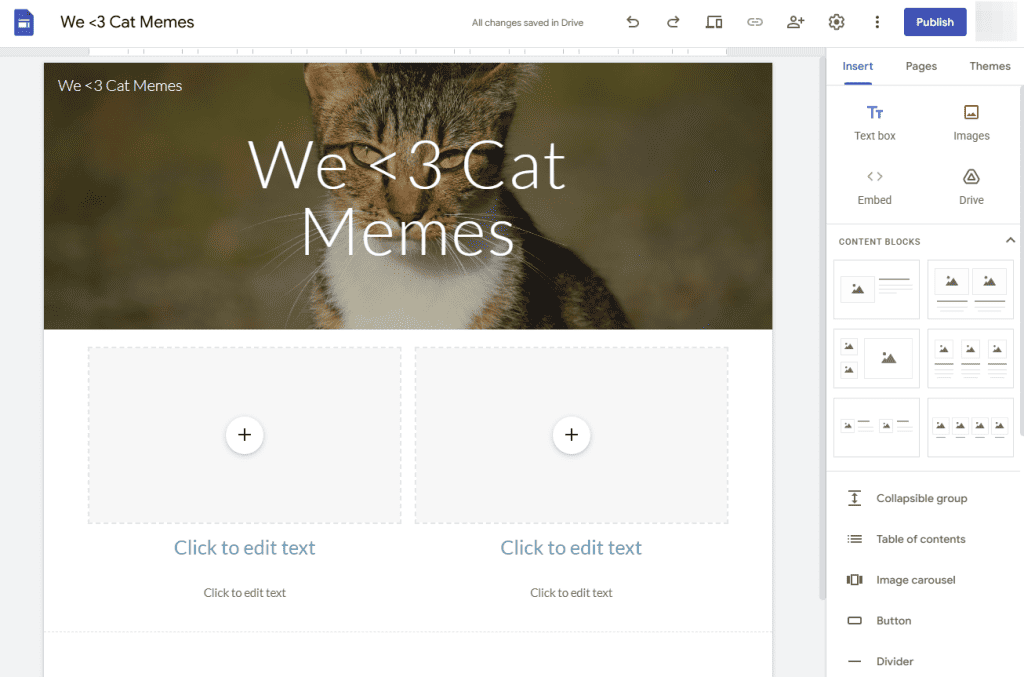
Google Sites uses a drag-and-drop editor like other Squarespace alternatives. You can embed Google Docs, Slides, Sheets, and YouTube videos directly into your site (as you would expect from Google products).
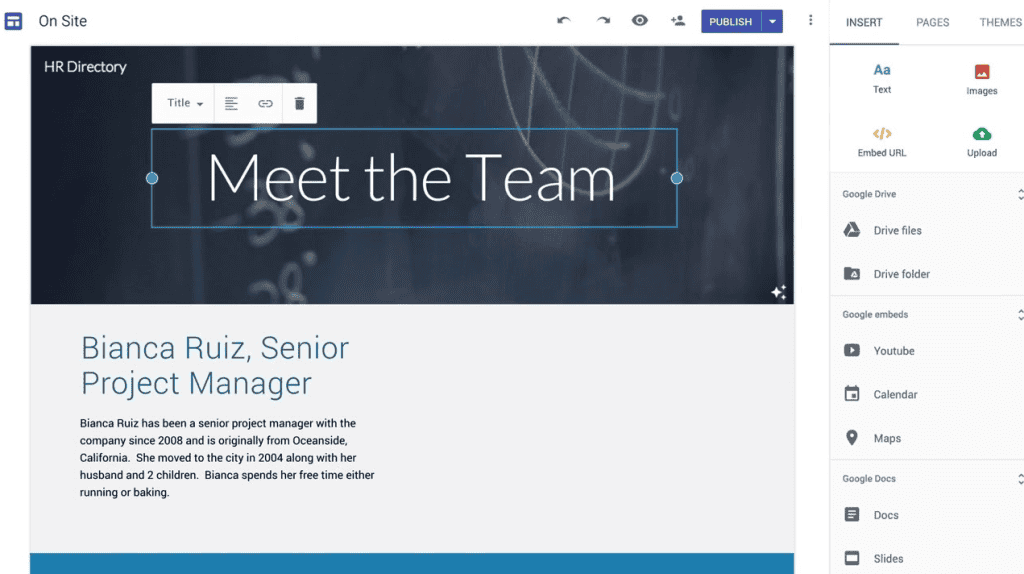
It also works seamlessly with Google Drive, so you can store and update content easily.
Google Sites includes basic templates, automatic mobile responsiveness, and simple sharing settings. Since it’s part of Google Workspace, it’s great for teams that need to collaborate on a website.
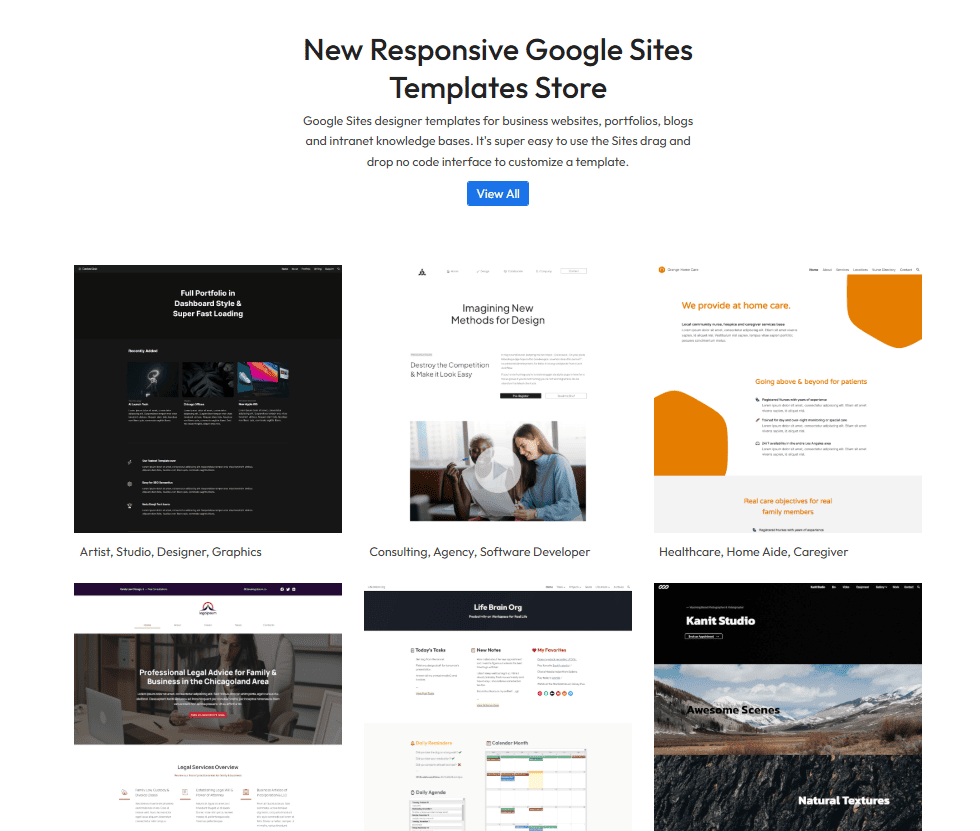
Keep in mind that Google Sites is not a full website builder like Wix or Shopify. It lacks ecommerce, SEO tools, and design flexibility. If you need a professional business website or an online store, you’ll want a more advanced platform.
Pricing and plans:
Google Sites is completely free to use. There are no paid plans, but you can’t connect a custom domain unless you use Google Workspace.
Read our comparison of Google Sites and WordPress.
7. Web.com
Web.com is a website builder designed for small businesses that want a simple way to get online. It offers pre-designed templates, a drag-and-drop editor, and built-in tools for marketing and SEO.
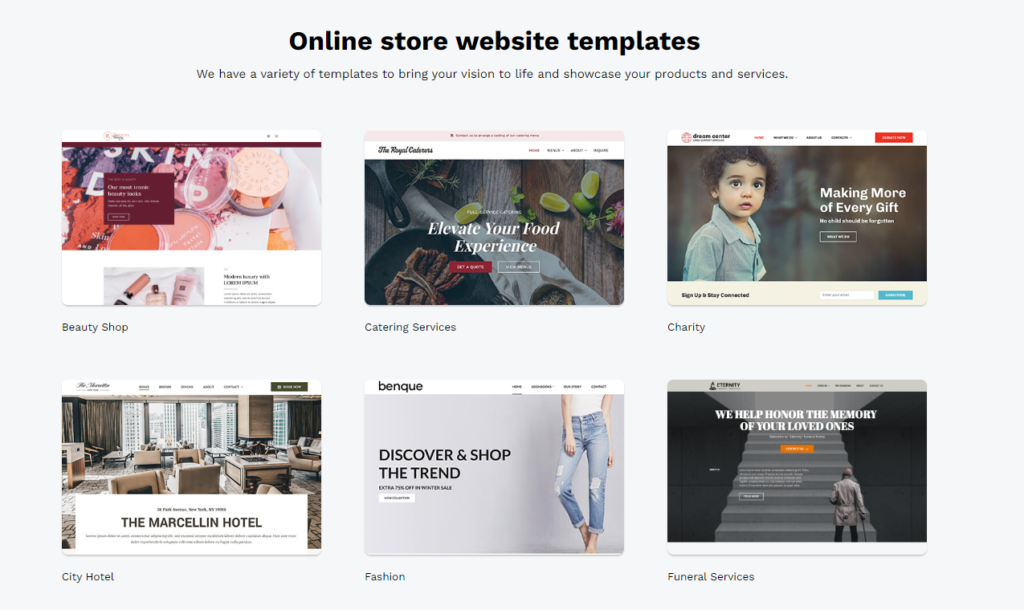
They also make it easy to hire an expert if you would prefer to have someone else do the design work for you.
Web.com provides an easy-to-use editor with customizable templates. It includes domain registration, business email, and marketing tools like SEO and social media integration.
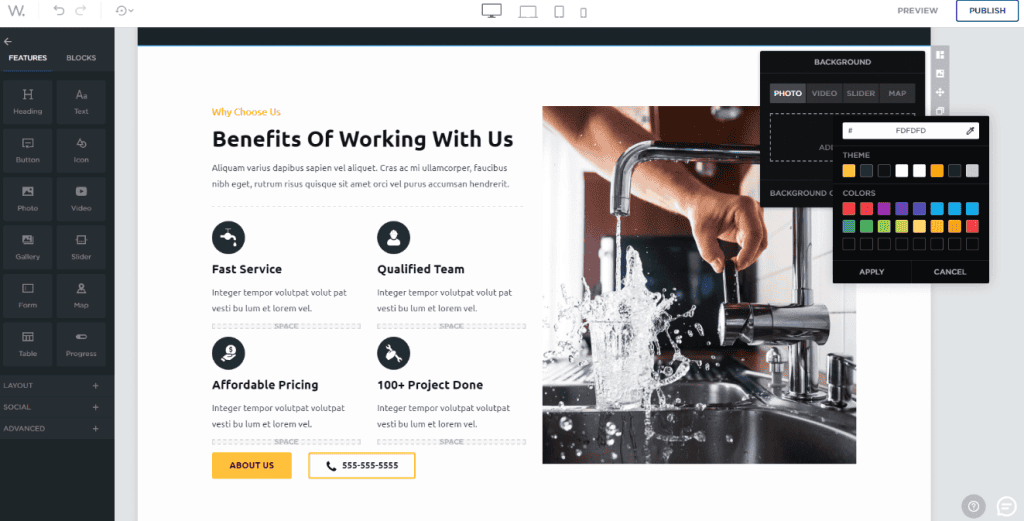
The ecommerce features allow you to sell products, track inventory, and accept payments.
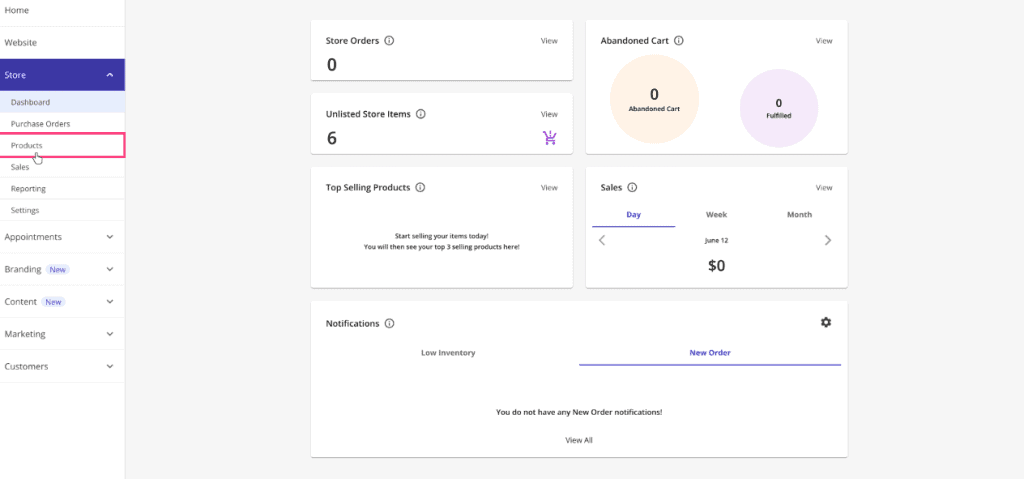
All in all, Web.com is beginner-friendly, but it lacks some of the customization options found in other Squarespace alternatives. The pricing is also a bit misleading since the first-month discount jumps to a higher monthly fee later.
If you want a simple business website with built-in support, it’s worth considering, but if you need more design freedom, other platforms may be a better fit.
Pricing and plans:
- Website Essentials – $4.95 per month (first month), then $14.99 per month. Basic website builder with templates and hosting.
- Business Essentials – $7.95 per month (first month), then $24.99 per month. Adds SEO tools and analytics.
- eCommerce Essentials – $13.95 per month (first month), then $29.99 per month. Includes online store features like product listings and payment processing.
8. Webnode
Webnode is a website builder that supports multiple languages and has built-in ecommerce features. It comes with lots of modern, mobile-friendly templates that you can customize with text, images, and videos.
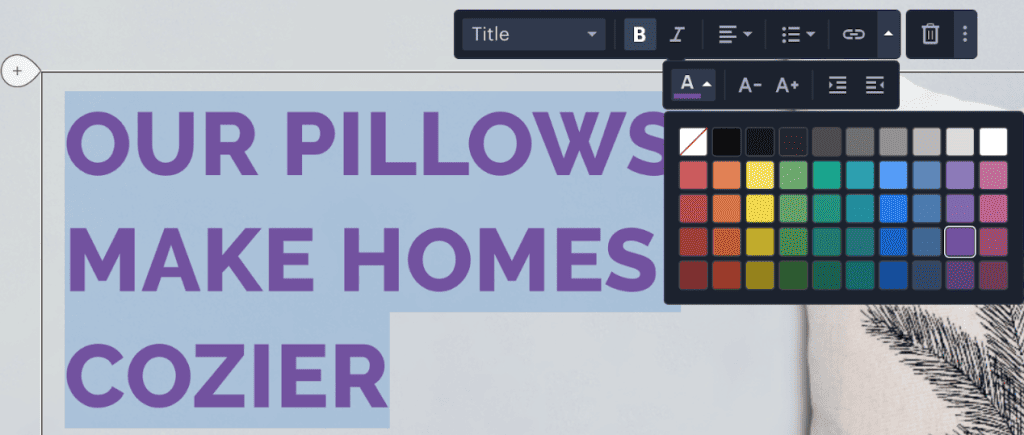
Webnode’s biggest strength is its language support. You can create websites in over 20 languages.
The design editor is easy to use and offers modern templates. It includes SEO tools, membership features, and a blogging platform.
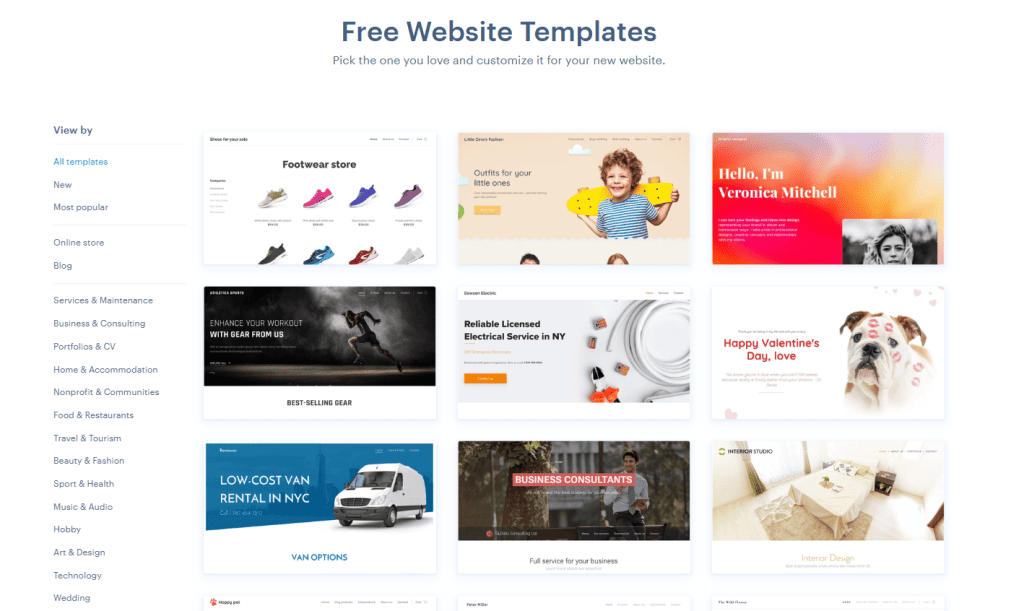
Another advantage is the extensive image gallery you can pull from when designing your site.
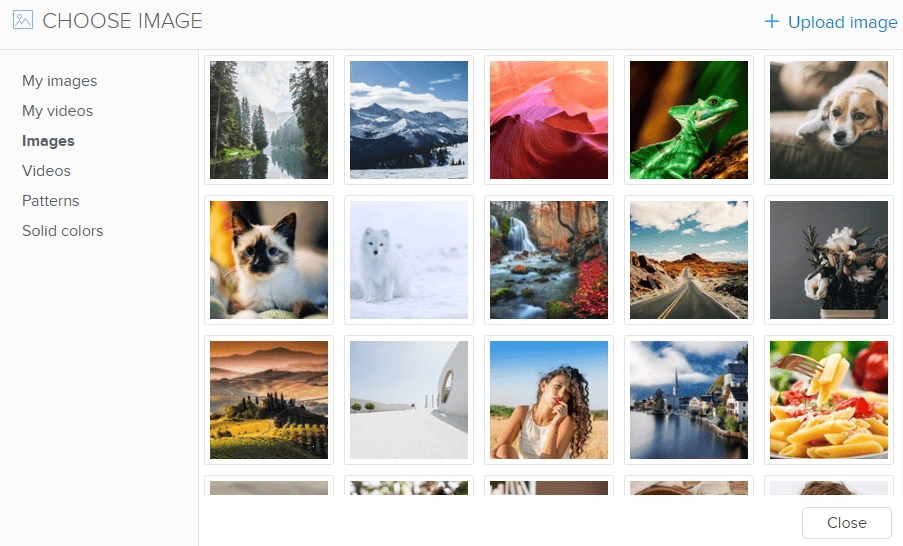
The ecommerce system lets you add products, manage orders, and accept payments. While Webnode’s store features are not as advanced as Shopify, they are good enough for small businesses or individuals selling a few products.
Pricing and plans:
- Limited – $4.50 per month. Basic website with 200MB storage.
- Mini – $8.50 per month. Adds a form builder, analytics, and one email account.
- Standard – $12.90 per month. Removes Webnode ads and adds multilingual support, Google integrations, membership tools, and ecommerce tools.
- Profi – $22.90 per month. Includes unlimited languages, more storage, site search, and priority support.
9. Jimdo
Jimdo is a website builder designed for small businesses, freelancers, and personal websites. It focuses on ease of use and minimal editing. This is the easist platform of all of the Squarespace alternatives on this list.
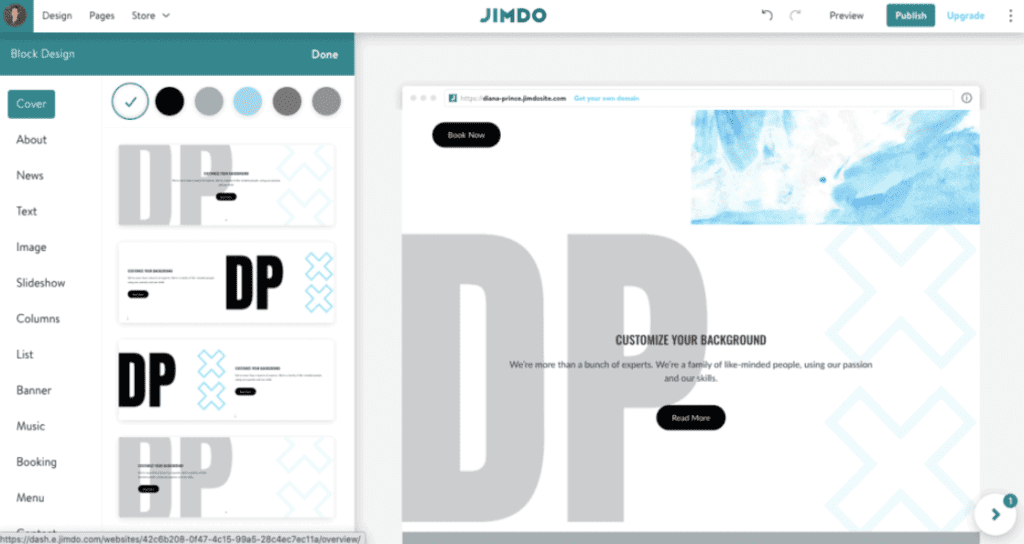
Jimdo’s AI tool (Dolphin) can generate a site in minutes. It includes mobile-friendly templates, basic SEO tools, and even a logo maker.
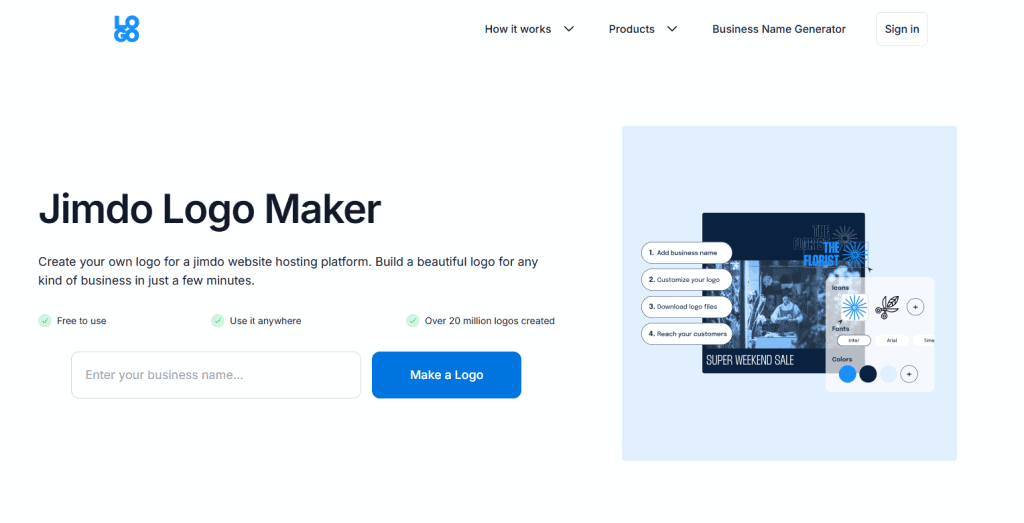
Jimdo also comes with online store features, such as product listings, payment processing, and order management.
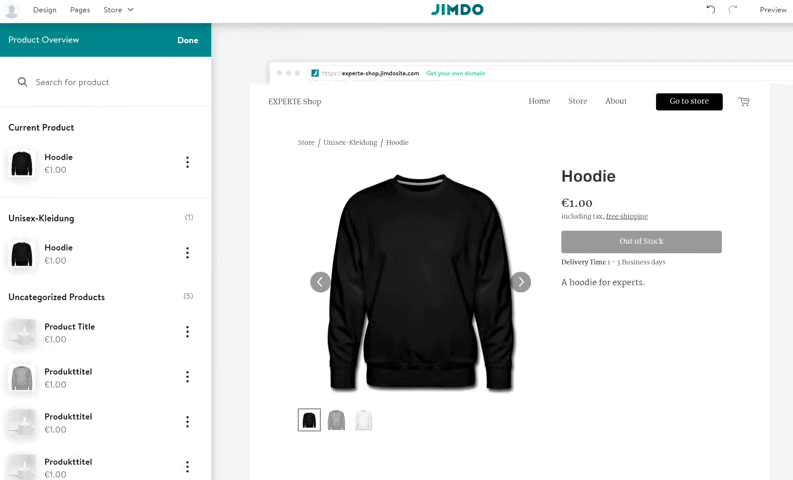
It also includes legal text generators for GDPR compliance, which is helpful for European users.
Jimdo is great for beginners, but it’s not as flexible as some of the other Squarespace alternatives on this list. The AI builder makes setup quick, but customization options are limited. It’s a good option for freelancers and small businesses that want a simple site with minimal effort.
Pricing and plans:
- Free – Basic website with all design features, but uses a Jimdo domain.
- Start – $9 per month. Removes ads and includes a custom domain.
- Grow – $17 per month. Adds SEO tools, analytics, and priority support.
How to Choose the Right Squarespace Alternatives
Now that you’ve seen our list of the best Squarespace alternatives, you might be wondering how to choose the right one for your needs. This step-by-step guide will help you find the right web hosting platform for your project.
Step 1: Identify Your Needs
Before picking a Squarespace alternative, think about what you need. Are you building a simple website, an online store, or a portfolio? Do you want full control over the design, or are you okay with templates?
Some platforms focus on ecommerce, while others are better for portfolios, blogs, or business sites. You’ll want to pick the one that most closely lines with your needs.
Step 2: Ease of Use
Not all website builders are beginner-friendly. If you want a simple, no-code solution, look for a platform with drag-and-drop editing and easy customization.
Some platforms have AI tools that help you build a site in minutes, while others require more setup and custom configurations. If you don’t have any experience building websites or access to a developer, opt for an easy-to-use platform.
But if you’re comfortable changing layouts, adjusting margins, and choosing typography, avoid the easy Squarespace alternatives in favor of ones that give you more control.
Step 3: Pricing and Budget
Money is always a concern. Website builders have different pricing structures. Some charge a flat monthly fee, while others add transaction fees for online sales. A few of the Squarespace alternatives on our list have a free plan.
Check if the platform has hidden costs, like extra fees for plugins, apps, or premium templates. Make sure the features you need are included in the plan you can afford. Add-ons can balloon the cost later on if you aren’t careful.
Furthermore, consider the future of your website. It may be cheap today, but the platform you choose could be expensive in the future when you add premium features or require additional services.
Step 4: Customization and Features
Do you want to tweak every part of your site, or are you fine with pre-made designs? Some platforms let you customize layouts, fonts, and colors freely, while others have limits.
And some platforms offer complete page builders that let you create anything from scratch. The downside, of course, is that you have to know how to design a site.
If you need extra tools like booking systems, membership areas, or marketing integrations, check if they’re built-in or require add-ons.
Step 5: Scalability and Growth
Your site may start small, but will it grow? Consider what your site will need in the future.
Some platforms make it easy to scale up with advanced features. Others may feel limited as you grow over time. Upgrading should be seamless without forcing a site rebuild.
Keep in mind that you may need to switch to a new platform in the future if your needs change. check that any of the Squarespace alternatives you consider have a migration tool that allows you to move your site to a new platform.
Step 6: Support and Resources
If you run into problems, will you get help? Some platforms offer 24/7 live chat or phone support, while others rely on forums and help articles. Read reviews to see if the company has a good track record for customer service.
Additionally, explore the communities of all the Squarespace alternatives. Some platforms have robust communities full of experts who use the platform daily. These people can answer your questions. In fact, your question might have already been answered somewhere for you to find.
Step 7: SEO and Performance
These days, every website needs to take SEO and performance seriously. Any Squarespace alternative should be optimized to load quickly and have tools to help people find your site.
Look for SEO-friendly tools like customizable URLs, meta tags, and site analytics. Check if the platform has fast hosting and mobile-friendly designs.
Step 8: Test Your Options
Once you’ve compared features, pricing, and ease of use, test a few platforms. Most offer free trials or demos, so you can explore the interface before committing. Put a basic site together to see if it fits your needs.
Which Squarespace Alternative Should You Use?
The best Squarespace alternative depends on what you need.
If you want an all-in-one website builder, Wix and Weebly are great choices. They offer drag-and-drop editing and built-in features for blogs, business sites, and online stores.
If you want something fast and simple and aren’t concerned about the design, go with Google Sites, Webnode, or Jimdo.
If selling online is your main focus, Shopify is the strongest option. It has powerful ecommerce tools and works well for businesses of any size.
Webflow is a good fit if you want more design control and are willing to learn a slightly more advanced platform.
If you prefer the flexibility of WordPress but don’t want to deal with hosting, SupportHost’s WordPress hosting gives you the best of both worlds: WordPress’s customization with managed hosting to handle the technical side. Activate a free trial here.
No matter which platform you choose, make sure it fits your goals, budget, and skill level. Many of these options offer free trials, so test them out and see which one feels right for you.



Leave a Reply