cPanel is the control panel we use on all of our hosting plans. It is one of the most straightforward control panels you can use to manage your website.
cPanel might be set in english or in italian, let’s see how to do it if you need to change the cPanel language.
Set the cPanel language
After logging in to cPanel, you can click on the down arrow icon that you see next to your username. A drop-down menu will open from which you can select the “Change language” item as shown in this screen:
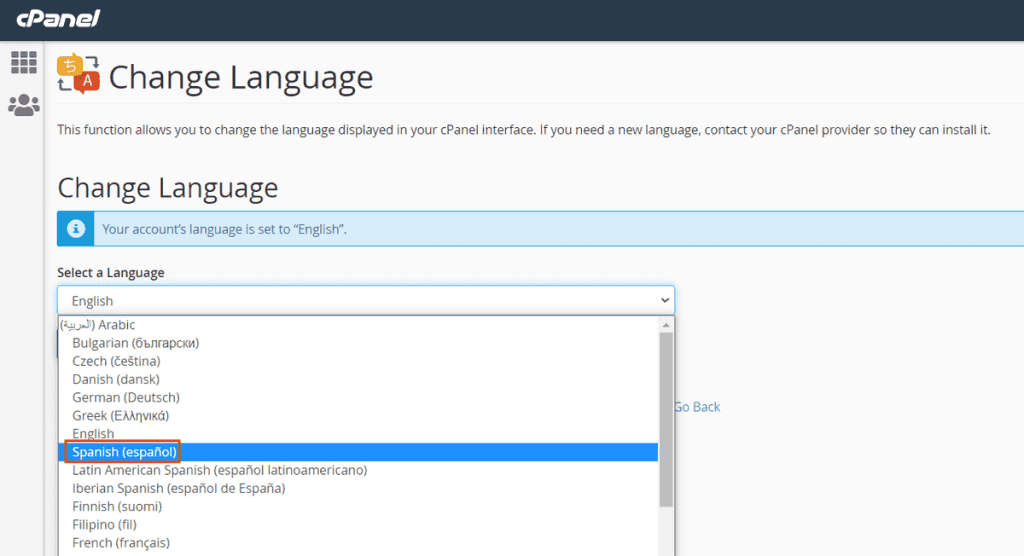
Alternatively, you can access the menu to change the language from the Preferences section by clicking on “Change Language”, as you see here:
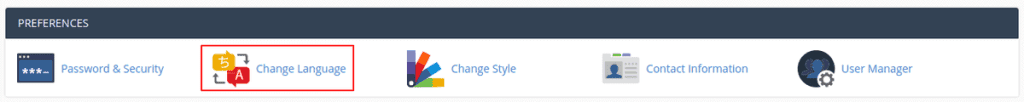
On the next page, you will see, you can change the cPanel language. Click on the drop-down menu you see under Select Language and choose the language you wish. After choosing the language, click on Change to confirm. As soon as the settings have been saved you will see the interface in your chosen language, at this point you can click on Back to return to the main page of your control panel.
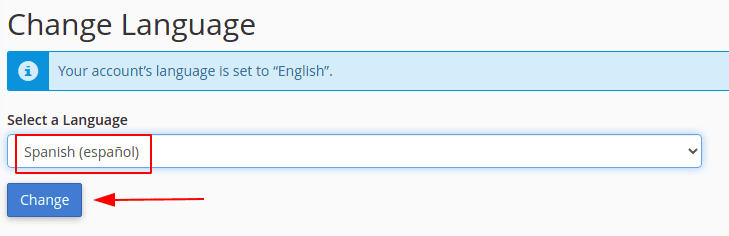
That’s it! Now you have your cPanel in your language!


